Are you tired of struggling with incompatible audio formats? Do you have a large collection of MP4 files that need to be converted into MP3 or WAV format for easy playback? Look no further, as we have compiled a list of the top 10 MP4 to MP3 WAV converters that will make your audio conversion process a breeze. From user-friendly interfaces to high-quality output, these converters have it all. So let's dive in and explore the world of audio file conversion.
Part 1. Top 10 Useful MP4 to MP3/WAV Converters
In this section, we will introduce the top 10 converters that can efficiently convert your MP4 files into MP3 or WAV format.
1. The Best MP4 to MP3/WAV Converter - HitPaw Video Converter
When it comes to choosing the best converter, there are certain criteria that need to be considered such as functionality, security, stability, and ease of use. HitPaw Video Converter not only excels in all these aspects but also has a simple design and user-friendly interface.
It not only converts MP4 files into MP3 or WAV format but also offers advanced features like, MP3, MP4, WAV audio or video noise reducer converter making it a comprehensive converter for all your audio needs.
Why HitPaw Video Converter Is The Best MP4 to MP3/WAV Converter?
- Support multiple popular audio formats such as AAC, OGG, and WMA.
- No compromise in the quality of converted audio files. The output maintains the original audio quality of the source file.
- Allow you to convert multiple MP4 files to MP3 or WAV format simultaneously, saving you time and effort.
- Convert files at lightning-fast speed without compromising the quality of output.
- A simple and user-friendly interface that makes it easy for even beginners to convert their audio files effortlessly.
Steps to Convert MP4 to MP3 or WAV using HitPaw Video Converter:
Follow the following steps to convert MP4 to MP3 or WAV using Hitpaw video converter:
Step 1:Download and install HitPaw Video Converter on your computer.
Step 2:Launch the converter and click on the "Add Files" button to import your desired MP4 files.

Step 3:Select the output format as MP3 or WAV from the drop-down menu beside the "Convert all files to" option.

Step 4:Click on the "Convert All" button to start the conversion process. Once the conversion is complete, you can find your converted audio files in the designated output folder.

2. Any Video Converter

Any Video Converter is a powerful tool that can convert MP4 files into various audio formats including MP3 and WAV. It has a simple and user-friendly interface that allows for easy conversion. However, it lacks batch conversion, which can be a downside for users with a large number of files to convert.
Pros
- 1. Wide range of supported formats for both input and output.
- 2. Built-in video downloader and burner.
- 3. User-friendly interface with simple operation.
Cons
- 1. Free version includes ads and bundled software.
- 2. Conversion speed may vary depending on file size and format.
- 3. Some advanced features are only available in the paid version.
3. Format Factory
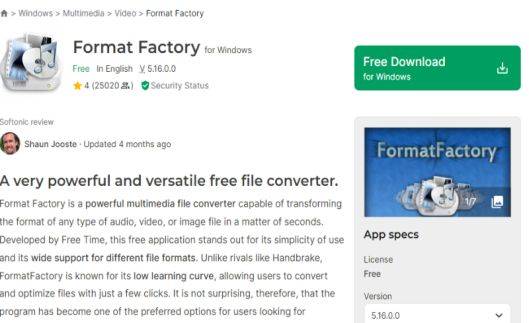
Format Factory is a popular converter that supports various audio formats including MP3 and WAV. It also has additional features such as video conversion and DVD ripping. However, the conversion speed is relatively slow compared to other converters on this list.
Pros
- 1. Supports a wide range of multimedia formats.
- 2. Batch conversion capability for efficiency.
- 3. Includes basic editing tools for video and audio files.
Cons
- 1. Interface can be overwhelming for beginners.
- 2. Installation may come with additional software if not careful.
- 3. Occasional stability issues reported by users.
4. Online Video Converter
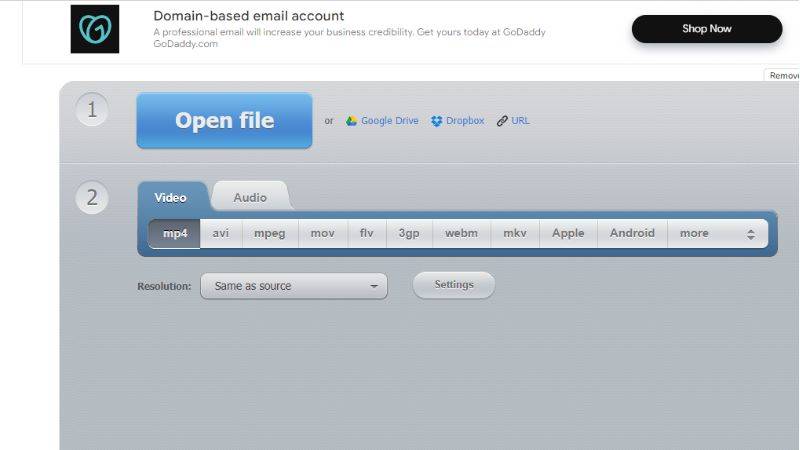
Online Video Converter offers a quick and convenient way to convert MP4 files into MP3 or WAV format without the need for any software installation. However, it has limitations in terms of file size and may not be suitable for converting large audio files.
Pros
- 1. No need for software installation, accessible through web browsers.
- 2. Simple and straightforward conversion process.
- 3. Supports various video and audio formats.
Cons
- 1. Limited by internet connection speed.
- 2. File size restrictions may apply.
- 3. Privacy concerns with online file conversion services.
5. MediaHuman Audio Converter

MediaHuman Audio Converter is a free converter that can convert your MP4 files into various audio formats including MP3 and WAV. It also has advanced features such as batch conversion and the ability to preserve metadata, making it a great option for users who require these features.
Pros
- 1. Simple and easy-to-use interface.
- 2. Supports batch conversion for efficiency.
- 3. Available for both Windows and macOS.
Cons
- 1. Limited to audio conversion only.
- 2. Lack of advanced customization options.
- 3. Occasional compatibility issues with certain file formats.
6. VLC Media Player
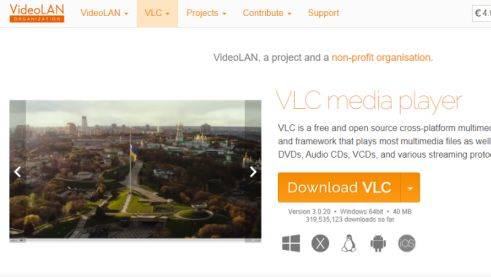
VLC Media Player is not just a Windows media player, but it also has the capability to convert your MP4 files into MP3 or WAV format. It is a free and open-source software that supports various audio formats and provides high-quality output. However, the conversion process can be slightly complicated for beginners.
Pros
- 1. Free and open-source software with no hidden costs.
- 2. Wide platform compatibility, available for multiple operating systems.
- 3. Includes various multimedia functionalities besides conversion.
Cons
- 1. Interface may be overwhelming for casual users.
- 2. Lack of dedicated customer support.
- 3. Advanced features require exploration and learning.
7. HandBrake

HandBrake is a popular converter for converting videos into various formats including audio formats like MP3 and WAV. It has a simple design, making it easy to use for beginners. However, it lacks batch conversion and may not be suitable for users with a large number of files to convert.
Pros
- 1. Free and open-source software.
- 2. Advanced video conversion options for power users.
- 3. Regular updates and active community support.
Cons
- 1. Focuses primarily on video conversion, limited audio conversion options.
- 2. Learning curve for beginners due to advanced features.
- 3. Occasional stability issues reported.
8. Aiseesoft Total Video Converter
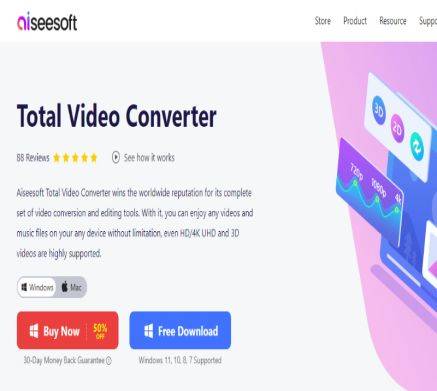
Aiseesoft Total Video Converter is a professional MP4 to WAV converter tool that can convert MP4 files into various audio formats with ease. It also has advanced features such as video editing and 3D conversion, making it a great choice for users who require these additional features.
Pros
- 1. Comprehensive multimedia toolkit with various functionalities.
- 2. Supports a wide range of formats for both input and output.
- 3. Includes basic editing tools for customization.
Cons
- 1. Paid software with limited features in the free version.
- 2. Interface may feel cluttered for some users.
- 3. Some advanced features may require additional purchases.
9. FFmpeg
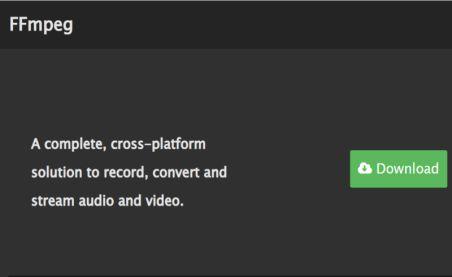
FFmpeg is a command-line tool that can convert your MP4 files into MP3 or WAV format with high quality. It also has advanced features such as video and audio filtering, making it a popular choice among professionals.
Pros
- 1. Powerful command-line tool for advanced users.
- 2. Supports a vast array of multimedia formats.
- 3. Highly customizable for specific conversion needs.
Cons
- 1. Not user-friendly for beginners, requires knowledge of command-line interface.
- 2. Lack of a graphical interface may be intimidating for some users.
- 3. Limited customer support options.
10. Xilisoft Video Converter

Xilisoft Video Converter is a versatile converter that can convert your MP4 files into various other audio formats including MP3 and WAV. It also has additional features such as video editing and DVD burning, making it a great choice for users looking for a multipurpose tool.
Pros
- 1. Intuitive user interface with straightforward operation.
- 2. Supports batch conversion for efficiency.
- 3. Includes basic editing tools for customization.
Cons
- 1. Paid software with limited features in the trial version.
- 2. Occasional stability issues reported by users.
- 3. Some advanced features may require additional purchases.
Part 2. Conclusion
Audio file conversion can be done efficiently with the help of reliable and user-friendly converters like HitPaw Video Converter. With its advanced technology, high-quality output, and ease of use, it is the best choice for users looking to convert their MP4 files into WAV files.
It is important to consider your specific requirements and choose the audio format converter that best suits your needs. So, explore and find the perfect converter for all your audio file format conversion needs!








 HitPaw VikPea
HitPaw VikPea HitPaw Watermark Remover
HitPaw Watermark Remover 



Share this article:
Select the product rating:
Joshua Hill
Editor-in-Chief
I have been working as a freelancer for more than five years. It always impresses me when I find new things and the latest knowledge. I think life is boundless but I know no bounds.
View all ArticlesLeave a Comment
Create your review for HitPaw articles