MP4 to GIF Converter - How to Convert MP4 to GIF
Turning videos into animated GIFs to make memes is a new trend that has taken this world to a storm. But, the issue is that many video converters don't support converting MP4 to GIF, which is an issue for many people.
Luckily, despite many renowned tools not offering the opportunity to turn MP4 to GIF, we've prepared a guide that will introduce the 10 ways to convert MP4 to GIF easily.
Part 1. How to Convert MP4 to GIF in High Quality on Windows/Mac
Today, GIF are more widely used in social media. Many young people will like to send GIFs in chat to add fun. Making your own GIFs is also fun. When you're watching a video and find some clips funny and want to make it into a GIF. What can you do? Surprisingly, HitPaw GIF Converter can help you all. It enables you to transform MP4 to GIF to make wonderful memes. In addtion, it is well known for converting audio and video files, downloading videos from 1000+ websites, and editing videos.
Making GIFs from video is a very easy thing when you use HitPaw Video Converter. It can easily convert MP4 to GIFs and upload high-quality video snips for sharing on social media. Also, it allow you to batch create GIFs from a long MP4 files at once with fast speed. No matter what option you choose, HitPaw GIF Converter can finish your conversion tasks quickly with high quality.
Here are some more unique features of this converter
- It helps you batch convert MP4 to GIF with GPU Acceleration.
- Support converting various video format to GIF, including MP4, WebM, MOV to GIF, etc.
- Convert MP4 to GIF high quality.
- You can set the arbitrary size and frame rate for GIFs according to your needs.
- Download and convert YouTube, Facebook videos to GIFs with a simple click.
How to turn MP4 into GIF using HitPaw Video Converter?
Before you start, you can click the button below to freely download.
Step 1 Launch the HitPaw Video Converter and tap on the Toolbox icon. Click on the Video to GIF icon and import the MP4 video you'd like to turn into GIF.

Step 2After adding the videos, you'll need to set the frame rate, output resolution, and size for your output GIF file.
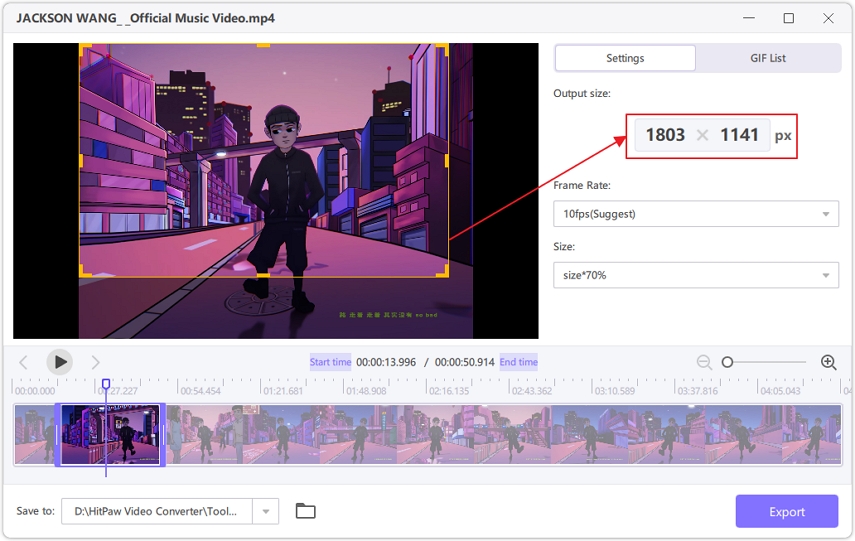
Step 3 Tap on ''Create GIF'' to start turning the MP4 to GIF.

Part 2. How to Change MP4 to GIF in Photoshop
Photoshop can also help you to convert MP4 to GIF, but the process might be hectic for newcomers. So if you want to convert MP4 to GIF using Photoshop, follow the guide below.
-
1
Launch the Photoshop app and then navigate to the ''File'' icon. Next, tap on ''Video Frames'' and ''Import'' to select the MP4 video you want to convert into GIF.
-
2
Tap on OK and then press the'' OK'' icon to convert the files to a single layer file from video frames. Next, you'll need to ensure that you tick the '' Make Frame Animation'' checkbox.
-
3
Navigate to the File and press the ''Save for the Web'' icon to download the GIF. Next, you can tap on Save to name the GIF and download it on your PC. This way, you'll be able to convert from MP4 to GIF.
-

Pros and Cons of Using Photoshop to Convert MP4 to GIF
- Convert MP4 to GIF in high quality.
- Safe to use.
- It may take a long time on conversion.
- It takes up a lot of storage memory.
Part 3. 5 Ways to Convert MP4 to GIF Online Free
Finding an online MP4 to GIF converter isn't easy, but we'll reveal the five excellent online tools that will help you convert MP4. to .GIF.
1. HitPaw Video to GIF online
Finding the MP4 to GIF high-quality converter is hectic, but the arrival of HitPaw Video to GIF online has made it relatively easy. It is a mouthwatering online tool that stimulates converting MP4 to GIF with ease. On top of that, HitPaw Video to GIF also doesn't compromise the video resolution when turning .mp4 to .gif.
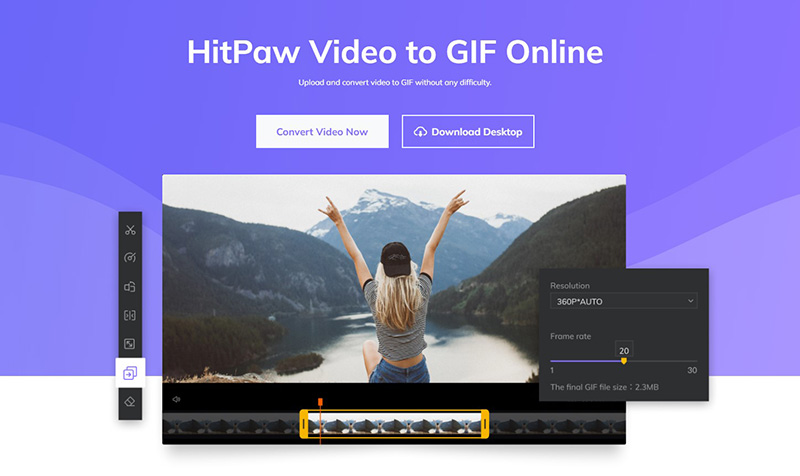
Pros:
- It helps you turn MP4 to GIF quickly.
- Offers a simple user interface.
- Doesn't come up with a watermark.
- High-level security.
Con:
- Not yet
2. EZGIF
EZGIF won't be a bad option when you try to convert MP4 to GIF. Using this fantastic online tool, you've got the opportunity to transform the WebM, FLV, WMV, AVI, MP4, and other files into GIFs.

Pros:
- Easy to use.
- Only asks you to import the MP4 video to convert it to GIF.
- No installation required.
Con:
- Might create lag issues.
3. IMGFLIP
IMGFLIP is also a reliable online tool that, with converting MP4 to GIF, doesn't ask you to install any application. IMGFLIP is also a reliable online tool that, along with converting MP4 to GIF, doesn't ask you to install any application.
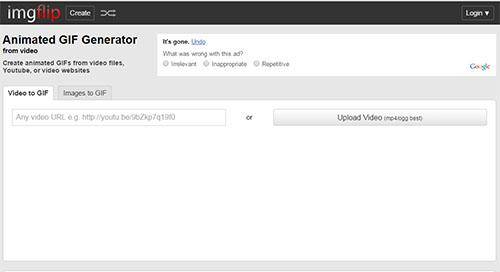
Pros:
- Helps you convert the various format videos into GIF.
- Preview your GIF before exporting it.
- Straightforward user interface.
Con:
- Free version lacks quality.
4. Makeagif
Many people dream of using Makeagif online tools as it offers outstanding features to turn the MP4 into GIF. It is an appropriate MP4 to GIF converter that holds the ability to transform many file format videos into animated GIFs.
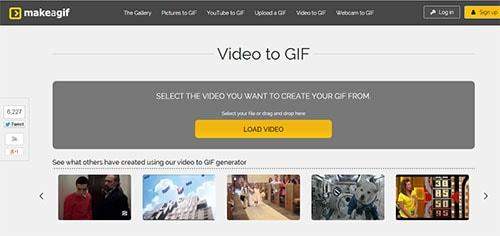
Pros:
- Easy to use.
- Offers high-quality GIF.
- Supports various video formats.
Con:
- You need to maintain a fast internet connection; otherwise, be ready to face lag issues.
5. Zamzar
Zamzar is a popular online tool for converting video and audio files. Luckily, Zamzar also supports converting MP4 to GIF. Using this online, you can easily opt for MP4 convert to GIF.
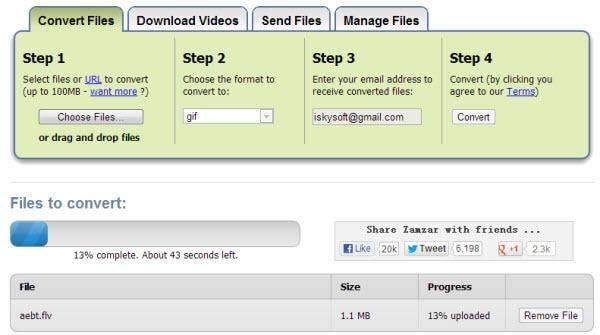
Pros:
- Easy user interface.
- Works pretty smoothly.
- Supports various video formats.
Con:
- Can't convert a video having more than 100 MB.
Part 4. How to Turn MP4 into GIF With Mobile Phone
Apart from converting MP4 to GIF on the computer, you can also opt for MP4 to GIF converting on mobile devices. Here's how to turn MP4 into GIF.
4.1 How to Convert MP4 to GIF On iPhone
Screen Recorder for iPhone is the answer for those looking to convert MP4 to GIF. It is a fantastic iPhone app that helps you convert MP4 to animated GIF with minimal effort. Luckily, to make a GIF from MP4 format, you must follow a couple of simple steps to get your job done.

4.2 How to Change MP4 to GIF On Android
1. MP4 to GIF Converter
MP4 to GIF Converter is a breathtaking MP4 to GIF converter that doesn't only convert MP4 to GIF. Instead, you can also turn WebM, WMV, MKV, AVI, MOV, etc., into animated GIFs. It is a brilliant app for Android that also helps you to reverse the GIF to an MP4 video without tinkering with the video quality.
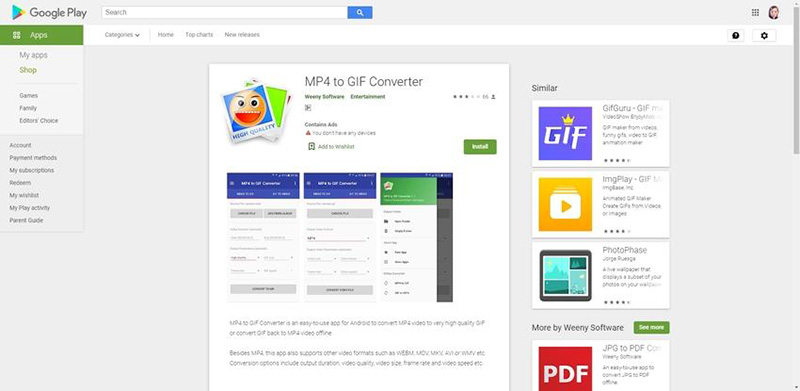
2. GIF Maker, GIF Editor, Video Maker, Video to GIF
Apart from helping you to burn MP4 to GIF, this tool also assists you to add stickers to the GIFs, and that aspect makes this app a standout tool when you compare it to other Android apps. Moreover, you can also manage color and brightness and add filters to your frames using this flawless Android app.
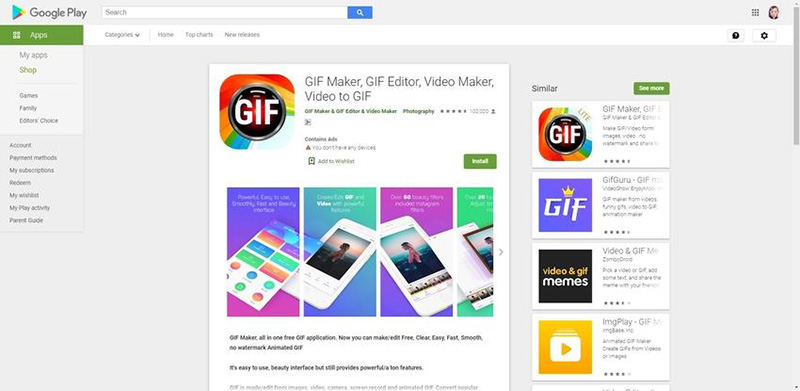
More Tips for Converting MP4 to GIF
Q1: Can a GIF have audio?
Although many people love creating GIFs without sound, you can still make GIFs with sound.
Q2. Can I convert MP4 to GIF with sound?
You can add sound to your GIF by using the Kapwing online tool. It only asks you to import the GIF and then add the audio to that GIF afterward.
Wrap Up!
Not having enough options to opt for MP4 to GIF high-quality content is frustrating yet surprising. But, this post aims to end your misery by introducing the powerful ways to transform MP4 to GIF.
The tools you get to read from here on have all the ingredients to make your GIF top-notch and worth watching. However, HitPaw GIF Converter remains the best way to convert MP4 to GIF as it is the most reliable MP4 to GIF converter.
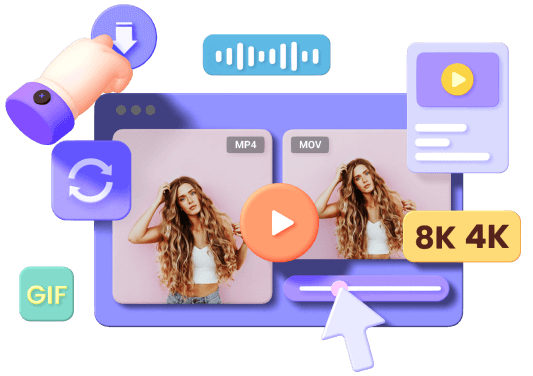






 HitPaw Video Converter
HitPaw Video Converter  HitPaw Screen Recorder
HitPaw Screen Recorder



Share this article:
Select the product rating:
Joshua Hill
Editor-in-Chief
I have been working as a freelancer for more than five years. It always impresses me when I find new things and the latest knowledge. I think life is boundless but I know no bounds.
View all ArticlesLeave a Comment
Create your review for HitPaw articles