TOP FLAC Converters on Windows/Mac/Online in 2025
FLAC files offer the same quality as the original audio file but take up much less space on your hard drive. However, its limited compatibility often pushes people to convert FLAC to MP3 or other widely-used audio formats.
Here are our top six picks for the best FLAC converters on each platform! Whether you're a new convert or a long-time audiophile, we've got you covered. Read on to find the perfect converter for your needs.
Part 1: FLAC: Free Lossless Audio Codec
Nothing is worse than having your music files sound fuzzy or garbled. FLAC is a free and open-source format that offers true lossless audio. This means that the audio is compressed in FLAC without any loss in quality. So you can convert your FLAC files back to their original state if need be.
The only downside is that not all media players and devices support FLAC playback.
With the right converter, you can convert your FLAC files to MP3 or other more compatible formats for easy playback on any device.
Part 2: Best FLAC Converter without Losing Quality
Quality is important, but so is the ease of use. HitPaw Univd (HitPaw Video Converter) meets both criteria perfectly. With just a few clicks, this top-rated converter can convert your FLAC files to MP3, M4A, AAC, WAV, and more. The entire process is simple and straightforward, so you won't have to waste any time fiddling with settings. With a user-friendly interface and fast conversion speed, HitPaw Univd is one of the best FLAC converters on the market. The best part? This converter is free to use and is available on both Windows and Mac. Nothing could be simpler! HitPaw Univd is the perfect tool for anyone who wants to convert FLAC files without any loss in quality.

Features:
- Convert FLAC to MP3, WAV, M4A, and more
- Compatible with Windows and Mac
- User-friendly interface
- Fast conversion speed and unlimited batch conversion
- Extra downloading and editing features
How to convert FLAC to MP3 using HitPaw Univd:
Part 3: AnOther Effective FLAC Converter on Windows/Mac Available
Switch Audio Converter is another excellent FLAC converter that offers a wide range of features. Nothing is more frustrating than a converter that only does one thing, and Switch Audio Converter can convert FLAC to MP3, M4A, WAV, and more.
This converter can also be used to convert video files, and it supports batch conversions. This converter is quick and easy to use when it comes to converting FLAC to MP3. Plus, it's available on both Windows and Mac.
With its wide range of features and user-friendly interface, Switch Audio Converter is a great choice for anyone who wants to convert FLAC files.
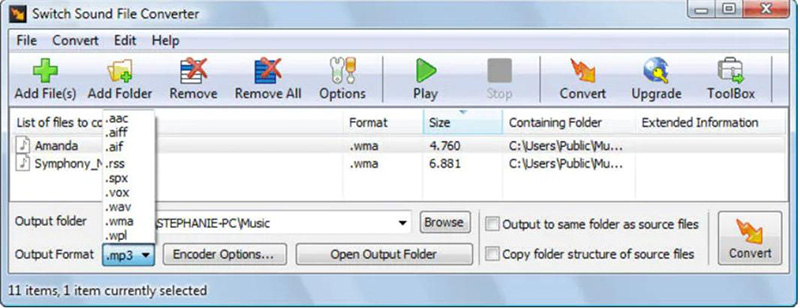
Pros:
- Easy-to-use interface
- Fast conversion speed
- Supports all popular audio formats
Cons:
- The free version offers limited features
Part 4: 3 Popular Online FLAC Converters
There are many different ways to convert FLAC to MP3, and online converters are one of the easiest options. Online converters are simple to use and don't require any software installation. Plus, they offer a wide range of features and support a variety of audio formats.
Here are three of the best online FLAC converters in 2024.
Convertio
Have you ever come across a file format that you can't open? Convertio is a converter that can convert just about any type of file, and it supports over 200 audio and video formats. If you want to convert FLAC files to another audio format, or vice versa, Convertio is a great online resource that makes the process simple and fast. You can add multiple files at once and convert them all in one go.
However, note that the file size limit is 100 MB, so it's unsuitable for larger files. Plus, ensure your internet connection is stable during conversion, as it can be resource-intensive.
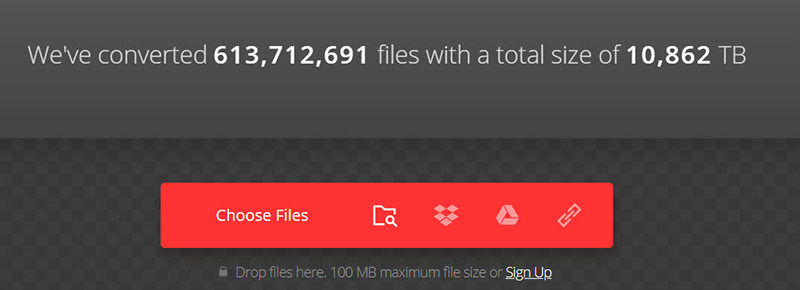
Pros:
- Support for over 200 audio and video formats
- Convert multiple files at once
- Easy to use interface
Cons:
- File size limit of 100 MB
- Can be resource-intensive
Audio.Online-convert
Next up is Audio. Online-convert is an online converter that supports a wide range of audio formats. If you need to convert FLAC files to MP3 or another audio format, this is a great option.
The FLAC Converter is a great tool that can convert files from over 50 audio formats. It also allows you to convert multiple files at once, making the process much faster and easier. However, the converter is limited in its ability to convert large files. If you try to convert a more than 100 MB file, the converter will fail.
Nothing is more frustrating than a converter that doesn't work, so check the file size before starting the conversion process.
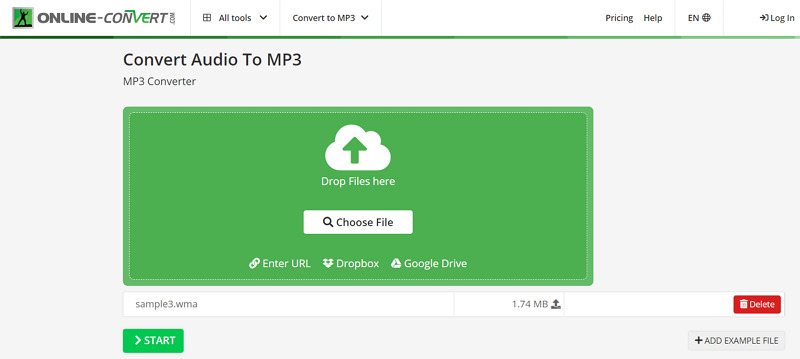
Pros:
- Supply a wide range of features
- Convert files from over 50 audio formats
- Convert multiple files at once
Cons:
- Limited in its ability to convert large files
- The conversion process can be slow
CloudConvert
CloudConvert is an online FLAC to MP3 converter that gives you more control over the output. You can trim the FLAC file to extract only the needed audio and adjust common parameters like sample rate, bitrate, and channels. CloudConvert also supports Audio Qscale options to allow for variable bitrate settings.
With CloudConvert, you can easily convert FLAC to MP3 and other audio formats. Plus, the converter is free to use and doesn't have any file size limits.
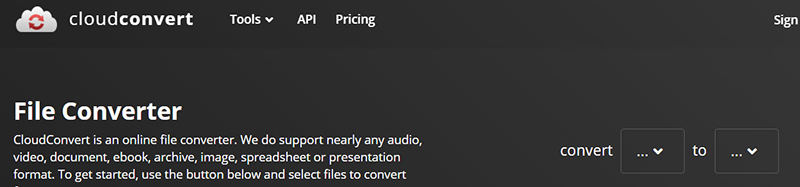
Pros:
- Free to use
- No file size limits
- More control over the output with trimming and audio Qscale options
Cons:
- The interface can be confusing for first-time users
Conclusion
To summarize, there are many different ways to convert FLAC to MP3. Each method has its pros and cons, so it's important to choose the one that's right for you. If you're looking for a fast and reliable FLAC converter, we recommend HitPaw Univd. HitPaw Univd can handle it no matter what file you need to convert. Plus, it's free to use and has no file size limits. Making it the perfect tool for converting FLAC to MP3.
So why not give it a try?
Frequently asked questions about FLAC:
1. Why convert FLAC to MP3?
The main reason to convert FLAC to MP3 is compatibility. MP3 is the most popular audio format supported by nearly all devices and software. FLAC, on the other hand, is less popular and not as widely supported. So if you need to convert your FLAC files for compatibility, MP3 is the best format.
2. What's the difference between FLAC and MP3?
FLAC is a lossless audio format that retains all the audio data from the original file. MP3 is a lossy audio format, meaning some audio data is lost during the compression process. FLAC is typically higher quality than MP3, but the file sizes are much larger.
3. Which is better, FLAC or MP3?
Ultimately, it depends on your needs. FLAC is the better option if you need the highest quality audio possible. But if you need compatibility or smaller file sizes, MP3 is the better choice.






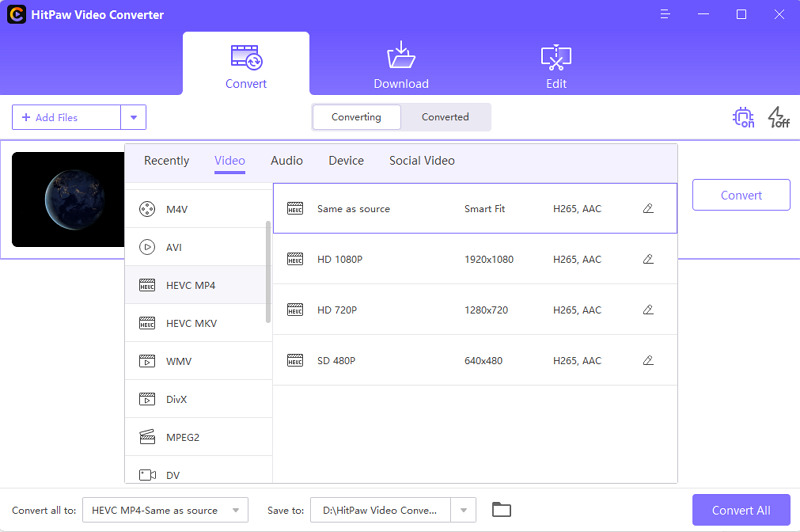
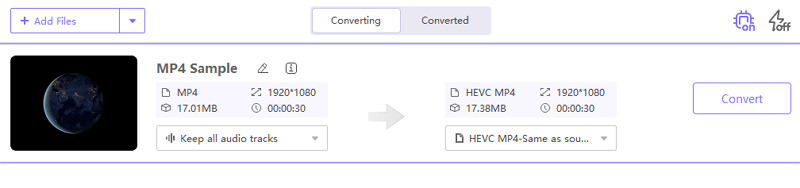

 HitPaw Univd (Video Converter)
HitPaw Univd (Video Converter)  HitPaw Edimakor
HitPaw Edimakor



Share this article:
Select the product rating:
Daniel Walker
Editor-in-Chief
My passion lies in bridging the gap between cutting-edge technology and everyday creativity. With years of hands-on experience, I create content that not only informs but inspires our audience to embrace digital tools confidently.
View all ArticlesLeave a Comment
Create your review for HitPaw articles