[Updated!] Top 7 MKA to FLAC Converters Recommend
Are you in search of a reliable MKA to FLAC converter? Look no further! In this guide, we'll explore the top 7 converters that can seamlessly convert your MKA files to FLAC format. Whether you're an audiophile or simply looking to preserve audio quality, these converters offer the functionality and performance you need to get the job done efficiently.
Let's dive into the world of MKA to FLAC conversion and discover the best tools for the task.
Part 1. Top 7 Useful MKA to FLAC Converters
1. The Best MKA to FLAC Converter - HitPaw Univd (HitPaw Video Converter)
When it comes to converting MKA to FLAC files, HitPaw Univd stands out as a top choice. Offering functionality, security, and stability, HitPaw Univd provides users with a seamless conversion experience. Its simple design and user-friendly interface make it accessible to users of all levels of expertise.
Why HitPaw Univd Is The Best MKA to FLAC Converter:
- HitPaw Univd supports a wide range of audio formats, including MKA and FLAC, ensuring compatibility with various file types.
- The software utilizes advanced algorithms to ensure swift and efficient conversion without compromising on quality.
- Users can adjust various parameters such as bitrate, sample rate, and audio codec to tailor the output FLAC files according to their preferences.
- HitPaw Univd allows users to convert multiple MKA files to FLAC simultaneously, saving time and effort.
- With its intuitive design and straightforward controls, HitPaw Univd makes the conversion process accessible and hassle-free.
Steps to Convert MKA to FLAC
Step 1:Download and install HitPaw Univd from the official website.
Step 2:Launch the software and click on the "Add Files" button to import your MKA files.

Step 3:Select FLAC as the output format by clicking on the drop-down menu next to "Output Format".

Step 4:Click on the "Convert" button to start the conversion process. Once completed, you can find your converted MP3 files in the designated output folder.

Watch the following video to learn more details:
2. Freemake Audio Converter
Freemake Audio Converter is a free and user-friendly tool designed to convert audio files between various formats quickly and easily. With support for a wide range of audio formats, including MP3, WAV, FLAC, and more, it provides versatility for users seeking to convert their audio files.
Its intuitive interface makes it accessible to users of all levels of expertise, allowing for straightforward conversion processes.
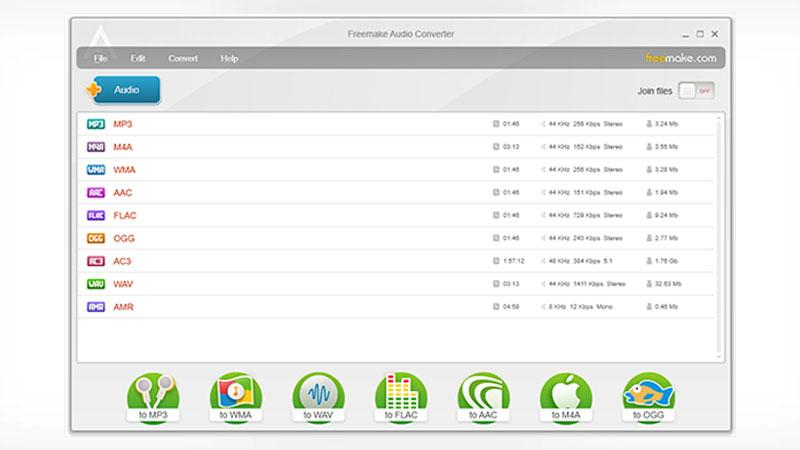
Pros
- User-friendly interface with simple navigation.
- Supports a wide range of audio formats for conversion.
- Offers basic audio editing features such as trimming and merging files.
Cons
- Limited advanced features compared to other converters.
- May encounter occasional stability issues during conversion processes.
- Limited customization options for output settings.
3. FFmpeg
FFmpeg is a powerful open-source multimedia framework that offers a comprehensive suite of tools for handling audio and video files. It supports a vast array of formats and codecs, making it a versatile choice for media professionals and enthusiasts alike.
With its command-line interface, FFmpeg provides advanced users with precise control over the conversion process and enables batch processing for efficiency.

Pros
- Supports a wide range of audio and video formats and codecs.
- Offers powerful command-line tools for advanced users.
- Enables batch processing for efficient conversion of multiple files.
Cons
- The command-line interface may be intimidating for novice users.
- Requires familiarity with commands and syntax for optimal usage.
- Lack of a graphical user interface may limit accessibility for some users.
4. Audacity
Audacity is a popular open-source audio editing software renowned for its robust feature set and flexibility. While primarily known for its editing capabilities, Audacity also supports audio file conversion, allowing users to convert between various formats.
With its intuitive interface and comprehensive set of tools, Audacity provides users with the ability to edit, record, and convert audio files with ease.

Pros
- Feature-rich audio editing software with a wide range of tools.
- Supports multiple audio formats for conversion, including MP3, WAV, and FLAC.
- Intuitive interface suitable for users of all experience levels.
Cons
- Audio conversion features may be less prominent compared to dedicated converters.
- Limited batch processing capabilities for converting multiple files simultaneously.
- Interface may feel cluttered or overwhelming for some users, especially beginners.
5. EZ CD Audio Converter
EZ CD Audio Converter is a comprehensive and easy-to-use audio conversion software designed to handle various audio formats efficiently. It offers a range of features including CD ripping, audio conversion, and metadata editing.
With its intuitive interface and advanced audio processing capabilities, EZ CD Audio Converter caters to both casual users and audiophiles alike.
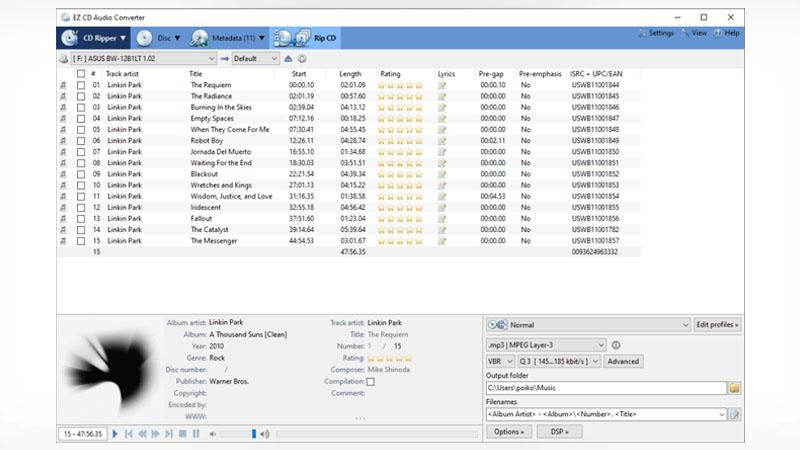
Pros
- User-friendly interface with simple navigation.
- High-quality audio conversion with support for a wide range of formats.
- Advanced audio processing features for enhanced sound quality.
Cons
- Paid software with limited features in the trial version.
- May consume significant system resources during conversion processes.
- Some users may find the interface overly simplistic for advanced tasks.
6. XRECODE
XRECODE is a versatile audio conversion tool known for its speed and efficiency in converting audio files between various formats. It supports a wide range of input and output formats, making it suitable for users with diverse needs.
With its batch-processing capabilities and advanced features, XRECODE is a popular choice among audio enthusiasts and professionals.
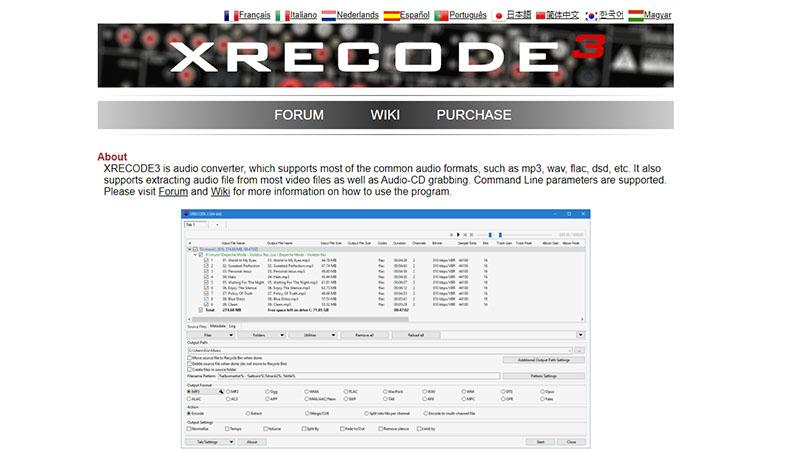
Pros
- Fast and efficient audio conversion with support for batch processing.
- Wide range of supported formats including lossless and high-resolution audio.
- Advanced features such as metadata editing and audio normalization.
Cons
- The user interface may be overwhelming for novice users.
- Paid software with limited functionality in the free version.
- Occasional compatibility issues with certain file formats or codecs.
Part 2: FAQs of MKA to FLAC
Q1. What is FLAC file?
A1. FLAC stands for Free Lossless Audio Codec, which is a popular audio format known for its lossless compression, meaning it retains the original audio quality without sacrificing file size.
Q2. Why convert MKA to FLAC?
A2. Converting MKA to FLAC allows users to preserve the audio quality of their MKA files while reducing file size and maintaining compatibility with a wider range of audio players and devices.
Conclusion
In conclusion, converting MKA to FLAC offers a convenient way to retain audio quality while optimizing file size and compatibility. For seamless and efficient conversion, HitPaw Univd stands out with its user-friendly interface and comprehensive features.
Whether it's for personal enjoyment or professional use, HitPaw Univd ensures high-quality conversion results, making it the recommended choice for users seeking to convert MKA to FLAC effortlessly.









 HitPaw Edimakor
HitPaw Edimakor HitPaw Watermark Remover
HitPaw Watermark Remover  HitPaw VikPea (Video Enhancer)
HitPaw VikPea (Video Enhancer)



Share this article:
Select the product rating:
Daniel Walker
Editor-in-Chief
My passion lies in bridging the gap between cutting-edge technology and everyday creativity. With years of hands-on experience, I create content that not only informs but inspires our audience to embrace digital tools confidently.
View all ArticlesLeave a Comment
Create your review for HitPaw articles