How to Convert Insv to MP4 in Top 3 Ways
"I am trying to convert a .insv file (insta one x 360) to mp4 as a vr video. The insta studio 2020 doesn't work. Does anyone know another way to do this?"
Insta360 cameras has caught the people's attention in the recent times. The huge amount of features and the convenience that they provide to users is one of the main reasons for their popularity. The Insta360 cameras are very easy to use and are compatible with almost all devices. However, there is one minor drawback that these devices come with. The video output from these cameras is not compatible and hence users tend to convert Insta360 video to MP4. Read this article to know more about the Insta360 camera videos formats and how to convert them to MP4.
Tips: Leading Video Converter to Convert Any Video
Whether you'd like to convert video format to make it compatible with various devices, upload it to website or the like, HitPaw Univd (HitPaw Video Converter) will not disappoint you. It is the best video converter to convert videos to MP4, MOV, AVI, and more than 1,000 formats.

Part 1. What is Insta360 INSV File
Before moving on to the conversion of Insta360 videos to MP4, you may want to know what format the videos originally come in. The Insta360 camera exports the videos originally in INSV format. It is an exclusive format used by the company to save videos. To make it compatible with other devices, users need to convert 360 camera INSV format files to MP4.
Note: when you export an Insta360 video, please keep the resolution being less than 3840×1920 pixels. And the maximum file size should be no more than 2GB.
Part 2. 3 Ways to Convert Insta360 Video to MP4 Easily
1. Convert INSV to MP4 Format by Renaming the File
The best and the simplest method to convert Insta360 video to MP4 is to just rename it. You heard it right. It is very simple and all you need to do is follow the below steps.
1.On you PC, just right click on the INSV format file and click the Rename option.
2.Next, remove the .INSV extension at the end and add .MP4 extension instead to convert INSV to MP4.
3.As soon as you do this and hit Enter, users can open the file with any software compatible with MP4 format.

2. Convert Insta360 Video to MP4 with Insta360 Studio
Insta360 Studio is a free software that enables you easily edit and export the INSV video files .MP4 video format. All you have to do is follow the below steps to change INSV file to MP4.
1.Drag your .insv file into the Insta360 Studio app,click Export.
2.This will open a new Video Export Settings tab. Switch this to 360 Video, then adjust your export quality settings.
3.Set the bit rate in the range of 70 to 100mbps and select encoding format from either H.265 or H.264. It is a best practice to use H.265 as it offered advanced compression.
4.The AI effects options such as Color Plus and Remove Grain provides enhanced color vibrancy to the video and deletes the noise in darker regions.
5.Once the settings are adjusted, click OK to export .instv file to .mp4. Make sure that you have selected the destination path for saving the video.

3. Convert INSV File to MP4 Format using Convertio
Besides the above two methods, there is another way to converting INSV format files to MP4, which is to use an online conversion tool. Although the conversion process will take a little bit longer, especially if your video files are large. The good thing about using an online tool is that you don't need to download additional software and can handle your conversion needs at any time.
If you don't mind video quality and efficiency, then Convertio would be an good INSV to MP4 converter online as it can handle the conversion of INSV format files to MP4 online. You just need to select INSV file and upload it to the designated place, choose MP4 as the output format and then give it time to complete the conversion process.
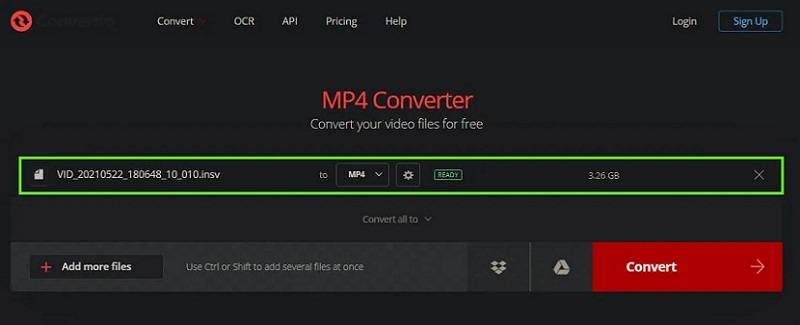
Part 3. How to Open Insta360 Video File Format (INSV file)?
You can open an INSV file captured by an Insta360 camera using Insta360 software called Insta360 Studio. It can be used in Windows or macOS to play and edit video captured by the ONE, Nano, Nano S, and Air cameras. If the video is captured with the ONE X or EVO, Insta360 Studio 2019 can be used in Windows or macOS to play or edit the video. If you want to open INSV files on mobile devices, you download Insta360 Player, an application designed for Android and iOS devices that enables playback of INSV videos.
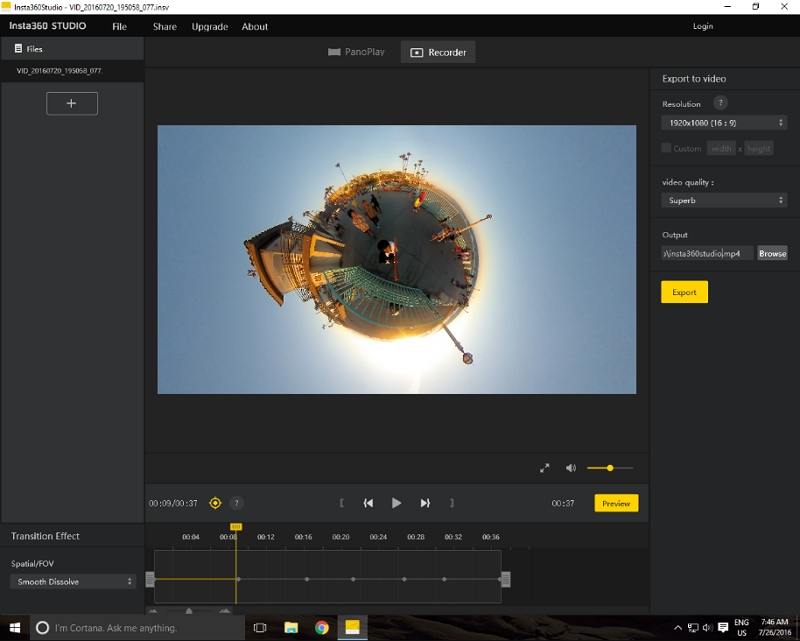
Bonus Tip. How to Convert Any Video Format to MP4 with Ease
The INSV format is a rare format, and there are many other uncommon file formats may need to convert to MP4 to be compatible with most media player. If you are struggling to convert video to MP4, then HitPaw Univd should be your best choice. It supports tons of formats for conversion including MP4, MOV, MKV, M4V, etc. and is easy to use conversion experience.
Outstanding Features of HitPaw Univd
- Convert videos and audio to more than 1,000 formats
- Convert multiple video files simultaneously, saving time and effort
- Convert 8K/4K videos without losing quality
- Diverse video editing features to edit converted videos
- Customize conversion parameters such as encoder, resolution, bitrate
- Intuitive and user-friendly interface with straightforward controls
How to Convert Videos in 4 Steps with HitPaw Univd
Step 1.Run HitPaw Univd after installing and select Add Video to import the video file you want to convert.

Step 2.Click "Convert all to" in the lower left corner to expand the output formats. Select the format you need.

Step 3.Now choose a target folder in the interface, and click Convert All button to start batching converting videos.

Step 4. When the conversion process is completed, you can access to the converted files in the Converted tab. The built-in player can play the video directly, or you can simply import the video again to the program for editing.

FAQs about Converting Insta360 Video to MP4
1. How to open an insv file?
An INSV file is a proprietary video format used by Insta360 cameras. To open INSV files, you can use Insta360 Studio, third-party video players like VLC video player or use mobile apps.
2. Can I convert insv to MP4?
Yes, it's easy to convert INSV to MP4. Tools like Insta360 Studio and Insta360 Mobile App can help you to convert INSV to MP4.
Conclusion
All in all, we just had a look at what Insta360 video format is. It is an exclusive format used by the company to save videos. You can simply rename it to .MP4 extension or use the INSV to MP4 converter - Insta360 Studio software developed by the company to export the INSV video files to MP4. Lastly, users can easily convert any video format to MP4 format with the >HitPaw Univd.







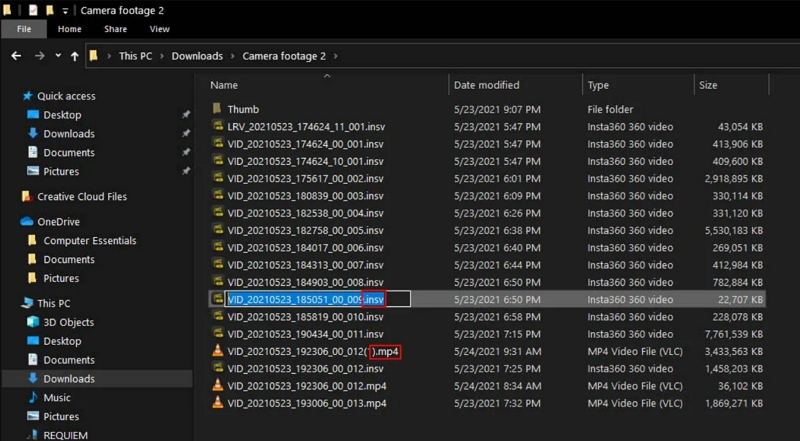
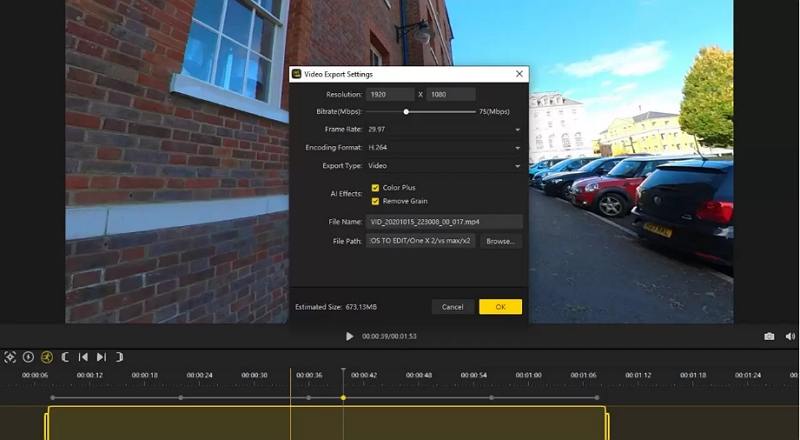





 HitPaw Watermark Remover
HitPaw Watermark Remover  HitPaw VikPea (Video Enhancer)
HitPaw VikPea (Video Enhancer)



Share this article:
Select the product rating:
Daniel Walker
Editor-in-Chief
This post was written by Editor Daniel Walker whose passion lies in bridging the gap between cutting-edge technology and everyday creativity. The content he created inspires audience to embrace digital tools confidently.
View all ArticlesLeave a Comment
Create your review for HitPaw articles