Fastest Way to Convert AAX to MP3 on Mac
AAX format is an audiobook format created by Audible and can be used by audiobooks that are brought from Audible.com, AudibleKids, and the iTunes Store. In addition to this, this format also contains features such as links and graphics. Also, the files in this format are protected by Digital Rights Management (DRM) by Audible. And hence, user need to know how to convert AAX to MP3 Mac. By doing this, the converted MP3 files can be copied anywhere. This article lists the best methods to convert these files. Have a look.
Part 1. Best Audible Converter to Convert AAX to MP3 on Mac
HitPaw Video Converter one of the best audible converter for Mac, the tool can convert AAX to MP3 or other audio formats, such as WAV, M4A, and FLAC flawlessly. It can keep the initial files in original sound quality while offering a conversion speed as high as 120X faster. You can easily enjoy the audiobooks on any device and can access anywhere.
- Easily remove DRM protection from Audible
- Convert AAX to MP3, WAV, AAC, M4A, FLAC, etc
- Lightning-fast conversion with GPU acceleration tech
- Convert Audible audio books with ID tags and chapter info
- Fully support the latest version of mac OS
Follow the below steps to know how to convert Audible to MP3 Mac using this tool.
Step 1: Download and install HitPaw on your device. After launching the tool, on the main home page, click Toolbox option and select Audible Converter option.

Step 2: Next, users need to add Audible books here which are in AAX format.

Step 3: HitPaw keeps the default output format as MP3. If needed, users can split the audible books and the output format as M4B.

Step 4: Lastly, tap the Convert All option to convert AAX to MP3 Mac.

Part 2. How to Convert AAX to MP3 Mac Online?
How can I convert an AAX file to MP3? This section talks about some of the best online audiobook converter for Mac. Have a look.
1. AAX to MP3 Converter
AnyConv is one of the finest options when it comes to online audible converter for Mac. The online converter works flawlessly for converting AAX to MP3 format. Apart from AAX and MP3 format, this tool can also convert to other file formats easily. The tool can be used on all devices, including tablets, mobile phones, and so forth, since it is any online platform. Follow the below steps to know how to use this tool.
1. Visit the official website of this platform.
2. Upload your source AAX file by clicking Choose File option.
3. Select MP3 as output format.
4. Tap the Convert option to begin the conversion.

2. AConvert - Convert AAX Online
AConvert is an online tool that can be used to convert Audible to MP3 Mac. The tool helps users convert AAX audiobooks to MP3 easily and online. Besides MP3, the tool also enables users to get converted Audible in OGG, WAV, AAC, WMA, AIFF, FLAC, AMR, and OPUS formats. In addition to this, the tool allows users to convert AAX file that is less than 40MB over the cloud and submit it again when failed. On the other hand, it only allows users to convert maximum 2 files and the output quality is very poor. Follow the below steps to know how to convert AAX files using this tool.
1. Visit the official website of this platform. Click AAX to MP3 option from the list.
2. Upload your source AAX file by clicking Choose File option.
3. Select MP3 as output format.
4. Tap the Convert Now option to begin the conversion.

3. Online AAX To MP3 Converter
AudibleConvert is another online platform that can be used to convert AAX to MP3 Mac for free. Created with a simple UI, the platform only shows you two options to operate. Users just need to select the Audible books they have downloaded on your device, and click Choose file to upload it. Next, the platform will start to convert Audible to MP3 after clicking Convert option. When using this online platform, users get no ads. Hence, they can have a great users experience.
1. Visit the official website of this platform.
2. Upload your source AAX file by clicking Choose File option.
3. Tap the Convert option to begin the conversion.

Part 3. Frequently Asked Questions about AAX to MP3 Mac
Q1. Is AAX compatible with Mac?
A1. Yes. AAX format is compatible with Mac operating system and all the devices running on this OS.
Q2. How do I play Audible files on my Mac?
A2. Users can play Audible files on their Mac using Books app. Open the app and click Audiobooks in the sidebar to see audiobooks in the library.
Q3. Can iTunes convert AAX to MP3?
A3. Yes. Users can create an audio CD in iTunes and then convert AAX to MP3 using the built-in encoder in iTunes.
Conclusion
With that being said, we just had a look at how to convert AAX to MP3 Mac using different methods. The best method is to use HitPaw Video Converter. The tool can convert AAX files to MP3 with lightning-fast conversion speed (120X faster processing time) and offers the best quality of output through flawless conversion.











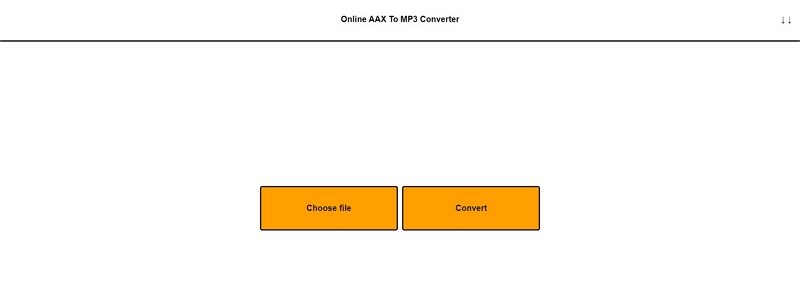

 HitPaw Video Object Remover
HitPaw Video Object Remover HitPaw VikPea (Video Enhancer)
HitPaw VikPea (Video Enhancer)



Share this article:
Select the product rating:
Joshua Hill
Editor-in-Chief
I have been working as a freelancer for more than five years. It always impresses me when I find new things and the latest knowledge. I think life is boundless but I know no bounds.
View all ArticlesLeave a Comment
Create your review for HitPaw articles