How to Remove DRM from iTunes M4B Audiobook Easily
If you have ever downloaded audiobooks from Apple iTunes Store and could not play them, you're not alone. If you have experienced it, you have probably been trapped by Apple's Digital Rights Management (DRM) protection. To remove DRM from iTunes M4B Audiobook and open them on more than 5 devices, we have discovered some programs and software for you. And if you want to remove DRM from Apple Music, Audible audiobook, one of the most recommended software is HitPaw Univd (HitPaw Video Converter).
Part 1. Can You Remove DRM From iTunes Audiobooks?
The answer is yes if you have been wondering whether you can remove DRM from iTunes Audiobooks.
Even after purchasing audiobooks, you can only listen to them offline. Therefore, you need to get rid of the DRM protection to access them anywhere and anytime. And there is only one way to do it: to use an audio converter that can convert the M4B file into another format like MP3.
Fortunately, there are several options available on the market to achieve that. Some are excellent, some good, and some are average to mediocre. We have selected those which we think are the best in every category.
Let's discuss some of the best methods to remove DRM from M4B, Apple Music and iTunes Music.
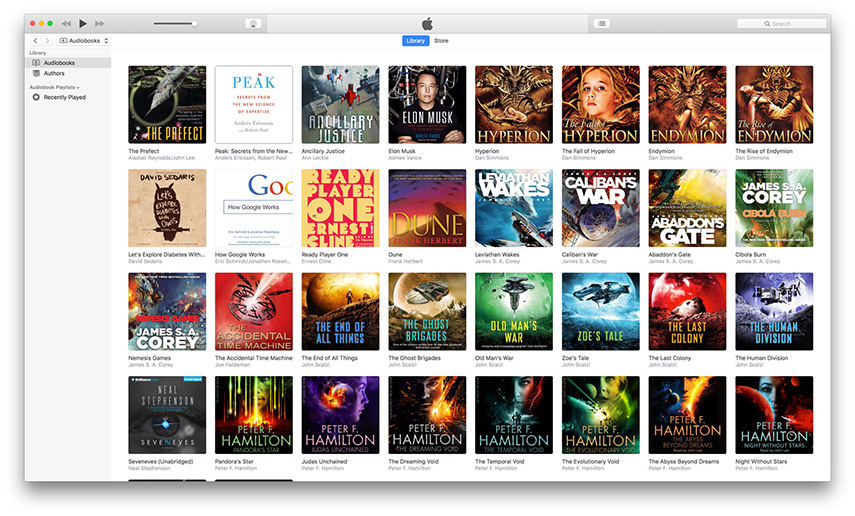
Part 2. How to Remove DRM from iTunes Audiobooks on PC
Oilsoft Apple Music Converter is a powerful tool for removing DRM from iTunes content. It enables easy DRM removal from iTunes audiobooks, allowing conversion of multiple DRM-protected audiobooks into nine popular formats, including AAC, MP3, M4A, WAV, and WMA. This makes it simple to enjoy your audiobooks on any device.
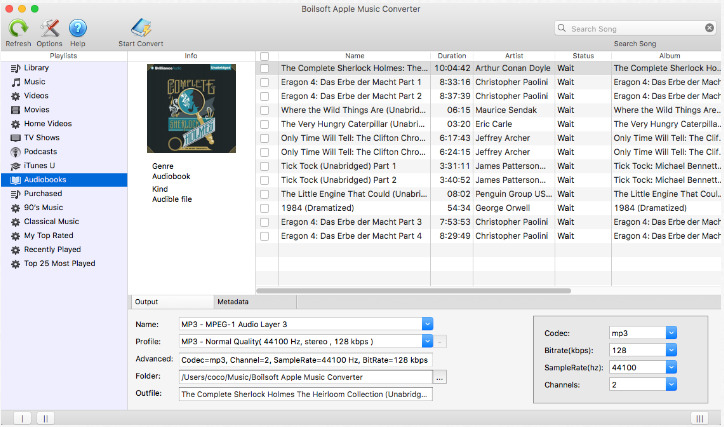
Pros and cons of Oilsoft Apple Music Converter
- Efficiently removes DRM protection from iTunes and Apple Music.
- Converts audio to multiple popular formats.
- Converts multiple files simultaneously.
- Requires purchase for full access
- Spends a lot of time to convert large files.
How to Use Oilsoft Apple Music Converter to Remove iTunes Audiobooks DRM
-
Step 01: Launch the converter on your computer and you will see iTunes Audiobooks that you have owned on it.
-
Step 02: Select iTunes audiobook you want to remove the DRM.
-
Step 03: Choose the output format of the audiobook and export it.
Part 3. Best Method to Remove DRM from iTunes Audiobooks or iTunes Music with Ease
HitPaw Univd is amongst the best methods to remove DRM from iTunes Music and Audible audiobook. It is a highly versatile tool that can work on 1,000 formats without compromising quality and it will help you strip DRM from iTunes perfectly.
With 120x faster speed than standard conversion, HitPaw Univd removes music DRM in the 30s, where a normal conversion would take 4 minutes. It also uses GPU acceleration which reduces CPU loss and performs conversion smoothly. It has patented technology to remove DRM from iTunes & audible audiobooks, as it supports the conversion of Apple Music, iTunes, M4B audiobooks, etc.
Great features of the HitPaw Univd:
- Effortlessly removes DRM from iTunes Music and Audible audiobooks
- 120x faster conversion speed without quality loss
- GPU and CPU Acceleration on removing DRM from iTunes Music, Apple Music
- Effortless Batch Conversion
Steps to Remove DRM from iTunes Music
-
Step 01: Download and install the HitPaw Univd on your Windows and Mac computer.
-
Step 02: Choose iTunes Music Converter from Music tab. Then you can log into your Apple ID to load iTunes library.

-
Step 03: You can choose your favorite songs from iTunes music and click Convert All.

-
Step 04: After finishing conversion, you can get DRM-free MP3 music files.

Part 4. Wrong Solution to Remove DRM from M4B on Desktop
Many DRM removal software charge you a significant amount for their full versions. Not everyone can afford to pay a hefty amount to remove DRM from audiobooks. Therefore, having an M4B DRM removal freeware on the table is always preferable. But it's hard to find a free one. Someone recommended AAX Audio Converter, and we tested this software for its iTunes audiobook DRM removal capabilities.
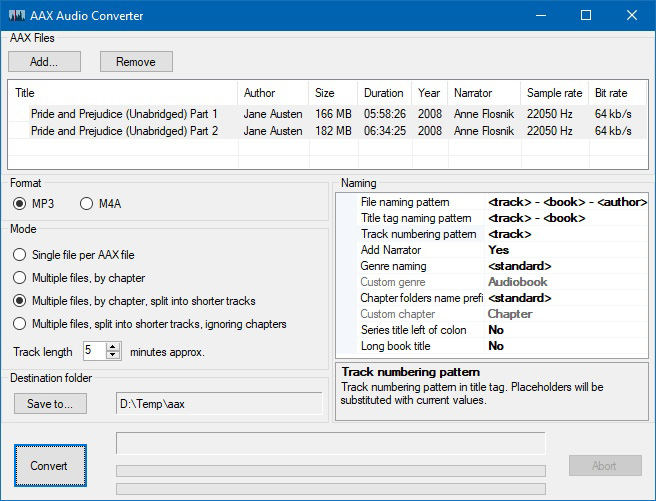
Major advantages and disadvantages of using the AAX Audio Converter:
- It offers speedy conversions.
- Provides many customizations options.
- Uses ID-3 tags for auto-splitting Audiobooks.
- The converted MP3 file is high quality and doesn't lose any sound.
- The free version has limitations, and it converts only 33% of files
- Can become sluggish sometimes
- Cannot remove DRM from iTunes Audiobooks
How to strip DRM from audible using the AAX Audio Converter.
-
Step 01: Install the AAX Audio Converter on your computer and launch it.
-
Step 02: Click on the Add button to import the desired files into the program.
-
Step 03: Select MP3 as the output format and the conversion mode.
-
Step 04: Hit Convert to start conversion and remove DRM from the Audible books.
Note: After confirmation, it's sure that AAX Audio Converter doesn't support remove DRM from iTunes audiobooks.
Part 4. Online Way to Strip Convert Audio Files
Someone said that Online Audio Converter is a web-based converter that brings a simple interface and convenient customization settings to remove DRM from M4B free. According to our test, it shows that this online tool doesn't support removing DRM from iTunes audiobooks.
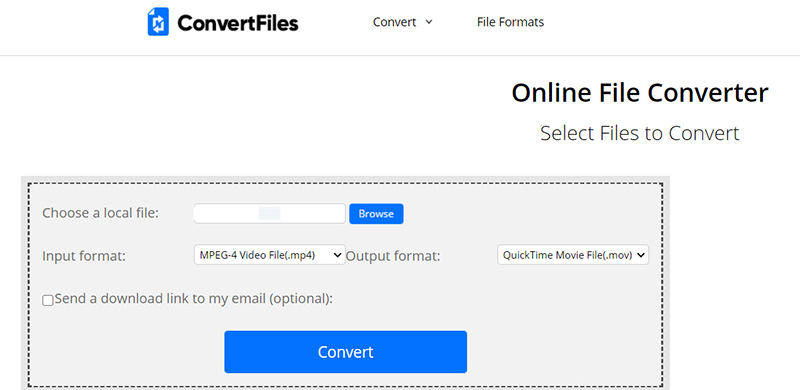
Pros and cons of this program
- Easy to use.
- Clean interface.
- Shows ads, although they don't interrupt the conversion.
- Occasionally becomes sluggish.
- Not supporting removing DRM from iTunes audiobooks.
Step-by-step guide to using the Online Audio Converter to convert audio files:
-
Step 01: Open Online Audio Converter on your browser.
-
Step 02: Hit Open Files to browse all the files in your storage and import the desired ones into the program.
-
Step 03: Select the parameters such as encoder and quality before converting.
-
Step 04: Hit Convert to start removing DRM.
FAQs about Removing DRM Apple Audiobooks
Q1. What is the M4B file?
A1. The file with a .M4B extension is an audio file/book developed by Apple for Apple Books & iTunes. It uses AAC encoding to compress the audio it stores in MPEG-4 format. It is similar to the M4A file but has extra features such as chapter breaks and bookmarking.
Q2. Is It Legal to Remove DRM from iTunes Audiobooks?
A2. Yes, but only for personal use. The audiobooks you download from iTunes allow you to open them as a user, not as an owner. Therefore, you cannot share them on iTunes or iBook because it doesn't support iCloud Family Sharing.
Conclusion
After reading the article thoroughly, you must have attained all the important information regarding audible DRM removal Mac. We have discussed all the major programs that can help you remove DRM without affecting the original quality of your audiobook.
However, among them, HitPaw Univd seems to be the wisest choice. Thanks to its versatility & flexibility, HitPaw Univd will help you remove DRM audible from iTunes easily. From its GPU & CPU Acceleration to Batch Conversion to quality maintenance, everything is tailored for a perfect audio editing experience.
So, try HitPaw Univd today for an excellent M4B conversion experience with features regularly updated by our R&D teams.





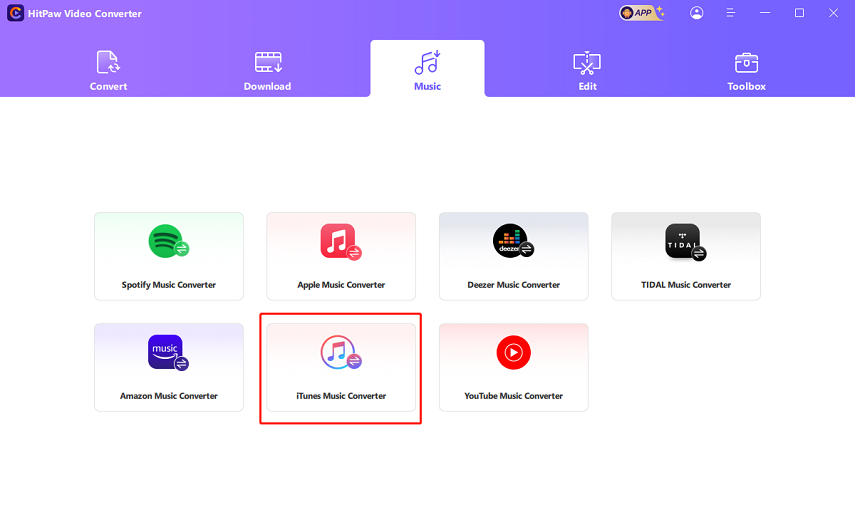
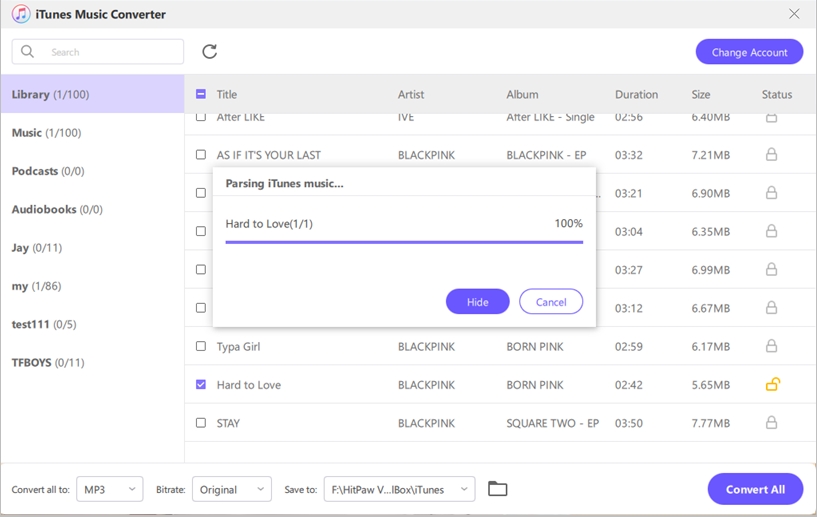
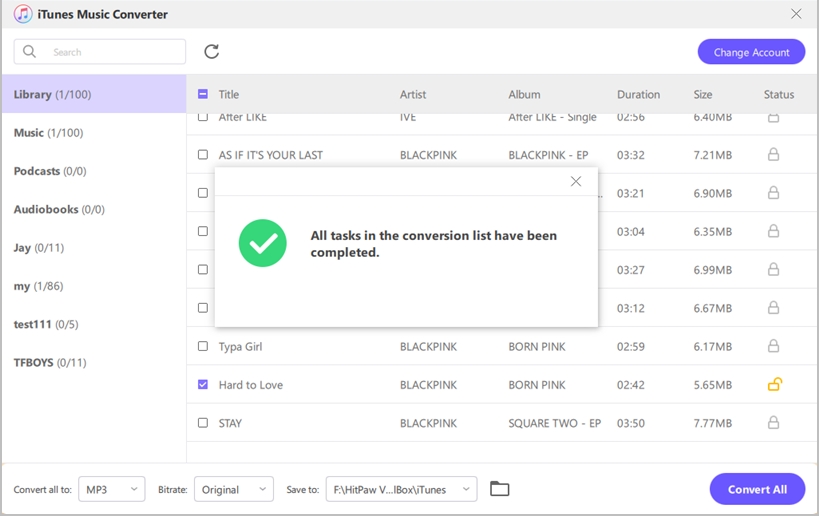

 HitPaw VikPea
HitPaw VikPea HitPaw Video Object Remover
HitPaw Video Object Remover

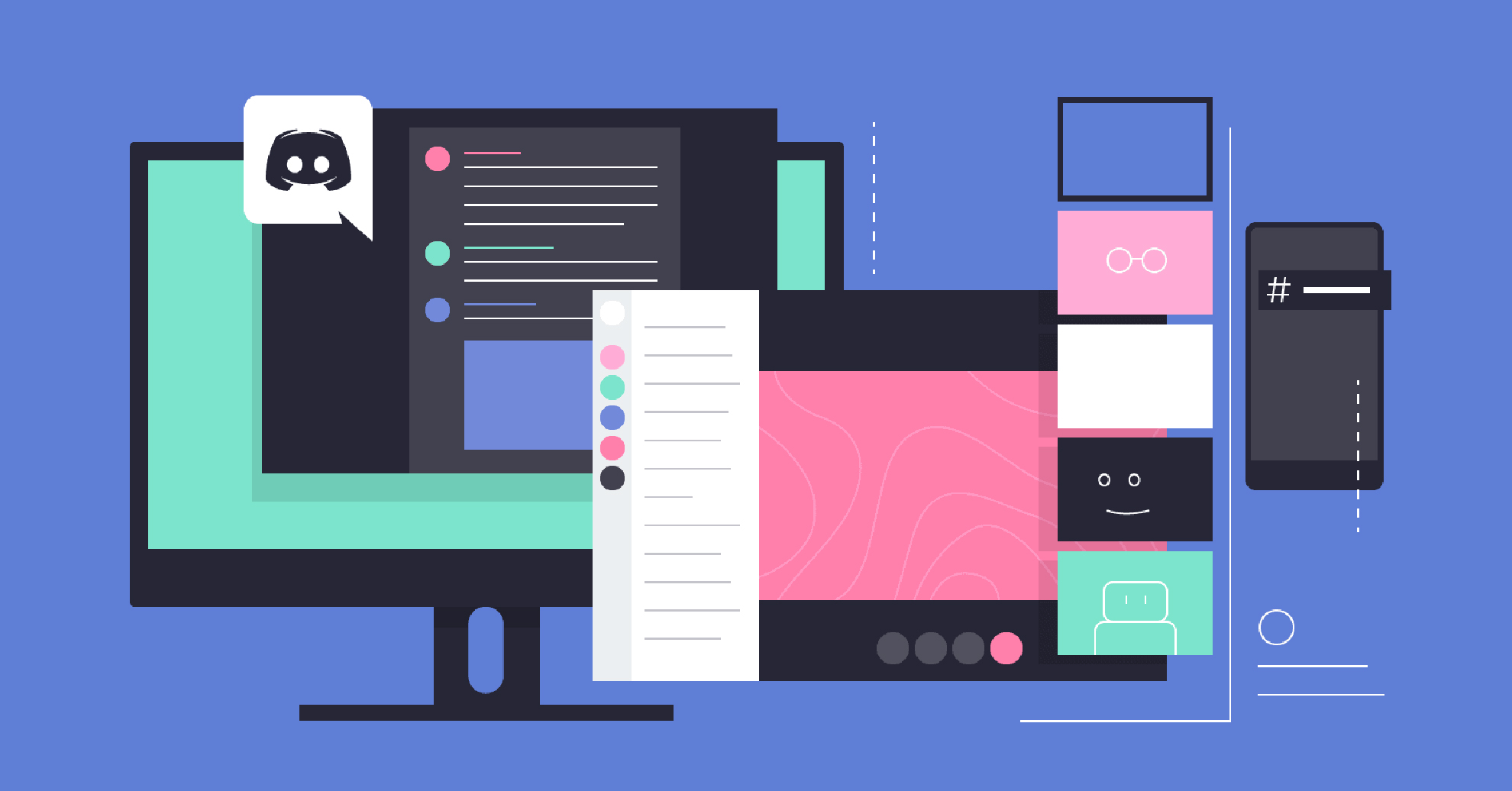

Share this article:
Select the product rating:
Daniel Walker
Editor-in-Chief
My passion lies in bridging the gap between cutting-edge technology and everyday creativity. With years of hands-on experience, I create content that not only informs but inspires our audience to embrace digital tools confidently.
View all ArticlesLeave a Comment
Create your review for HitPaw articles