Everything about How to Return An Audible Book
Audiobooks changed the meaning of reading books in the recent years. And hence began the dawn of platforms that hosts audiobooks. Audible, being one of the prominent players in the market, always offers the best content in the market. However, there might be cases where some books does not meet expectations set by the users. Luckily, users can easily return Audible book the platform within a certain period from the original date of purchase. In today’s article, we will talk about how to return books on Audible and offer you one of the best method to keep Audible books after returning them.
Part 1. What You Need to Know Before You Return Audible Books
Before knowing how to return an Audible book, there are certain guidelines set by the platform that you should bear in mind. Make sure that all these rules are following if you wish to keep your privileges on Audible intact.
- You must be an Audible member to return books. If you are not a members, then you can buy on Audible, but with extra and high price.
- You have to return the audiobook within 365 days from the original date of purchase.
- You can return only a specific number of audiobooks. Returning too many books on Audible can terminate your return privileges.
- The returns policy on Audibles is created for users to return a book they do not like as soon as possible. But if you are not a Plus member on Audible, you can only return 2 purchased books every 6 months by getting in touch with the platform.
- With a Premium Plus membership on Audible, you can directly return Audible return a book with ease.
Keep reading more to know how to return audiobooks on Audible on different platforms.
Part 2. What happens when you return a book on Audible?
Users automatically get a refund in the form of cash or Audible credits, depending on how they paid for the audiobook. If users paid using credits (similar to vouchers that allow users to purchase stuff without paying any money), users will get their credits back once they complete the Audible book return process. Else, they will get a cash refund. Having a good communication with Audible assists users maintain their return privileges. Avoid doing anything illegal to keep hold of your privileges.
Part 3. How to Return an Audible Book on Desktop Site?
How to return Audible books on desktop? If you decide yo return an audible book, follow the below steps to know how to return Audible books on Desktop site.
1.Login in to your Audible account by visiting the official site. You can use yout Amazon or Audible user ID and password to log in.
2.Hover the mouse cursor over Hi, [Your Name]!, which is situated on the screen at top.
3.A dropdown menu is shown. Tap Account Details option once you see the screen showing this option. Click Purchase History option present at the left side of the screen.

4.Next, you will see all orders in the last 365 days and which audiobooks you can return. Hover your cursor over the Options tab. Here, you can see which books are eligible for returns.

5.Tap the Return Title option next to the book you wish to return.

6. Audible will then ask you why you wish to return the audiobook. Tap any radio button related to your reason and click Return Title option.

Part 4. How to Return an Audible Book on Mobile Site?
Similar to other platforms these days, Audible to offers a mobile app to users. On the other hand, users cannot return audiobooks with the Audible app. They must log on to Audible.com using the browser on their mobile to return Audible books. Follow the below steps to know how to return books on Audible using Mobile devices.
1.Sign in to the Audible website. Click the Menu option present on the screen in the upper left corner. Click My Account option and select Purchase History option.

2.Choose the book you wish to return and click Return. Select the reason you wish to return an audiobook. Click the orange Return button.

Part 5. How to Keep Audible Books after Returning?
Keep in mind that upon returning books, you cannot access them anymore on Audible. In case instances, users wished to keep returned books on Audible or listen to them sometime later. Hence, in such scenarios, downloading the audiobook from Audible and converting it to MP3 is the best option.
You can always use HitPaw Video Converter to download and convert AA/AAX to MP3 and more than 1000 other formats at 120X faster speed. In this way, you can easily play audiobooks on any device as per your preference. Follow the below steps to know how to use this tool to convert Audible books to MP3.
Step 1:Begin by downloading, installing, and launching HitPaw Video Converter. Once installed, select the Audible Converter option on the main page.

Step 2:Tap the Add Files option to add Audible AAX files to convert it to MP3. You can also drag and drop it on the UI for uploading. Users can also edit the file name or remove the unwanted file after uploading.

Step 3:The tool converts AAX to MP3. Tap the Convert option to convert the selected file, or click Convert All option to convert all files using batch conversion mode.

Step 4:After the conversion is done, users can access the files from the Converted section.

Conclusion
With that being said, having the privilege to return Audible book is one of the benefits of Audible membership that users get. Hence, if you want to return the audiobook, you can easily give it back via the mobile and desktop sites. In addition to this, users can download the Audible audiobooks with the help of HitPaw Audible Converter so that you can listen to them on any device anywhere anytime as per their need. The tool does the conversion with an ultrafast lightening speed of 120 times faster that other option in the market.

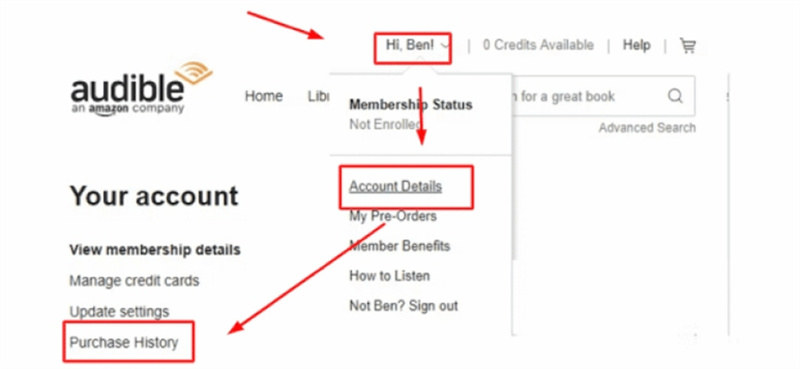












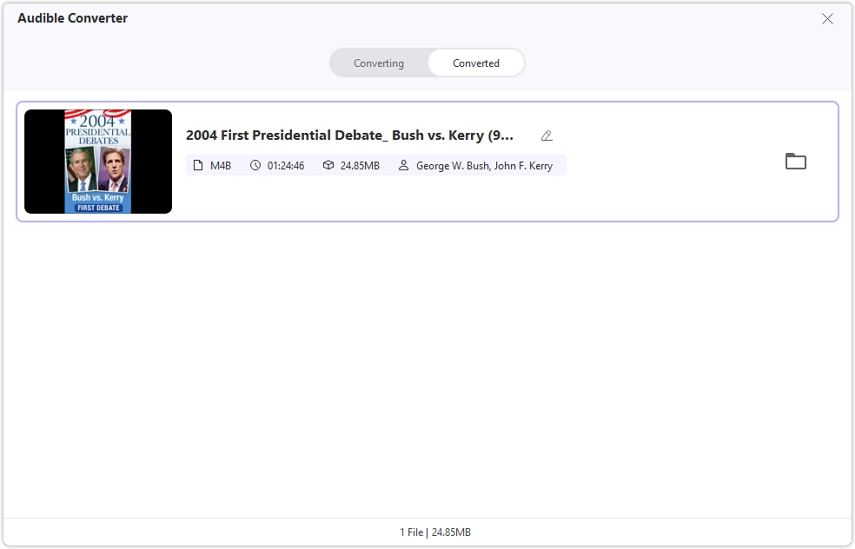

 HitPaw VikPea
HitPaw VikPea HitPaw Watermark Remover
HitPaw Watermark Remover 



Share this article:
Select the product rating:
Joshua Hill
Editor-in-Chief
I have been working as a freelancer for more than five years. It always impresses me when I find new things and the latest knowledge. I think life is boundless but I know no bounds.
View all ArticlesLeave a Comment
Create your review for HitPaw articles