Do Audible Credits Expire, Here Is the Answer
Audible has revolutionized the way people consume literature, offering a vast library of audiobooks that can be accessed anytime, anywhere. Central to the Audible experience are credits, which allow users to purchase audiobooks without additional cost. However, questions often arise regarding the lifespan of these credits and how to make the most of them before they expire. In this comprehensive guide, we delve into the world of Audible credits, exploring their nature, expiration policies, and strategies for optimal utilization.
Part 1: Everything about Audible Credits You Need to Know
Many subscribers may not fully grasp the nuances of earning, managing, and leveraging these credits. we'll delve into the intricacies of Audible credits, from acquisition methods to expiration details, ensuring that users can make the most of this valuable resource.
1. What Are Audible Credits?
Audible credits are virtual tokens that users receive as part of their membership plans or through special promotions. These credits can be redeemed for audiobooks of any value within the Audible catalog.
2. How to Get New Audible Credits?
Audible credits are typically distributed to members on a monthly basis as part of their subscription plan. Additionally, users may acquire credits through various promotions, such as referral programs or special offers.
| Plan | Cost | Number of Credits | Maximum amount that can be held |
|---|---|---|---|
| Audible Premium Plus Membership | $14.95 per month | 1 per month | 6 per month |
| Audible Premium Plus Membership 2 Credits | $22.95 per month | 2 per month | 12 per month |
| Audible Premium Plus Annual Membership 12 Credits | $149.50 per year | 12 per year | 18 per year |
| Audible Premium Plus Annual Membership 24 Credits | $229.50 per year | 24 per year | 36 per year |
3. Do Audible Credits Expire?
Audible credits come in different forms, each with its own expiration policy. While some credits do not expire, others have a limited shelf life.
- Credits from App Store or Google Play typically expire within 12 months from the issue date. It is crucial to utilize these credits before the expiration date to avoid forfeiture.
- Membership credits, return credits, extra credits, complimentary credits, and special credits do not expire. Even if you cancel your Audible membership, these credits will remain in your account.
4. Will Audible Credits Be Gone If I Cancel Audible?
No, certain types of Audible credits, such as membership credits, return credits, and extra credits, will not disappear if you cancel your Audible membership. These credits will remain accessible for future use.
5. How Do I Know When My Audible Credits Expire?
Audible provides users with information about credit expiration dates in their account settings. It is essential to monitor these dates to ensure timely utilization of credits before they expire. To access your Audible account details and specifically the Audible Credit Summary, follow these steps:
1.First, find your username on the top navigation bar of the Audible website. It should be located at the top right corner.
2.Next, click on your username. A dropdown menu will appear. From this dropdown menu, select "Account Details". This will take you to a page where you can view various details about your Audible account.

3.In the account details section, scroll down or navigate to the relevant section until you find "Credit Summary".

4.Click on it to view your credit balance, recent transactions, and other related information.
Part 2: How to Use Audible Credits Before Expiring
Audible credits offer subscribers the opportunity to dive into a world of captivating audiobooks. However, with expiration dates looming, it's essential to make the most of these credits before they disappear. Below we'll explore effective strategies for utilizing your Audible credits before they expire, ensuring you get the most out of your subscription.
1. Buy Books with Credits
Make a list of audiobooks you've been eager to listen to and prioritize them based on your credit balance and expiration dates. Focus on redeeming credits for titles you're most excited about to maximize their value.
2. Gift Credits to Others
If you have surplus credits that you're unable to use before they expire, consider gifting them to friends or family members who are also Audible users. This not only ensures the credits are put to good use but also spreads the joy of audiobooks to others.
1.Go to audible.com or open your Audible app to log into your account.
2.Find the title you'd like to gift and click on More options. Click on Give as a Gift.

3.Fill out the gift details for Audible, including the delivery method, recipient's name, email, and any other required information.

4.Click Continue to proceed to the purchase page. Select the option to buy using 1 credit.
3. Take Advantage of Audible Sales and Promotions
Keep an eye out for special sales and promotions on Audible, where you can often find discounted audiobooks or bonus credit offers. This is an excellent opportunity to stretch your credits further and stock up on titles before they expire.
4. Suspend Your Audible Membership
Temporarily suspend your Audible membership if you anticipate being unable to use your credits within the allotted time frame. This will prevent new credits from being issued while allowing you to retain your existing credits.
1.First, open your web browser and navigate to Audible.com. Make sure you're signed in to your Audible account.
2.Next, locate your username at the top right corner of the page. Click on it, and from the dropdown menu, select "Account Details".
3.In the Account Details section, scroll down until you find and click on "View Membership Details".
4.Once you're in the Membership Details page, look for the option to "Pause Membership" or something similar that indicates you can pause or suspend your membership. Click on it.

5.You'll then be prompted to choose "Pause Membership". Audible typically offers options for how long you want to pause your membership, such as 30, 60, or 90 days. Select the period that best suits your needs.
6.Before proceeding, Audible will usually ask for confirmation. Make sure to review the details carefully and confirm that you want to suspend your membership for the selected period.
Once you confirm, your Audible membership will be paused for the duration you selected.
By following these strategies, you can make the most of your Audible credits before they expire, ensuring you enjoy a rich and fulfilling audiobook listening experience. Whether you're prioritizing purchases, gifting credits, or taking advantage of promotions, there are plenty of ways to maximize the value of your Audible subscription.
Bonus Tips: How to Download Audible Books to MP3
While Audible audiobooks offer endless entertainment, their DRM protection limits playback to the Audible app. However, with the right tool, you can convert and download your purchases to MP3 format, enabling playback on any device. If you want to keep your audiobooks permanently, consider using HitPaw Video Converter to download Audible books to MP3 format. This will allow you to access your favorite titles offline and preserve them for future enjoyment.
- Convert Apple Music to MP3, WAV, FLAC, AAC, and other audio formats.
- Remove DRM from Apple Music, iTunes audios, and Audible audiobooks.
- Preserve the converted audio with lossless quality and ID3 tags.
- Support batch conversion at a 120× faster speed.
Step 1:Install HitPaw Video Converter on your Windows or Mac and open it. Navigate to the Toolbox and select the Audible Converter feature.

Step 2:Click “Add Files” in the Audible Converter and select the Audible AAX files you want to convert. Click "Open" to add them to the queue.

Step 3:Choose the output format for your converted files, such as MP3, AAC, or M4A.

Step 4:Click “Convert All” to start the conversion process. Wait for it to finish.

Step 5:Once complete, access the converted files in the designated output folder.

Conclusion
Audible credits are valuable assets that enhance the audiobook listening experience. By understanding their expiration policies and implementing proactive strategies for utilization, users can make the most of their credits and enjoy a rich literary journey. Stay informed, plan ahead, and maximize the benefits of your Audible membership. With HitPaw Video Converter, you can unlock your Audible audiobooks and enjoy them on any device without DRM restrictions.

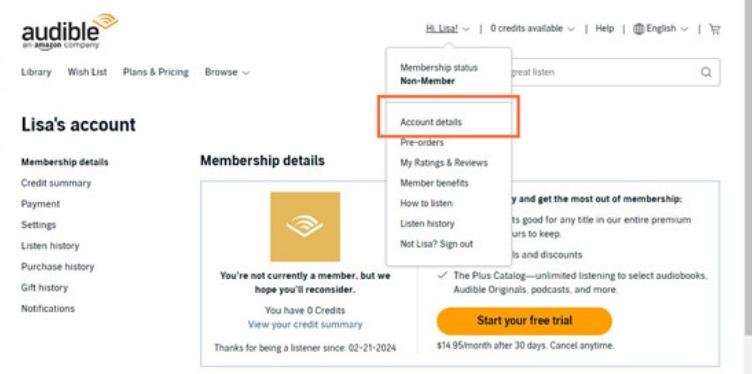
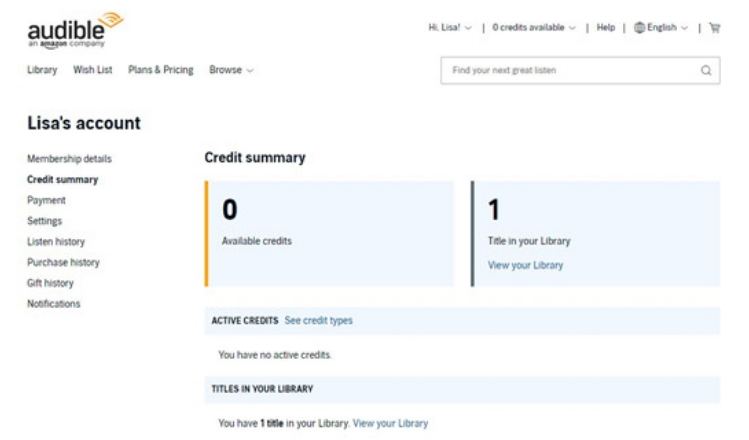
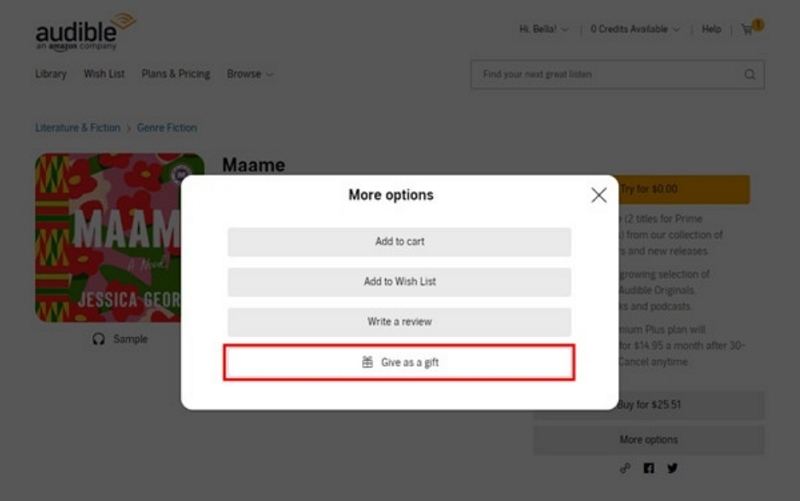
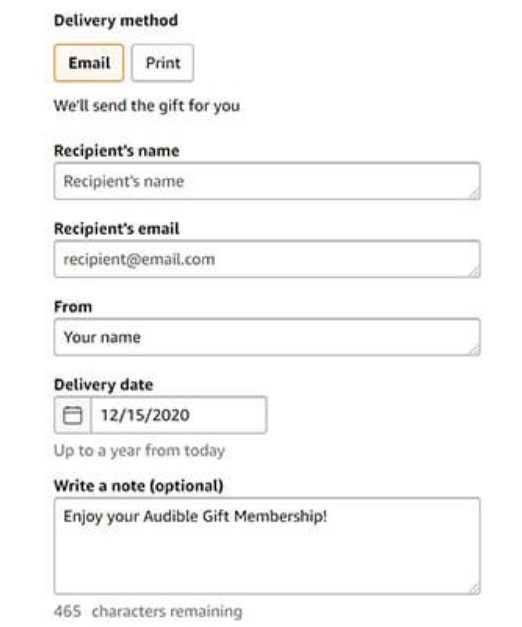
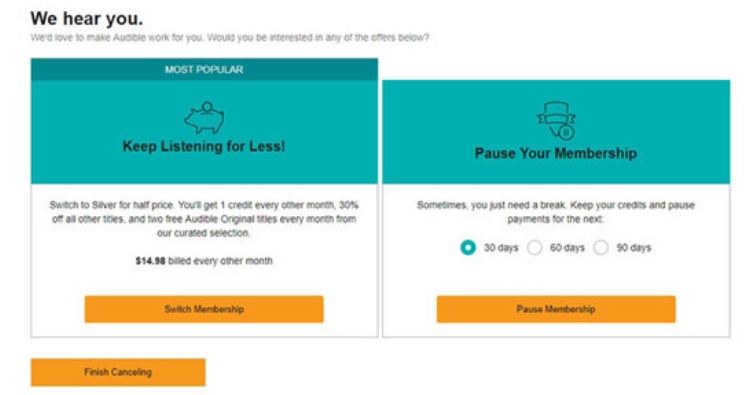








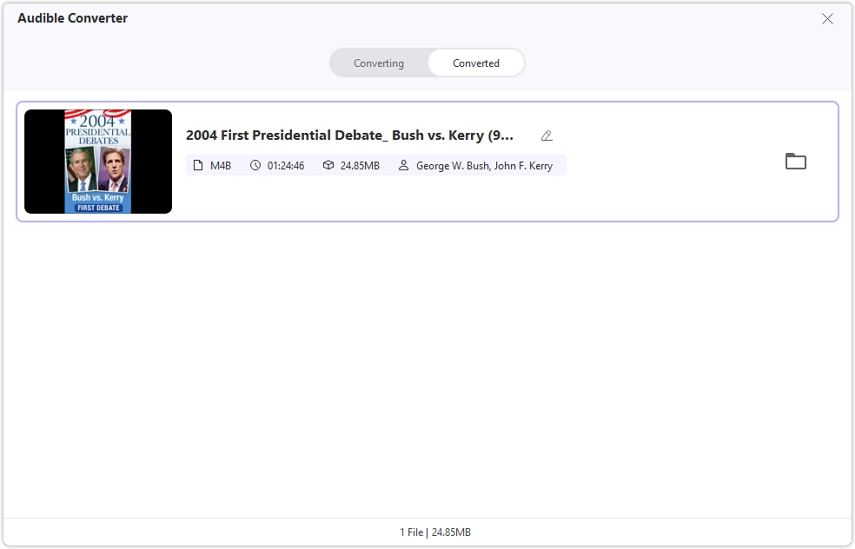

 HitPaw VikPea
HitPaw VikPea HitPaw Watermark Remover
HitPaw Watermark Remover 



Share this article:
Select the product rating:
Joshua Hill
Editor-in-Chief
I have been working as a freelancer for more than five years. It always impresses me when I find new things and the latest knowledge. I think life is boundless but I know no bounds.
View all ArticlesLeave a Comment
Create your review for HitPaw articles