How to Remove Readium LCP DRM and Read LCPL on Kindle
With the increasing adoption of the new DRM type, Readium LCP DRM, by various ebook sellers, you may find yourself downloading books in .lcpl format. But what exactly is an .lcpl file? How can you open it, convert it to PDF or ePub format, and read it on a Kindle device? Let's explore the answers to these questions.
Part 1: Understanding .lcpl Files
1. What is an .lcpl file?
An .lcpl file functions as a Readium License Document, forming a part of Readium—an open-source system and rendering engine tailored for EPUB publications. Similar to .acsm files, .lcpl files act as links to download the actual ebook content.
2. What is Readium LCP DRM?
Readium LCP DRM, standing for "Licensed Content Protection," is a Digital Rights Management technology developed by the publishing industry. It's a vendor-neutral, interoperable, and distributed DRM solution managed by EDRLab, promoted by Readium members. Utilizing passphrases, it supports various business models like library lending and bookstore sales.
Part 2: Can LCPL Books be Read on Kindle?
Ebooks and audiobooks in .lcpl format are now protected by Readium LCP DRM and accessed via LCP-compliant reading apps. However, Kindle devices don't inherently support ePub format or LCP DRM-protected files, making it impossible to read LCPL DRM books on Kindle.
To read LCPL books on Kindle, you need to convert them to DRM-free ePub or AZW3 formats. Then, you can send the ePub file to Kindle using "Send to Kindle" or transfer the AZW3 file via USB cable.
Part 3: Converting .lcpl to PDF or ePub Format
Since .lcpl files don't contain actual content, you'll need to convert them to PDF or ePub. Here's how:
Step 1:Install an LCP-compliant app like Thorium on your computer or Aldiko, Lisa on a mobile device.

Step 2:Drag the .lcpl file to Thorium Reader, where the books will download automatically.

Step 3:When prompted to enter a passphrase, fill it in and click "Submit".

- Now you can open and read .lcpl books with Thorium reader.
Step 4:To get the PDF or ePub file, click the three dots next to the book title and select "Export".

Part 4: Removing Readium LCP DRM and Reading LCPL Books on Kindle
Since .LCPL files are encrypted with Readium LCP DRM, you must remove the DRM and convert them to a Kindle-supported format. Here's how:
Step 1: Download Calibre, DeDRM plugin, and LCPL.Input.v0.0.5.zip.
Once this plugin is download, unzip it and you'll get the folder with mulitple zip file: DeDRM_plugin, DeDRM_plugin_ReadMe, Obok_plugin, obok_plugin, ReadMe, and ReadMe_Overview.

Step 2: Install Calibre and add DeDRM plugin to Calibre.
Calibre does not natively support DRM junking. Installing the DeDRM plugin for Calibre allows you to remove DRM ( Digital Rights Management) frome-books, enabling you to read them on different bias or with colorfule-book anthology apps.

In Calibre, go to the menu bar and click on "Preferences" to open the Preferences window. also click on "Plugins" and elect "cargo plugin from train". Browse to the position where you downloaded the DeDRM plugin, elect the plugin train, and click" Open" to install it. Follow the on- screen instructions to complete the installation, and also click "Apply". Eventually, renew the operation once the plugin has been successfully installed.

Step 3: Configure the DeDRM plugin to remove Readium LCP DRM.
Go to Preference>> Plugin in Calibre, type "DeDRM" in the hunt box to load your installed Dedrm plugin, and also click on "Customize plugin" button to configure it.

In the "Customize DeDRM" window, elect "Readium LCP ebooks" and also click the "OK" button.

In the urged window, "click the green" button and add your Readium LCP passphrase. Eventually, click the "OK" button.

- Now that you've configured Calibre with the Readium LCP DRM junking point.
Step 4: Remove Readium LCP drm and convert LCPL books to Kindle format.
Drag your downloaded lcp lines which should be downloaded as epub or pdf formatalready.However, you can just drag the, If you've installed the LCPL inputplugin.lcpl train to Calibre to download lcpl lines to pdf or epub and remove lcpl drm.
And also right click the book title, elect the convert option, choose the target affair azw3 and click "ok" to start the descrypting and conversion.

- Now you have successfully convert lcp to kindle format. Now you will find your books in epub and azw3 format in the Calibre.
Step 5: Transfer lcpl to kindle.
Option 1: You can connect your kindle and computer via the usb string and also transfer the converted azw3 to "Document" brochure of your Kindle.
Option 2: You can also use "shoot to inflame by web" service to shoot the drm-free epub train to your Kindle.
That's it! Enjoy your reading journey. If you are using Audible to read books, HitPaw Univd (HitPaw Video Converter) provides batch audible converter feature that supports converting Audible AA/AAX to MP3 by removing the DRM protection. You can read the audible books on any MP3 players without restrictions.
Bonus: The Best Audio Converter
Download and install HitPaw Univd, you can easily convert video, audio, and image files by only one clicks.
Convert Audio Files
Step 1: Import Audio File

Step 2: Select the Audio Format
You can select an output format for each file by clicking the inverted triangle on the lower right side of each file. Click Convert all to in the lower left corner to select a unified output format for all imported files.


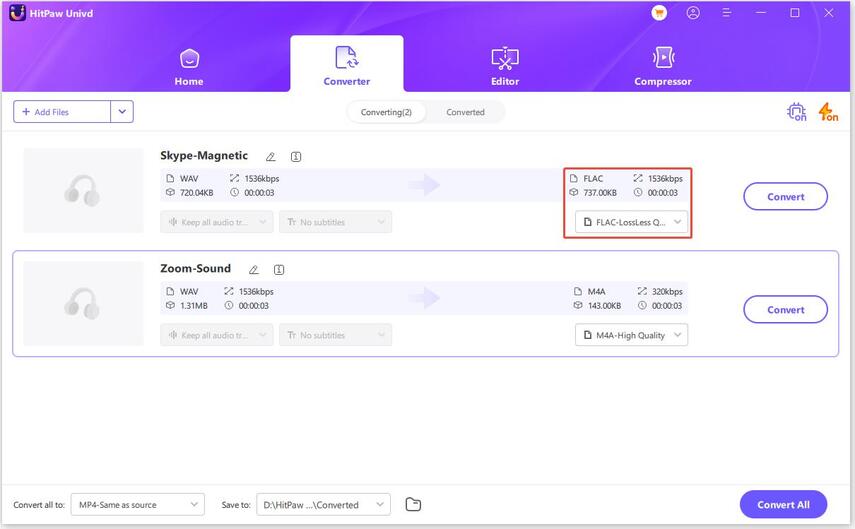
Step 3: Convert Audio Files

Conclusion of Remove Readium LCP DRM
This article explains how to remove Readium LCP DRM and read LCPL files on Kindle and discusses how to read LCPL books on Kindle. Finally, it provides steps to convert .lcpl files to PDF or ePub format. At the same time, if you need to read electronically, you can download HitPaw Univd, which can convert video to audio.

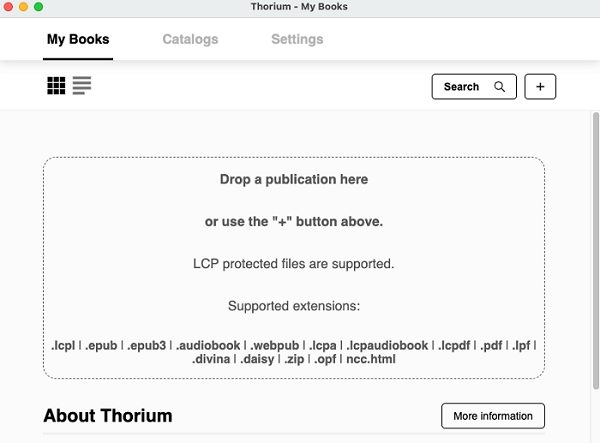
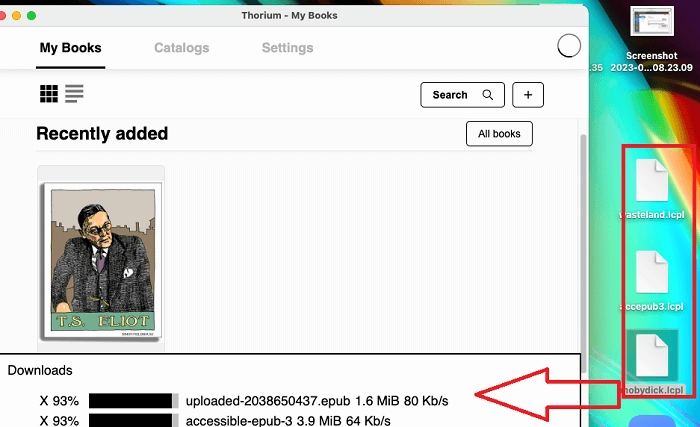
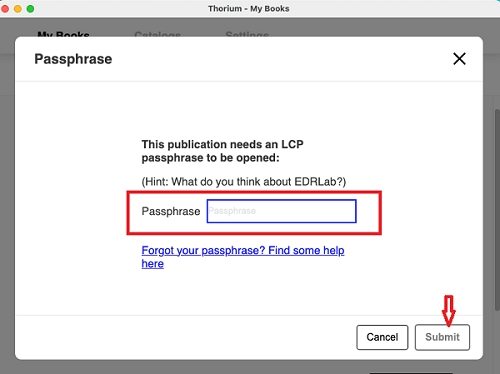

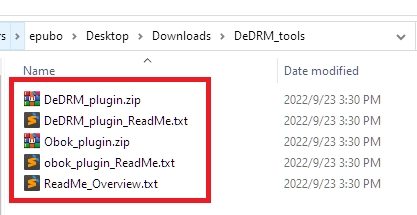
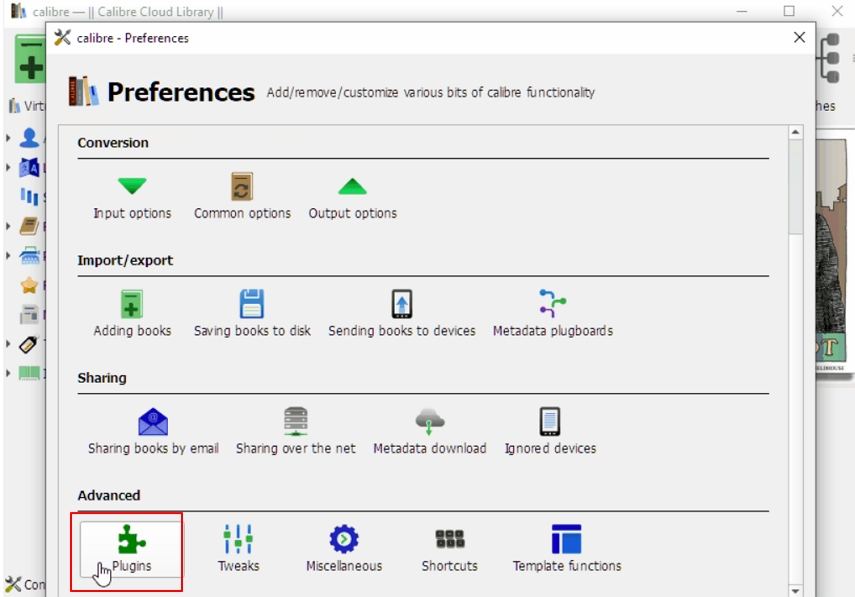
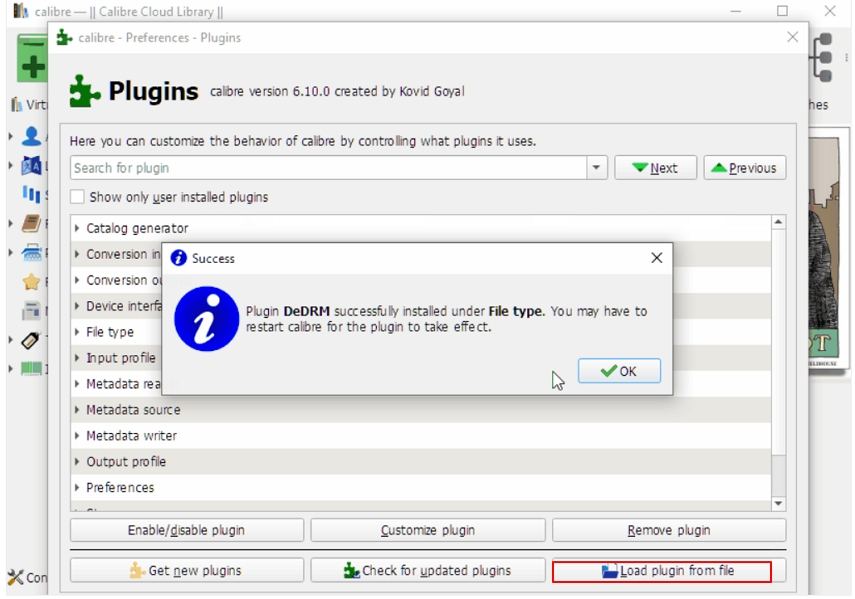

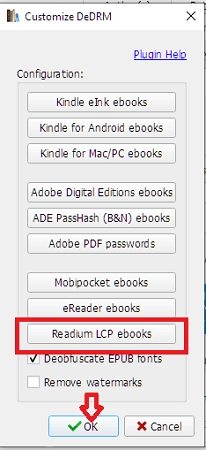
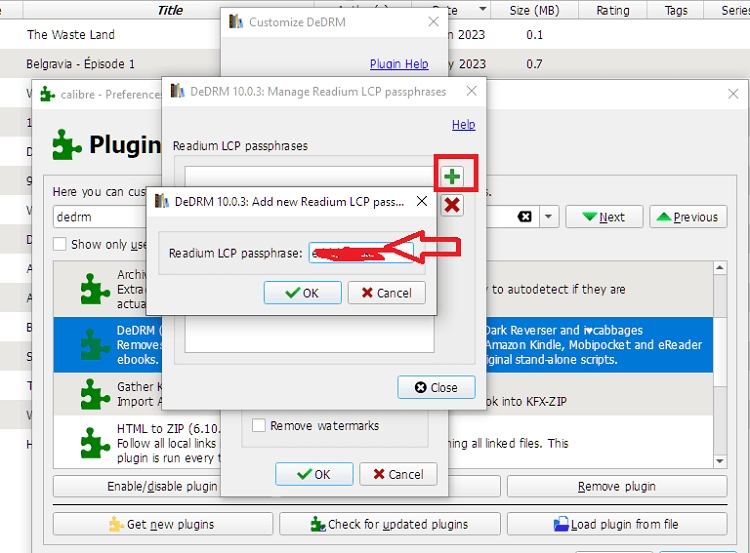
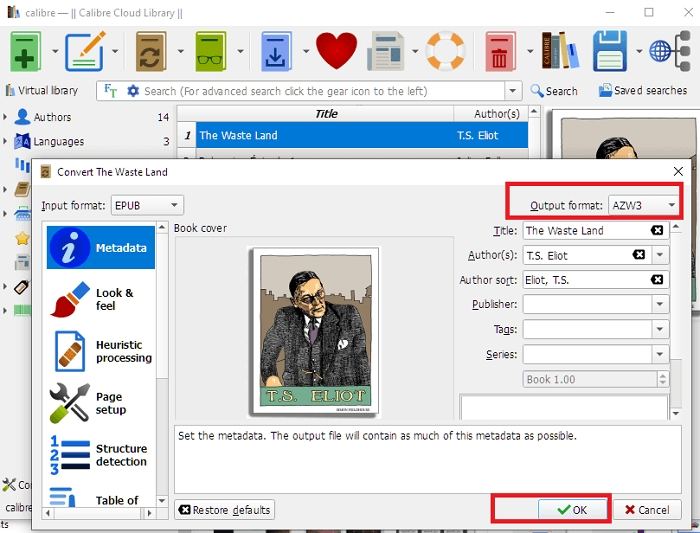





 HitPaw Watermark Remover
HitPaw Watermark Remover  HitPaw VikPea (Video Enhancer)
HitPaw VikPea (Video Enhancer)


Share this article:
Select the product rating:
Daniel Walker
Editor-in-Chief
My passion lies in bridging the gap between cutting-edge technology and everyday creativity. With years of hands-on experience, I create content that not only informs but inspires our audience to embrace digital tools confidently.
View all ArticlesLeave a Comment
Create your review for HitPaw articles