How to Use Audible Rewards
Are you an avid audiobook lover who is always on the lookout for ways to make the most of your listening experience? Look no further than Audible Rewards, the exclusive rewards program designed to elevate your journey through the captivating world of audiobooks. Let's get into the ins and outs of using Audible Rewards to its fullest potential, ensuring you unlock every benefit and savings opportunity along the way.

Part 1. Understanding Audible Rewards
Audible Rewards is more than just a simple rewards program; it's your ticket to earning valuable coupons while indulging in your favorite audiobooks. For every three credits you utilize, you'll receive a $10 reward coupon delivered straight to your inbox. But here's the kicker: you can snag up to four $10 Audible reward coupons until the program concludes on June 30, 2023. That's $40 worth of savings waiting for you!
Earning and Maximizing Rewards
To start reaping the benefits of Audible Rewards, get into the vast library of over 200,000 titles and start using your credits. With every three credits spent, you'll inch closer to unlocking your next reward coupon. Additionally, watch for bonus reward challenges, such as listening for 20 minutes a day for five days, to earn additional Audible reward coupons and amplify your savings.

Part 2. How to Redeem Audible Rewards
Once you've earned a reward, Audible will officially email your coupon within 10 days. Remember, you must redeem your reward coupons within 14 days. So, as soon as you receive a reward coupon, make sure to redeem it promptly and then use it to purchase an audio title.
Step 1: Redeem Audible Reward Coupon
Redeeming your Audible Rewards is straightforward. Simply follow the instructions included in the email you received from Audible.
Step 2: Spend Audible Rewards
Please note: To use your reward coupon, make your payment with a credit card on the Audible desktop or mobile site. Coupons are not redeemable within the Audible app.
On Desktop:
- Navigate to the Audible website and search for the book you want.
- On the book's detail page, click "Add to cart".
- Click on the shopping cart icon in the upper-right corner.
- Choose "Purchase with $X.XX"; your reward coupon will be automatically applied.
- Click "Proceed to Checkout" and then "Complete Purchase" to finalize your purchase.
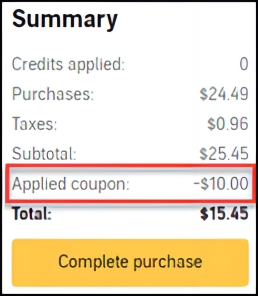
On Mobile:
- Open a browser on your mobile device and go to Audible.com.
- Find the audiobook you want and tap on it.
- Tap "Buy for $X.XX" to add the book to your cart, then tap "Confirm Purchase" to proceed to checkout.
- The amount of your coupon will be automatically deducted from the purchase subtotal.
Part 3. Making the Most of Your Coupons
With your reward coupon in hand, it's time to treat yourself to your next audiobook adventure. Whether you're browsing the Audible website on your desktop or mobile device, the process remains seamless. Add your desired audiobook to your cart, select "Purchase with $X.XX", and watch as your reward coupon automatically applies, shaving dollars off your total purchase. Click "Proceed to Checkout", complete your purchase, and voila, you've successfully utilized your Audible Rewards to their fullest extent.
Part 4. Tips for Amplifying Your Listening Experience
While Audible Rewards offers incredible savings, why stop there? Enhance your audiobook journey even further with HitPaw Audible Converter. This versatile tool allows you to convert your downloaded audiobooks to various formats, granting you the freedom to listen on any device of your choosing.
Highlighted Features in HitPaw Audible Converter
- Convert Audible AAX/AA files to MP3 or M4B format
- Remove DRM protection from Audible books so you can enjoy your audiobooks whenever and wherever you please.
- Batch convert Audible files with ultra-fast speed
- Keep original chapters when converting AAX to M4B
- Preserve all metadata and ID3 tags
Step 1: Choose Audible Converter Feature
Launch HitPaw Univd (HitPaw Video Converter) and navigate to the Toolbox section to access the Audible Converter feature.

Step 2: Add Audible AAX/AA Files
Before proceeding, ensure you have downloaded your purchased Audible AAX files to your computer. Once downloaded, click on the "Add Files" button within HitPaw Univd to import these AAX files for conversion.

Step 3: Select Output Format
HitPaw Univd supports two primary output formats for Audible conversion: MP3 and M4B.

Step 4: Converting AAX/AA Files
Once you've selected your desired output format, initiate the conversion process by clicking the "Convert" button. HitPaw Univd will begin processing the selected AAX files, transforming them into the chosen format.

Step 5: Access Converted Files
Upon completion of the conversion process, navigate to the "Converted" tab within HitPaw Univd to access your newly converted files. From here, you can preview, play, and transfer the files to your preferred device for uninterrupted listening pleasure.

Conclusion
Audible Rewards presents audiobook enthusiasts with an unparalleled opportunity to amplify their listening experience while enjoying substantial savings. By understanding how to earn, redeem, and maximize your reward coupons, you can embark on endless audiobook adventures without breaking the bank. And with the added versatility of HitPaw Audible Converter, the possibilities are truly limitless. So, what are you waiting for? Get into the world of Audible Rewards today and unlock the full potential of your audiobook journey.









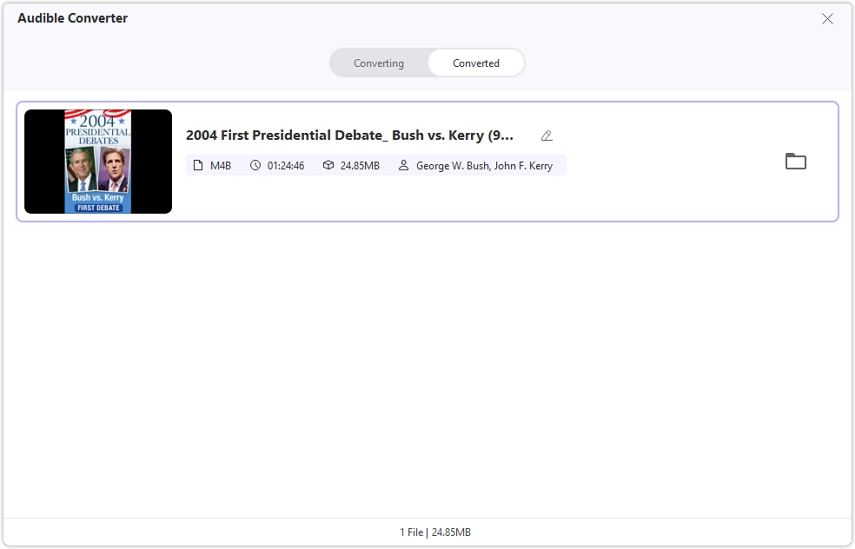

 HitPaw Watermark Remover
HitPaw Watermark Remover  HitPaw Edimakor
HitPaw Edimakor HitPaw VikPea (Video Enhancer)
HitPaw VikPea (Video Enhancer)



Share this article:
Select the product rating:
Daniel Walker
Editor-in-Chief
My passion lies in bridging the gap between cutting-edge technology and everyday creativity. With years of hands-on experience, I create content that not only informs but inspires our audience to embrace digital tools confidently.
View all ArticlesLeave a Comment
Create your review for HitPaw articles