Effective Solutions for Kindle Won't Turn On
As an avid reader and Kindle user, there's nothing more frustrating than encountering a situation where your beloved device refuses to power on.
A non-responsive Kindle can quickly put a damper on your reading experience. Facing my kindle don't turn on issues. However, before you resign yourself to the idea of a broken device or rush to purchase a replacement, it's essential to explore potential solutions to this common issue. What are the possible solutions? In this comprehensive troubleshooting guide, we'll delve into four main solutions to address the problem of a Kindle that won't turn on.

Part 1: How to Fix Kindle Won't Turn On
1. Kindle Locked Up, Screen Frozen - Reset Kindle Device
When your Kindle appears unresponsive, with the screen frozen on a particular page or display, it may be indicative of the device being locked up.
Soft Reset
The first step in resolving this issue is to perform a soft reset. Simply press and hold down the power button for at least 20 seconds. This action will force the device to restart, potentially resolving the lock-up.
Factory Reset
If the soft reset fails to alleviate the problem, consider performing a factory reset. This process will restore the device to its original settings, clearing out any data or apps that may be causing the issue. Access the "Reset to Factory Defaults" option via the device settings menu.
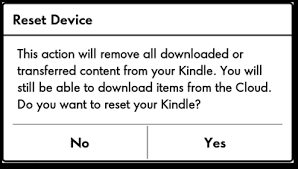
2. Charging or Battery Issues - Recharge the Device or Replace the Battery
A common reason for a Kindle not turning on is a depleted battery. If the device has not been charged recently or has been left unused for an extended period, the battery may require recharging.
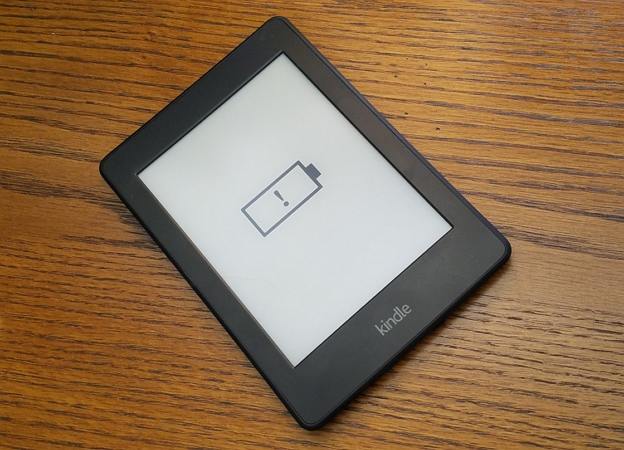
Recharge the Device
Connect your Kindle to a power source, such as a computer or wall adapter, using the provided charging cable. Allow the device to charge for at least 30 minutes before attempting to turn it on again.
Replace the Battery
If the device fails to respond to charging attempts, it's possible that the battery has reached the end of its lifespan. Consider replacing the battery with a new one to restore functionality. Refer to online guides or seek professional assistance for battery replacement.

3. Broken Device - Hardware Issue
In some cases, a Kindle that refuses to turn on may be indicative of underlying hardware problems. This could include issues such as a damaged power button or internal component failure.
DIY Repair Attempts
If you're comfortable with electronics repair and have experience working with small devices, you may attempt to diagnose and fix the issue yourself. However, proceed with caution, as disassembling the device may void any existing warranty.
Seeking Professional Help
If DIY repair attempts prove unsuccessful or if you're unsure about tackling the issue yourself, it's advisable to seek assistance from Amazon customer service or authorized repair technicians. These professionals can diagnose and repair hardware issues with precision and expertise.
4. Contact Amazon Customer Service or Local Repair Technicians
If all else fails and your Kindle still refuses to turn on, it's time to reach out for professional assistance.
Contacting Kindle Customer Service
Visit the Kindle official help page or contact Kindle customer service directly for personalized support and guidance. Amazon's dedicated support team can provide troubleshooting assistance and advise on next steps.
Local Repair Services
Consider reaching out to local repair technicians specializing in electronic devices. These professionals can assess the issue and provide repair services tailored to your Kindle's needs.
Final Words
Encountering a Kindle that won't turn on can be a frustrating experience, but it's important not to panic. By following the steps outlined in this guide, you can systematically troubleshoot the issue and potentially restore your Kindle to full functionality.
If you are also enjoy books with Audible, it is more easy to access. You can convert Audible books to MP3 and listen to the audiobooks on any MP3 player offline.






 HitPaw VikPea
HitPaw VikPea HitPaw Watermark Remover
HitPaw Watermark Remover 

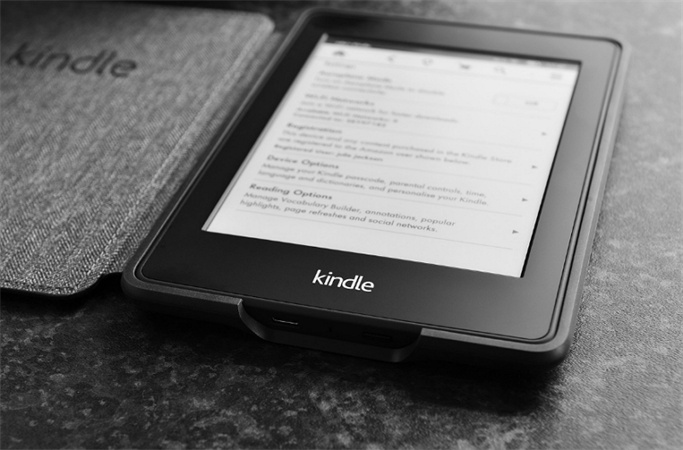

Share this article:
Select the product rating:
Joshua Hill
Editor-in-Chief
I have been working as a freelancer for more than five years. It always impresses me when I find new things and the latest knowledge. I think life is boundless but I know no bounds.
View all ArticlesLeave a Comment
Create your review for HitPaw articles