[Solved!] How Can You Listen to Audiobooks on Kindle Paperwhite?
Embark on a journey through your favorite stories with ease on your Kindle Paperwhite by learning how to listen to audiobooks.
This guide will walk you through the simple steps to enjoy audiobooks seamlessly on your Kindle Paperwhite device. Let's dive into the world of storytelling on your Kindle Paperwhite!
Part 1. How Can I Listen to Audiobooks on Kindle Paperwhite with Audible App?
The Audible app offers a seamless way to enjoy audiobooks on your Kindle Paperwhite device. Before we delve into the steps, let's take a look at the compatibility of various devices with the Audible app:
Steps to Listen to Audiobooks on Kindle Paperwhite with Audible App
Step 1 — Download and Install Audible App: Open the Kindle Store on your Kindle Paperwhite and search for the Audible app. Download and install it onto your device.
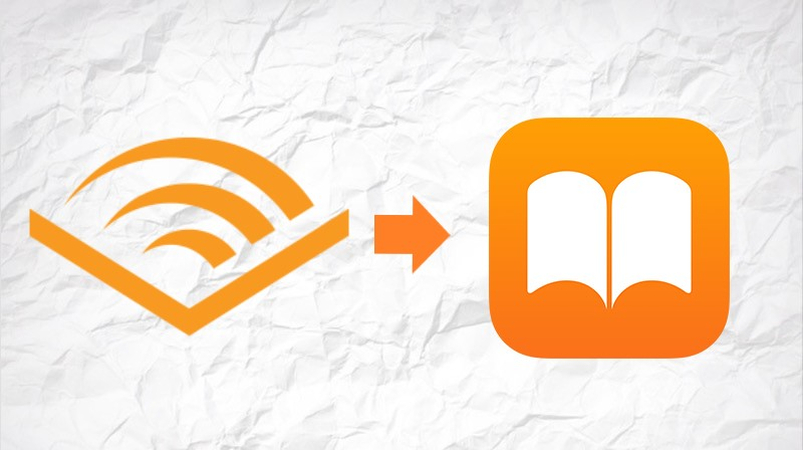
Step 2 — Sign in to Audible Account: Launch the Audible app and sign in with your Audible account credentials. If you don't have an Audible account, you can sign up for one within the app.
Step 3 — Browse and Select Audiobook: Browse through the vast library of audiobooks available on Audible. Once you find a book you'd like to listen to, tap on it to view more details.
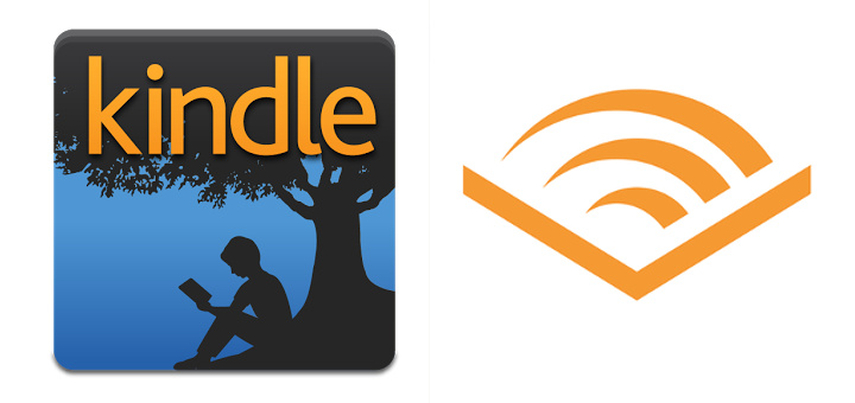
Step 4 — Purchase or Use Credit: If the audiobook is not already in your library, you can purchase it using credits or by directly purchasing it. If you have credits available, you can use them to redeem the audiobook.
Step 5 — Download Audiobook: After purchasing or redeeming the audiobook, tap on the "Download" button to download it onto your Kindle Paperwhite. Once downloaded, the audiobook will be available for offline listening.
Step 6 — Listen to Audiobook: Navigate to your library within the Audible app and select the downloaded audiobook. Tap on the audiobook cover to start listening.
By following these simple steps, you can enjoy audiobooks seamlessly on your Kindle Paperwhite using the Audible app. Happy listening!
Part 2. How Can I Listen to Audiobooks on Kindle Paperwhite without Audible App?
You can easily enjoy audiobooks on your Kindle Paperwhite without the Audible app by using HitPaw Univd (HitPaw Video Converter) to convert them to MP3 files, having access to your favorite titles anytime and anywhere.
Why Choose HitPaw Univd to Convert Audible
- Offer a user-friendly interface and straightforward controls allowing its users to access it without any trouble.
- Ofers a wide range of audio and video formats.
- Ensure that its users get a high-quality output by maintaining the original quality of audio.
- Allow its users to convert multiple files simultaneously making the process more efficient.
- Allow adjustment to different settings such as bitrate and sample rate so that users can tailor the output to how they prefer it.
Steps to Convert Audible
Step 1: Download and Install HitPaw Univd: Visit the official HitPaw Univd website and download it. Then install it on your computer by following the on-screen instructions.
Step 2 — Import Your Audiobooks: Open the HitPaw Univd on your computer once you have installed it. Click on the “Add Files” button to import the Audible audiobook files you want to convert.

Step 3 — Select Your Output: Adjust the settings such as bitrate, sample rate, and codec to how you like them, and select the output format you desire such as MP3.

Step 4 — Start The Conversion: Click on the “Convert” button to let the conversion process begin.

Part 3. Bonus-Tips. Where to Find Audiobook Free Download?
While audiobooks are often associated with paid subscriptions, there are several platforms where you can find audiobooks for free download. Let's explore some of these platforms along with their key features:
1. Librivox
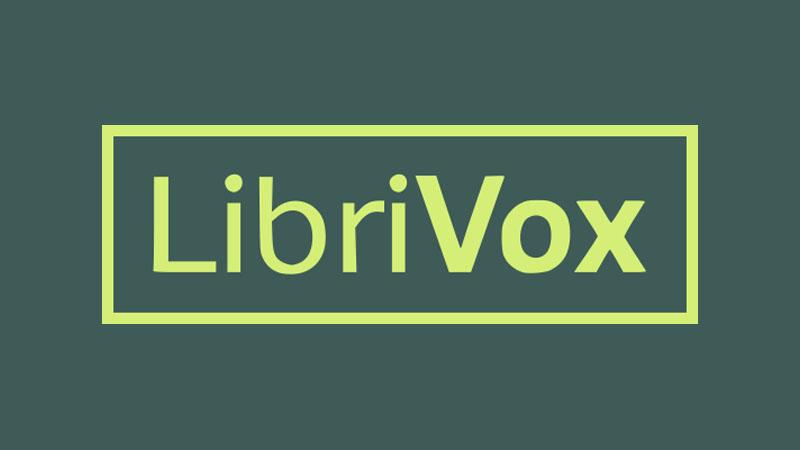
Key Features:
- Vast Collection: Librivox offers a vast collection of audiobooks, including classic literature, poetry, and non-fiction.
- Volunteer Narrators: Audiobooks on Librivox are narrated by volunteer readers from around the world, ensuring diverse interpretations and accents.
- Public Domain: All audiobooks on Librivox are in the public domain, making them freely available for download and distribution.
2. Loyal Books
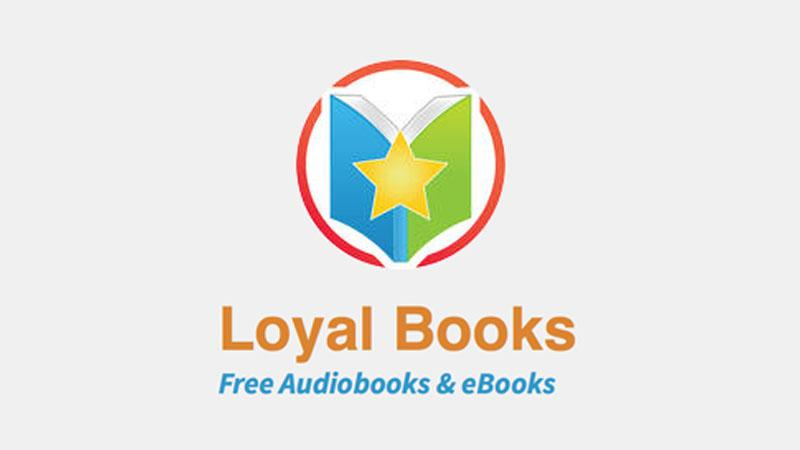
Key Features:
- Extensive Library: Loyal Books provides access to a wide range of audiobooks, covering various genres and categories.
- User-Friendly Interface: The platform offers a user-friendly interface, allowing easy navigation and browsing through its extensive library.
- Download Options: Users can download audiobooks in multiple formats, including MP3 and M4B, for offline listening convenience.
3. Project Gutenberg

Key Features:
- Massive Collection: Project Gutenberg hosts a massive collection of free ebooks, including many audiobooks, in the public domain.
- Multilingual Support: The platform offers audiobooks in multiple languages, catering to a diverse audience worldwide.
- Accessible Formats: Audiobooks on Project Gutenberg are available in various formats, making them compatible with different devices and listening preferences.
By exploring these platforms, you can discover a treasure trove of audiobooks for free download, allowing you to enjoy your favorite stories without any cost. Happy listening!
Conclusion
In summary, this guide has provided valuable insights into listening to audiobooks on Kindle Paperwhite using the Audible app and exploring free audiobook download options.
For those seeking additional functionalities and versatility in managing digital media, HitPaw Univd emerges as a recommended tool. With its comprehensive features and user-friendly interface, it enhances the audiobook listening experience, offering convenience and flexibility.








 HitPaw Video Object Remover
HitPaw Video Object Remover HitPaw Photo Object Remover
HitPaw Photo Object Remover HitPaw VikPea (Video Enhancer)
HitPaw VikPea (Video Enhancer)



Share this article:
Select the product rating:
Daniel Walker
Editor-in-Chief
My passion lies in bridging the gap between cutting-edge technology and everyday creativity. With years of hands-on experience, I create content that not only informs but inspires our audience to embrace digital tools confidently.
View all ArticlesLeave a Comment
Create your review for HitPaw articles