How to Listen to Audible Offline on Windows, Mac, iPhone & Android
MI use a Windows laptop to listen to my Audible library, and just updated to Windows 11. The Audible download manager seems to have been discontinued. Is there any way to listen to Audible audiobooks offline?
It's no secret that Audible is one of the most popular platforms for listening to audio books and other entertaining content. But what if you don’t have access to a stable internet connection so that you can stream your favorite content? In this guide, we’ll discuss some of the most popular ways to listen to Audible offline .
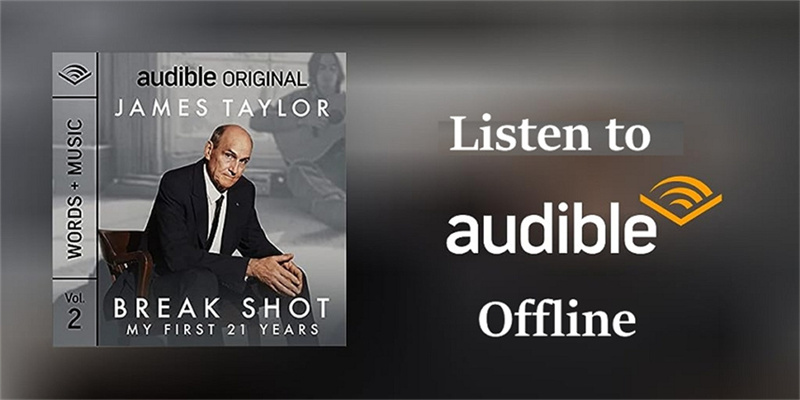
Part 1. Can You Listen to Audible Offline?
Does Audible work offline? The answer is yes, you can listen to Audible offline.
Even if you don’t have a stable internet connection, you can still conveniently access your favorite audio stories with the help of apps that allow you to download and store your content for offline listening.
It is worth mentioning that when you download titles on your computer, they’re saved in AA or AAX formats, which you can find in your local storage. For mobile users, the Audible app on phones or tablets includes offline access as part of your Audible Plus or Audible Premium Plus subscription. Additionally, Audible offline books can only be played on a limited number of devices that support the Audible app. To ensure compatibility with all devices and media players, it’s recommended to convert Audible files to MP3 using a professional third-party Audible converter such as HitPaw Video Converter, so you can listen on devices like MP3 players without requiring an internet connection.
Part 2. How to Listen to Audible Offline on iPhone/Android?
To listen to Audible books offline on your iPhone or Android device, follow these steps:
- 1.Open the Audible app on your device. If you don't have the app, you can download it from the App Store (for iOS) or Google Play (for Android).
- 2.Log in to your Audible account and select the book that you would like to listen offline.
- 3.Tap on the Store icon to select the book and buy those books that you want to listen to offline.
- 4.Once done, you will find your Audible books in the “My Library” section.
- 5.Tap on the download icon to download all the books you need for offline listening.
- 6.When the downloading process is complete, you can now listen to your Audible books offline.
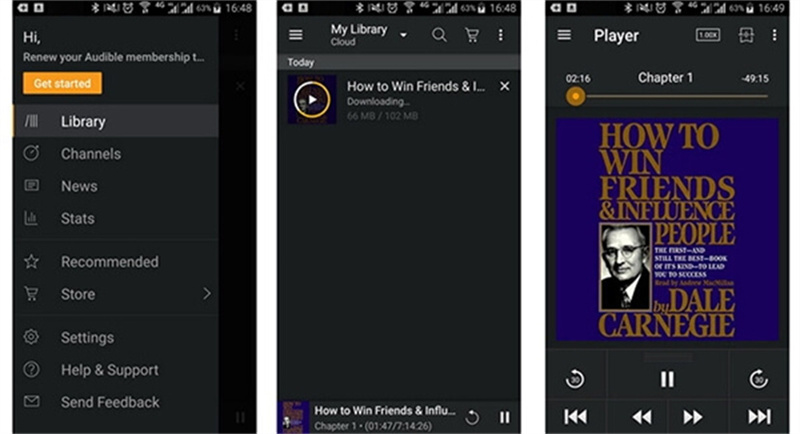
Part 3. How to Listen to Audible Offline on Windows?
There is also an audible app on windows that can help you listen to your favorite Audible books offline.
There are several ways to listen to Audible on your Windows computer. Here are the most popular methods:
1. By Audible App
It is worth mentioning that the Audible app for Windows 10 is not available now. The Windows 11 users can download Audible Android app from Amazon Appstore. Below are the steps:
Open the Microsoft Store and search for Amazon Appstore. Install this app to your Windows PC.

- Open Amazon App store and log in to it with your Amazon account.
Search for Audible and click on Get to install Audible app on Windows 11.

- Open the Audible app and log in to your Audible account.
- Go to the “My Library” section and select the book that you want to listen to offline.
Tap on the Download button and wait for it to finish downloading your file.

- Once done, you can now play your Audible book offline.
2. By Audible Manager
The Audible manager is a great way to organize your audio files and listen to Audible books offline.
To do this:- 1.Launch the audible manager and tap on “File” > “Add Audio Files” button.
- 2.Next up, search and locate the Audible downloads within the pop-up window.
- 3.Choose and import the downloaded Audible books into the Audible Manager.
- 4.You can now seamlessly enjoy offline listening of Audible books by simply clicking on the book titles.
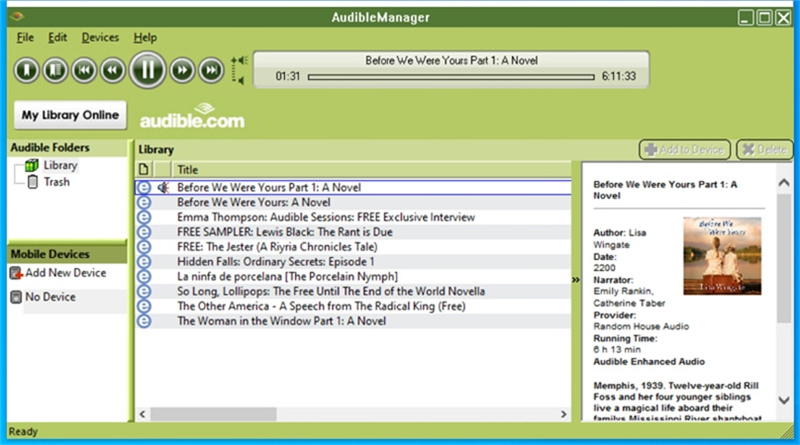
3. By iTunes or Windows Media Player
Another way to listen to Audible offline is by using iTunes or Windows Media Player. To do this:
- Download the Audible Download Manager app on your PC for seamless access.
- Launch the Audible Download Manager. In the General Settings panel, select Windows Media Player to automatically import files once they are downloaded.
- Go to audible.com and log in. The Audible books that you downloaded will be automatically imported to Windows Media Player.
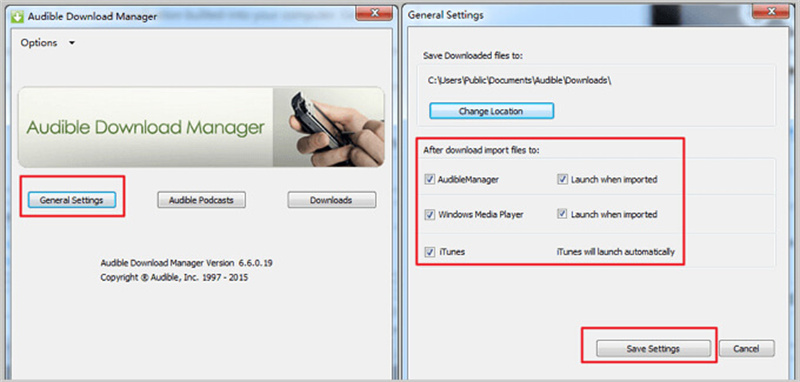
Part 4. How to Listen to Audible Offline on Mac?
If you’re a Mac user, it depends on your macOS version. For macOS 10.14 or earlier, you can listen to Audible books offline with iTunes. As for macOS 10.15 or above, you need to use Apple Books. Here are the steps:
- 1.Choose the Audible books you desire to listen to offline and effortlessly download them onto your Mac.
- 2.To access the Audible books, simply perform a right-click and choose the "Open with Books" option.
- 3.Authorize your computer by logging into your Audible account in the pop-up window.
- 4.Click the "Activate Now"
- 5.You can access all your Audible books through Apple Books, and enjoy the convenience of offline listening on Mac.
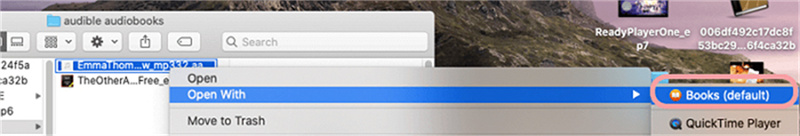
Part 5. How to Listen to Audible Offline without Audible App?
Numerous portable devices, including the Sony Walkman, iPod Shuffle, SanDisk Sansa, and other popular MP3 players, are still incompatible with the Audible app.
However, this issue can be resolved with the use of an audible converter, which can effectively convert Audible books to MP3 format.
There are several desktop Audible converters available, but when it comes to the top of the line, HitPaw Video Converter is the clear winner.
Main Features of HitPaw Video Converter
- Convert Audible AA/AAX files to MP3 or M4B with chapters kept.
- Listen to Audible books offline on any devices without Audible app
- Batch convert at incredible speed
- HitPaw Video Converter also supports converting video and audio files to/from 1000+ formats
- Convert music from Apple Music, Spotify, Tidal, and Deezer
- Download video and audio from YouTube, Bilibili, Facebook, Twitter, etc.
How to use HitPaw Video Converter for Audible Conversion?
Let’s see how to convert Audible to MP3 for offline listening on any devices.
Step 1:Download and install HitPaw Video Converter on your Windows or Mac computer. Select Audible Converter feature from the Toolbox.

Step 2:Click on the “Add Files” button and select the Audible AAX files you want to convert.

Step 3:Select the output format and choose “MP3” as your preferred format.

Step 4:Once done, click on the “Convert All” button to start converting your Audible books.

Step 5:When the conversion is complete, you can now listen to your favorite Audible books offline without any restrictions on other portable devices.

Part 6. The Bottom Line
No matter which device you're using, it's easy to listen to Audible offline. Whether you want to enjoy your favorite audiobooks on iPhone, Android, Windows or Mac devices, the above-mentioned methods will help you do so in a hassle-free manner.
For those who own non-compatible devices, the HitPaw Video Converter is a great solution. It allows you to easily convert your Audible books into MP3 format, granting you access to a wider range of portable devices.
So why not give it a try and start listening to your favorite audiobooks today? With so many ways to listen offline, there's no need to miss out on enjoying the pleasure of Audible books. Happy listening!





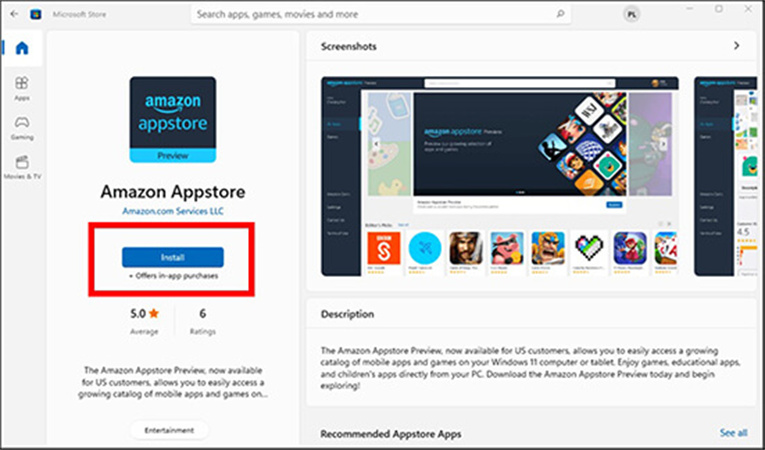

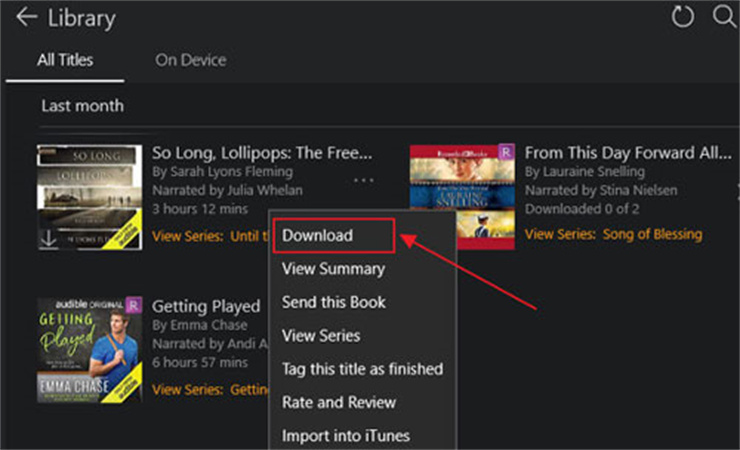




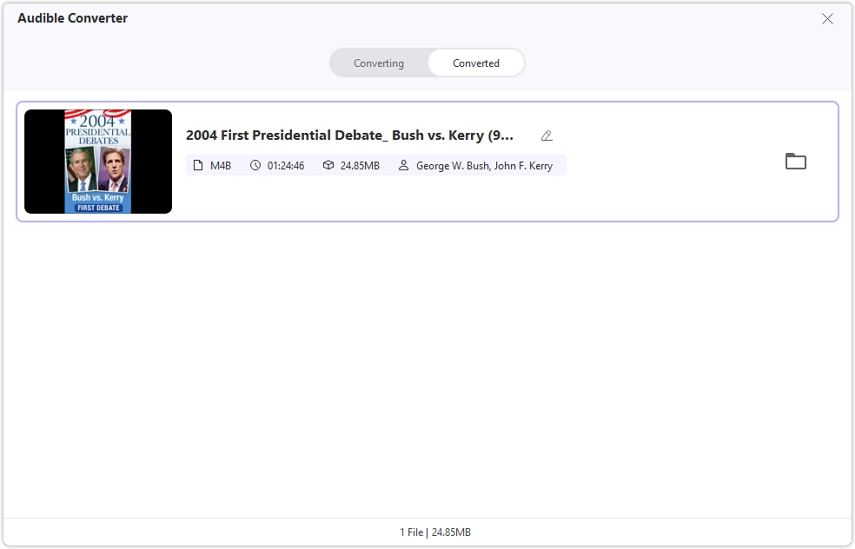

 HitPaw VikPea
HitPaw VikPea HitPaw Watermark Remover
HitPaw Watermark Remover 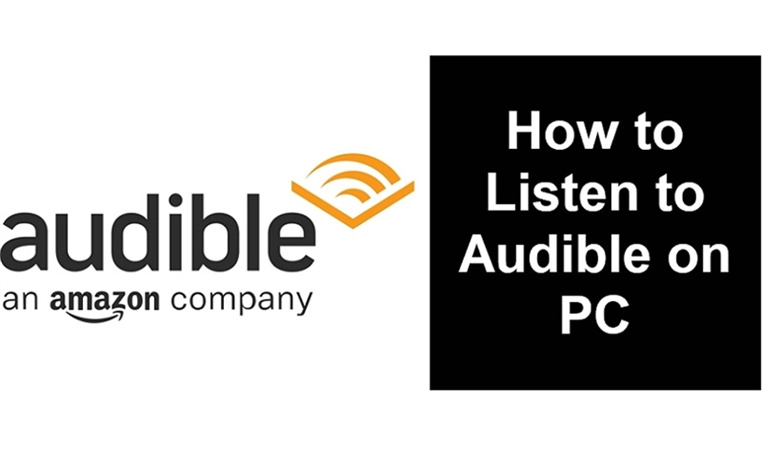
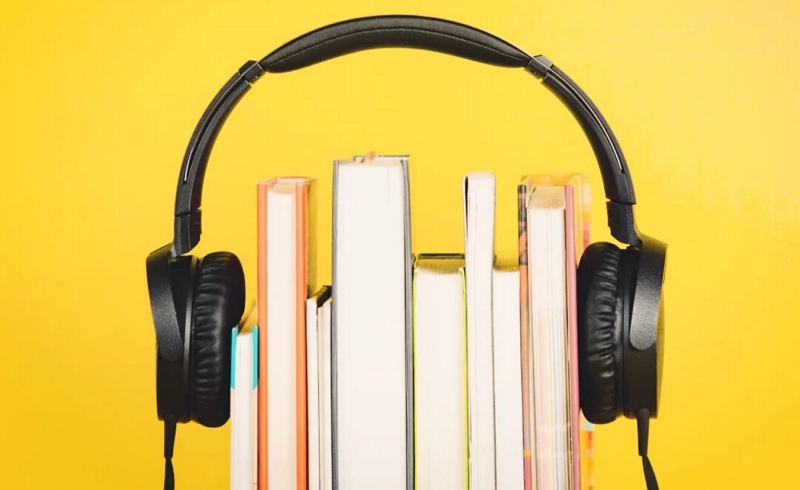
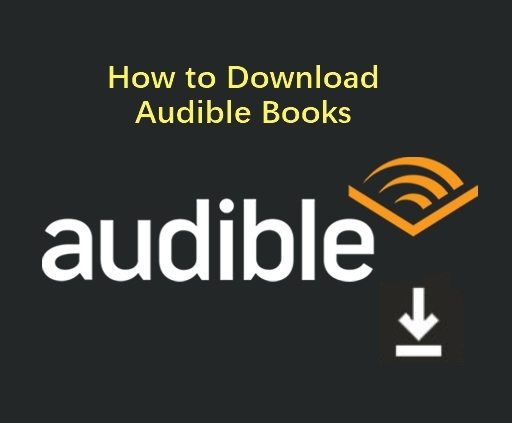

Share this article:
Select the product rating:
Joshua Hill
Editor-in-Chief
I have been working as a freelancer for more than five years. It always impresses me when I find new things and the latest knowledge. I think life is boundless but I know no bounds.
View all ArticlesLeave a Comment
Create your review for HitPaw articles