Best Ways to to Listen to Kindle Books
Listening to Kindle books is a convenient way to enjoy your favorite literature, whether you're on the go or simply prefer auditory learning. With the rise of audiobooks and voice-enabled technology, accessing your Kindle library through audio has become increasingly accessible. Here's are easy ways to listen to books on Kindle.
Method 1. Listen to Kindle Books on Fire Tablet with Text-to-Speech Feature
Kindle devices and apps often offer a text-to-speech feature that converts the written text into spoken words. Listening to Kindle books on Fire tablet with Text-to-Speech (FireOS 5 and higher) is a straightforward process.
Before purchasing a Kindle book, ensure that Text-to-Speech capability is enabled. Look for "Text-to-Speech: Enabled" on the product detail page.
Step 1:While reading the Kindle book, tap the center of the screen to bring up the menu options.
Step 2:Tap the "Aa" icon located in the upper right corner to access additional settings.

Step 3:Tap "More" in the menu options. Toggle the switch next to "Text-to-Speech" to turn it on.

Step 4:Once Text-to-Speech is enabled, tap the screen to display the progress bar.
Step 5:Tap the "Play" button next to the progress bar to begin listening to the text being read aloud.

By following these steps, you can easily listen to Kindle books using the Text-to-Speech feature, enhancing your reading experience with audio narration.
Method 2. How To Listen to Books on Kindle With Audible Narration?
Audible narration adds another dimension to the Kindle reading experience, especially for those who enjoy immersion reading or want to enhance their comprehension skills. With over 50,000 Kindle ebook titles offering Audible audiobook companions, readers have a wide selection to choose from. Here's how to listen to Kindle books on iPhone and Android phone:
Step 1:Download the Kindle app from the Apple App Store or Google Play store and select your desired Kindle book or sync it if it's not visible.
Step 2:Download the Audible Audiobook. Tap to download the Audible audiobook. Press play to start listening.
Step 3:Tap the Audible player to adjust narration speed and set a sleep timer.

Step 4:Easily switch between reading and listening by tapping the book icon without losing your place.
Method 3. How to Listen to Kindle Books with Alexa for Amazon Echo?
How to listen to kindle books without Audible? If you own an Amazon Echo device with Alexa, you can have Alexa read your Kindle books using Text-to-Speech (TTS) technology. While not as polished as a human narrator, it's a viable option when an audiobook isn't available. Eligible Kindle titles include those purchased from the Kindle store, borrowed from Kindle Owner's Lending Library, Kindle Unlimited, Prime Reading, or shared in your Family Library.
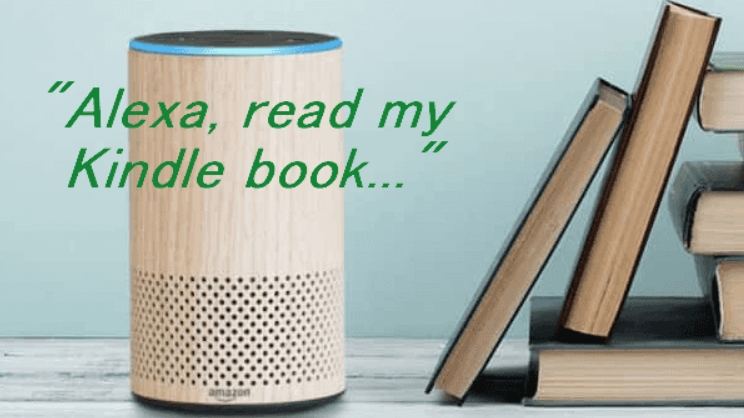
If you've previously read the book on another Kindle device, Alexa will resume from where you left off. You can control the reading entirely with your voice. Just say:
- "Alexa, play the Kindle book [title]" to begin.
- "Alexa, pause/skip/stop/resume" to manage playback.
- "Alexa, play the Kindle book [title]" to resume reading.
Bonus Tip. How to Download and Listen to Audible Books without Limitations?
Are you tired of Audible's device restrictions on audiobooks? Say goodbye to limitations with HitPaw Univd (HitPaw Video Converter)! This powerful tool removes DRM protection from Audible AAX files, letting you convert them to MP3 or M4B format and enjoy your Audible audiobooks on any device, hassle-free! Here's how:
- Seamlessly convert Audible AA/AAX files to MP3, AAC, M4A, and other formats.
- Download Audible books as local files for playback on any device.
- Preserve 100% sound quality and ID3 tags from Audible titles.
- Enjoy your Audible books on any device or player without restrictions.
Step 1:Install and open HitPaw Univd, then select "Audible Converter" from the Toolbox.

Step 2:Download your Audible audiobooks to your computer, and import the AAX files into HitPaw Univd.

Step 3:Choose your desired output format - MP3 for universal compatibility or M4B to maintain chapter structure.

Step 4:Start the conversion process by clicking "Convert" or use the "Convert All" feature for batch conversion.

Step 5:Access your converted files from the "Converted" tab and enjoy your Audible audiobooks on any device, hassle-free!

Conclusion
By utilizing these methods, you can easily listen to Kindle books and enjoy your favorite literature in audio format, enhancing convenience and accessibility to your reading experience. HitPaw Univd removes limitations from your Audible audiobooks, ensuring a more convenient and enjoyable listening experience.

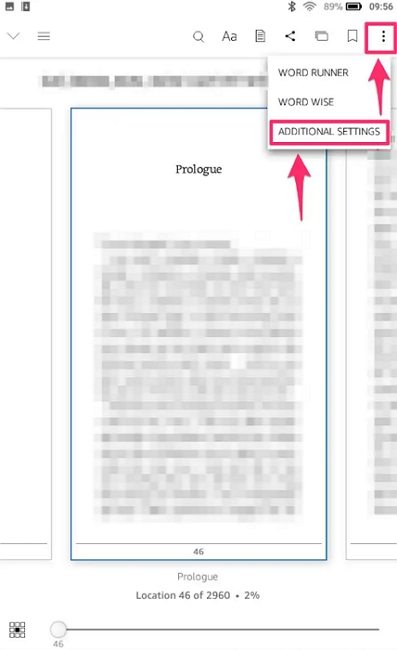
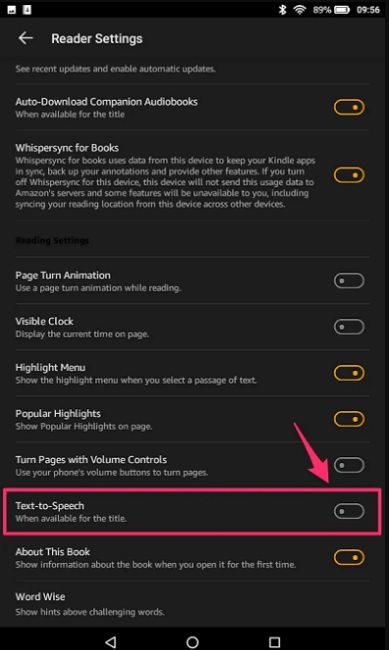
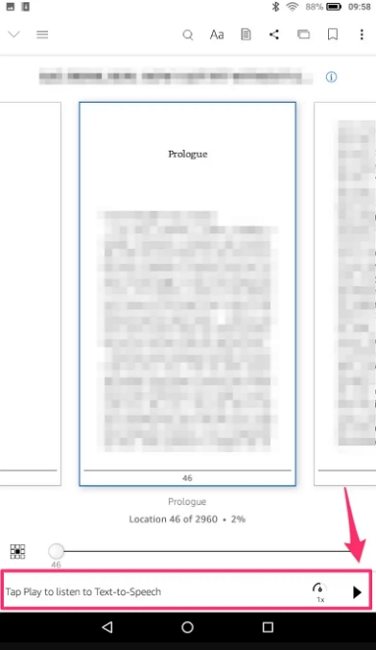
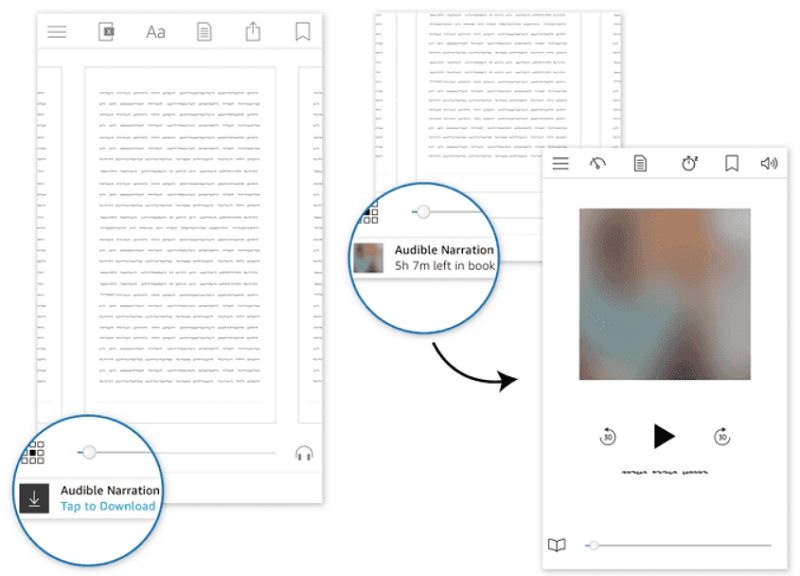








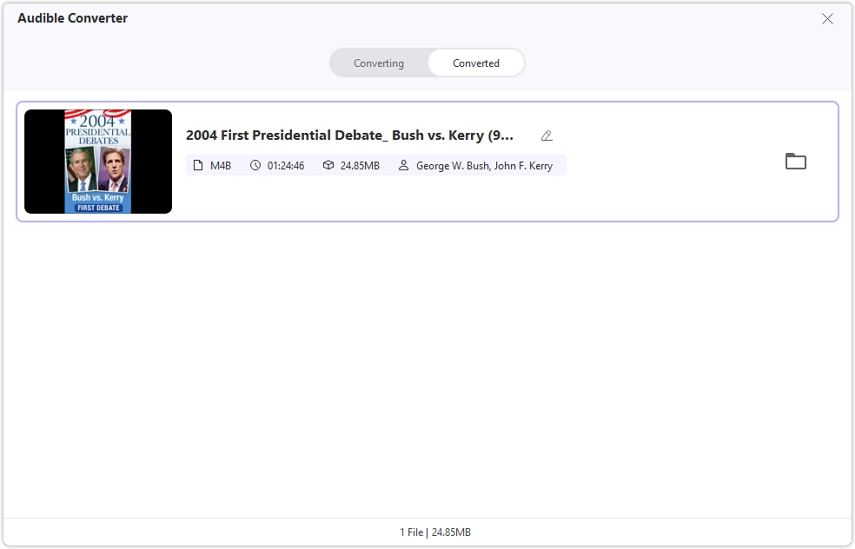

 HitPaw VikPea
HitPaw VikPea HitPaw Watermark Remover
HitPaw Watermark Remover 
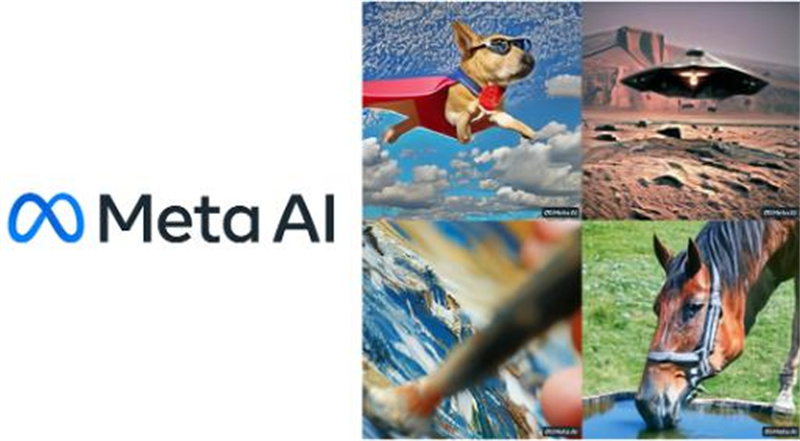
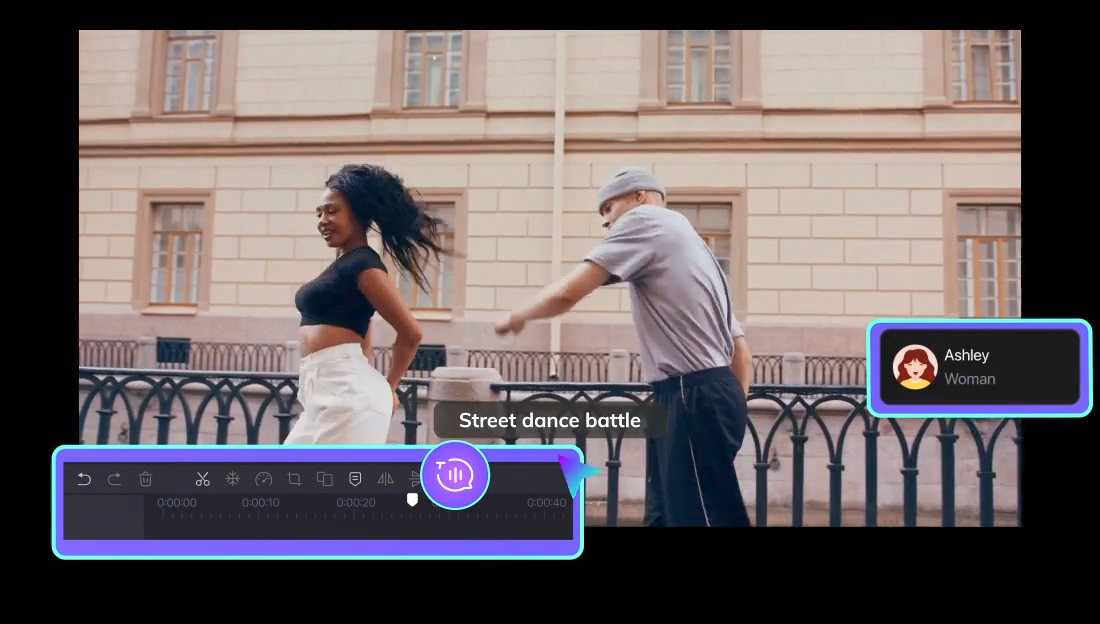

Share this article:
Select the product rating:
Daniel Walker
Editor-in-Chief
My passion lies in bridging the gap between cutting-edge technology and everyday creativity. With years of hands-on experience, I create content that not only informs but inspires our audience to embrace digital tools confidently.
View all ArticlesLeave a Comment
Create your review for HitPaw articles