How to Convert Text to AI Voice [6 Best Tools]
The incorporation of AI helps us reduce the hard work while still remaining productive. Converting written text into natural AI voices is no longer new, and it’s still a necessity for many content creators and marketers. Now, we have AI tools that convert text to AI voice. From online platforms to software, every tool below is incredibly easy to use and the output AI voice is incredibly realistic.
Part 1: Convert Text to AI Voice on PC & Mac [Video Tutorial]
HitPaw Edimakor is the first and one of the most powerful software to use AI to convert text to voice. This all-in-one AI video editing tool not only does text-to-speech flawlessly, but also comes with almost tools a professional video editor needs.
Why choose Edimakor to convert text to voice AI? First of all, it is capable of converting any text to AI voices quickly, supporting about 20 languages and dozens of voice choices. Second, the AI voice is realistic. Third, it can not only convert plain text, but also recognize text/subtitles in a video and convert them into AI voices.
Video Tutorial: Convert text to AI voice with Edimakor
Step-by-step guide to convert text to AI voice
-
Step 1. Open Edimakor to start
Install Edimakor on your computer and run the program. Click on Create a video or click on Subtitle Maker/Text to Speech to get started.

-
Step 2. Convert plain text to AI voice
Go to Subtitles > Manual Subtitles > Paste words and split to subtitles. Paste all the words you want to convert to AI voice.
Check Text to Speech box, click on Generate Subtitles and then choose your preferred AI voice to let it do the converting job.

-
Step 3. Convert text to AI voice in video
In a video, to convert text to AI voice, similarly, after you import the video, click on the Text to Speech button. You can also choose any AI voice you like.

-
Step 4. Export the audio/video file
Once done, click on the Export button in the top right corner. To only export the AI voice file, click on Export Audio and save the audio file on your computer.

Part 2: Convert Text to AI Voice Online
There are also many online platforms that offer you text to speech features. We have listed 5 AI convert text to voice tools for you to choose from.
1. ElevenLabs
ElevenLabs is a cutting-edge platform that lets users create realistic voices. You can choose from a wide range of languages and also choose between various voices. While there is a free version that lets individuals experience how text-to-speech works to convert text to AI voice, if you’re looking to create longer audio without restrictions, they have multiple tiers in their subscription model.
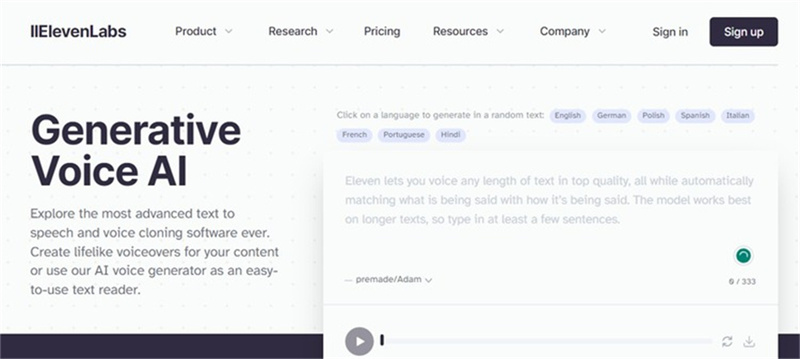
2. MurfAI
Using AI voices provided by MurfAI, one can create studio-quality voiceovers. With support for 20+ languages and more than 120+ voices, you can use this tool for not just personal, but for professional content too. The pitch changing, pause adding, and emphasis adjustments can be made to make the AI voices deliver your message in the way you want.
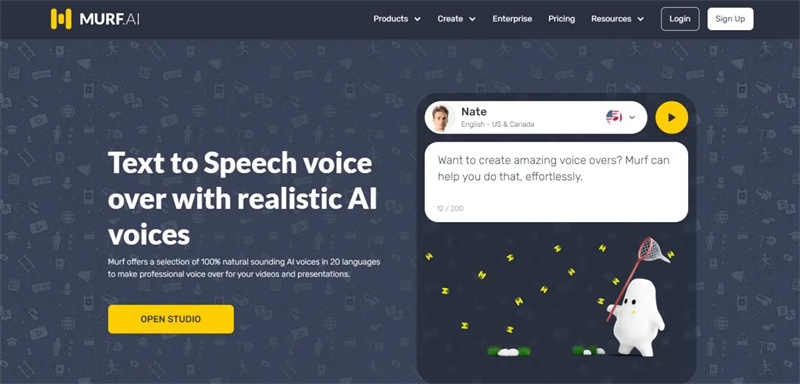
3. Podcastle
Podcastle is an AI-powered podcast video editor and audio creation platform. It also boasts the feature of turning text into AI voice within seconds. Using this platform, you can save hours by making audio content. Podcastle provides a user-friendly platform allowing easy edits.
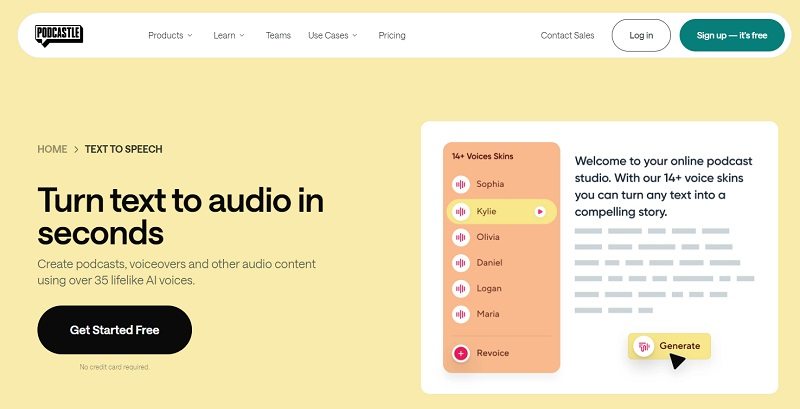
4. Veed
Veed is an online AI video editor that contains not just the essential video editing tools, but also allows you to convert your text to AI audio. It offers realistic voice profiles, with both male and female voice options. Use Veed to not just add a voice over to your videos, but also create professional videos using the extensive tools it offers.
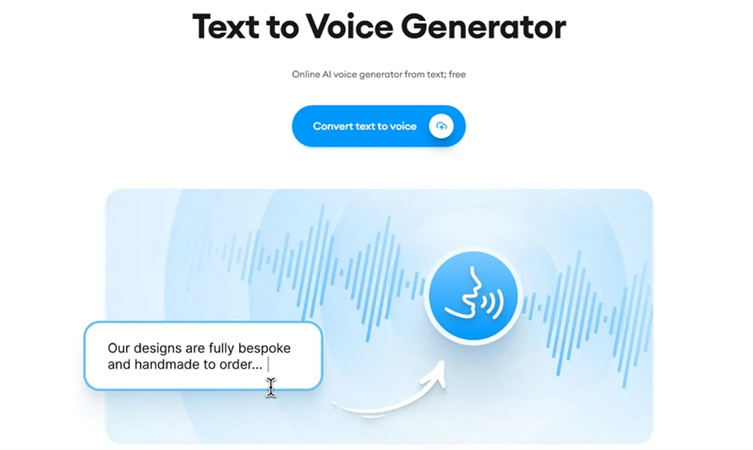
5. Descript
The last AI text-to-voice converter we list here is Descript. Using Descript, you can turn any script or text into natural AI voices using the text-to-speech generator. Dozens of lifelike AI voices make it suitable for not just podcast intros and voiceovers, but also faceless videos.
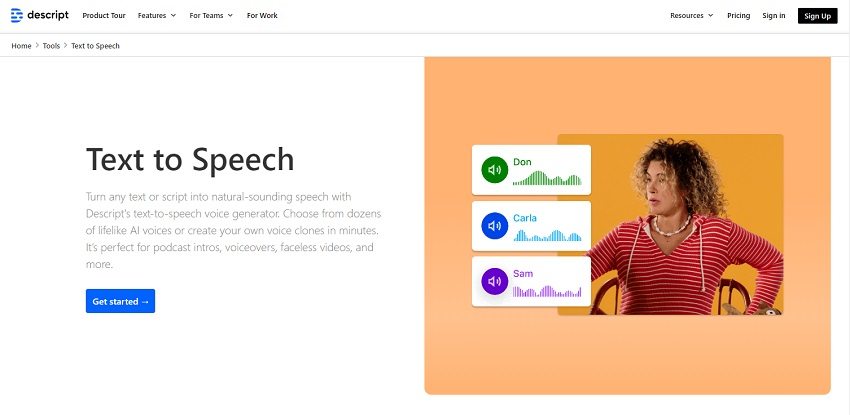
Part 3: FAQs on AI to Convert Text to Audio
Q1. Is it legal to use AI voice?
A1. Yes, it’s legal to use AI voice, provided that you adhere to the terms of service of the AI tool you’re using and are respecting copyright laws.
Q2. What is the most reliable text to speech AI?
A2. A text-to-speech tool's reliability depends on your needs. Tools like Edimakor are highly regarded as being reliable in terms of quality and consistency.
Q3. How do I convert audio to AI voice?
A3. Many tools offer voice cloning or similar features which can help you convert existing audio to AI voice. Descript and Podcastle are just a couple from the vast list capable of performing this task.
Conclusion
When we automate many processes in creating quality content, using new technology like AI text-to-voice proves very useful. We now have access to high-quality AI-generated voices. The six tools mentioned in this article like MurfAI, Veed, and HitPaw Edimakor, provide you with the ability to convert text to AI voices quite effortlessly.






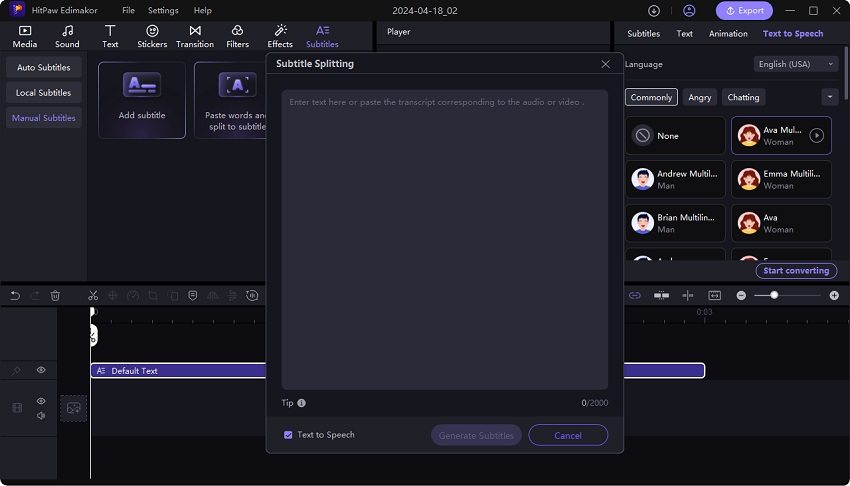
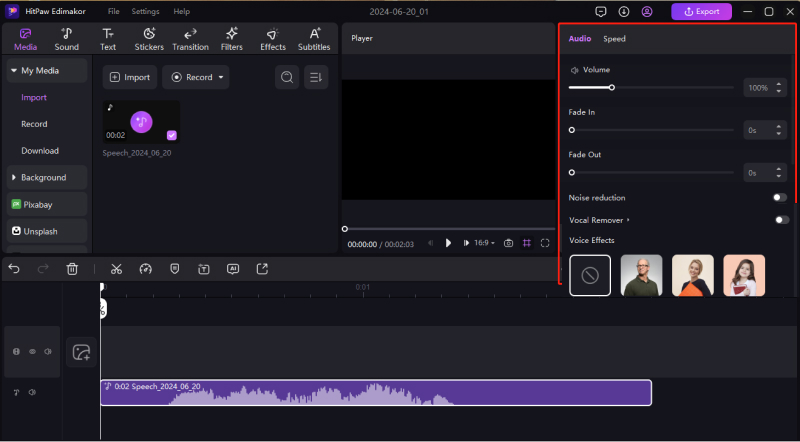
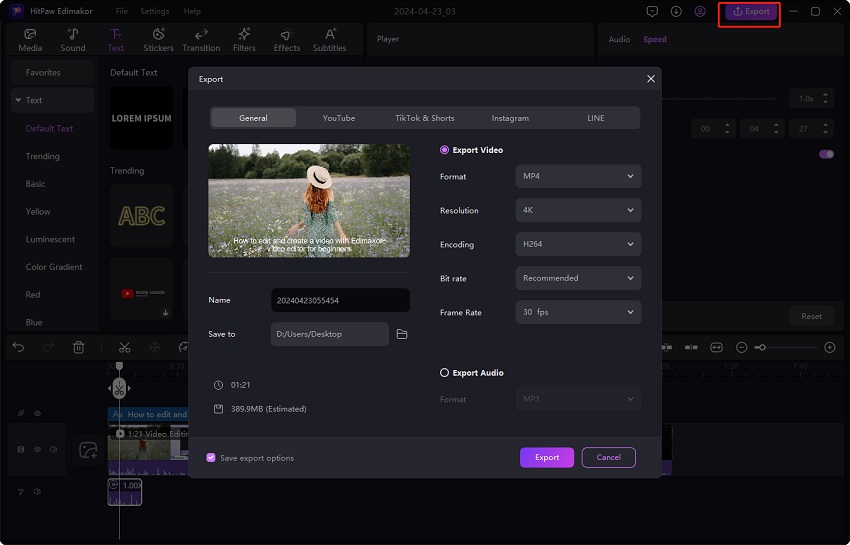
 HitPaw Edimakor
HitPaw Edimakor HitPaw VikPea (Video Enhancer)
HitPaw VikPea (Video Enhancer)
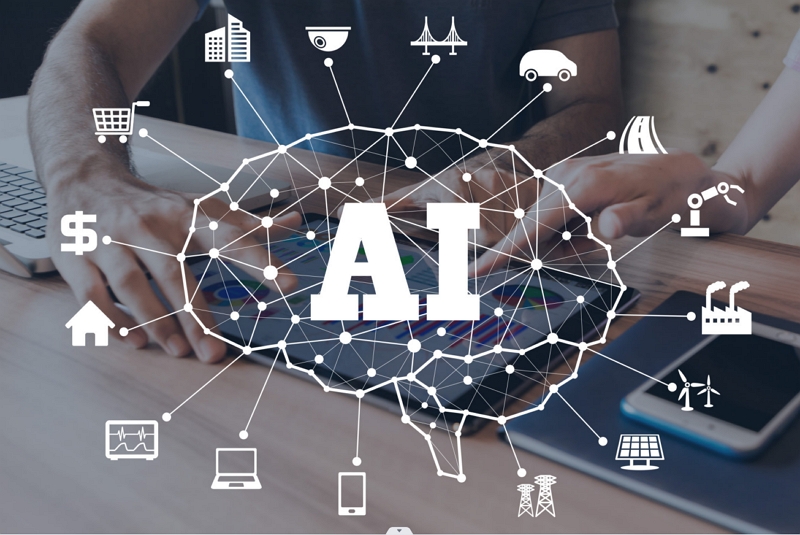


Share this article:
Select the product rating:
Joshua Hill
Editor-in-Chief
I have been working as a freelancer for more than five years. It always impresses me when I find new things and the latest knowledge. I think life is boundless but I know no bounds.
View all ArticlesLeave a Comment
Create your review for HitPaw articles