How to Download Audible Books to MP3 in 4 Ways
MP3 is the most popular audio format as it is accepted by all portable MP3 players and music apps. Since audiobooks have become so popular that people can listen to their favorite albums in one go.
Audiobooks downloaded from Audible are in AAX format, which is incompatible with most music players available. This creates a significant inconvenience for users who prefer to play audiobooks on MP3 players offline. Fortunately, you can use Audible converters such as HitPaw Video Converter or online tools to convert Audible books to MP3 and transfer them to an MP3 player. Continue reading to discover 4 feasible methods for downloading Audible books to MP3.
Part 1. Best Audioble Converter to Download Audible Books to MP3 on Windows & Mac
If you're looking for an Audible downloader and want to convert the Audible books into MP3, HitPaw Video Converter might be a perfect option.
Apart from converting common video and audio files, this program has a Audible Converter that enables users to convert Audible AAX/AA files to DRM-free MP3.
Main Features of HitPaw Video Converter's Audible Converter
- Convert Audible books to MP3 or M4B by removing DRM protection
- Keep original chapters when converting Audible to M4B format
- Preserve all metadata, ID3 tags, chapters and original quality
- GPU acceleration empowers you to convert the Audible books into MP3 at 120x faster speed
- Enjoy Audible books on any MP3 player
- Works on both Windows and Mac systems
How to Download Audible Books to MP3 Using HitPaw Audible Converter
Step 01 Before doing anything, you'll need download and install the HitPaw Video Converter on your Windows and Mac computer.
Step 02 Tap on the Toolbox and click on Audible Converter.

Step 03 Now, you can add Audible books to this program. The downloaded audiobooks from Audible are in .aax format.

Step 04 The default output format is MP3 with no split. If you want to split the audible books, please change the output format as M4B.

Step 05 Finally, click the Convert All button to download Audible to MP3 in batches.

Part 2. Other 2 Ways to Download Audible Book to MP3 Free
If you want to know how to download Audible books to MP3 for free, we've listed some fabulous ways below.
1. Audacity
Audacity can be a great audio recording software that can record the Audible books file running on your PC. This way, you can download Audible Books on your PC. After recording the Audible books on your PC, you can share the files anywhere you'd want.
Pros
- It allows you to record any audio on your PC
- Audacity helps you to know how to download Audible books to MP3 for free
- Enables you to record the Audible Books recording in original quality
Con
- The interface can be a trick for newcomers
Here's how to download Audible to MP3 in Audacity:
-
1
Launch Audacity on your PC or Mac and navigate to the'' Preferences'' page after hitting the ''Edit'' option.
-
2
Select the'' Recording'' icon after tapping the Device, Host, Windows WASAPI option.
-
3
Play Audible Books on your PC and then select the Record icon on Audacity after unchecking the '' Software playthrough''.
-
4
Once you're done recording the Audible books to MP3 on Audacity, tap on the'' Stop'' icon.
-

2. Free Sound Recorder
Another tool that can help you know how to download Audible books to MP3 is Free Sound Recorder. It is a brilliant sound recorder that lets you record audio files in various formats, including OGG, WAV, or MP3.
Here are some features of this software:
- It allows you to download Audible books
- Free Sound Recorder doesn't tinker with the overall quality of Audible books
- It comes with a simple user interface
- Can tinker with the original speed of audi
Here's how to download Audible book to computer:
-
1
Install Free Sound Recorder and launch it on your PC.
-
2
After launching the Free Sound Recorder, you'll need to tap on Card & Stereo.
-
3
Select the MP3 File icon after pressing the recording settings option.
-
4
Start playing the Audible audiobooks on your PC and tap on '' Record'' to start recording the audio on your PC.
-

Part 3. How to Download Audible Books to MP3 Online
Various online tools can help you know how to download Audible books to MP3. Here's the list of those two popular online tools
1. Convertio Online Audio Converter
Convertio Online Audio Converter is one of the most versatile tools for converting audio files into multiple formats. On top of that, you can also download Audible books to MP3 courtesy of the Convertio Online Audio Converter.
Importantly, this tool offers a pretty easy user interface, meaning you can easily import the Audible books and convert them to MP3 format. Here's how to download Audible book to MP3 using Convertio Online Audio Converter.
-
1
Launch the web browser on your PC or Mac and visit the official website of Convertio Online Audio Converter.
-
2
Tap on the ''Choose Files'' icon and choose the Audible audiobooks you'd like to convert into MP3.
-

-
3
After importing the Audible audiobooks, you'll need to select MP3 as your output format. Next, you need to tap on '' Convert'' to start downloading the Audible audiobooks to MP3 format.
-

2. Online Converter
If you're one of those who ask "can I download Audible books to my MP3 player" you can look at the Online Converter. It is another fascinating AAX to MP3 Converter that holds the massive ability to convert Audible audiobooks into your desired audio format.
On top of that, Online Audio Converter supports various other formats apart from MP3, which implies you can download Audible audiobooks into multiple audio formats. Follow the guide below to learn how you can download Audible books.
-
1
Navigate to the Online Audio Converter official website after launching the web browser.
-
2
Tap on the ''Open files'' icon and then import the Audible files you want to convert into MP3 format. Alternatively, you can also add the Audible audiobooks from your Google Drive or Dropbox.
-

-
3
Select the MP3 as your destination format and press on the ''Convert'' icon to begin downloading the Audible Books to MP3 online.
-

Final Words
Only knowing about how to download Audible books to MP3 isn't enough. Instead, there are countless tools out there offering you the same services. The most important aspect is to find a tool that assists you in knowing how to download Audible books to MP3 in original sound quality. This post has revealed several ways to help get things done brilliantly.
Opting for the HitPaw Audible Converter is the best way to go as it empowers you to easily convert Audible audiobooks onto MP3. It is highly recommended software, and you shouldn't leave it without using it at least once.





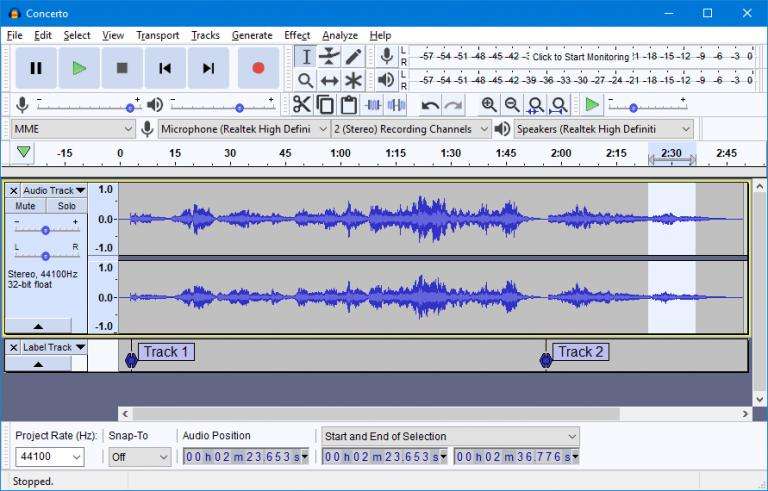

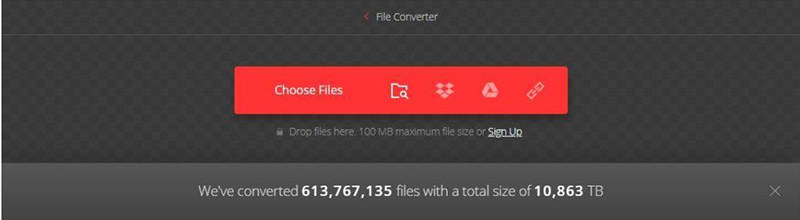
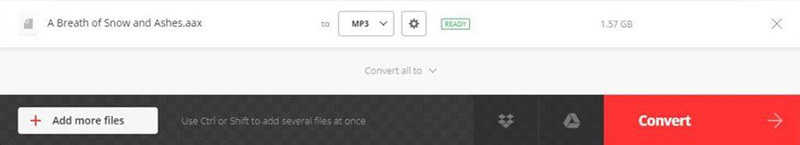
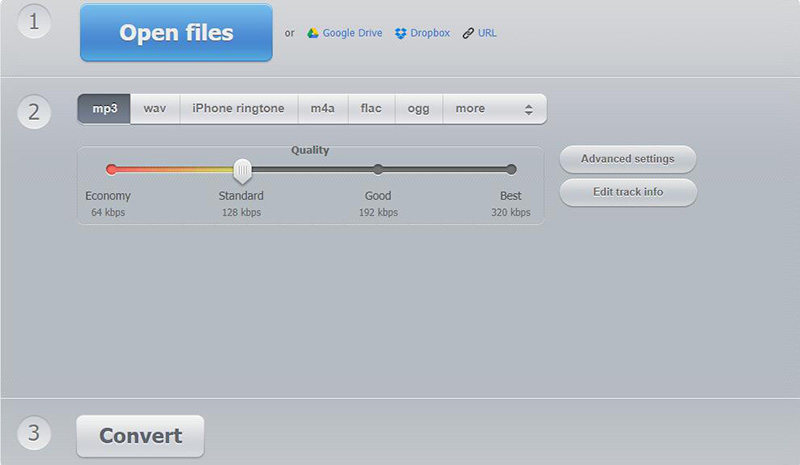


 HitPaw Screen Recorder
HitPaw Screen Recorder HitPaw Edimakor
HitPaw Edimakor



Share this article:
Select the product rating:
Joshua Hill
Editor-in-Chief
I have been working as a freelancer for more than five years. It always impresses me when I find new things and the latest knowledge. I think life is boundless but I know no bounds.
View all ArticlesLeave a Comment
Create your review for HitPaw articles