What Happens When You Make a TikTok Video Private
Most people constantly update and record their lives on TikTok. How do you differentiate yourself from the public? If you want your life to be known only to a few people, you can make your online photos and videos private. But what happens when you make a TikTok video private? Let's take a look.
Part 1: What Happens When You Make a TikTok Video Private
When you set a TikTok video to private, it is removed from the public eye. It will no longer appear on your profile grid or search results. Control over privacy settings is particularly useful when you want to share content with a select group of friends or family, or if you want to keep something saved just for yourself. It is also a valuable tool for content creators, allowing them to manage their videos post-publication so that they can better manage their profile and account.
Part 2: How to Make a TikTok Video Private
Now, if you want to make a private TikTok video, you could be in either of the two following scenarios. One is that you already uploaded a video on your TikTok profile, but now, for whatever reason, you are looking to make it private. The other is that you are going to upload a new video on your public account, but do not want to share it with everyone. We’ll see the proper steps for each of the two ways. Let’s start with trying to upload a new private video on TikTok.
- Open TikTok on your phone and tap on the plus button located at the bottom. Record the video or upload something from your gallery.
- Once the video is previewed, tap on the settings button from the toolbar on the right side.
Under Who can view this post, you can select the target audience. You can choose Everyone, Friends, or only you. The Only you option will make the video private.

The other scenario is when you already have a video uploaded on your profile, but now decide to make it private. To do this,
- Open TikTok and go to your profile. Tap on the video you want to make private.
- Now tap on the button for more options (the three dots). You will be able to see some options at the bottom half of your screen.
Swipe left to locate the option of Privacy Settings. Change the privacy settings to what you require.

You may also want to learn: How to create a TikTok account on PC.
Part 3: Extra Tip. How to Make a Great TikTok Video with Edimakor
TikTok is the place to be if you want to be a short-form video content creator. However, creating engaging TikTok videos is still an art, and you need to elevate your content to set it apart from the competition. Editing your videos with HitPaw Edimakor will help you grab the attention of your audience because of its best video editing tools. From AI-powered tools to basic editing requirements like transitions and effects, Edimakor has got it all. Let’s see how we can create a video worthy of posting on TikTok using HitPaw Edimakor:
-
Step 1. Import video footage
Open Edimakor on your computer and click on Create a video. Now, import the video into Edimakor by clicking on Import Files button on the timeline.

-
Step 2. Edit the video
Once your TikTok video has been uploaded to Edimakor, you need to start editing it. Find the right filter and effects matching the vibe of your video.

-
Step 3. Export the video
Done editing your TikTok video, click on the Export button in the top right corner. Choose your desired export settings and save it to your computer.

Part 4: FAQs on Making a TikTok Video Private
Q1. Is it OK to make videos private on TikTok?
A1. Absolutely! It’s perfectly okay to make your videos private on TikTok. Not everyone wants the general public to see their personal stuff.
Q2. How do you watch TikTok private videos?
A2. You can watch private videos on TikTok only if you are the creator, or if a creator has decided to share it with you (you are in their Friends list).
Q3. Should I delete TikToks with low views?
A3. Not necessarily. If you don’t care about the views, having a video with low views on your profile doesn’t really matter. But being a social media influencer, it’s important to curate your profile’s videos. In such cases, you could delete, but a better alternative is to just make the video private using the instructions given above.
Q4. How to unlock private videos on TikTok?
A4. To make a video public again, all you need to do is go to that video on your profile and change the privacy settings to Everyone.
Conclusion
Having privacy control on your TikTok account gives you the power to decide who gets to see your content and who doesn’t. It is essential to understand what happens when you make a TikTok video private. And this article gives your answer and tells you how to upload such a video. Last but not least, try to use HitPaw Edimakor to edit your TikTok videos.



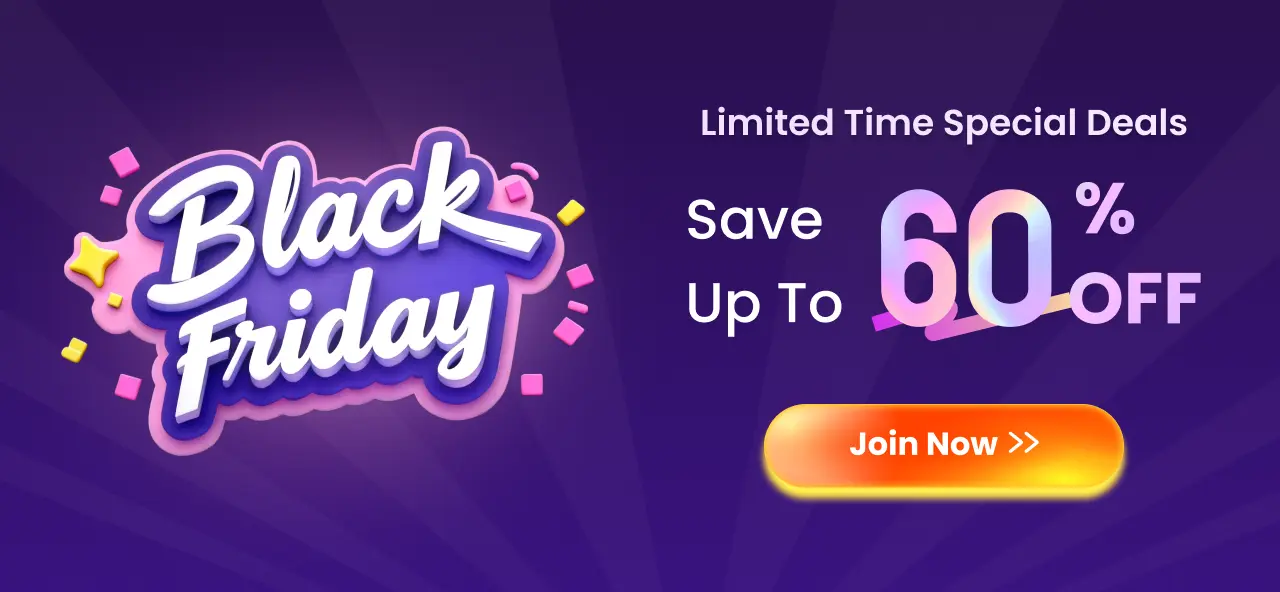

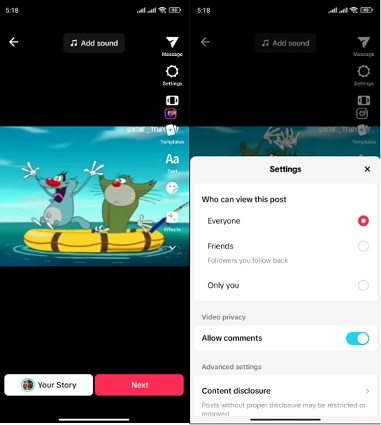
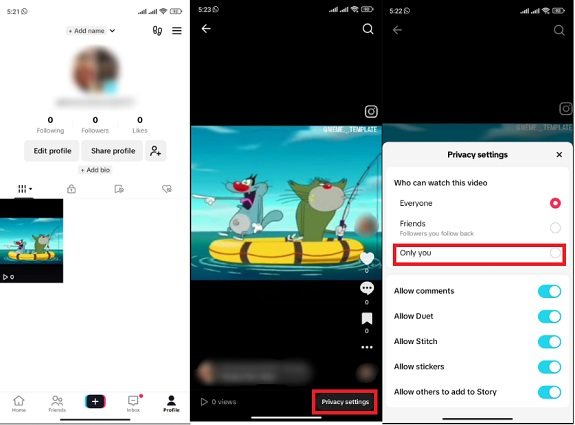




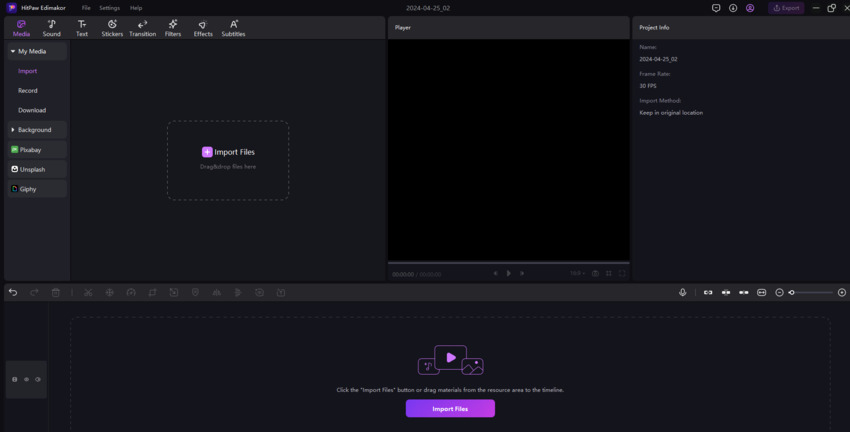
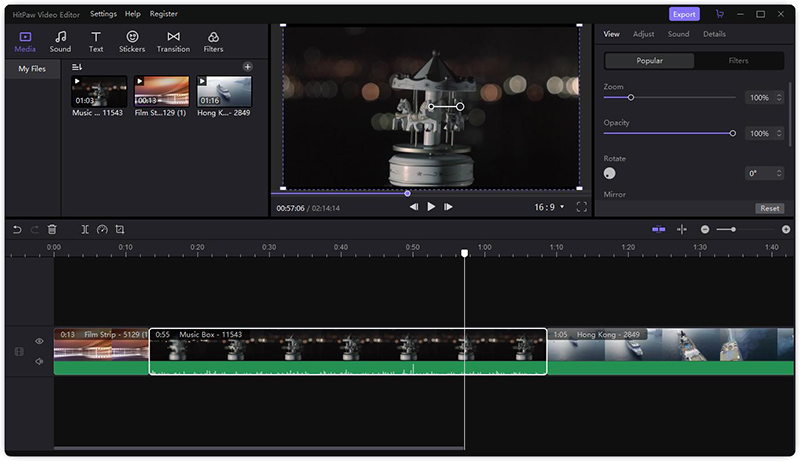
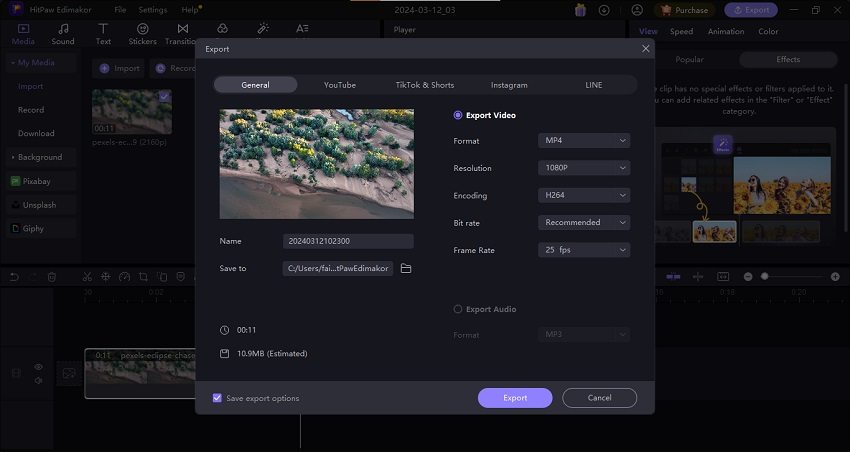
 HitPaw Edimakor
HitPaw Edimakor HitPaw VikPea (Video Enhancer)
HitPaw VikPea (Video Enhancer)
Share this article:
Select the product rating:
Daniel Walker
Editor-in-Chief
This post was written by Editor Daniel Walker whose passion lies in bridging the gap between cutting-edge technology and everyday creativity. The content he created inspires audience to embrace digital tools confidently.
View all ArticlesLeave a Comment
Create your review for HitPaw articles