[PC & Online] 5 Best Pewdiepie Voice Generators for
In the realm of online entertainment, Pewdiepie's voice has become iconic. For fans and content creators alike, mimicking his unique tone can add a fun and engaging element to videos, games, and more. This article presents the top 5 Pewdiepie voice generators for PC and online use, offering a variety of features to suit different needs.
Who is Pewdiepie?

Pewdiepie, whose real name is Felix Arvid Ulf Kjellberg, is a renowned Swedish YouTuber known for his entertaining content, which primarily consists of Let's Play videos, vlogs, and comedic formatted shows. Born on October 24, 1989, Pewdiepie has amassed a large following and become one of the most popular figures on YouTube, with over 100 million subscribers.
Pewdiepie's unique voice and commentary style have become iconic in the online entertainment world. His distinctive high-pitched laugh, energetic reactions, and humorous commentary have become hallmarks of his content, making his voice easily recognizable to fans.
There are various reasons why someone might want to use a voice changer to mimic Pewdiepie's voice ai. For instance, fans might want to add a fun and engaging element to their own videos or streams by imitating their favorite YouTuber. Content creators might also use a Pewdiepie voice filter as part of a parody or tribute. Regardless of the reason, a voice changer can help users achieve the distinctive tone and style of Pewdiepie's voice.
Best Voice Changer for PC - HitPaw VoicePea
HitPaw VoicePea is a top-tier voice changing software for PC that offers a wide range of voice effects and adjustment options. Whether you're looking to mimic the voice of a famous personality like Pewdiepie ai voice, create unique voices for gaming, or use it for professional purposes like voice acting, HitPaw VoicePea is a versatile tool that can cater to various needs.
Pros of HitPaw VoicePea:
- Wide Range of Voice Effects:HitPaw VoicePea offers a vast library of voice effects, including options that can help you mimic the distinctive tone and style of AI voice Pewdiepie's.
- Real-Time Voice Changing: The software allows you to change your voice in real-time, making it ideal for live streaming, gaming, or video conferencing.
- Easy to Use: With a user-friendly interface, HitPaw VoicePea is easy to navigate and use, even for beginners.
- High-Quality Audio Output: Despite the voice manipulation, HitPaw VoicePea maintains high-quality audio output, ensuring that the changed voice still sounds clear and natural.
- Compatibility: HitPaw VoicePea is compatible with various platforms and applications, including Windows, MacOS, Skype, Discord, and more.
Cons of HitPaw VoicePea:
- Paid Software: While HitPaw VoicePea does offer a free trial, accessing all features requires purchasing the full version.
- System Requirements: The software has specific system requirements, so it may not work on older or less powerful computers.
- Limited Customization: While HitPaw VoicePea offers a wide range of voice effects, the customization options for each effect are somewhat limited.
How to Use HitPaw VoicePea
Step 1: Configure Your Input and Output Devices
Go to "Settings" and utilize the drop-down menu to choose your preferred input and output devices.

Step 2: Select Your Desired Voice Effects
Choose the voice effects you like and apply them with a single click.

Step 3: Adjust the Global Settings
Turn on the "Voice Changer" and "Hear Myself" options. Speak into your microphone to hear how your voice sounds with the applied effects. If there's background noise, click the "speaker icon" to activate noise reduction. Be careful not to set the noise reduction level too high, as it may filter out important sounds.

Step 4: Tailor Your Voice Settings
After selecting your desired effects and previewing them, customize your voice settings by hovering over the cartoon avatar.

Other 4 Online Voice Changer to Get Pewdiepie AI Voice
1. Online Tone Generator

Online Tone Generator is a web-based tool that can generate a wide range of frequencies and tones. While it's not specifically designed to mimic Pewdiepie's voice change, it can be used creatively to produce unique sounds and effects.
Pros
- Free and easy to use.
- Offers a wide range of frequency and tone options.
- No software installation required.
Cons
- Not specifically designed for voice changing.
- Limited in terms of producing complex voice effects.
- No real-time voice changing feature.
2. Voice-Changer
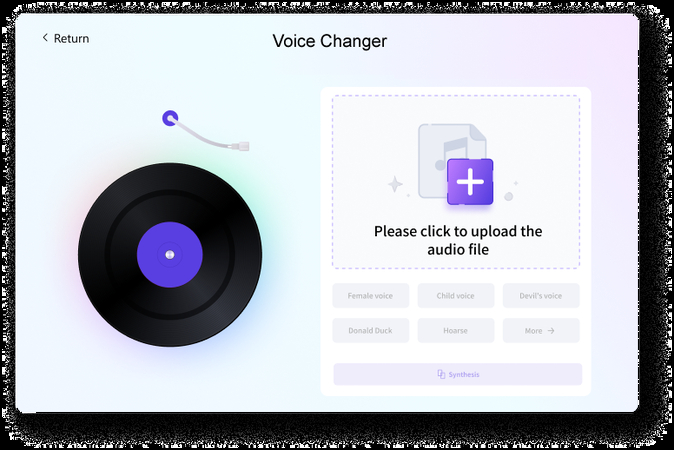
Voice-Changer is a voice modifier app that offers a variety of voice effects. While it doesn't have a specific Pewdiepie south park voice filter, its wide range of effects can be used to mimic his distinctive tone and style.
Pros
- Offers a wide range of voice effects.
- Easy to use with a user-friendly interface.
- Can save and share modified voices.
Cons
- No specific Pewdiepie voice filter.
- Some features require a purchase.
- Quality of voice effects can vary.
3. LingoJam
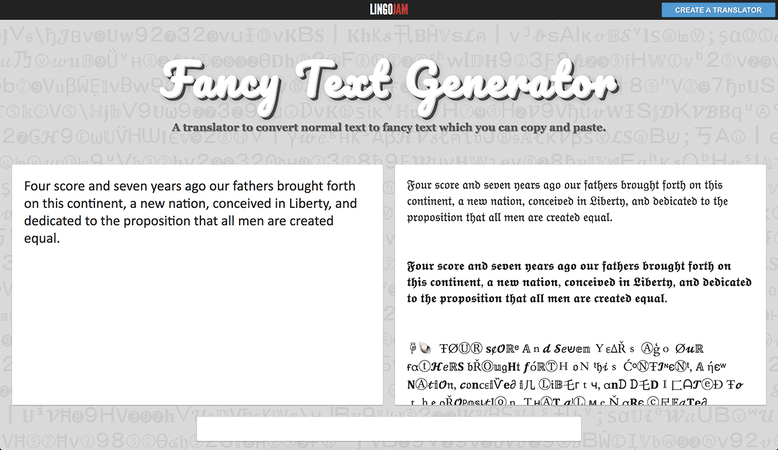
LingoJam Pewdiepie voice generator is a text-to-speech tool that can generate voices in various accents and styles. While it doesn't have a specific Pewdiepie voice, it can be used creatively to produce similar-sounding voices.
Pros
- Easy to use with a simple interface.
- Offers a variety of accents and styles.
- Can generate both male and female voices.
Cons
- No specific Pewdiepie voice.
- The quality of voices can vary.
- Limited customization options.
4. Voice Spice Recorder

Voice Spice Recorder is a voice recording and editing tool that offers various voice effects. While it doesn't have a specific Pewdiepie voice filter, its effects can be used to create a similar-sounding voice.
Pros
- Offers a variety of voice effects.
- Allows recording and editing of voices.
- Easy to use with a user-friendly interface.
Cons
- No specific Pewdiepie voice filter.
- Some features require a purchase.
- Quality of voice effects can vary.
FAQs of Pewdiepie
Q1. Who is Pewdiepie and why is his voice famous?
A1. Pewdiepie, whose real name is Felix Arvid Ulf Kjellberg, is a renowned Swedish YouTuber known for his entertaining content, which primarily consists of Let's Play videos, vlogs, and comedic formatted shows. His distinctive high-pitched laugh, energetic reactions, and humorous commentary have become hallmarks of his content, making his voice easily recognizable to fans.
Q2. Can I use a voice changer to sound like Pewdiepie in real-time?
A2. Yes, you can use a voice changer like HitPaw VoicePea to mimic Pewdiepie's voice in real-time. This can be particularly useful for live streaming, gaming, or video conferencing.
Q3. Are there any free options to change my voice to sound like Pewdiepie?
A3. While there are free voice changers available, they often have limited features and may not offer the same quality as paid software. For the best results, consider using a high-quality voice changer like HitPaw VoicePea.
Conclusion
Pewdiepie's distinctive voice has become iconic in the online entertainment world, and many fans and content creators are interested in mimicking his unique tone. While there are various voice changers available, HitPaw VoicePea stands out for its wide range of voice effects, real-time voice changing capabilities, and high-quality audio output. Whether you're looking to add a fun element to your videos, create unique voices for gaming, or use it for professional purposes like voice acting, HitPaw VoicePea is a versatile and easy-to-use tool that can cater to various needs. So, give HitPaw VoicePea a try and discover the fun of transforming your voice.







 HitPaw Video Converter
HitPaw Video Converter  HitPaw Photo Object Remover
HitPaw Photo Object Remover HitPaw VikPea (Video Enhancer)
HitPaw VikPea (Video Enhancer)
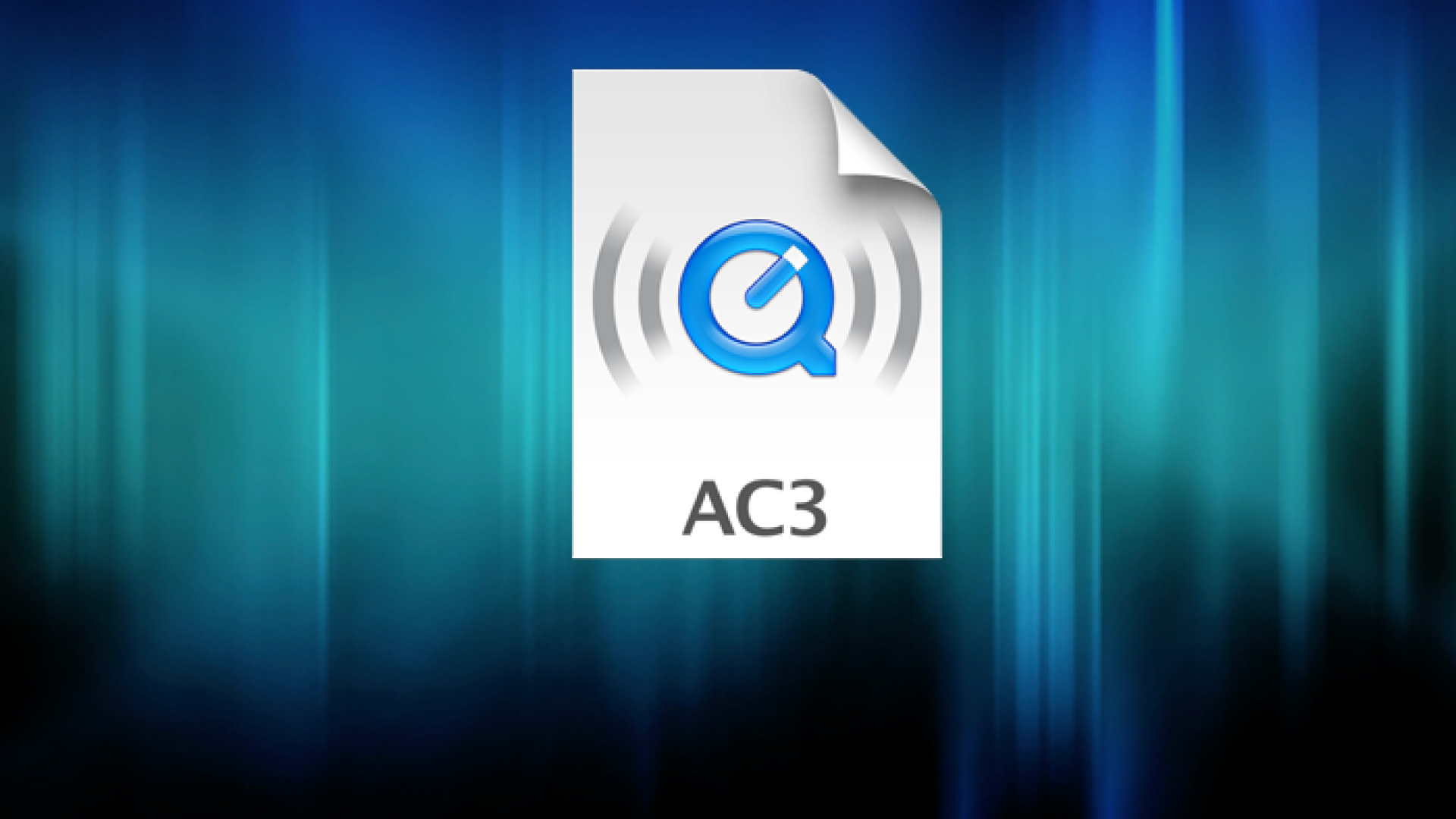


Share this article:
Select the product rating:
Joshua Hill
Editor-in-Chief
I have been working as a freelancer for more than five years. It always impresses me when I find new things and the latest knowledge. I think life is boundless but I know no bounds.
View all ArticlesLeave a Comment
Create your review for HitPaw articles