(Updated!) BEST 6 Radio Voice Changers You Cannot Miss in 2026
In a world where digital communication dominates, the allure of transforming one's voice for entertainment or professional purposes has become increasingly popular. Whether for online gaming, podcasts, or virtual meetings, a radio voice changer offers a creative means of altering one's vocal characteristics. In this updated guide for 2024, we delve into the realm of radio or radio demon voice changer, exploring their functionalities and presenting the six best options across various platforms.
Part 1: Facts About Radio Voice Changer

Before discussing the specifics of each voice changer, it's crucial to understand its fundamental aspects and benefits. A radio voice changer is a software tool designed to modify your pitch, tone, and overall sound in real-time.
This technology can be utilized for many purposes, from adding a comedic twist to conversations to enhancing anonymity in online interactions. Additionally, radio voice changers are valuable tools for content creators seeking to differentiate their audio content and captivate audiences.
Part 2: Best Radio Voice Changer on Windows/Mac
HitPaw AI Voice Changer is one of the premier options for users seeking versatility and ease of use. Its intuitive interface and advanced algorithms allow for seamless voice modulation with just a few clicks. You can select from a range of voice filters and sound effects for voice modulation in real-time on all the compatible platforms. It also lets you customize your voice by adjusting the standard parameters to achieve the desired results. You can even remove the background echoes and noise while processing. It also allows previewing the modified voice to make changes on the go.
Features
- Offer a quick setup and user-friendly interface
- Provide authentic voice effects, including the Radio Wave
- Let you change your voice on Discord, Twitch, Steam, and more
- Help you modify your voice in the pre-recorded audio/video clips
- Come up with the voice filters organized into different categories
Click Now & Check How to Change Your Voice in Real-Time
Step 1. Selecting Input and Output

After launching HitPaw VoicePea, open its “Settings” and expand the “Microphone” and “Speaker” drop-down menus to select the required sources.
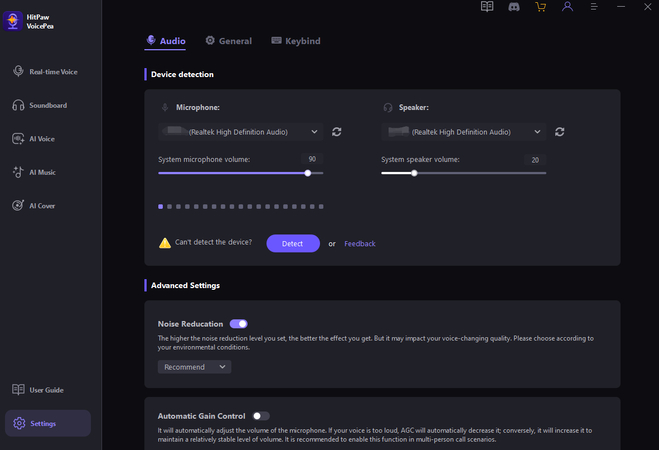
If you have connected any source manually, tap the refresh icon before choosing the sources. If the source doesn’t appear, hit “Detect.”

Later, you will see the “Choose your Microphone” and “Choose your Speaker” Window. The green colors of their icons show that they are ready for normal use..
Step 2. Choosing the Radio Wave Effect

Open the “Real-time Voice” effects section and search for “Radio.” Click the radio wave effect to apply it.
Step 3. Adjusting Global Settings

Look at the bottom to enable or disable the “Switch voice changer” and “Hear myself” options. The option to change the system's volume, soundboard, and voice changer is also available.
Step 4. Changing Voice Settings

Finally, you are supposed to hover the mouse on the cartoon avatar to adjust the “Pitch,” “Volume,” and “Timbre” levels using the given sliders. That’s all!
Part 3: 2 Most-Picked Radio Voice Changers for iOS/Android
For all the users who want to use a radio voice changer on their smartphones, here are the 2 best options to modify your voices on the go.
1. VoiceFX
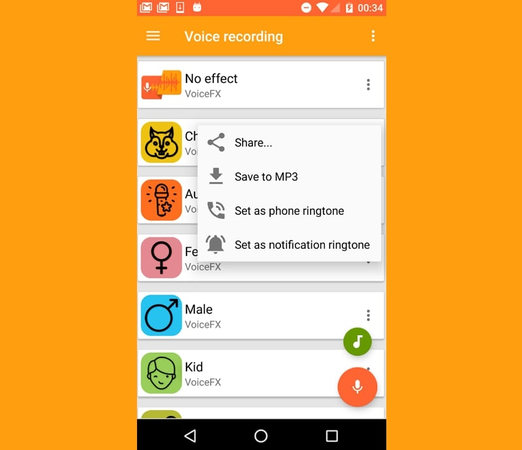
VoiceFX is a highly popular voice changer app among Android users, offering a wide range of features and effects to modify your voice in real-time. It is a user-friendly platform for achieving your desired vocal transformations with features like live voice playback and live voice streaming.
Step 1. Install VoiceFX Android from the Google Play Store and record your voice clip.
Step 2. Select the radio voice effect and let the processing finish.
Step 3. Listen to the output, and if it’s okay, click the hamburger icon to save it as MP3.
Pros
- Offer real-time voice modulation for instant feedback
- Let you set the output as a phone or notification ringtone
- Ability to share modified recordings directly from the app
Cons
- Some users report occasional glitches and bugs.
- Limited customization options compared to more advanced software.
2. Voice Changer Plus
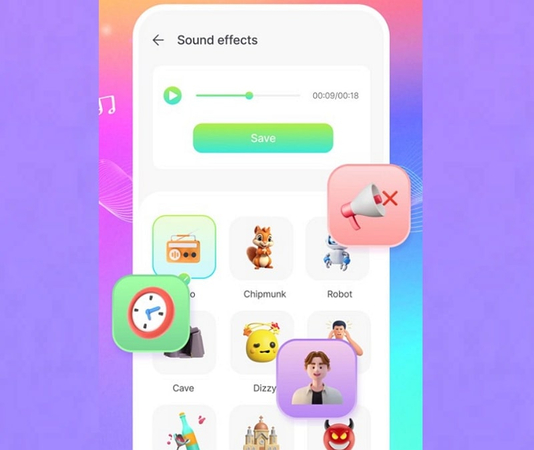
Voice Changer Plus is a remarkable app for Android and iOS devices, offering a plethora of features and effects to transform your voice into anything from a chipmunk and a monster to a radio and a robot. With its robust set of tools, you can effortlessly perform the voice-changing task.
Step 1. Install Voice Changer Plus from the Google Play or App Store.
Step 2. Launch the app and record your voice. Select the radio voice effect from the available options.
Step 3. Adjust the settings and listen to the output after processing. Click “Save” to download.
Pros
- Offer 55 voice effects and background sounds to choose from
- Regular updates and improvements from the developer team
Cons
- Some users may find the app's interface cluttered
- Premium features require in-app purchases
Part 4: 3 Hottest Online Radio Voice Changers
If you are seeking the online radio voice changers, look no further. Here are the three leading options worth trying:
1. Myvoicemod
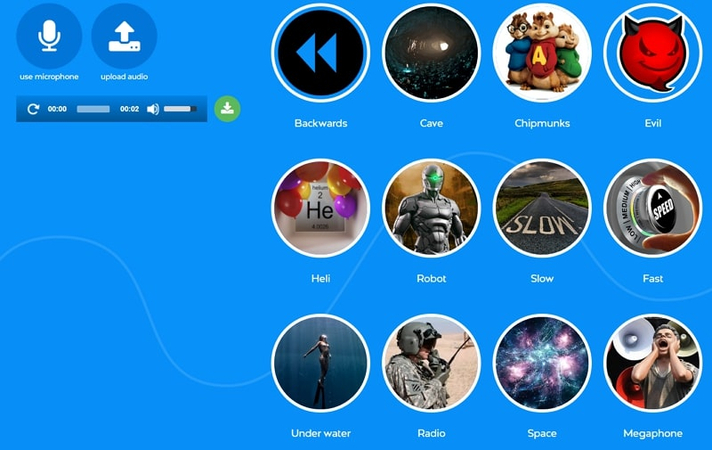
Myvoicemod is a famous army or 1920s radio voice changer that offers basic functionalities to modify your voice online without technical skills. Its easy-to-use functionality and quick processing make it perfect for gamers, content creators, and anyone looking to add a unique twist to their audio recordings.
Step 1. Open the Myvoicemod website on your browser. Upload or record the voice clip.
Step 2. Choose your desired voice effect from the available library.
Step 3. Preview the modified and hit the “Download” icon.
Pros
- The simple interface requires no software installation.
- Ability to save and share modified recordings with others
Cons
- Some users experience occasional lag or latency issues
- Come up with annoying ads all over the interface
2. Media.io
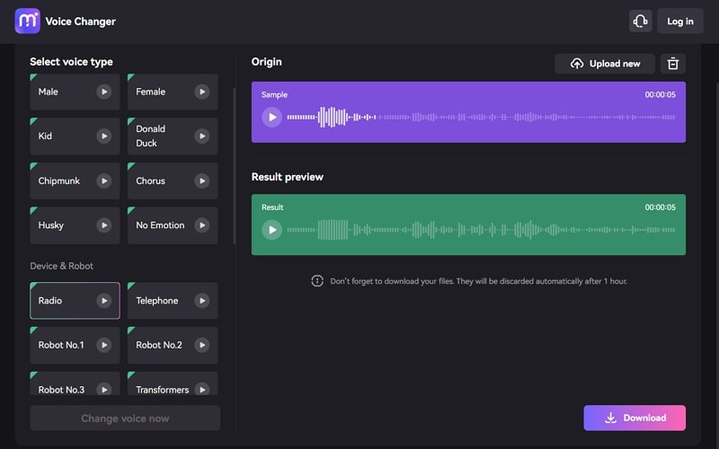
Media.io is a versatile online voice changer that offers a simple yet effective platform for modifying your voice. Its intuitive interface, fast processing speeds, and various voice effects make it perfect for users looking to quickly and easily transform their voices for gaming, streaming, or social media.
Step 1. Visit the Media.io Voice Changer website and click “Change Voice Now.”
Step 2. Tap “Upload” to import the audio or video file. Under “Device & Robot,” choose the radio effect.
Step 3. Press the “Change Voice Now” button and preview the output. If it’s okay, hit “Download.”
Pros
- Ability to save the modified recordings to use them later
- Compatible with major browsers
Cons
- No customization options available
- Only a limited voice effects compared to HitPaw
3. FineVoice
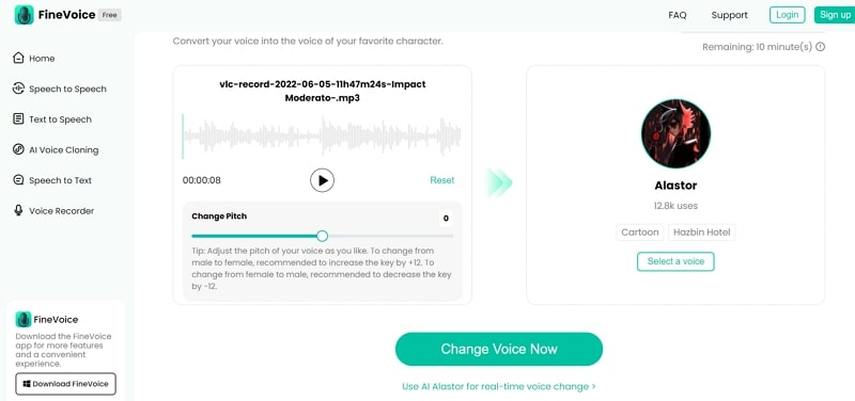
FineVoice is a professional-grade online voice changer that offers a variety of voice effects, including commercial, community, and custom voices. Thus, it provides users with precise control over their vocal transformations. You can also use the categories and tags to search for the desired voice effect.
Step 1. Visit the FineVoice website, create an account, and record or upload your voice click.
Step 2. Select the Alastor radio demon voice effect from the available library.
Step 3. Fine-tune the pitch to achieve your desired vocal transformation. Preview the output and click “Change Voice Now.”
Pros
- Advanced voice modulation algorithms for precise control over vocal characteristics
- Real-time previewing for instant feedback and adjustments
- Ability to export modified recordings in various formats for use in professional projects
Cons
- ●Real-time voice changing isn’t available in the online version
- ●Premium features are behind the wall of payment
Conclusion
The world of radio voice changers offers many options for users seeking to enhance their vocal performances and interactions. Whether you're a content creator looking to add a radio voice effect to your videos or a gamer wanting to immerse yourself fully in virtual worlds with the radio demon voice, this guide offers a voice changer to suit your needs.
For those seeking a reliable yet advanced option, we recommend HitPaw AI Voice Changer, which combines advanced features with user-friendly functionality to deliver exceptional results. Explore the possibilities of voice modulation and unleash your creativity with the best radio voice changers of 2024.








 HitPaw Video Object Remover
HitPaw Video Object Remover HitPaw Photo Object Remover
HitPaw Photo Object Remover HitPaw VikPea (Video Enhancer)
HitPaw VikPea (Video Enhancer)


Share this article:
Select the product rating:
Daniel Walker
Editor-in-Chief
This post was written by Editor Daniel Walker whose passion lies in bridging the gap between cutting-edge technology and everyday creativity. The content he created inspires audience to embrace digital tools confidently.
View all ArticlesLeave a Comment
Create your review for HitPaw articles