(Updated!) BEST 6 Echo Voice Changers You Cannot Miss in 2026
Are you looking to add some fun to your voice messages or disguise your identity in online calls? Voice changers, especially those with echo effects, offer a playful and creative way to alter your voice. Imagine sending voice notes with a robotic or alien-like echo, leaving your friends intrigued.
In this article, we'll explore the best echo voice changer for various platforms, ensuring you don't miss out on the latest trends. Whether you're a content creator, gamer, or someone who enjoys experimenting with technology, these echo voice changers will elevate your audio experiences.
Part 1: Facts About Echo Voice Changer
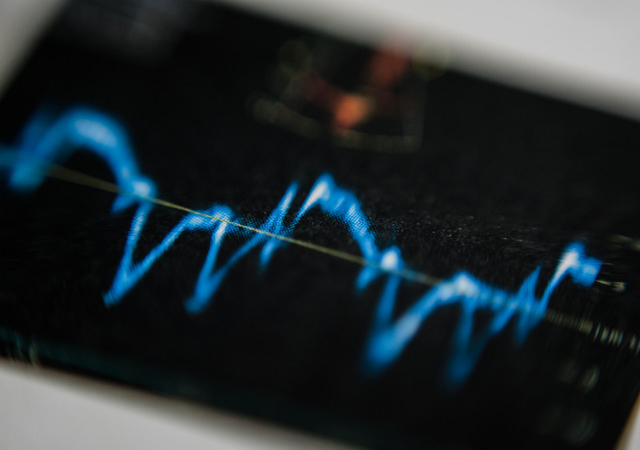
An echo voice changer adds depth and character to your voice, making conversations more entertaining and engaging. Users can create unique effects ranging from subtle echoes to dramatic reverberations by manipulating pitch, tone, and resonance.
Moreover, echo voice changers are versatile tools for various purposes, including entertainment, education, and professional voiceovers. Incorporating echo effects into your audio content can captivate audiences and leave a lasting impression. For a more dynamic gaming environment, you can add immersive effects to in-game chats or streaming sessions.
Part 2: Best Echo Voice Changer on Windows/Mac
HitPaw AI Voice Changer is a versatile tool that offers a variety of voice filters and soundboards, including echo effects. With its easy-to-use interface and advanced AI algorithms, you can quickly transform your voices in real time on different platforms, like Twitch, Steam, Discord, and more. You can customize the voice effect by changing its parameters. You can also preview the modified voice to make changes on the go.
Features
- Provide a quick setup to achieve the echo effect
- Offer the realistic echo voice effect for voice modulation
- Let you change your voice on the compatible platforms
- Perfect for content creators, gamers, and live streamers
- Remove the background noise with its AI noise reduction feature
Here is a step-by-step guide on how to achieve the echo voice using HitPaw VoicePea:
Click Now & Check How to Change Your Voice in Real-Time
Step 1. Choose Input and Output

The first step is to launch this software and expand the "Microphone" and "Speaker" drop-down menus to select the required sources.
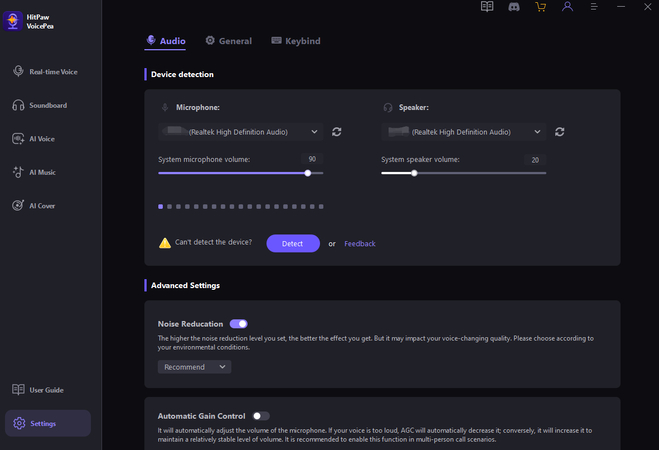
If you have connected any source manually, click the refresh icon before choosing the sources. However, if the source doesn't appear in the menu, press the "Detect" button.

From the "Choose your Microphone" and "Choose your Speaker" Windows, check the icons' colour. If they are green, you can proceed.
Step 2. Select Echo Effect

It's time to open the "Real-time Voice" effects section and search for the echo effect. Click it to apply.
Step 3. Change Global Settings

Look at the bottom to enable or disable the "Switch voice changer" and "Hear myself" options. You can also change the volume for the soundboard, voice changer, or the system.
Step 4. Adjust Voice Settings

Lastly, hover your mouse on the avatar to adjust the "Pitch," "Timbre," and "Volume." That's all; now, start speaking with the voice effect.
Part 3: 2 Most-Picked Echo Voice Changers for iOS/Android
If you are looking for an echo voice changer app to achieve the sound effect on the go, here are the two leading apps to consider:
1. Echo Voice Changer
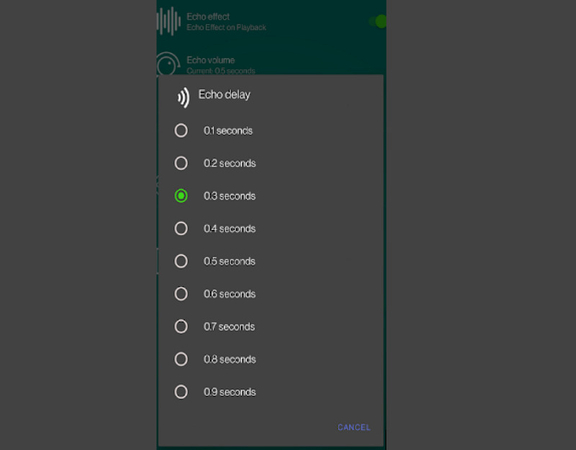
This app offers a beginner-friendly interface and a variety of echo effects for Android users. It enables recording and modifying audio with unique echo effects. However, customization options are limited compared to HitPaw VoicePea.
Step 1. Install the Echo Voice Changer app from the Google Play Store.
Step 2. Open the app to permit access to your device's microphone.
Step 3. Record your voice or import an existing audio file, then apply the desired echo effect.
Pros
- Let you select the colour scheme of the interface
- Provide an option for echo delay
Cons
- Customization options are somewhat restricted
- Not an attractive interface
2. Voice Changer, Sound Recorder
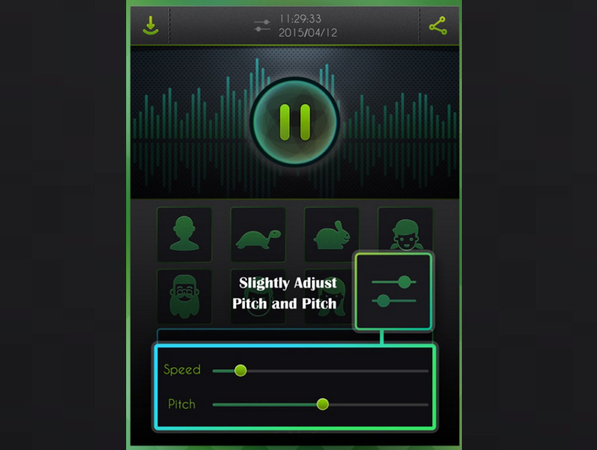
Voice Changer, Sound Recorder helps users quickly access echo voice modulation by adding an echo effect as the background. You can also adjust the pitch & speed of the voice effect. It offers universal compatibility across social platforms for sharing the modified voices.
Step 1. Install the Voice Changer Sound Recorder app from the Apple Store.
Step 2. Launch the app, record your voice clip, and choose the echo sound.
Step 3. Preview the voice and save the recording in the app.
Pros
- Offer various background sounds
- Let you customize the voice parameters
Cons
- Require a stable internet connection
- A limited number of voice effects
Part 4: 3 Hottest Online Echo Voice Changers
For those who don't want to install any software or mobile application to get the echo effect, here are the three online echo voice changers to consider:
1. Voice-Changer.org
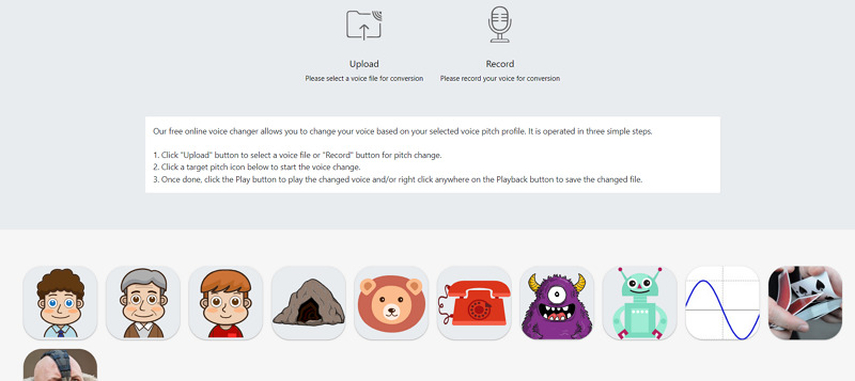
Voice-Changer.org offers a convenient solution to provide the echo sound effect. It provides instant previews of modified voice recordings. However, only the playback speed customization option is available, which is very limited compared to the HitPaw VoicePea.
Step 1. Open the Voice-Changer.org website on your preferred web browser.
Step 2. Click the "Upload" or "Record" button to provide the input. Choose the "Echo" icon from the effects menu.
Step 3. After processing, change the playback speed and download the modified voice.
Pros
- Free to access and utilize from anywhere
- Guaranteed privacy with no quality loss
Cons
- Only a limited range of voice effects
- The interface is not updated
2. Voice Changer.io
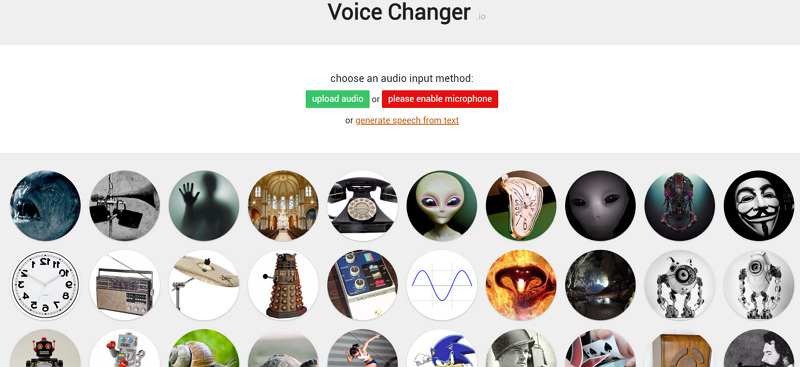
With a user-friendly interface and quick processing, Voice Changer.io allows users to access echo voice modulation. It offers universal compatibility across devices with internet access. You can't only access the presets but also create custom voice effects.
Step 1. Access the Voice Changer.io website and upload or record the audio.
Step 2. Select the "Echo" effect from the available options.
Step 3. Preview the output, adjust the playback speed as desired and click the "Download" button.
Pros
- Offer a broad range of voice effects
- Let you generate speech from text
Cons
- Require a stable internet connection
- Ads on the interface
3. FineVoice AI Voice Changer
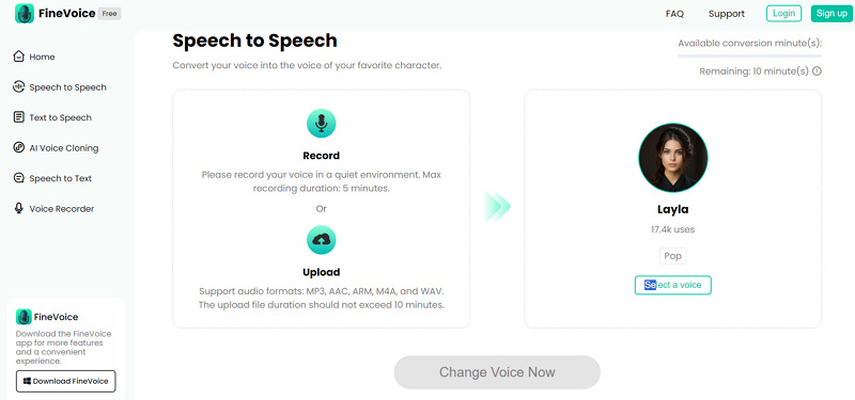
This online platform utilizes advanced AI-powered features for voice modulation, including echo effects. With a simple interface, you can create custom voice effects if needed. It also ensures high-quality audio processing.
Step 1. Visit the FineVoice AI Voice Changer website using any web browser.
Step 2. Upload your audio file or use the built-in recorder to capture your voice.
Step 3. Use the available settings to select or create the echo effect. Lastly, preview and download the audio.
Pros
- Offer a vast collection of vibrant voice effects
- Provide various search settings to get the desired results
- Support various audio formats for importing files
Cons
- It doesn't let you change the voice in real-time
- Allow recording only five minutes for modulation
Conclusion
An echo voice changer offers a fun and creative way to modify your voice for various purposes, from entertainment to professional use. Whether you prefer desktop software, mobile apps, or online platforms, plenty of options suit your needs.
Among the many choices, HitPaw AI Voice Changer is a top recommendation, thanks to its comprehensive features and ease of use. So why wait? Start exploring the world of echo voice changers today and unleash your creativity in audio communication.








 HitPaw Video Object Remover
HitPaw Video Object Remover HitPaw Photo Object Remover
HitPaw Photo Object Remover HitPaw VikPea (Video Enhancer)
HitPaw VikPea (Video Enhancer)




Share this article:
Select the product rating:
Daniel Walker
Editor-in-Chief
This post was written by Editor Daniel Walker whose passion lies in bridging the gap between cutting-edge technology and everyday creativity. The content he created inspires audience to embrace digital tools confidently.
View all ArticlesLeave a Comment
Create your review for HitPaw articles