[2026] Top 5 Mater Voice Changers for PC, Online & Mobile
A Mater voice changer is a software or app that can modify your voice and make it sound like Mater’s. You can use it to prank call your friends, record funny videos, stream live games, or just have a laugh. There are many Mater voice changers available for different platforms, such as PC, online, and mobile. But which one is the best for you? In this article, we will review the top 5 Mater voice changers for PC, online, and mobile. We will compare their features, pros, and cons, and show you how to use them. By the end of this article, you will be able to choose the best Mater voice changer for your needs and have fun sounding like Mater. Let’s get started!

Part 1: The Best Mater Voice Changer for PC
IIf you are looking for a Mater voice changer for PC, then you should check out HitPaw VoicePea . HitPaw VoicePea is a powerful and easy-to-use voice changer that can transform your voice into various cartoon characters, including Mater. You can use it to record your voice, edit it, and save it as an audio file or video. You can also use it to change your voice in real-time while using other applications, such as Skype, Discord, Zoom, or OBS.
Features of HitPaw VoicePea
- Large library of cartoon voices, including Mater, SpongeBob, Mickey Mouse, Minions, and more.
- Allows you to adjust the pitch, speed, tone, and volume of your voice to fine-tune the effect.
- Simple and intuitive interface that is easy to use for beginners and professionals alike.
- Supports various audio and video formats, such as MP3, WAV, MP4, AVI, and more.
- Compatible with Windows 10/8/7 and Mac OS X 10.9 or later.
How to use the Functions of HitPaw VoicePea?
-
Step 1: Configure Input & Output :Open "Settings" and choose the input and output devices you want to use from the drop-down menu.

No voice coming out? Here's how to fix it!
If you added other devices manually, refresh the list to see if they are detected.

If you still don't hear anything after picking a device, click "detect" to check the audio status.

The icons for microphone and speaker should be green if everything is working fine.
-
Step 2: Pick Voice and Sound Effects :Browse through the available effects and click on the ones you like to apply them.

If you have devices with Nvidia 4G or higher and AMD 6G or higher, you can use AI Voice Effects to change your voice in real time.

-
Step 3: Tweak Global Settings :Turn on the "Voice Changer" and "Hear myself" options and speak into your microphone to hear how your voice sounds. If there is too much background noise, you can click on the "speaker icon" to enable noise reduction.

-
Step 4: Fine-tune Voice Settings :Once you have chosen and previewed the sound affects you want, you can adjust the voice settings by hovering over the cartoon avatar.

Part 2: 2 Hottest Online Mater Voice Changers
If you don’t want to download or install any software on your PC, you can also use an online Mater voice changer. Online voice changers are web-based tools that can change your voice without requiring any installation or registration. They are convenient and fast, but they may have some limitations, such as limited voice options, low quality, or privacy issues. Here are two of the hottest online Mater voice changers that you can try:
Voice Changer.io
Voice Changer.io is a popular online voice changer that can make you sound like Mater and many other characters, such as Darth Vader, Optimus Prime, Yoda, and more. You can use it to record your voice, upload an audio file, or use a microphone to change your voice in real-time. You can also adjust the pitch and speed of your voice to customize the effect.
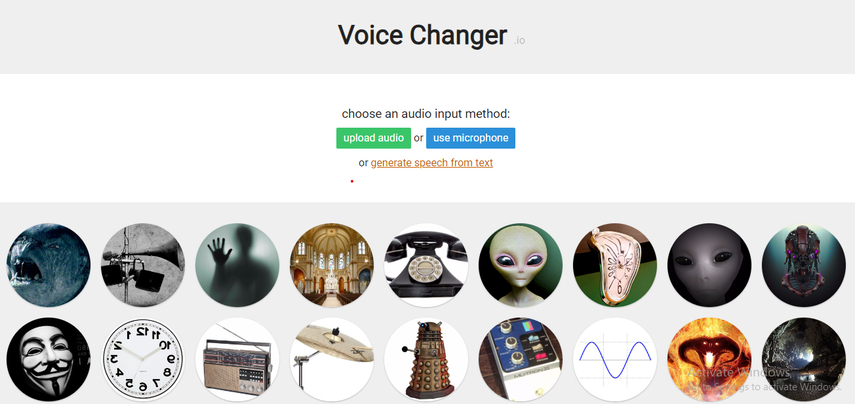
Pros
- Wide range of voice effects, including Mater, celebrities, animals, robots, and more.
- Easy to use and has a user-friendly interface.
- Allows you to download your voice as an MP3 file or share it via a link.
Cons
- May not work well with some browsers or devices.
- May have some ads or pop-ups that may interrupt your experience.
- Not guarantee the security or privacy of your voice.
Voice Spice
Voice Spice is another online voice changer that can make you sound like Mater and other funny characters, such as Helium, Chipmunk, Cave, and more. You can use it to record your voice, upload an audio file, or use a microphone to change your voice in real-time. You can also add some background sounds, such as applause, laughter, or music, to enhance your voice.
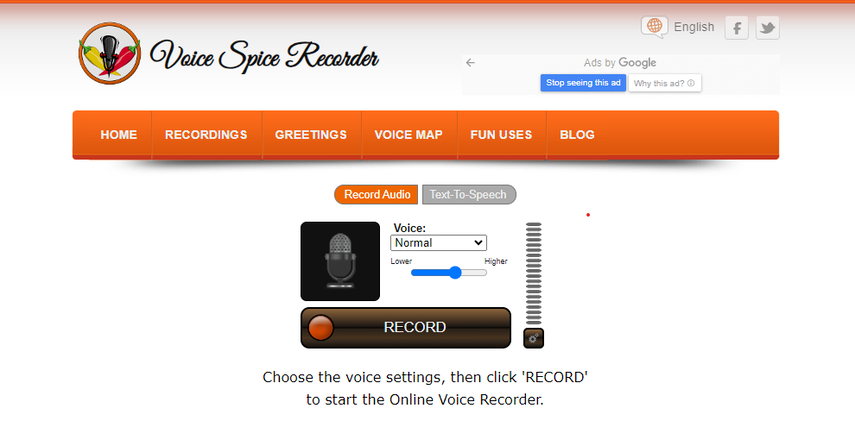
Pros
- Variety of voice effects, including Mater, animals, aliens, and more.
- Simple and fun to use and has a colorful interface.
- Allows you to download your voice as a WAV file or share it via email or social media.
Cons
- May not support some audio formats or large files.
- May have some glitches or errors that may affect your voice quality.
- May not protect the privacy or confidentiality of your voice.
Part 3: 2 Most Useful Mater Voice Changers for Mobile
If you want to change your voice to Mater on your mobile device, you can also use a Mater voice changer app. Voice changer apps are applications that you can download and install on your smartphone or tablet. They can change your voice to Mater and other effects, such as robot, alien, monster, and more. You can use them to record your voice, edit it, and share it with others. Here are two of the most useful Mater voice changer apps that you can try:
Voice Changer with Effects
Voice Changer with Effects is a popular voice changer app that can make you sound like Mater and over 40 other effects, such as zombie, squirrel, drunk, and more. You can use it to record your voice, apply the effect, and save it as an audio file or a ringtone. You can also use it to change your voice in real-time while calling someone or using other apps, such as WhatsApp, Facebook, or Instagram.
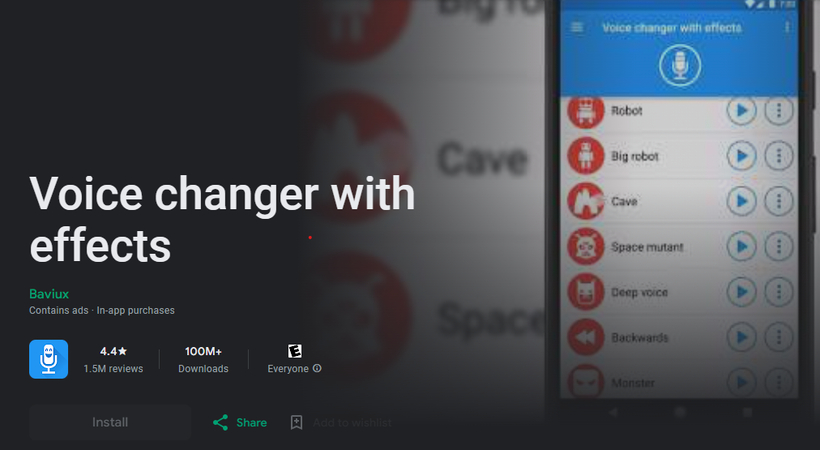
Pros
- Large collection of voice effects, including Mater, cartoon, horror, and more.
- Easy and fun to use and has a neat interface.
- Allows you to create voice images, voice parodies, and voice memes with your voice.
Cons
- Contain some ads or in-app purchases that may affect your experience.
- Not work well with some devices or networks.
- Not guarantee the quality or privacy of your voice.
Voice Changer Plus
Voice Changer Plus is another voice changer app that can make you sound like Mater and over 30 other effects, such as robot, old man, chipmunk, and more. You can use it to record your voice, apply the effect, and save it as an audio file or a video. You can also use it to change your voice in real-time while making a phone call or using other apps, such as FaceTime, Messenger, or Snapchat.
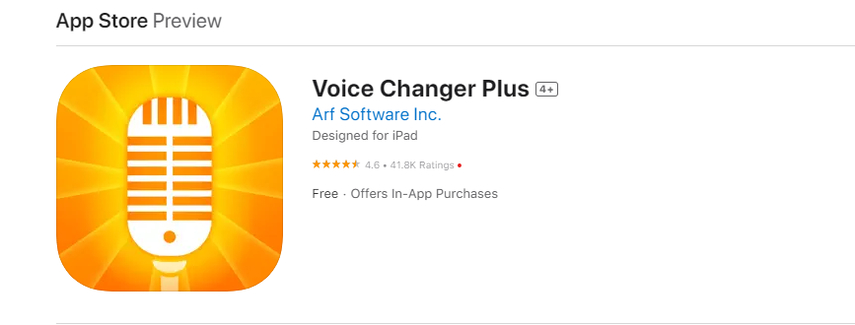
Pros
- Variety of voice effects, including Mater, funny, scary, and more.
- Easy and fun to use and has a sleek interface.
- Allows you to trim, loop, and mix your voice with other sounds, such as music, applause, or laughter.
Cons
- Require some in-app purchases or subscriptions to unlock some features or effects.
- May not work well with some devices or networks.
- May not ensure the quality or privacy of your voice.
Part 4: Mater Voice Actor
Mater is one of the most beloved characters from the Cars franchise, created by Pixar Animation Studios and Walt Disney Pictures. He is a rusty and loyal tow truck who lives in Radiator Springs and becomes best friends with Lightning McQueen, the main protagonist of the series. Mater is known for his funny and innocent personality, his catchphrases, such as “Dadgum” and “Git-R-Done”, and his distinctive Southern accent.
But who is the voice behind Mater? Who is the actor who brings him to life on the big screen? The answer is Larry the Cable Guy, a famous American comedian, actor, producer, and writer. Larry the Cable Guy, whose real name is Daniel Lawrence Whitney, was born on February 17, 1963, in Pawnee City, Nebraska. He started his career as a stand-up comedian and radio personality, and became famous for his blue-collar humor and his signature phrase, “Git-R-Done”.

FAQ’s about Mater and His Voice Actor:
Q1. How did Larry the Cable Guy get the role of Mater?
A1. According to Larry the Cable Guy, he was offered the role of Mater by John Lasseter, the director and co-writer of Cars, after he saw him perform at a comedy club in Los Angeles. Lasseter was impressed by his voice and personality, and thought he would be perfect for the character. Larry the Cable Guy accepted the offer and recorded his lines in a studio in Florida, while Lasseter directed him via phone from California.
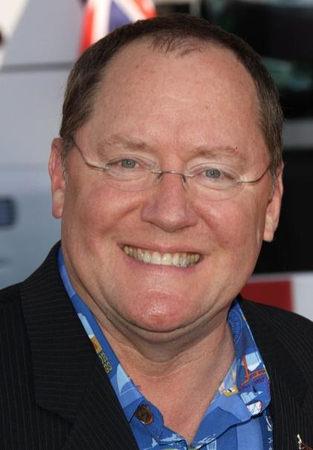
Q2. How does Larry the Cable Guy change his voice to sound like Mater?
A2. Larry the Cable Guy does not use any voice changer or special effects to sound like Mater. He simply uses his natural voice and accent, which he developed from growing up in the Midwest and the South. He also adds some improvisation and humor to his lines, which makes Mater more lively and authentic.
Q3. What is Larry the Cable Guy’s favorite Mater scene or quote?
A3. Larry the Cable Guy has said that he loves all the scenes and quotes of Mater, but one of his favorites is the scene where Mater pretends to be a waiter at a fancy restaurant in Paris in Cars 2. He also likes the quote, “I don’t care who you are, that’s funny right there”, which he says in several movies and shows.
Conclusion
Mater is a hilarious and adorable character that many people love and admire. If you want to sound like him and have fun with your voice, you can use a Mater voice changer. There are many Mater voice changers available for different platforms, such as PC, online, and mobile. But the best one for PC is HitPaw VoicePea , which has a large library of cartoon voices, including Mater, and allows you to record, edit, and share your voice easily and quickly. We hope this article has helped you find the best Mater voice changer for your needs and have fun sounding like Mater.















 HitPaw Video Object Remover
HitPaw Video Object Remover HitPaw Photo Object Remover
HitPaw Photo Object Remover HitPaw VikPea (Video Enhancer)
HitPaw VikPea (Video Enhancer)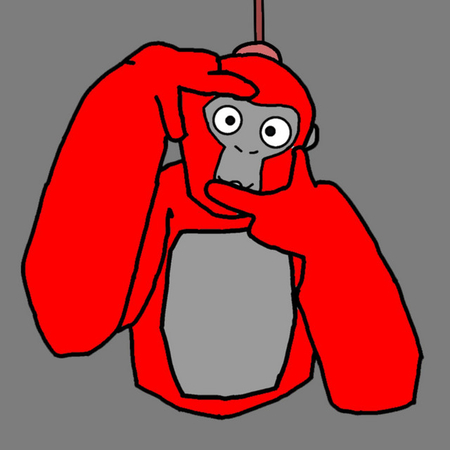



Share this article:
Select the product rating:
Daniel Walker
Editor-in-Chief
This post was written by Editor Daniel Walker whose passion lies in bridging the gap between cutting-edge technology and everyday creativity. The content he created inspires audience to embrace digital tools confidently.
View all ArticlesLeave a Comment
Create your review for HitPaw articles