Best 6 Voicelab Alternatives You Shouldn't Miss
In the realm of online vocal training, Voicelab has carved out a niche for itself. However, it's always beneficial to explore other platforms to find the one that best suits your needs. This article presents the top 6 Voicelab alternatives, each offering unique features and approaches to help you improve your singing voice.
What is VoiceLab?

VoiceLabs is an online vocal training platform designed to help singers of all skill levels improve their singing voice. The platform offers a variety of lessons and exercises that cover various aspects of singing, including pitch, tone, breath control, and more.
Pros of VoiceLab:
- Comprehensive Curriculum:VoiceLab AI offers a structured curriculum that covers various aspects of singing, making it a great choice for beginners who are just starting their vocal training journey.
- Interactive Learning:The platform uses interactive tools and exercises to provide real-time feedback, allowing users to track their progress and identify areas for improvement.
- Affordable:Compared to traditional in-person singing lessons, VoiceLab is a more affordable option. The platform offers various subscription plans, making it accessible to users with different budgets.
- Convenient: As an online platform, VoiceLab allows users to learn and practice at their own pace and on their own schedule.
Cons of VoiceLab:
- Limited Personalized Feedback: While VoiceLab's interactive tools provide real-time feedback, they can't replace the personalized feedback and guidance offered by a human vocal coach.
- Not Suitable for Advanced Singers:VoiceLab's curriculum is primarily designed for beginners. Advanced singers may find the lessons too basic and not challenging enough.
- Requires Self-Discipline: As with any online learning platform, VoiceLab requires a high level of self-discipline and motivation. Without the structure and accountability of in-person lessons, some users may struggle to stay committed to their vocal training.
- Technical Issues: Some users have reported experiencing technical issues while using VoiceLab, such as problems with the platform's audio player and issues with the website's responsiveness.
Best PC Alternatives for Voicelab - HitPaw VoicePea
HitPaw VoicePea is a top-notch PC alternative for Voicelab cloning, offering a unique approach to vocal enhancement. This software allows users to change and manipulate their voice in real-time, adding a fun and creative twist to vocal training.
Key Features of HitPaw VoicePea:
- 1. Voice Changing Capabilities: HitPaw VoicePea offers a wide range of voice effects, allowing users to transform their voice into different characters, accents, and even animal sounds. This feature can be used for various purposes, such as creating voiceovers, enhancing gaming experiences, or simply having fun with friends.
- 2. Real-Time Voice Changing:Unlike other voice changers that only allow users to change their voice in pre-recorded audio, HitPaw VoicePea can change your voice in real-time. This feature is particularly useful for live streaming, online gaming, or video conferencing.
- 3. Easy to Use: HitPaw VoicePea is designed with a user-friendly interface, making it easy for users of all technical levels to navigate and use the software.
- 4. High-Quality Audio Output:Despite the voice manipulation, HitPaw VoicePea maintains high-quality audio output, ensuring that the changed voice still sounds clear and natural.
- 5. Compatibility:HitPaw VoicePea is compatible with various platforms, including Windows and MacOS, and can be used with a wide range of applications, such as Skype, Discord, and Zoom.
Upcoming Feature - AI Clone:
HitPaw is also set to introduce a new feature - AI Clone. This feature will allow users to clone their voice using artificial intelligence. With AI Clone, users can generate synthetic speech that sounds exactly like their own voice, opening up new possibilities for voiceovers, audiobooks, and other applications. This feature is not yet available but is expected to be released soon.
Steps to use HitPaw AI Voice Changer
1. Setting Up Your Devices:
Go to the settings menu to choose your input device (like a microphone) and output device (like speakers or headphones).

2. Picking Your Voice Effects:
After setting up your devices, select the voice effects you like by simply clicking on them.

3. Making Your Settings Better:
Turn on the "Voice Changer" and "Hear Myself" options to make your voice better. Speak into the microphone to hear how your voice sounds with the chosen effects. Use the "speaker icon" to lower background noise, making sure the audio is clear without too much filtering.

4. Making Small Adjustments to Your Voice Settings:
After trying out and listening to your effects, use the cartoon avatar interface to make more changes to your voice. Move your mouse over the avatar to access and adjust settings to your liking.

5 Nice Online Alternatives for Voicelab
1. MetaVoice Studio
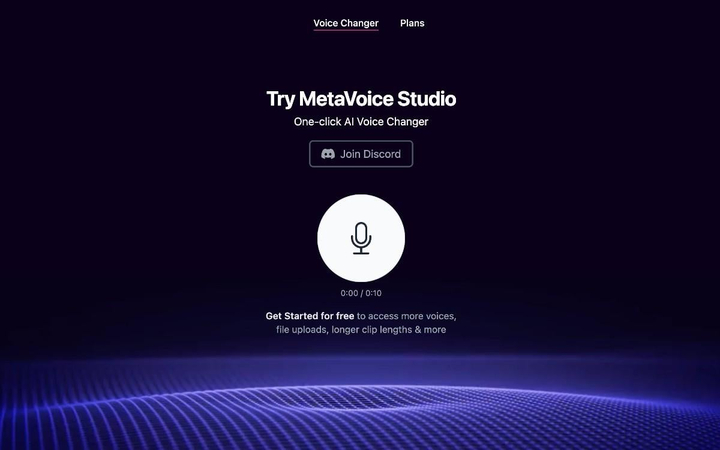
MetaVoice Studio is a voice changing software that offers a variety of features for vocal enhancement. It's a suitable Voicelab ai voice generator alternative for those looking for a more creative approach to vocal training.
Pros
- Offers a wide range of voice effects and filters.
- Allows real-time voice changing.
- Compatible with various platforms and applications.
Cons
- The interface may be complex for beginners.
- Some users may find the software expensive compared to other alternatives.
2. Lovo

Lovo is an AI voice generator that can create human-like voices in various languages. It's a great tool for creating voiceovers, audiobooks, and other applications where a natural-sounding voice is required.
Pros
- Offers a wide range of voices and languages.
- Generates high-quality, natural-sounding voices.
- Easy to use with a user-friendly interface.
Cons
- The free version has limited features.
- Some users may find the pricing for the full version expensive.
3. PlayHT

PlayHT is a text-to-speech software that uses AI technology to generate human-like voices. It's a useful tool for creating voiceovers, e-learning materials, and other applications.
Pros
- Offers a wide range of voices and languages.
- Generates high-quality, natural-sounding voices.
- Easy to use with a simple interface.
Cons
- The free version has limited features.
- Some users may find the pricing for the full version expensive.
- The speed of the generated voice can sometimes be inconsistent.
4. Voice.AI

Voice.AI is a voice generator that uses AI technology to create human-like voices. It's a great tool for creating voiceovers, virtual assistants, and other applications.
Pros
- Offers a wide range of voices and languages.
- Generates high-quality, natural-sounding voices.
- Easy to use with a user-friendly interface.
Cons
- The free version has limited features.
- Some users may find the pricing for the full version expensive.
- The software may sometimes struggle with complex texts.
5. Murf.AI

Murf.AI is a text-to-speech software that uses AI technology to generate human-like voices. It's a useful tool for creating voiceovers, podcasts, and other applications.
Pros
- Offers a wide range of voices and languages.
- Generates high-quality, natural-sounding voices.
- Easy to use with a simple interface.
Cons
- The free version has limited features.
- Some users may find the pricing for the full version expensive.
- The software may sometimes struggle with complex texts and pronunciation.
FAQs of Voicelab
Q1. What is Voicelab and how does it work?
A1. Voicelabs ai is an online vocal training platform that uses interactive tools and exercises to help singers improve their singing voice. Users can access a variety of lessons and exercises that cover various aspects of singing, such as pitch, tone, breath control, and more.
Q2. Is Voicelab suitable for beginners?
A2. Yes, Voicelab is suitable for beginners. The platform offers a structured curriculum that covers the basics of singing, making it a great choice for those just starting their vocal training journey.
Q3. Can I use Voicelab on my mobile device?
A3. Yes, Voicelab ai voice can be accessed on a mobile device through a web browser. However, the platform does not currently offer a dedicated mobile app.
Conclusion
While Voicelab voices is a great platform for vocal training, it's not the only option available. There are various alternatives that offer unique features and approaches to vocal enhancement, such as HitPaw AI Voice Changer.
HitPaw AI Voice Changer is a versatile software that offers a unique approach to vocal enhancement. With its wide range of voice effects, real-time voice changing capabilities, and high-quality audio output, it's a great tool for both beginners and advanced users. Plus, with the upcoming AI Clone feature, users will have even more possibilities for voice manipulation and creation.
So, whether you're looking to improve your singing voice, create voiceovers, or just have fun with voice effects, consider giving HitPaw VoicePea a try








 HitPaw Photo Object Remover
HitPaw Photo Object Remover HitPaw Watermark Remover
HitPaw Watermark Remover  HitPaw VikPea (Video Enhancer)
HitPaw VikPea (Video Enhancer)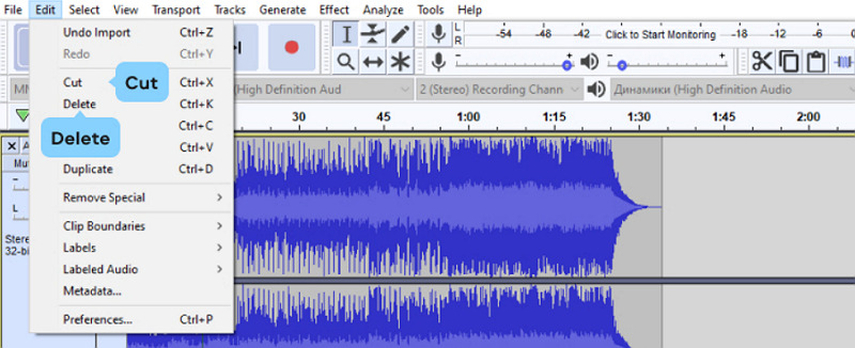





Share this article:
Select the product rating:
Daniel Walker
Editor-in-Chief
This post was written by Editor Daniel Walker whose passion lies in bridging the gap between cutting-edge technology and everyday creativity. The content he created inspires audience to embrace digital tools confidently.
View all ArticlesLeave a Comment
Create your review for HitPaw articles