5 Best Gorilla Tag Voice Generators for PC & Online
Discover the top five Gorilla Tag bot voice generators for PC and online platforms. Whether you're a gamer looking to add custom voice lines to your gameplay or a content creator seeking authentic sound effects, these tools offer the perfect solution. Explore the best options available for enhancing your Gorilla Tag experience.
What is Gorilla Tag?

Gorilla Tag voice mod is a multiplayer virtual reality (VR) game where players take on the role of gorillas in a colorful, parkour-style environment. The objective is to navigate through the terrain, swing from obstacles, and tag other players to score points or avoid being tagged.
In Gorilla Tag, voice changers can enhance the gaming experience in several ways:
- 1. Roleplaying:Players can use voice changers to emulate different characters or creatures, adding depth and immersion to their gameplay.
- 2. Communication: Voice changers can facilitate clearer communication between players by adjusting voice pitch or adding effects, making it easier to coordinate strategies or warn teammates of incoming threats.
- 3. Customization: Voice changers allow players to personalize their in-game voice, adding a unique touch to their gaming experience and distinguishing themselves from others.
- 4. Entertainment: Voice changers can inject humor and entertainment into gameplay by creating amusing or exaggerated voices, enhancing the overall enjoyment of the game for players and viewers alike.
- Advanced Voice Modification: HitPaw VoicePea utilizes cutting-edge technology to produce realistic voice alterations, allowing you to create custom voices that suit your Gorilla Tag character or role.
- User-Friendly Interface: The software features an intuitive interface that makes it easy for players of all skill levels to navigate and apply voice effects effortlessly.
- Customization Options:With HitPaw VoicePea, you can fine-tune various aspects of your voice, including pitch, tone, and intensity, to achieve the perfect sound for your gaming persona.
- Real-Time Preview:HitPaw VoicePea offers real-time previewing of voice modifications, enabling you to make instant adjustments and refine your voice until it's just right.
- Compatibility: The software is compatible with PC platforms, ensuring seamless integration with your Gorilla Tag gaming setup.
- Subscription Model: While HitPaw VoicePea may offer a free trial or basic version, access to premium features, including Kurt Cobain's AI Voice, may require a subscription or one-time purchase.
- Learning Curve:Users may need some time to familiarize themselves with the software's features and settings, particularly when exploring advanced customization options.
- System Requirements: HitPaw VoicePea's performance may be influenced by the specifications of your PC, including processing power and available memory, which could affect the overall user experience.
- Advanced AI technology for realistic voice modification.
- Simple and intuitive interface for easy navigation.
- Real-time previewing of voice modifications.
- Customization options for fine-tuning voice characteristics.
- Compatibility with various devices and platforms.
- Limited free options; access to premium features may require a subscription.
- Voice quality may vary depending on the selected voice and language.
- Some users may find the range of customization options limited compared to dedicated voice changer software.
- Wide range of voice effects and filters for customization.
- Easy-to-use interface with simple controls.
- Options for real-time voice modulation and post-processing of recorded audio.
- Compatibility with various devices and platforms.
- Options for saving and sharing modified audio files.
- Limited free options; access to premium features may require a subscription or purchase.
- Voice quality may degrade when applying certain effects or filters.
- Some users may find the interface less intuitive compared to other voice changer tools.
- High-quality voice effects and filters for realistic voice modification.
- User-friendly interface with intuitive controls.
- Real-time previewing of voice modifications.
- Options for saving and sharing modified audio files.
- Compatibility with various devices and platforms.
- Limited free options; access to premium features may require a subscription or purchase.
- Voice quality may vary depending on the selected voice and language.
- Some users may experience a learning curve when navigating advanced customization options.
- Utilizes advanced AI algorithms for realistic voice emulation.
- Simple and intuitive interface for easy navigation.
- Options for customizing voice characteristics to achieve desired effects.
- Real-time previewing of voice modifications.
- Compatibility with various devices and platforms.
- Limited free options; access to premium features may require a subscription.
- Voice quality may vary depending on the selected voice and language.
- Some users may find the range of customization options limited compared to dedicated voice changer software.
Best Voice Changer for Gorilla Tag - HitPaw VoicePea
When it comes to enhancing your Gorilla Tag experience with voice modification, HitPaw VoicePea stands out as an excellent choice. This versatile tool offers a seamless solution for altering voices and achieving desired effects, adding a new dimension to your gameplay.
Pros
Cons
How to Use HitPaw VoicePea
Step 1: Set Your Input & Output
Navigate to "Settings" and use the drop-down menu to select your input and output devices.

Step 2: Choose Voice Effects
Select your preferred effects and apply them with a click.

Step 3: Fine-Tune Global Settings
Activate the "Voice Changer" and "Hear Myself" options. Test your microphone to hear your voice. If there's background noise, click the "speaker icon" to enable noise reduction. Avoid setting it too high to avoid filtering out important sounds.

Step 4: Customize Voice Settings
After choosing effects and previewing them, adjust voice settings by hovering over the cartoon avatar.

Other 4 Online Voice Changer to Get Gorilla Tag Smith Voice
1. Voice.AI
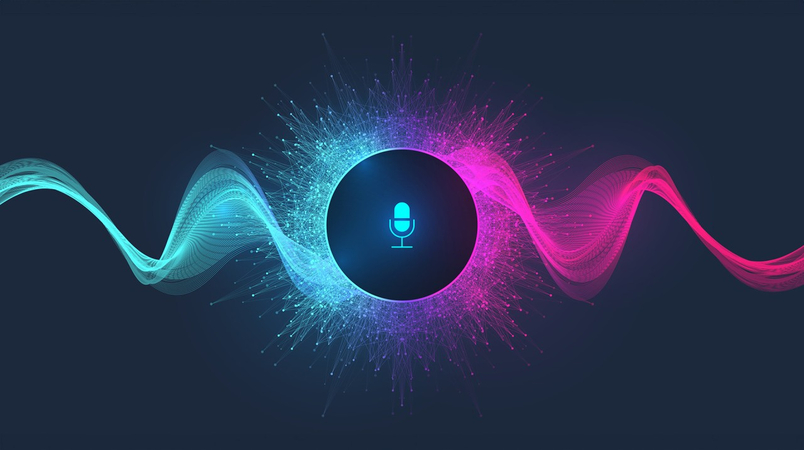
Voice.AI is an AI-powered voice changer tool designed to modify voices, including those for Gorilla Tag ai voice gameplay. With Voice.AI, players can adjust pitch, tone, and other vocal characteristics to enhance their gaming experience.
Pros
Cons
2. Voicechanger.ai

Voicechanger.ai offers voice transformation services, allowing players to alter their voices for Gorilla Tag gameplay. With Voicechanger.ai, users can adjust pitch, tone, and other parameters to create unique voice effects.
Pros
Cons
3. Lovo:

Lovo provides voice transformation services for Gorilla Tag players, allowing them to modify their voices with various effects and filters. With Lovo, users can customize pitch, tone, and other vocal characteristics for immersive gameplay. This program is one of the best voice changer for Gorilla Tag.
Pros
Cons
4. Murf.ai:

Murf.ai is an AI-powered voice changer gorilla tag tool that offers voice modification services for Gorilla Tag players. With Murf.ai, users can adjust pitch, tone, and other vocal characteristics to create custom voice effects.
Pros
Cons
FAQs of Gorilla Tag
Q1. How do I play Gorilla Tag?
A1. To play Gorilla Tag, you need to join a game lobby either through matchmaking or by hosting your own game. Once in the game, your objective is to navigate the environment, swing from obstacles, and either tag other players or avoid being tagged, depending on the game mode.
Q2. Can I use voice changers in Gorilla Tag?
A2. Yes, you can use voice changers in Gorilla Tag to modify your voice and add a unique touch to your gameplay experience. Voice changers allow you to adjust your voice pitch, tone, and other characteristics, enhancing immersion and creativity in the game.
Conclusion
In conclusion, Gorilla Tag offers an exciting and immersive gaming experience that can be enhanced with the use of voice changers. For players looking to customize their voices and add a unique flair to their gameplay, I recommend trying out HitPaw VoicePea. With its advanced features and user-friendly interface, HitPaw VoicePea provides a seamless solution for altering voices and achieving desired effects in Gorilla Tag. Whether you're swinging through the jungle or evading opponents, HitPaw VoicePea offers a versatile tool for enhancing your Gorilla Tag experience.








 HitPaw Univd (Video Converter)
HitPaw Univd (Video Converter)  HitPaw Video Object Remover
HitPaw Video Object Remover HitPaw VikPea (Video Enhancer)
HitPaw VikPea (Video Enhancer)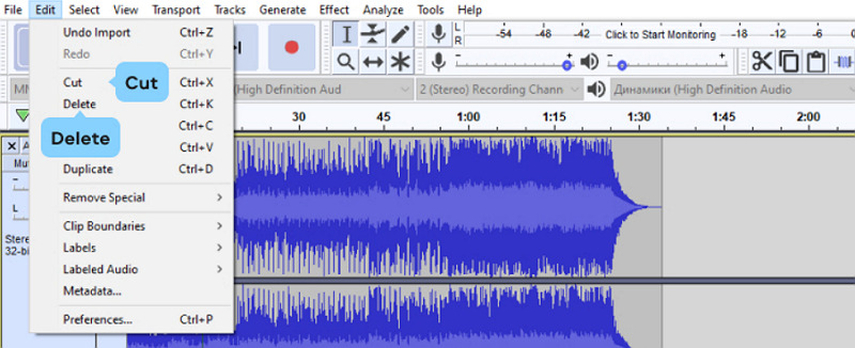



Share this article:
Select the product rating:
Daniel Walker
Editor-in-Chief
This post was written by Editor Daniel Walker whose passion lies in bridging the gap between cutting-edge technology and everyday creativity. The content he created inspires audience to embrace digital tools confidently.
View all ArticlesLeave a Comment
Create your review for HitPaw articles