TOP 4 Oh No Sound Effects You Must Know
Whether you’re a professional content creator or a beginner just started working on your first animation, it is almost impossible to overlook the importance of sound effects when creating any content that involves audio.
Oh No sound effect that has become immensely popular with people using it to express different emotions from shock and surprise to frustration and disbelief.
Top 4 Sound Effect Online with Oh No Sound
It wouldn’t be wrong to say that sound effects are available on numerous websites on the internet. Some of them require a subscription fee, but fortunately, some websites can download oh no sound effect for free. The 4 best sites for oh hell no sound effect free downloads are listed below with their pros and cons so that you can easily add some humor or atmosphere to your videos.
1. Freesound
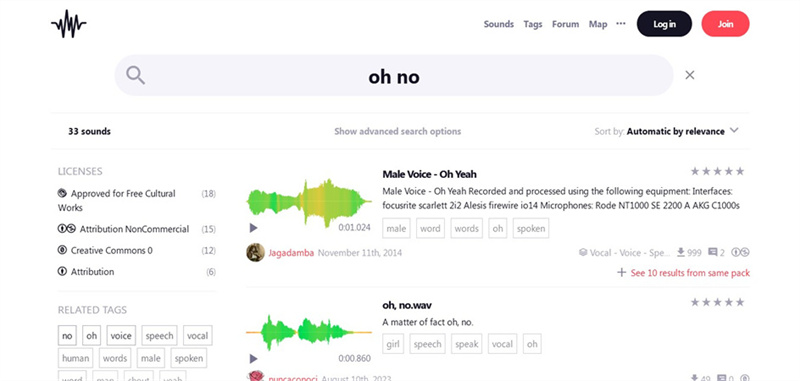
Freesound, as its name implies, is a famous online database where you can find and download thousands of free sound effects under Creative Common License. It provides the option to search the required sound effect from the huge collection and decide which one is free and which sound needs attribution. You can also make sure that if the oh no sound can be used in commercial project or not.
Another amazing thing about this website is its brilliant community. A lot of active users continuously share their collection of audios and recordings, including oh no sound effect, that can be downloaded and used for video production projects.
Pros
- Allows you to search bunch of oh no sound effects by tags or geotags
- You can preview the sounds before downloading them
- The process to set up account is quite straightforward and easy
Cons
- It is free but you cannot download sound effects without signing up
- Not every sound clip is available for commercial usage
2. Mobcup
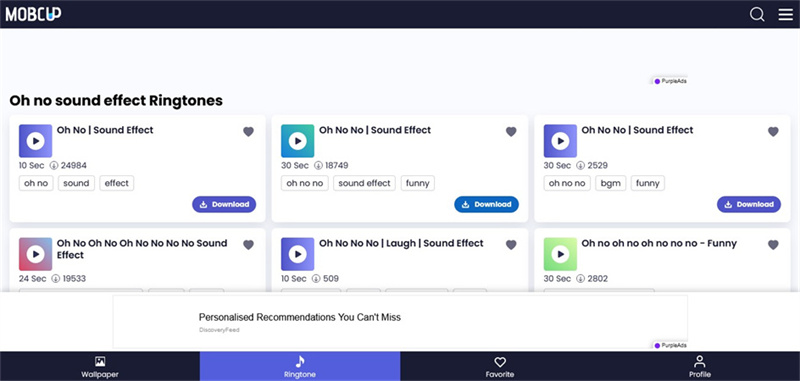
With a simple interface, Mobcup is the website that offers you to download dozens of oh no sound effects for free. It is a platform known for ringtones and wallpapers, but you can also find an extensive range of sound effects with different categories and nature. If you are looking for some more humor, they also have a number of other cartoony sounds you can use in your projects.
The site offers downloading sound effect for free, but in order to utilize full services and functionalities, you will need to register for and create an Account.
Pros
- A wide range of sound effects, including oh no no no sound effect
- Simple UI make it easy to browse and find the file you’re looking for
Cons
- You cannot enjoy complete functionalities without setting up an account
- Limited search filters are available on the site
3. Pixabay
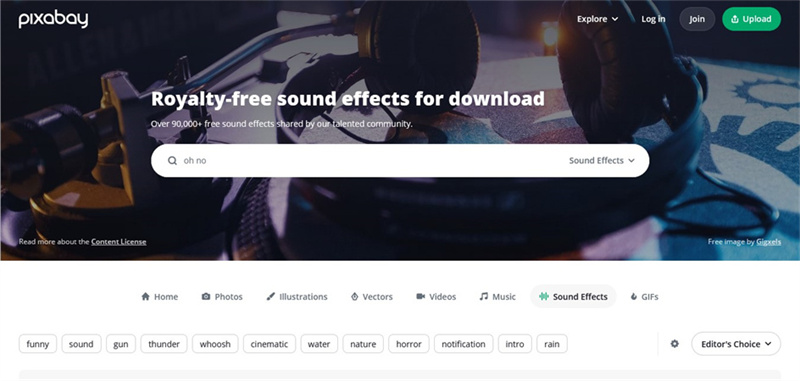
Pixabay was first created for stock photography, but over the years, it has evolved into a real treasure for creative audio content, such as sound effects. You will be able to download hundreds of free options from their royalty free sound effect page, for both commercial and private use.
You can search by using different keywords, like oh no oh no no no sound effect, or even use filters such as duration and categories to easily find the clips you’re looking for. It has a powerful AI system that governs the overall operation and easily directs you towards the required sound. That’s not all; sound effects can also be downloaded without setting up an account on this site which is a real bonus.
Pros
- Simple and easy to search the required sound clips with the help of powerful Artificial Intelligence system
- You don’t have to create any account, just find your clip and download in seconds
Cons
- You might find limited number of options for the needed effects at times
4. ZapSplat
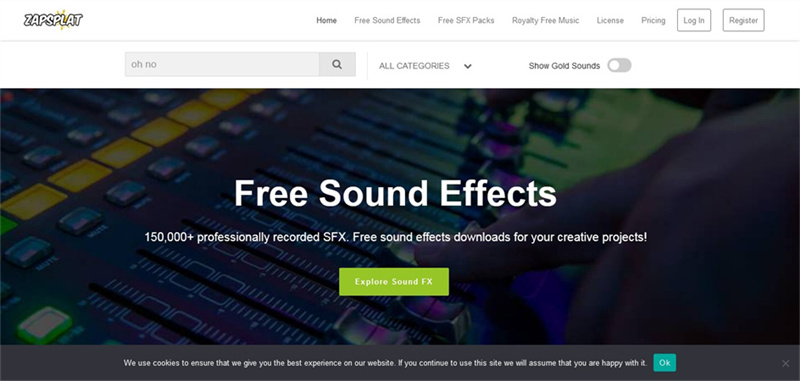
Last but not the least website in our list to free download oh no sound effect is none other than ZapSplat. It features a collection of more than 98,000 royalty free sound effects and royalty free music. You might get a social media feel on this site with the option to post requests alongside top searches section. It gives you the option to download sound clips in WAV or MP3 file format, and to download sounds individually or as a pack of similar effects.
However, you have to sign up for an account in order to download sound effects, and also include attribution in case you are going to use them for commercial purpose. Another available option is to give a donation (a minimum of £20 per year) and you don’t need to give any attribution or credit.
Pros
- Offers downloading royalty free sound effects from different categories
- Variety of free sound effect packs are available to download
Cons
- The look and feel of the site isn’t very up to the mark
- Sign up and attribution is required
More Sound Effect all in HitPaw VoicePea
Now, if you’re looking for the ultimate solution to add a variety of sound effects to your videos in literally no time, then HitPaw VoicePea is the tool you need. It is an all-in-one voice changer for content creators, podcasters, or anyone looking to add a touch of creativity to their audio projects. Unlike free download sites that only provide a limited number of pre-made sound effects, HitPaw allows you to transform these sounds into a variety of tones and characters. It means you can produce a wide range of unique and personalized sound effects that will help you take your content creation game to the next level.

The program features cutting-edge AI technology that can create unlimited royalty-free music and covers of popular songs. Its ever evolving soundboard, specially designed for platforms like Discord, YouTube, Twitch, and others, is often praised by content creators to be top notch and game breaking. Furthermore, free download sites have limitations on the number of sound effect you can download and also contain viruses or malware at times. But that’s not the case with HitPaw VoicePea, which enables you to avoid these potential risks and focus on creating high-quality content without any worries.
Feature Highlights- A wide range of funny and cartoon sound effect, like fart, cat, Mario, that users can customize and integrate into their projects
- Versatile and practical voice changing options, such as AI music, text to song, real-time voice, genre changer, and many others
- Allows you to set keybind for voice and sound effects so that you can play and stop them quickly while gaming or live
- Provides guaranteed quality with consistent and clear results across various content types
- Can choose from a wide range of famous celebrity voices to convert your favorite sound clips, including music stars, singers, comedians, politicians, and more
- Comes with advanced settings to provide stability, clarity, and noise reduction in the sound effects
The user interface of this program is highly intuitive clean, which makes it possible to add vast number of sound effects and enjoy the additional benefits of a voice changer without any need for technical knowledge or prior experience. Coming up next are the steps you need to follow to change voice and add multiple sound effects using HitPaw VoicePea.
Step 1: Select Input & Output for the Project
After installing and launching HitPaw VoicePea on your computer, the first thing you need to do is to choose the input and output. To do that, go to the “Settings” from the main interface, click on the drop-down menu, and select the input and output that you’re using.
Step 2: Choose Sound Effects
In the next step, you will simply have to click on “Soundboard” and select the required sound effects and click to apply it. If you’re using a device with Nvidia 4G and AMD 6G or above, you can also change the voice in real-time using AI Voice Effects. You can also customize the shortcut keys for the sound effects as per your requirements.
Step 3: Head Over to Global Settings
Now, you will need to enable "Hear Myself" and "Voice Changer" options in order to preview the sound. In case you aren’t satisfied with the background sound or it’s too noisy, you can activate "Noise Reduction" for minimizing background noise.
Step 4: Give Final Touches to Sound Effects
Finally, adjust the volume of the sound effects according to your needs from the toolbar located at the right side. After doing that, you will be able to enjoy the sound effect with your customized shortcut.
Final Thoughts
In summary, it is very safe to say that sound effects play an essential role for artists and professionals. By using them in your video productions, you can save a lot of time and make your content as compelling as possible. To download oh no sound effect for free, we have shared 4 best websites available in 2024.
However, if you’re looking for a vast library of sound effects, ease of use, and versatility, this is where HitPaw VoicePea can make things easier for you. HitPaw VoicePea is extremely powerful and helps you get the incredible sound effects with just a few clicks.








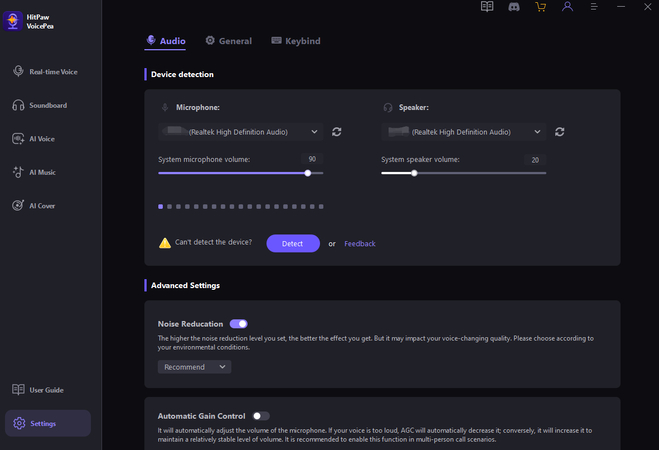



 HitPaw Edimakor
HitPaw Edimakor HitPaw VikPea (Video Enhancer)
HitPaw VikPea (Video Enhancer)





Share this article:
Select the product rating:
Daniel Walker
Editor-in-Chief
This post was written by Editor Daniel Walker whose passion lies in bridging the gap between cutting-edge technology and everyday creativity. The content he created inspires audience to embrace digital tools confidently.
View all ArticlesLeave a Comment
Create your review for HitPaw articles