Sound Fun: Best Voice Changers for Costumes and Halloween
Costumes are all about transformation, and nothing completes the illusion like the right voice. Whether you're stepping into character for a cosplay convention, adding chills to a haunted house, or simply bringing extra fun to a Halloween party, a voice changer can take your look from good to unforgettable.
Looking for a voice changer for costume? Look no further! In this guide, we have mentioned the top voice changers for costume and Halloween parties that will help you sound just as impressive as you look.
Part 1: Why Use a Voice Changer for Costumes?
A costume isn't just about appearance-it's about creating a full character experience. A voice changer helps you bring that character to life by matching your sound to your look. Here's why it's worth using:
- Enhances realism: With the help of a voice changer, you sound exactly like the character you're portraying, whether it's a robot, monster, or superhero.
- Adds fun: Voice changer for costumes enables users to surprise friends and guests at parties with unexpected voices that make interactions unforgettable.
- Create spooky effects: Perfect for Halloween scares, haunted houses, or adding eerie vibes to your outfit.
- Increases immersion: Makes your costume feel more authentic and complete, turning a simple outfit into a full experience.
By adding the right voice, you bring your character to life in a way costumes alone can't achieve.
Part 2: Top Voice Changers for Costume Play and Halloween in 2026
If you're looking for the top Halloween costume voice changer, you're in the right place. After extensive research, we've rounded up the best voice changers to help take your costume to the next level.
1. HitPaw VoicePea
HitPaw VoicePea is one of the most popular choices in 2026 for both beginners and advanced users. It offers a wide range of real-time voice effects, from creepy monsters to playful cartoon tones, making it perfect for Halloween parties and cosplay events. The standout feature of this tool is that it offers an intuitive interface, allowing users to navigate through settings easily. Plus, it works seamlessly with all PC programs and games, including Zoom, Twitch, Discord, Call of Duty, Fortnite, and Valorant.
Key Features of HitPaw VoicePea
- Scary Soundboard: HitPaw VoicePea is designed specifically for Halloween and spooky roleplay. It lets you trigger preloaded sound effects - such as evil laughter, ghostly whispers, and more.
- Real-Time Voice Changer: With the help of this tool, you can alter your voice in real-time on platforms like Discord, Zoom, Twitch, Call of Duty, Fortnite, and Valorant.
- 300+ Realistic AI Voice Effects: The program offers a vast variety of voice effects, including voices of celebrities, politicians, singers, cartoon characters, anime, and more.
- Customization Options: Users can fine-tune voice effects to better match their chosen character or style. It allows you to adjust the pitch, tone, and speed.
- Intuitive Interface: One of the best features of VoicePea is its user-friendly interface, which is ideal for non-tech and beginner users.
2. Voicemod
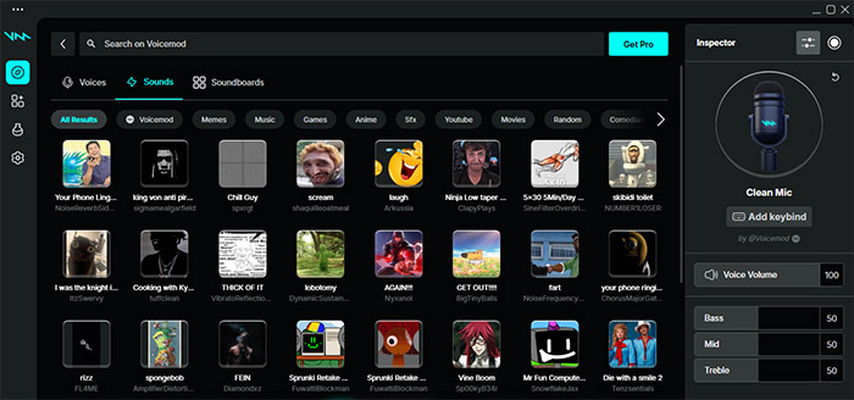
Voicemod is a popular choice for those seeking high-quality voice modulation. The tool uses a dedicated horror voice changer to get you started right away. With the help of Voicemod, users can alter their voice in real-time into spine-chilling personas like ghosts, demons, and monsters, making it an ideal companion for anyone dressing up in a Scream costume with a voice changer, as it amplifies the terror factor and makes the disguises even more convincing.
Pros
- Compatible with Windows, macOS, Android, and iOS.
- Offers an intuitive interface, best for non-tech and beginner users.
- Includes a lot of voice filters, effects, and memes.
- Real-time voice changer works perfectly with online games and chatting apps.
Cons
- Some voice effects available on this program sound robotic.
3. Lingojam

Lingojam is a web-based platform that allows you to easily transform your voice into spine-chilling and frightening sounds. With its straightforward interface and a variety of preset voice effects, it's a convenient option for creating spooky voices for Halloween and more. One of the biggest advantages of Lingojam is that it can be accessed from any web browser or device. It's also completely free, making it an excellent choice for users who just want quick and simple voice effects without investing in premium tools.
Pros
- Web-based tool, allowing users to alter their voice into any character without downloading or installing.
- Interface of Lingojam is intuitive and user-friendly.
- Support a wide range of audio formats, including MP3 and more.
- Customization features such as adjusting volume, pitch, and tone.
Cons
- Require a stable internet connection to alter voice.
4. Clownfish Voice Changer
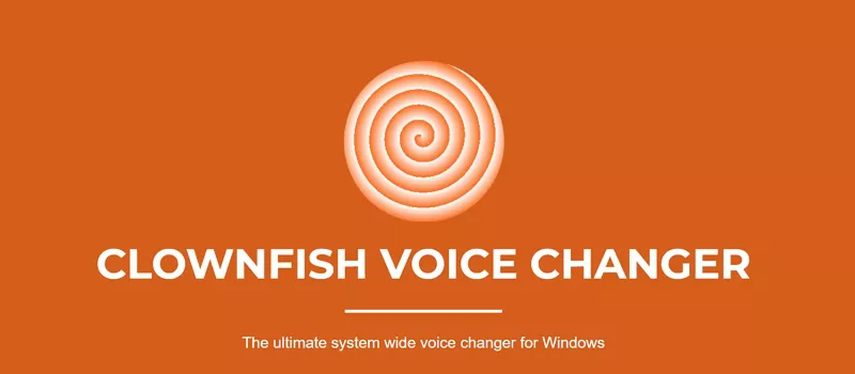
The next Ghostface costume with voice changer on our list is Clownfish. It is a free, easy-to-use tool that works system-wide, meaning once installed, it changes your voice across all applications, including Discord, Zoom, Skype, and more. The standout feature of this tool is that it offers a wide selection of voice effects, such as alien, robot, helium pitch, and deep tones, that can be tweaked to fit different costume characters.
Pros
- Offers a wide selection of voice effects such as alien, monster, male, and female.
- Real-time functionality allows you to speak instantly in your altered voice.
- Perfect for Halloween parties, roleplay, and streaming.
- Free to use, making it popular among casual users.
Cons
- Clowfish has a limited scary voice effect collection compared to others.
5. MorphVOX Junior
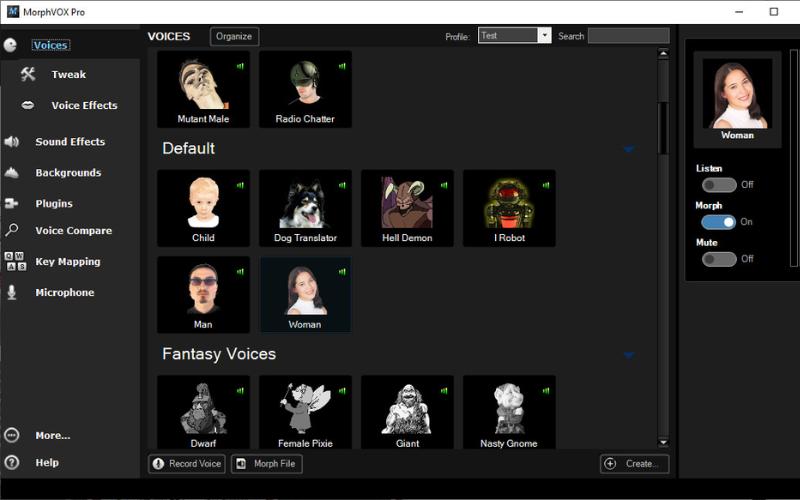
The final voice changer for costumes on our list is MorphVox Junior. It is an amazing voice changer that allows you to transform your voice into different characters with just a few clicks. Designed for ease of use, MorphVOX Junior includes a selection of fun presets such as male-to-female, child, or monsters, making it perfect for Halloween parties or simple roleplay sessions.
Pros
- Offers a high-quality audio output.
- Beginner-friendly interface with simple controls for quick use.
- Option to upgrade to MorphVOX Pro for advanced features and a wider range of voices.
Cons
- Free version of MorphVOX Junior has limited features.
Part 3: How to Use a Voice Changer for Costume and Halloween
HitPaw VoicePea is one of the best voice changers available in 2026, allowing users to alter their voice into any character in real-time. Here is how to do it:
Step 1: Choose HitPaw as an Input Device
Download and install HitPaw VoicePea on your PC. Launch any third-party streaming platform, such as Discord, Steam, etc., and in settings, choose "HitPaw Virtual Audio" as the input device.

Step 2: Select Scary Voice Effect
Next, launch HitPaw VoicePea on your PC and click on the "Soundboard" option available on the left panel. A list of sound effects will appear on your screen. Choose your preferred sound effect and click on it to apply.

Step 3: Adjust Global Settings
Enable "Hear Myself" and "Voice Changer" to preview the sound. If you're in a noisy environment, then we'll recommend that you activate the "Noise Reduction" feature to minimize background noise.

Step 4: Adjust Sound Settings
If you aren't satisfied with the result, then don't worry, because HitPaw VoicePea allows you to customize voice effects according to your needs. You can adjust volume, pitch, and tone.

Final Thoughts
Voice changers bring costumes to life, making Halloween and parties more immersive and unforgettable. In this guide, we have mentioned the top voice changers for costumes. However, if you want our recommendation, then we'll suggest you choose HitPaw VoicePea.
Leave a Comment
Create your review for HitPaw articles







