2024 Updated: What is Voice Recognition & How Does It Work?
Have you ever wondered how Siri, Alexa or Google Assistant understand what you're saying? Or how dictation software types out your words as you speak? This is made possible by voice recognition technology. As this technology continues to advance, more and more of our digital devices are being controlled through voice commands.
In this article, we’ll explore what are voice recognition systems, how the technology works, its capabilities, challenges, and some real-world applications. Whether you want to control your smart home with your voice or dictate texts instead of typing, understanding this technology can help you utilize it more effectively.
What is Voice Recognition?
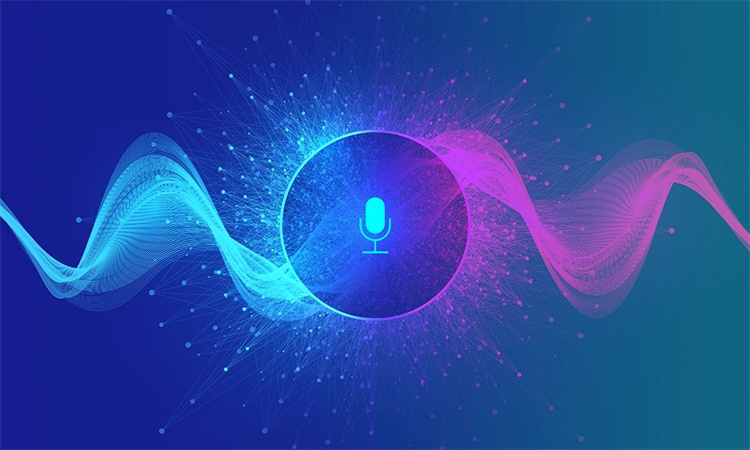
Wondering what is voice recognition system? Voice recognition, also known as speech recognition or computer speech recognition, is a technology that enables devices to identify and respond to the human voice.
Specifically, voice recognition software translates spoken words into text or executable commands. It allows people to interact with various devices through natural language voice commands as an alternative to using buttons, touchscreens, or keyboards.
The technology works by analyzing the unique qualities of a person's voice. This includes taking into account speech patterns, emphasis, cadences, pitches, pronunciation, and even regional accents. Let’s take a look at how do voice recognition work.
How Does Voice Recognition Work?

Here is a brief overview of how does speech recognition work:
- 1. Input - A microphone takes in the analog sound waves of your voice and converts them into a digital signal that can be analyzed by software. Common microphones used include far-field mics on smart speakers or near-field mics on phones.
- 2. Pre-processing - The digital signal is cleaned up to remove background noise and prepare it for the next stages. Techniques like noise cancellation are used.
- 3. Feature extraction - Key voice features are extracted that can differ between words. This may include voice pitch, intensity, range, and more.
- 4. Matching - The extracted voice features are compared to a large database of pre-recorded words and speech components. Advanced machine learning algorithms identify the closest matches.
- 5. Output - Once matches are found, the software can determine words, sentences, and meanings. This output can trigger smartphone actions, search results, automated messages, and more.
The entire process happens near-instantaneously to enable seamless voice interactions. As the voice recognition technology learns more speech examples, the accuracy of output continues to improve.
Scenarios of Voice Recognition
Here are some of the most common voice recognition scenarios and speech recognition examples based on different types of voice recognition:
Virtual assistants like Siri, Alexa and Google Assistant
Phrase: "Hey Siri, what's the weather today?"
Voice-controlled digital assistants use speech recognition to understand voice commands, carry out tasks, provide information, and more. Popular assistants include Siri on Apple devices, Alexa on Amazon Echo speakers, and Google Assistant on Android phones, and Google Home.
Voice transcription/dictation software
Phrase: Medical transcriptionists using voice-to-text software.
Programs like Dragon Dictation capture continuous speech and transcribe it into text. This allows for hands-free drafting of documents, social media posts, coding, and more. It's also used by transcribers in industries like healthcare.
Hands-free smartphone control
Phrase: "Ok Google, give me directions to the nearest coffee shop."
Many smartphones now allow users to launch apps, dial calls, ask questions, enter searches, and more completely hands-free using just their voice. Voice is often faster and more convenient than typing when on the go.
Automotive voice control systems
Phrase: "Hi BMW, set destination to 123 Main Street."
Cars now integrate systems to control navigation, music playback, climate control, and calling functions using natural speech in order to minimize driver distraction. Voice systems are built into infotainment displays or accessed via connected smartphones.
So, these were all voice recognition examples.
Pros & Cons of Voice Recognition
Pros
- Hands-Free Control - Voice recognition allows hands-free control of smartphones, computers, home appliances and more. This allows for convenient, seamless interactions.
- Multi-tasking - Voice commands free up users to simultaneously carry out manual tasks like cooking, driving, working and more while controlling devices.
- Accessibility - Voice-controlled systems enable those with limited mobility or visual impairments to utilize technology more efficiently.
- Efficiency - In some cases like entering a text message on a smartphone, voice can be much faster than typing manually.
- Personalization - Voice recognition allows for personalized results, customized commands and user-specific adaptation over time.
Cons
- Privacy Concerns - Continuous speech recognition requires sending voice samples and data to company servers. This raises privacy issues.
- Noise Issues - Background noise like a car engine, crowd chatter or construction can negatively impact accuracy. Sufficient quiet environments are required.
- Security Vulnerabilities - Voice spoofing and synthesized speech make voice interfaces more vulnerable to hacking compared to passwords.
- Limited Context - While AI is advancing, most systems still lack human-level language understanding and real-world knowledge for more complex requests.
- Spotty Connectivity Issues - Voice interfaces require good internet connectivity to access cloud-based processing. Poor cellular and WiFi connections can cause lag and errors.
Extra Tips: Explore More Than Voice Recognition
While voice recognition technology focuses on understanding speech, tools like HitPaw VoicePea (originally named HitPaw Voice Changer) allow you to creativity modify and remix voices.
For example, gamers, streamers, and content creators can use real-time voice effects to entertain audiences and enhance roleplay. Or the AI voice changer can instantly transform your voice into celebrities and game characters.
Beyond modifying voices, HitPaw also utilizes AI to effortlessly turn text into auto-generated songs in any genre. This unique musical remixing crosses into the realms of text-to-speech, natural language processing, and algorithmic music composition.
Features
- Real-Time Voice Changing Effects - Transform your voice in real-time with effects like monster, squirrel, echo, robot, and more for calls or live streams.
- AI Celebrity Voice Changer - Upload an audio file and convert your voice into a realistic celebrity voice like Donald Trump, Joe Biden, Morgan Freeman, and Taylor Swift.
- AI Music & Song Generator - Type in lyrics or select a genre like Hip Hop or Jazz, and instantly create unique AI-generated songs and music.
- Background Noise Removal - Enhance audio quality by removing background noise and echo for better clarity.
- Compatibility - Works seamlessly with communication apps like Discord, Skype, Zoom, Google Meet and more.
Steps
Step 1: Import Audio/Video
Click "AI Voice" and import your audio/video files that you want to edit. HitPaw supports many common formats like MP3, WAV, MP4, AVI and more.
Step 2: Select AI Voice Effect
Browse the different AI voice effects like celebrity voices, gender changing, accents and more. Select the one you want to apply.
Step 3: Adjust Voice Settings
Fine-tune the pitch and similarity to get your preferred sound. Click "Change Voice" to hear the preview with your adjustments.
Step 4: Process & Download
When ready, click "Change Voice" to apply the AI effect. Free users can process 30 second clips. Paid members can handle up to 10 minutes and download their creations.
The Bottom Line
Voice recognition technology has advanced rapidly, allowing us to control devices and automate tasks using natural speech. Understanding how it works helps us utilize these voice interfaces more efficiently.
While the focus is translating speech into actions, tools like HitPaw VoicePea open up creative possibilities for modifying voices. It harnesses AI and machine learning for real-time voice effects, text-to-song generation, and even creating realistic celebrity voices.











 HitPaw Video Converter
HitPaw Video Converter  HitPaw VikPea (Video Enhancer)
HitPaw VikPea (Video Enhancer)
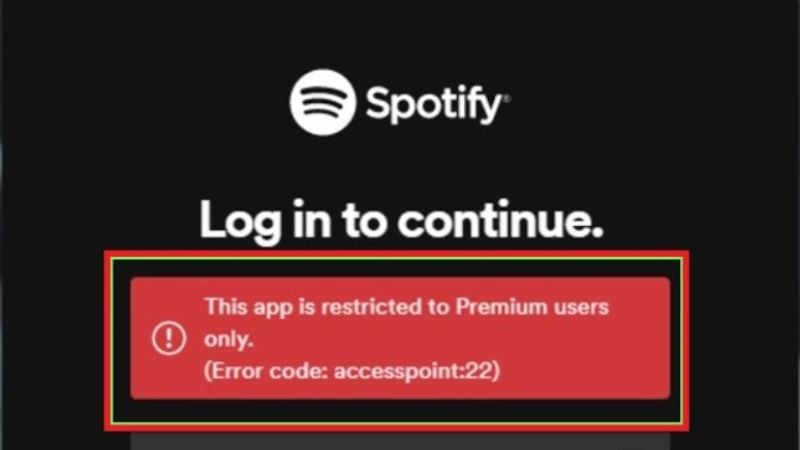


Share this article:
Select the product rating:
Joshua Hill
Editor-in-Chief
I have been working as a freelancer for more than five years. It always impresses me when I find new things and the latest knowledge. I think life is boundless but I know no bounds.
View all ArticlesLeave a Comment
Create your review for HitPaw articles