A Comprehensive Guide to Make Deep Voice Text-to-Speech in 2026
Are you tired of the generic and monotonous voices commonly used in text-to-speech applications? Do you want your presentations, projects, or ads to have a captivating and commanding deep voice that captures attention? Look no further, as we have the ultimate guide for you.
This comprehensive blog post will delve into deep voice text-to-speech (TTS) and explore its importance and applications. Whether you're a content creator, marketer, or simply someone who wants to add a touch of professionalism to their audio content, we will show you how to get deep voice using the best AI-powered tools available.
Get ready to transform your text into a powerful and persuasive auditory experience.
Let's dive in!
Part 1. The Recommended Tools to Get a Deep Voice Text to Speech
This section details the recommended tools to help you achieve that rich, resonant voice for your text-to-speech needs.
So, let's get started and discover the tools that will take your audio content to the next level.
1. Speechify
Speechify is a professional-grade deep voice text-to-speech tool that offers convenience for mobile users and a web version for PC users. It provides a range of features and language support for generating high-quality deep voice conversions.
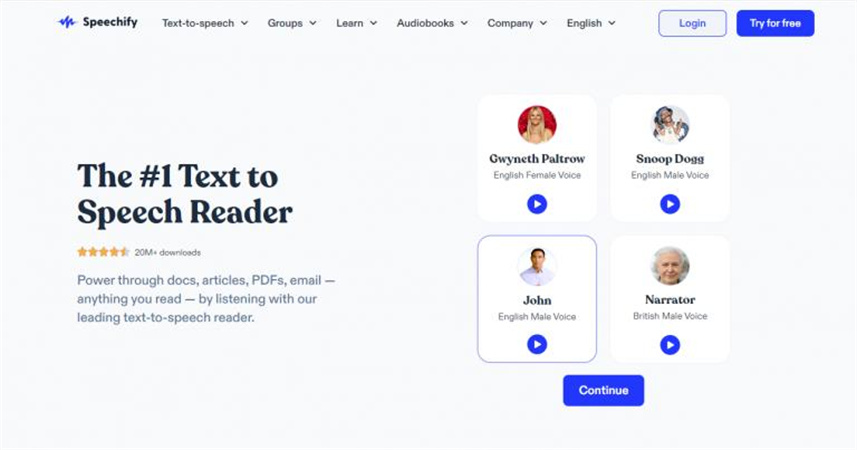
In 2022, the company acquired Sonantic, the startup behind restoring Val Kilmer's voice for the Top Gun sequel using advanced speech synthesis and machine learning. Sonantic's custom voice generator allows Kilmer, who lost his voice due to throat cancer, to participate in new projects through a TTS desktop program.
While Spotify hasn't revealed specific plans, it will likely incorporate text-to-speech technology in personalized recommendations, ads, and audiobooks. With advancements in machine learning, Spotify has the potential to offer natural-sounding voices, enhancing the customer experience for its subscribers.
Key Features:
- Support for 15+ languages and 30+ voice filters, allowing for versatile voice customization.
- OCR technology enables document scanning and on-the-go deep voice generation.
- Audio editing features allow users to fine-tune the converted audio as needed.
- The ability to download and use the converted audio for professional and personal purposes.
Pros
- Offers speech management, editing tools, and OCR technology, enhancing the user experience and versatility of the tool.
- Provides powerful free subscription perks, allowing users to access a decent range of features without requiring a paid subscription.
- Available for multiple operating systems, ensuring compatibility across various devices.
Cons
- Regular updates may be necessary to maintain the app's functionality and address potential bugs or issues.
- Premium subscriptions can be expensive for users seeking advanced features and functionalities.
2. Typecast.ai
Typecast.ai is an online text-to-speech tool powered by AI technology, making it a suitable choice for users searching for deep voice generation. It offers various functionalities, including converting text to speech with various effects like anime voice, deep voice, or hip hop. Additionally, it caters to different needs, such as creating sales videos, presentations, educational content, and audiobooks.
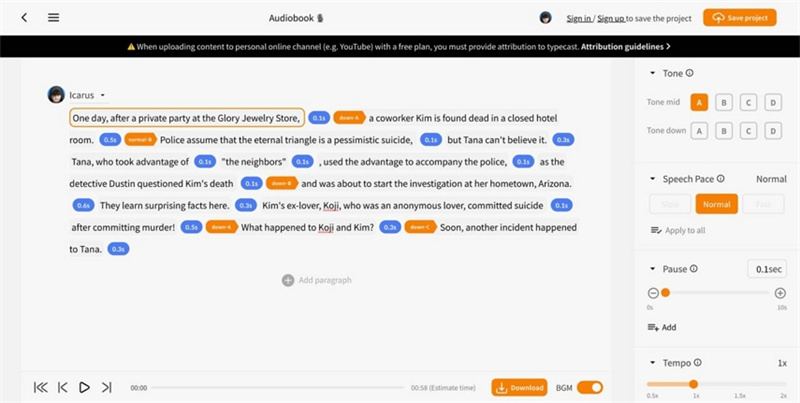
Unleash the potential of Typecast AI and bring your content to life with expressive and emotive characters. Whether you're an audiobook creator or a video game developer, these tools offer universal applications. Experience the power of AI-generated stories and dynamic in-game character roles.
Key Features:
- Offers 120+ voice effects with realistic tone and accent options, allowing users to customize the deep voice output according to their preferences.
- Utilizes AI technology for text-to-voice conversion in a deep voice, ensuring high-quality and natural-sounding results.
- Provides support for multiple languages, enabling users to create text-to-speech conversions with freedom and versatility.
- Offers customized solutions for enterprise users, catering to their specific requirements and providing a more tailored experience.
Pros
- Offers a free tool for occasional users who only require text-to-speech conversion on a limited basis.
- Requires no learning curve or technical knowledge, making it accessible to users with varying levels of expertise.
- Compatible with multiple platforms, ensuring users can utilize the tool across different devices and operating systems.
Cons
- The voices available in Typecast.ai can sometimes sound generic and unrealistic, potentially limiting the variety of voice options for users seeking more specific and unique voices.
- It may not offer as extensive a range of voices as other text-to-speech generators, potentially limiting the options available for voice customization.
3. FakeYou
When it comes to deep voices, FakeYou stands out as one of the best tools available in the realm of text-to-speech generation. As an online open-source platform, it offers an extensive range of options for creating captivating and diverse voices.
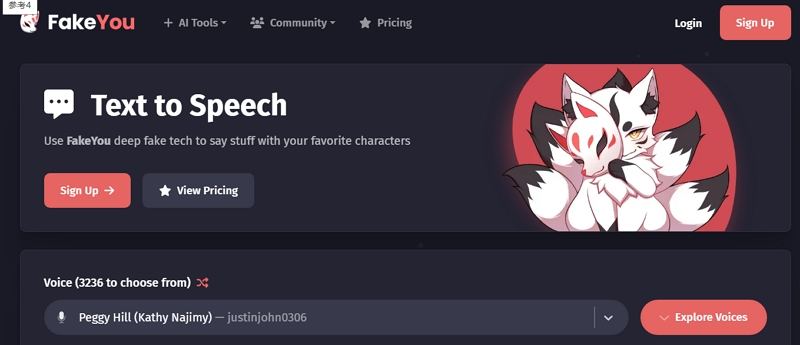
With FakeYou, users can choose from a wide selection of voices, filters, dialects, and languages, allowing for customization and creative expression. Whether you're looking to transform your text into the iconic tone of Darth Vader or any other desired voice, this free platform has you covered. Discover the limitless possibilities and unleash your creativity with FakeYou's deep voice text-to-speech capabilities.
Key Features:
- Offers a wide range of languages, dialects, voice effects, filters, and more.
- Powered by AI technology and an open-source platform.
- Utilizes deep fake and AI technology to generate native and realistic voices.
- Provides various voice options ranging from robotic to games, cartoons to anime characters, and announcers.
Pros
- Perfect for both personal and professional uses.
- User-friendly interface with an excellent user experience.
- The online platform eliminates the need for downloads or installations.
Cons
- Deep fake technology might be banned in certain regions of the world.
- Sign-in is required for regular users.
4. VoxBox
VoxBox is an exceptional tool renowned for its ability to generate deep voices in multiple languages with incredibly realistic accents. With an extensive array of voice effects, filters, and accents, VoxBox empowers you to create truly authentic deep voices. This powerful tool is compatible with Windows devices; you can easily download and install it.
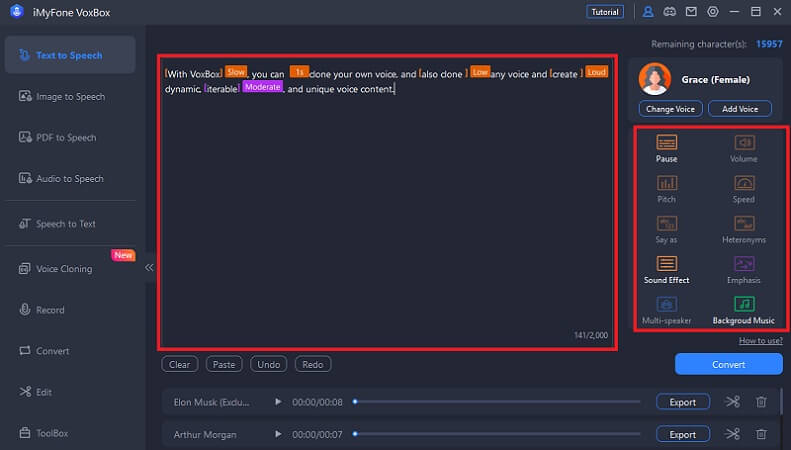
Experience the exceptional text-to-speech capabilities of VoxBox as you explore the depths of AI-driven deep voice generation. Whether for creative projects, voice-overs, or any other purpose, VoxBox is the go-to solution for achieving unparalleled deep voice text-to-speech results.
Key Features:
- Offers over 3200+ voice effects and filters, including news reporters, cartoon characters, and the residents.
- Provides a choice of 46+ languages for voice generation.
- Features more than 100+ global accents, such as the Italian accent, which you can use for text-to-speech conversations.
- Utilizes AI technology to deliver a realistic and native deep voice generator.
- Acts as an all-in-one tool for text-to-speech (TTS), speech-to-text (STT), voice recording, audio editing, voice cloning, and more.
- Allows you to customize your voice output by adjusting parameters like pitch, emphasis, adding background music, sound effects, and more.
- Supports saving the converted voices in different formats, such as WAV.
Pros
- Offers thousands of natural voices to choose from.
- Provides realistic deep voice text-to-speech conversion.
- Generates results quickly.
Cons
- Requires installation on your device.
Part 2. Deep Voice Text-to-Speech FAQs
Q1. How Do You Get Deep Text-to-Speech on TikTok?
A1.
You can follow a few simple steps to add a deep voice effect to your TikTok videos using text-to-speech (TTS). Firstly, choose a TTS app or software that offers a range of voice options. Look for a voice that has a deep and resonant tone.
Once you select the desired voice, type in your text and let the TTS engine work magic. You can then save the audio file and import it into your TikTok video editor. Remember to sync the text with the video to create a seamless experience for your viewers. With this approach, you can easily incorporate a deep voice effect into your TikTok content.
Q2. What is the Most Realistic TTS Voice?
A2.
When it comes to finding the most realistic text-to-speech (TTS) voice, technology has come a long way in recent years. Many TTS engines now offer remarkably natural and lifelike voices. The most realistic voice for TTS may vary depending on personal preferences and the specific TTS software you use.
However, it's worth exploring options prioritizing neural network-based models, as they tend to produce more human-like speech patterns and intonation. Additionally, look for voices that have undergone extensive training on large datasets, as this can contribute to more accurate and natural-sounding results.
Ultimately, the most realistic TTS voice will be the one that best suits your needs and resonates with your audience.
Make Your Voice Deeper with Deep Voice Changer
HitPaw VoicePea allows you to achieve a deeper and more authoritative voice in real-time. Whether you are a content creator, a voice actor, or simply seeking to exude confidence and charisma, this cutting-edge tool enables you to transform your voice to match your desired pitch, giving you a commanding presence in any situation.
Key Features:
- Real-Time Voice Modification: With HitPaw VoicePea, you can change the pitch of your voice in real-time while speaking, ensuring that you maintain a deeper tone throughout conversations, recordings, or live interactions.
- Customizable Pitch Adjustment: The software offers precise pitch control, allowing you to fine-tune your voice to the exact depth you desire. Find the perfect balance that best suits your personality and objectives.
- Natural Sound Effects: HitPaw VoicePea ensures that your modified voice sounds natural and convincing, avoiding any robotic or unnatural artifacts often associated with voice-changing software.
- The software seamlessly integrates with a variety of applications, including gaming platforms, voice chats, streaming services, and recording software, ensuring you can utilize it across different environments.
How to Get a Deeper Voice with HitPaw VoicePea
-
1.Free install HitPaw VoicePea to computer. Luanch it and click the Settings button to set up the input and output devices.

-
2.From the various fitlers, choose a suitable voice effects that you want.

You can adjust the voice pitch and timbre to find the most natural sound effect.

-
3. Finally, you can change the voice in real-time in the program you are using. HitPaw VoicePea supports changing voice on all platforms including game, Live streaming platform and VOIP software. Seamlessly integrates with Discord, ZOOM, Google Meet,etc.
For example, on discord, you just need to go to the Settings of Discord and select "HitPaw Vitrual Audio Input" from the drop-down list of input device. Then you can change the voice in real-time in Discord.

The Bottom Line
In this comprehensive guide, we have delved into the fascinating world of deep-voice text-to-speech and provided insights on how to make it a reality. Utilizing various tools and techniques can unlock the power of deep voice generation and add a new dimension to your audio projects.
HitPaw VoicePea is recomended to change your voice deeper. Whether you're creating narrations, voiceovers, or presentations, the software empowers you to deliver captivating content with a deeper, more engaging voice.










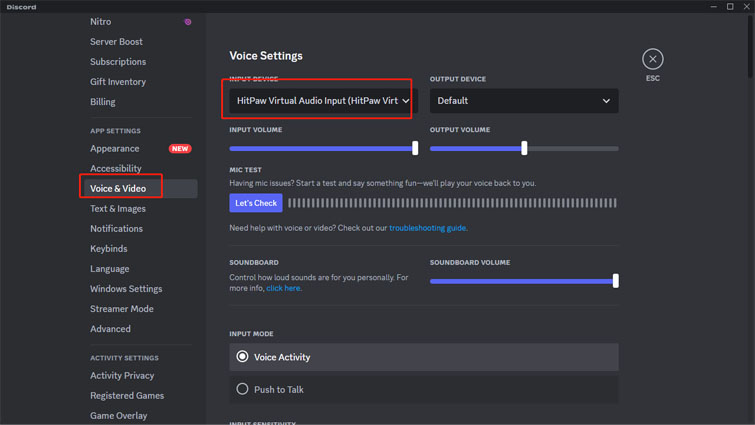

 HitPaw Edimakor
HitPaw Edimakor HitPaw VikPea (Video Enhancer)
HitPaw VikPea (Video Enhancer)




Share this article:
Select the product rating:
Daniel Walker
Editor-in-Chief
This post was written by Editor Daniel Walker whose passion lies in bridging the gap between cutting-edge technology and everyday creativity. The content he created inspires audience to embrace digital tools confidently.
View all ArticlesLeave a Comment
Create your review for HitPaw articles