Complete Guide to Download Hulu on Macbook
Hey there, streaming enthusiast! Have you ever found yourself wanting to download your favorite Hulu shows directly onto your Mac for offline viewing, or can you download Hulu on Mac? You're not alone! Many Hulu subscribers ask can you download Hulu episodes on Mac and wish they could store episodes on their computer for trips, commutes, or any time internet access is spotty.
In this comprehensive guide, we'll walk through everything you need to know to start downloading Hulu videos on your Macbook. We'll cover “can you download on Hulu on Mac?” and the best software tools, easy setup instructions, tips for finding downloadable content, and troubleshooting advice.
Part 1: What is Hulu?
Hulu is a popular streaming service that offers thousands of TV shows, movies, Hulu originals, and more on-demand. With Hulu, you can enjoy current shows from major networks the day after they air, binge favorites from the past, and discover new obsessions.
Hulu offers different subscription plans, so you can choose the option that best fits your needs. One of the great things about Hulu is that you can watch on a variety of devices - including your Mac!
Part 2: How to Download Hulu on Macbook

While Hulu is designed as a streaming service, it is possible to download Hulu on Macbook for offline viewing.
2.1 Download Hulu with Mac App Store
- 1.Open the Mac App Store on your Macbook. You'll find it in the Applications folder or can search for it using Spotlight. In the App Store's search box, type in "Hulu" and press Enter to search.
- 2.Browse the search results and click on the official Hulu app listing. On the Hulu app page, click the "Get" or "Download" button to begin installing. You may need to enter your Apple ID.
- 3.When the download finishes, Hulu will appear in your Applications folder or Launchpad. Launch Hulu by clicking its app icon.
- 4.Sign in with your current Hulu account or create a new account if you don't have one.
- 5.After logging in, you'll have full access to stream Hulu's library right on your Macbook!
2.2 Download Hulu on Mac with the Chrome Browser Web App
Hulu supports to be downloaded on various devices. With Chrome browser, you can download it to your Mac easily.
- Step 1:Open and sign in to hulu.com on the latest version of Chrome browser.
Step 2:After logging in, click the install icon on the right side of the address bar.

- Step 3:Confirm the installation prompt, and launch the app.
Part 3: How to Download Hulu Shows on Mac in Official Way
Hulu actually offers a legal way to download select shows and movies for offline viewing as part of their subscription plans. Here's how to download Hulu content on your Mac the official way.
Here is how to download Hulu shows on Mac:- 1.To enable the downloads feature, subscribe to Hulu’s ad-free plan or its Hulu + Live TV subscription. Also, ensure that your Mac is linked to a WiFi network.
- 2.Log into your account at the Chrome browser hulu.com. If prompted, install the Hulu app.
3.Go to browse or search for a show or movie that you want to download. When you play the video, a “Download” button will appear in the top right.

- 4.To save that video locally on your Mac, click “Download.” For TV shows, there is also a tab called Episodes from which you can download full episodes.
- 5.For more downloadable material, click Search and choose “Download” to view the shows and movies available.
- 6.When you want to monitor your downloads, click on “Downloads” from Global Navigation Bar.
Part 4. How to Download Hulu on Mac to Watch Offline
HitPaw Univd (HitPaw Video Converter) is a powerful tool that enables you to easily download movies and TV shows from Hulu to your Mac. This dedicated software can convert online videos to MP4 or MKV in 720p, complete with Dolby Atmos and 5.1 surround sound, as you stream videos on Hulu. Unlike official downloads that expire in 48 hours, downloads with HitPaw Univd are available indefinitely.
- Download Hulu movies and TV shows in up to 1080P/4K quality
- Download multiple movies or episodes from Hulu simultaneously
- Accelerate the entire download process up to 120X faster speed
- Remove DRM restrictions from Hulu videos, ensuring no expiration
- Retain media information, original audio tracks, and subtitles in any language.
- Transfer and play videos on any device without restriction
Step 1:After installing the software, open it and go to the Toolbox tab. Select Hulu Video Downloader.
Step 2:Enter your Hulu account details to sign in. Find the episode or movie you want to download.

Step 3:Click the Download button, select your preferred resolution, and then click Download again to start the process.

Step 4:Wait for the download to finish. You can access your downloaded videos in the Save to file section.

FAQs about How to Download Hulu on Macbook
Q1. Can I download Hulu on my Mac?
A1. Can I download Hulu on my Mac? Yes, it is possible to download the Hulu app on a Mac. The simplest way is to acquire it from the Mac App Store. Simply look for Hulu, identify the official app, and select download. After being installed, log in to gain access to the Hulu streaming library.
Q2. Can I download Hulu shows on my Mac?
A2. Downloading Hulu on Mac? You can record and save Hulu videos on your Mac using third-party “downloader” apps. This allows you to create an offline collection of shows and movies from Hulu. It’s important to note, however, that downloading content may violate Hulu terms, so use this method judiciously.
Q3. Why can't I download Hulu on my Mac?
A3. If you have problems installing Hulu on your Mac, ensure that your OS X is updated and download the Hulu app only from its App Store listing. Some older versions of MacOS may not be supported. If problems continue, call Hulu support for help in diagnosing.
Conclusion
There you have it - everything you need to know about can I download Hulu shows on my Mac! Downloading the Hulu app from the Mac App Store provides free and easy access to Hulu's entire streaming library. Simply log in and enjoy watching your favorite shows and movies online. While Hulu prefers you stream their content, it is possible to use third-party tools to save Hulu videos locally on your Mac. With HitPaw Univd, you can download and watch your favorite shows offline, whenever and wherever you want.This lets you build an offline viewing library, though it may violate Hulu's terms.

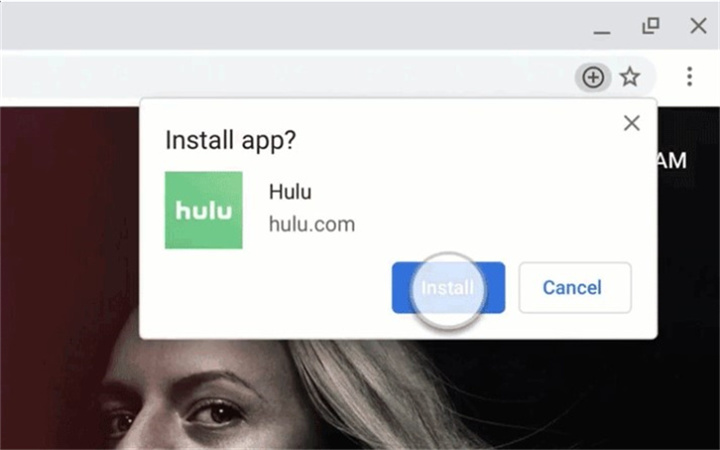





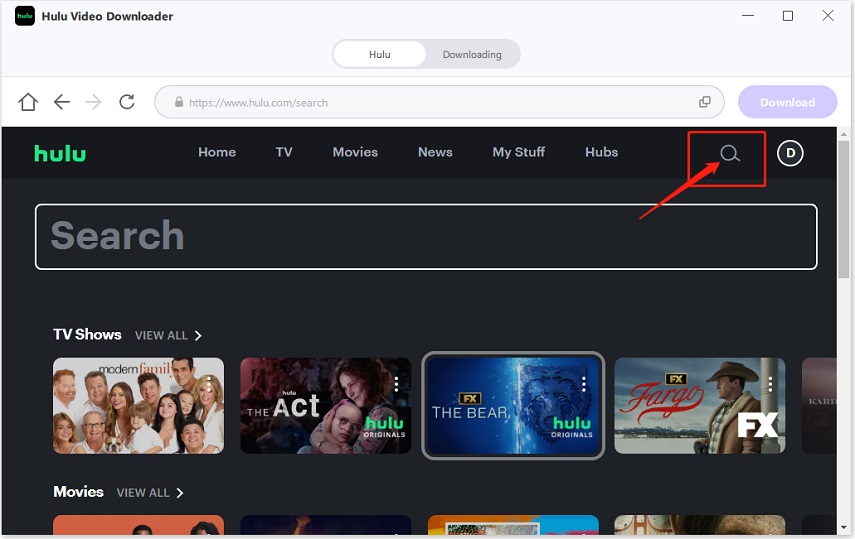
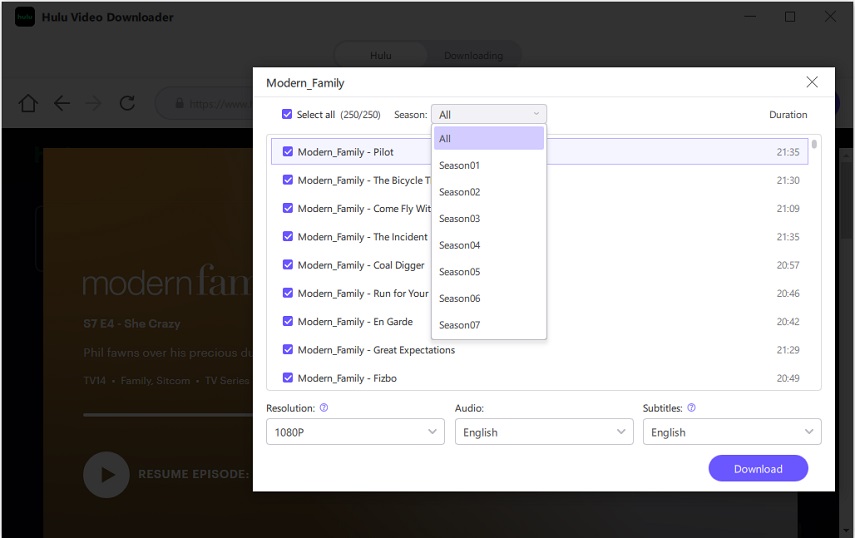


 HitPaw Edimakor
HitPaw Edimakor HitPaw Video Object Remover
HitPaw Video Object Remover HitPaw VikPea (Video Enhancer)
HitPaw VikPea (Video Enhancer)



Share this article:
Select the product rating:
Daniel Walker
Editor-in-Chief
My passion lies in bridging the gap between cutting-edge technology and everyday creativity. With years of hands-on experience, I create content that not only informs but inspires our audience to embrace digital tools confidently.
View all ArticlesLeave a Comment
Create your review for HitPaw articles