Best 10 Free DVD Rippers for Mac in 2025
Do you want to convert your media files into an easily playable format? If yes, then nothing is better than ripping it. A Mac DVD Ripper does the job effectively by converting your video files into multiple other formats.
With ripping, you can safely transfer your content into other formats, edit them, and watch offline whenever possible. Thus, you get multiple benefits from a Mac DVD Ripper. However, you might get confused when choosing the best DVD Ripper for Mac, and you might get confused.
Therefore, this article will cover the top ten best DVD Rippers on Mac with no watermark that shows how to rip DVDs on Mac.
Part 1. Tips to Select the Best DVD Ripper for Mac
Since many DVD rippers are going around, finding an appropriate one for Mac is a massive challenge. Consider the following aspects when opting for the DVD ripper Mac.
- macOS Compatibility:
- Fast speed:
- High quality:
- Easy Interface:
You need to ensure that the DVD ripper for Mac you're going to install supports all the latest versions of macOS. For instance, downloading the 64-bit ripper for Mac will be an idea if you've installed Ventura.
The software you'd like to install must have a fast conversion speed, as you might want to save time. So, selecting software with GPU and CPU acceleration functions will be ideal.
Some tools tinker with the original quality of videos when turning the DVD into an MP4 or other video format. So, you need to take the services of a free Mac DVD ripper, which doesn't affect video quality.
DVD Ripper for Mac must have a simple user interface, as there are better options than a slick interface for newcomers.
Part 2. The NO. 1 Pick DVD Ripper on Mac Which Gives the Best Result
Gone are the dark times when you would find RIP the DVDs into the preferred format challenging. Now, you can rip DVD to hundreds of video formats courtesy of the reliable DVD Ripper Mac. Luckily, HitPaw Univd (HitPaw Video Converter) for Mac emerges as the best DVD Ripper Mac, allowing you to convert DVDs with minimal effort.
The most worth-talking thing about HitPaw Univd's DVD Ripper for Mac feature is that it maintains the original quality of videos regardless of the size of the DVD you'd like to RIP into different video formats.
Some Key Features of HitPaw DVD Ripper for Mac
- Rip DVD to digital formats including MP4, MOV, AVI, TS, etc.
- Rip DVD to devices for iPhone, Android, TV, XBOX with preset settings
- Supports both home-made DVDs, commercial DVDs, blu rays, DVD folder, and ISO file
- Remove DVD protection
- Keep chapters and subtitles after ripping
- Preserve high quality after ripping
- Batch rip DVD with 120x faster speed
- Works on both Mac and Windows systems
How to Rip DVD on Mac with HitPaw DVD Ripper for Mac
Step 1.Install the HitPaw Univd on your Mac and start the program without delay. Next, click on the Add DVD and load your DVD.

Step 2.You'll need to upload the DVD files into the main interface of HitPaw Univd.

Step 3.Tap on the Convert All to icon to choose the format you'd like to RIP DVD into.

Step 4.Click on the Convert All option to initiate ripping the DVDs into your preferred format.

Part 3. Other 9 DVD Ripper for Mac You May Can Try
There is various popular DVD Ripping software in the market, and choosing one might become difficult. Although all the software is unique, they have some functionalities that set them apart. Let's have a look at them in detail below:
1. HandBrake
Handbrake is the free DVD ripper for MAC to convert your media files safely. It is one of the best ripping software that supports multiple formats with better encoding. Being available for Linux, macOS, and Windows, Handbrake can be run on various platforms.
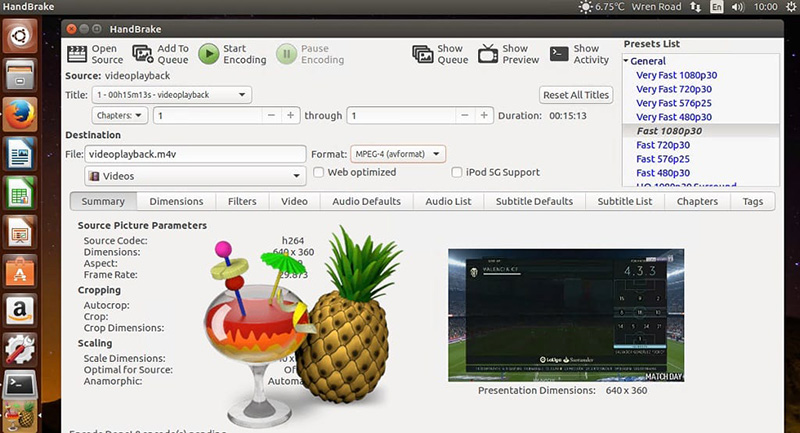
- Price:
- Support Format:
- Pros:
- Cons:
The Handbrake is free.
It easily supports multiple formats, including MP4 or M4V, MKV, MOV, MPG or MPEG, AVI, WMV, FLV, WEBM, MP4, and many more.
Open-source, totally free, and safe to use
It has an easy-to-use video conversion format
It contains high-quality output when ripping files
It has a slow ripping speed.
2. VLC
Another powerful software for converting DVD to MP4 on Mac is VLC. Although it only supports homemade DVDs, you can get multiple ways to run it on different platforms. Whether you have a MacBook Air, Pro, or iMac, VLC will rip the DVD without additional library download settings.

- Price:
- Support Format:
- Pros:
- Cons:
The price for VLC is currently $0.003904 per VLC. However, you can access it for free as well.
VLC supported formats are MPEG, AVI, ASF / WMV / WMA, MP4 / MOV / 3GP, OGG / OGM, WAV (including DTS), and FLV.
It comes with a variety of MAC copy DVD formats
It has customizable conversion options
Contain popular codecs
It does not support protected DVDs
3. Freemake
Unlike other DVD Ripper on Mac, Freemake is the safest DVD ripper software you can install on your Macbook. The best thing about this tool is it is highly trusted and contains advanced audio extraction options. Being supported by the .NET Framework version history platform, Freemake has made up its name in the DVD-ripping market.
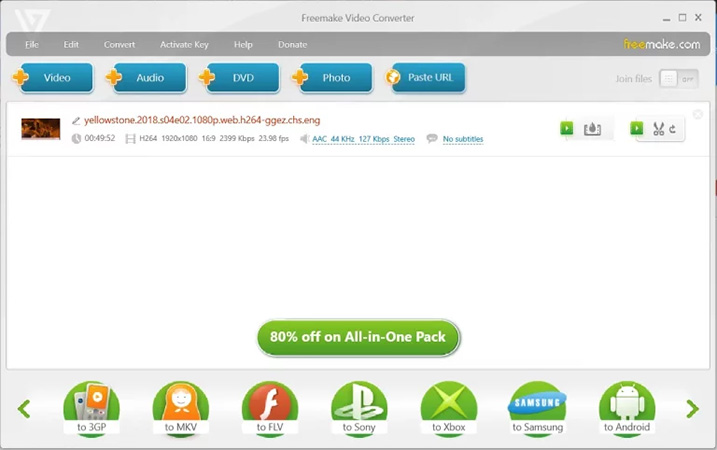
- Price:
- Support Format:
- Pros:
- Cons:
Freemake provides a free trial to the users. However, for the premium version, you must pay $54.95 for a 1-year subscription.
Along with MKV, FLV, MTS, 3GP, Xvid, Divx, SWF, MOV, AVI, MP4, and WMV, Freemake support multiple other formats.
It has several format options for DVD ripping
Best DVD ripper for Mac as it is safe
It has smooth video conversion functions
Troubleshooting when updating
4. DVDFab
If you are looking for a DVD ripper pro that can rip your media files satisfactorily, DVDFab is the right option. It provides a total ripping solution by improving your media files' frame rate, video quality, and resolution. You can use DVDFab on Windows 7/8/8.1/10 and Android 5.0 or above.
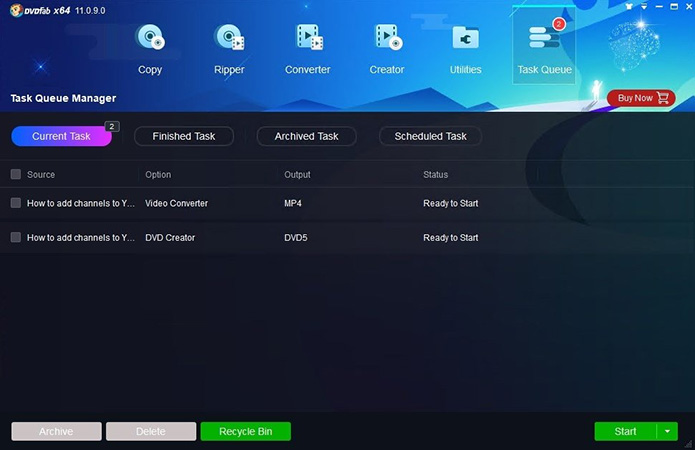
- Price:
- Support Format:
- Pros:
- Cons:
Available in both free and premium versions.
The DVDFab supports multiple video formats, including 3GP, AVI, FLV, MOV, MP4, MPEG, MKV, RMVB, WMV, VOB, etc.
Supports DVD-protected files safely
You can easily rip 3D DVD files on the paid version
Has flexible video conversion options
Output video formats have some limitations.
5. MakeMKV
For ripping protected DVDs on Mac, the only best Mac DVD Ripper is MakeMKV. It mixes your media content and provides high-quality results without disturbing the video quality. Thus, MakeMKV is the most reliable ripping software for Windows, Linus, and Mac.
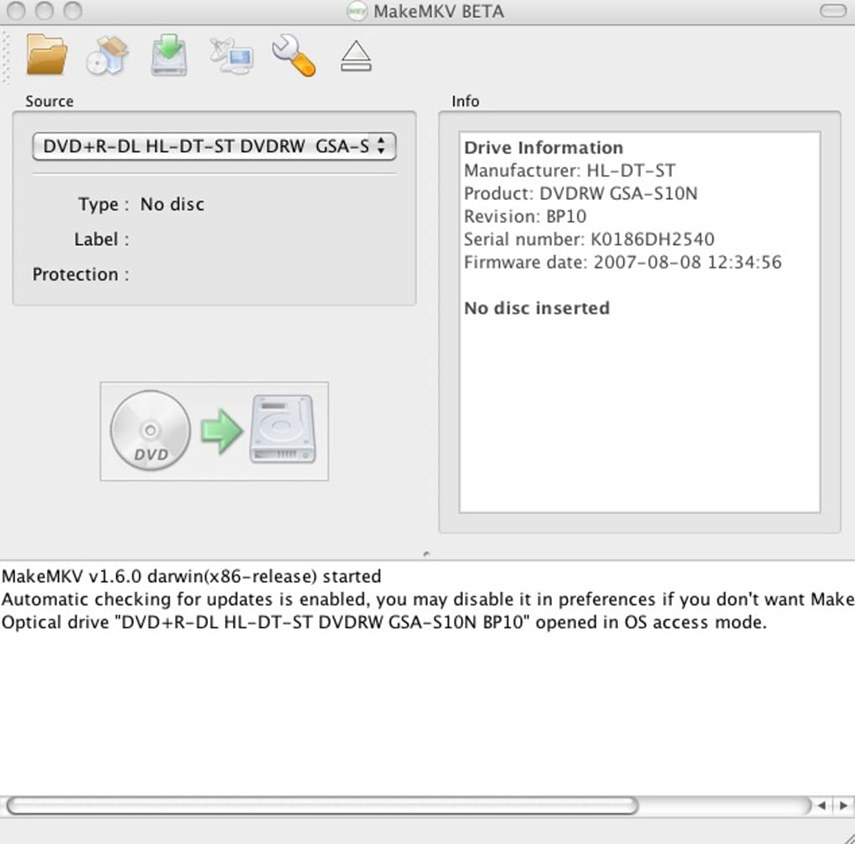
- Price:
- Support Format:
- Pros:
- Cons:
It provides a 30-day free trial to its users.
It is best for MKV files yet supports multiple other video formats.
Best for copying DVD into MKV files
Supports encrypted and protected DVDs files
Operates at a fast speed
It does not support GPU.
6. iSuper DVD Ripper
To extract your videos and music files into MP4, MOV, or any other format, iSuper Winx DVD Ripper for Mac works efficiently. It allows the users to download and extract the media files directly from the play store of Macbook air or pro without interruption. Thus, you can use it safely on Windows, Mac, and IOS devices.
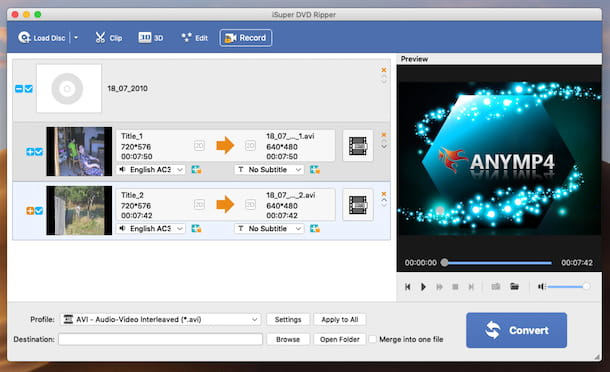
- Price:
- Support Format:
- Pros:
- Cons:
iSuper DVD Ripper shows how to copy DVDs to Mac and is free to use. However, for the premium version, you have to pay $26.25.
From non-protected DVDs to encrypted files, it supports MOV, AVI, WMV, MKV, FLV, M4V, HD MP4, HD AVI, HD MKV, HD WMV, and DVD audio in MP3, AAC, and WMA formats.
Directly available on the Mac app store
Provides high-quality video output
It contains video editing and trimming effects
DVD ripping errors might occur
7. FFmpegX
Like Handbrake, FFmpegX is a free, open-source DVD ripping software for Mac. With multiple video formats, it can easily do flexible tasks and is simple to install. For example, to rip MacOS DVD, you have to give a command, and it will perform the next job quickly.

- Price:
- Support Format:
- Pros:
- Cons:
To register and rip your files, you have to pay a registration fee of $15 for better-quality files. However, a free version is always available.
FFmpegX supports AIFF, ASF, AVI, BFI, CAF, FLV, GIF, GXF, and SMPTE 360M formats.
Provides different video sizes and codecs
It comes with a combination of multiple DVD titles
Run on FFmpegX commands
Difficult to use for beginners
8. WinX DVD Ripper for Mac
Specially designed for macOS, WinX DVD Ripper for Mac is a powerful ripping software with multiple titles and video conversion tools. So, whether you are a user of Apple TV, Mac, Apple, iPhone, or iPad, you can smoothly rip your DVD files into any other format.
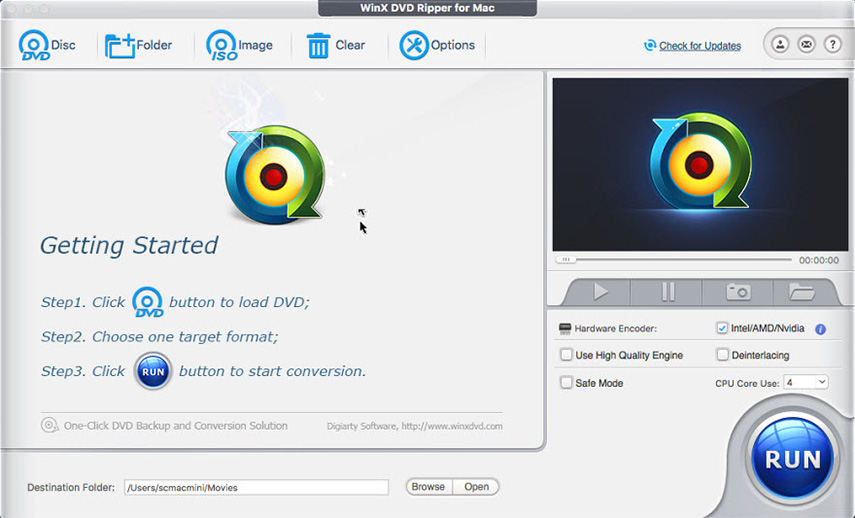
- Price:
- Support Format:
- Pros:
- Cons:
It is free to use. However, for the premium version, you have to pay $29.95 per Unit.
MP4, HEVC, MOV, M4V, ISO image, MPEG, WMV, AVI, and many more.
Does not use other tools for ripping
Fastest DVD ripping software for Mac
Support DVD encrypted files as well
Less stable for windows
9. Cisdem Video Converter
With 300+ formats, Cisdem Video Converter is an all-in-one solution for all your video conversions. This pro DVD ripper software enables you to rip your video files in a highly protected and secure way. You can run it on Apple, TV, Mac, or any other platform to get high-quality videos.
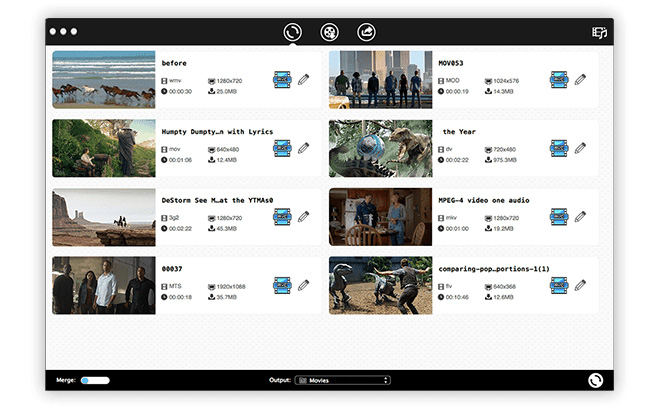
- Price:
- Support Format:
- Pros:
- Cons:
Not free. You must pay a lifetime subscription of $49.99 as a single user.
CSS, region code, RCE, RPC, UOP, and many other formats.
Offers video conversion and editing
Contain multiple ripping features
Safe and easy to use
Expensive than other tools
Part 2. FAQs of DVD Rippers for Mac
1. Is It Legal to Rip DVD on Mac?
Ripping a DVD into any video format for personal use isn't an issue, as you can use your video content wherever you want. However, you can't use copyrighted content for commercial use. Hence, if you're ripping the DVDs, make sure you don't use them for commercial use.
2. Which DVD Ripper for Mac should I Choose?
Enlisted above are the top ten MacOS DVD rip software, including HitPaw DVD Ripper for Mac. You can choose the best one per your needs and software compatibility as all the software have its specifications.
3. What Is the Best Format to Rip DVD to Mac?
You can rip DVDs into hundreds of video formats, but MP4 and MOV are considered the most recommended. MP4 is widely used, and most devices support this file format. On the other hand, the MOV format is designed by Apple, and if you're looking to RIP DVD on Mac, selecting MOV will be a good thing to go ahead.
Part 4. Conclusion
If finding a suitable DVD Ripper Mac turns out to be tough for you, taking the important notes from this post is possible. This post introduces the 10 breathtaking tools to RIP a DVD into multiple video formats. Out of all the tools you'll find here, HitPaw DVD Ripper for Mac is the best recommended tool.





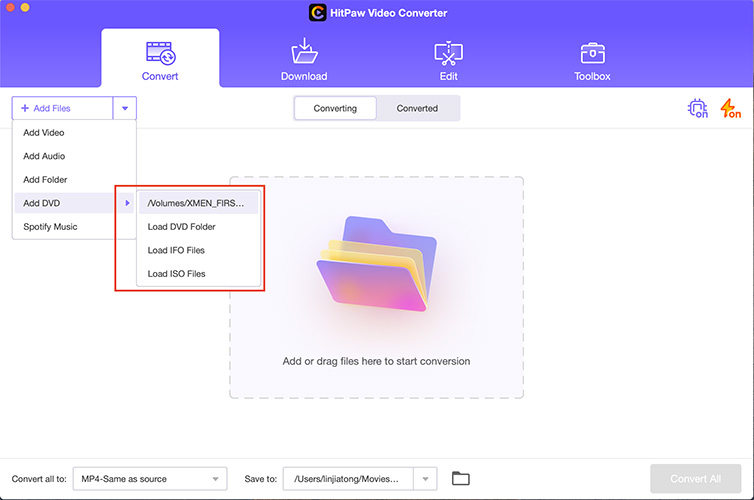
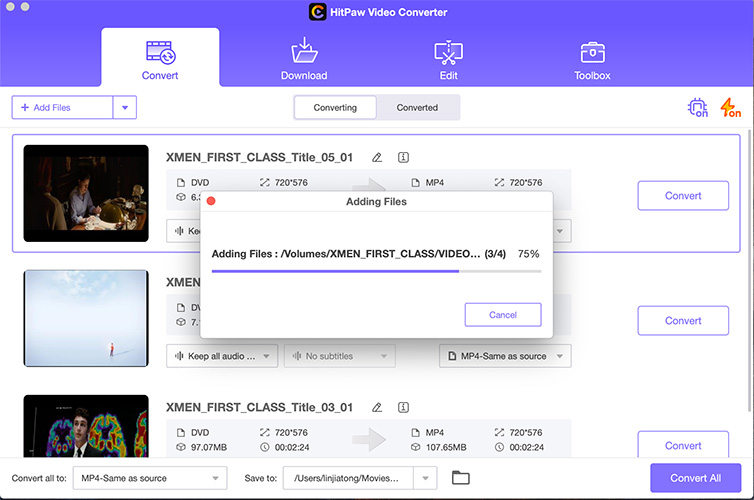
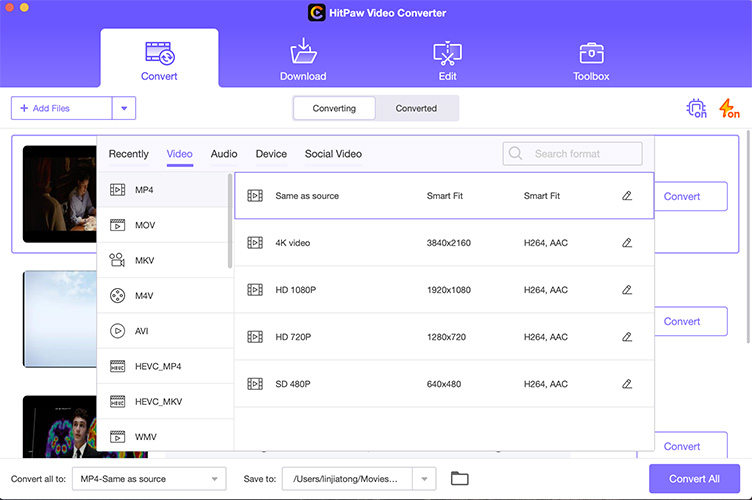
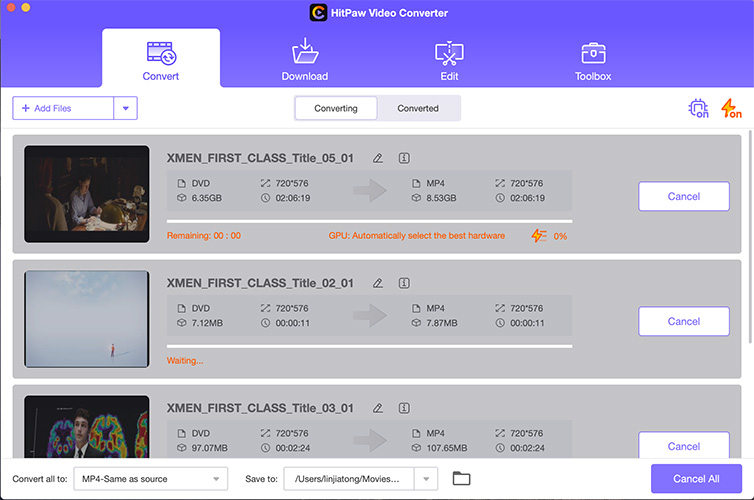

 HitPaw VikPea
HitPaw VikPea HitPaw Watermark Remover
HitPaw Watermark Remover 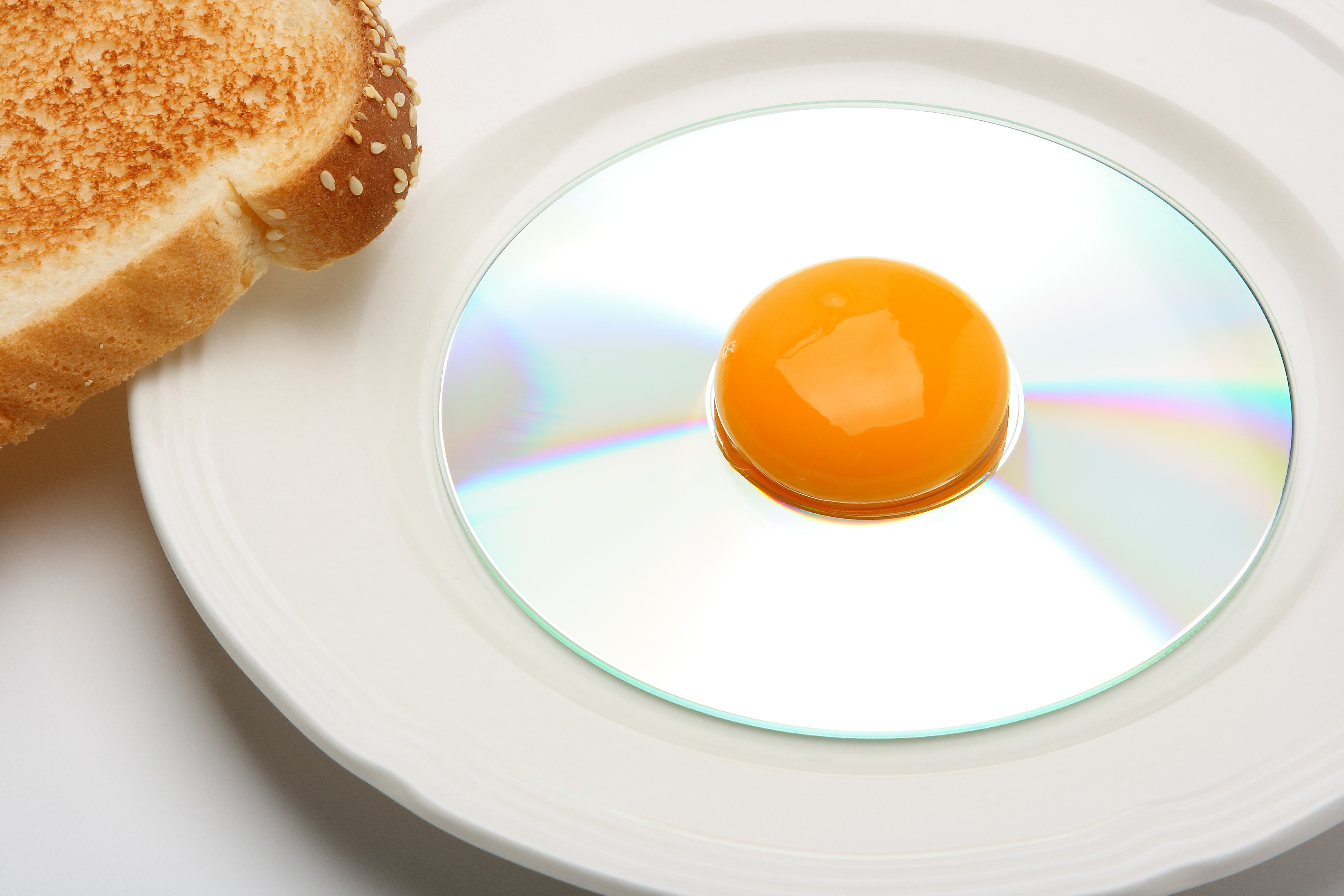



Share this article:
Select the product rating:
Daniel Walker
Editor-in-Chief
My passion lies in bridging the gap between cutting-edge technology and everyday creativity. With years of hands-on experience, I create content that not only informs but inspires our audience to embrace digital tools confidently.
View all ArticlesLeave a Comment
Create your review for HitPaw articles