Top 5 Blu-ray Rippers for Mac to Rip Blu-ray to Any Formats
Blu-ray discs were popular earlier for backing up videos permanently and neatly with high quality. On the other hand, with technological advancements, playing Blu-ray discs turned out to be a little tricky since the computer started omitting in-built optical drive for running discs. Hence, to offer a smooth experience on playing Blu-ray movies, this article provides the top 5 Blu Ray ripper Mac tools to convert Blu Ray videos to any digital video formats as per your needs, such as MKV, MP4, AVI, MOV, and more. Keep reading more to know about the best tools.
Part 1. Best Blu-ray Rippers for Mac Free and Paid
This section talks about the top free and paid Blu Ray ripper for Mac tools. Have a look.
1. HitPaw Video Converter - You Best Choice
HitPaw Video Converter tops our list of best Mac Blu Ray ripper tool. The software is an allrounder Blu Ray ripping option with advanced features. It can rip 1080P and 4K Blu ray discs to compatible video and audio formats for users to freely play it on different devices. Users can rip any Blu ray with the 120X faster speed. HitPaw supports the latest macOS and Windows operating system. The feature of converting Blu ray, DVD, CD, and video to audio and converting audio to audio format is extremely good.

Pros
- Rip DVDs to 1000+ digital formats like MP4, MOV, MKV, MP3, etc.
- Rip latest Blu-ray for streaming or plying on any platforms and devices
- CPU and GPU Acceleration with 120X faster DVD ripping speed
- Remove Blu-ray copy protections
- Remain the original video and audio quality of source DVDs
Cons
- None
2. Handbrake for Mac
HandBrake can be a helpful free Blu Ray ripper Mac tool with stable transcoding techniques to assist users convert Blu ray to digital video files with few clicks. The main advantage of using this tool is its full customization ability, offering flexible design output parameters to define the playback experience for users on any device. The tool also enables users to choose subtitles, audio tracks, and chapters to rip with the Blu ray videos in requirements. On the other hand, users might need to pay attention that tools does not help to rip encrypted Blu-rays at all. Hence, ensure the Blu ray discs are region-free prior to ripping Blu-ray with this tool.
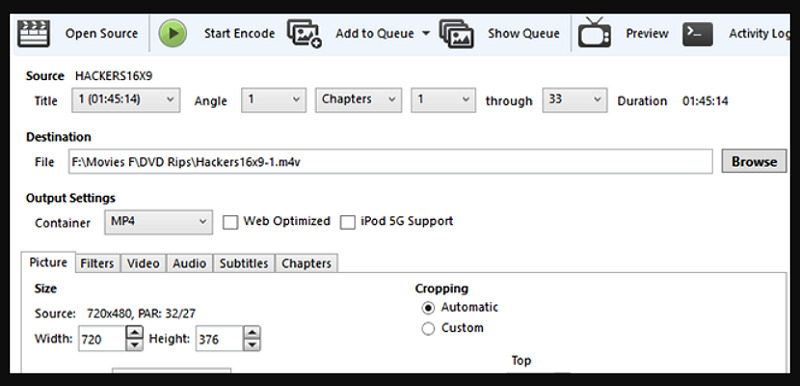
Pros
- Easy customization on output parameters
- Intuitive interface
- Optional audio tracks and subtitles to select ripping
Cons
- Quality is a bit compressed
- Only for unprotected Blu-ray Discs ripping
- Longer ripping process required
3. VLC Media Player for Mac
Although it is popular as a media player, VLC Media Player also offers simple-to-use and effectual in-built Blu Ray DVD ripper for Mac, Linux, and Windows, users to rip Blu-rays for free. Initially, VLC did not supported ripping protected contents. But it comes with the libdvdcss file to break this restrictions. By getting this file installed, users can easily make VLC work for ripping protected Blu-rays for you.
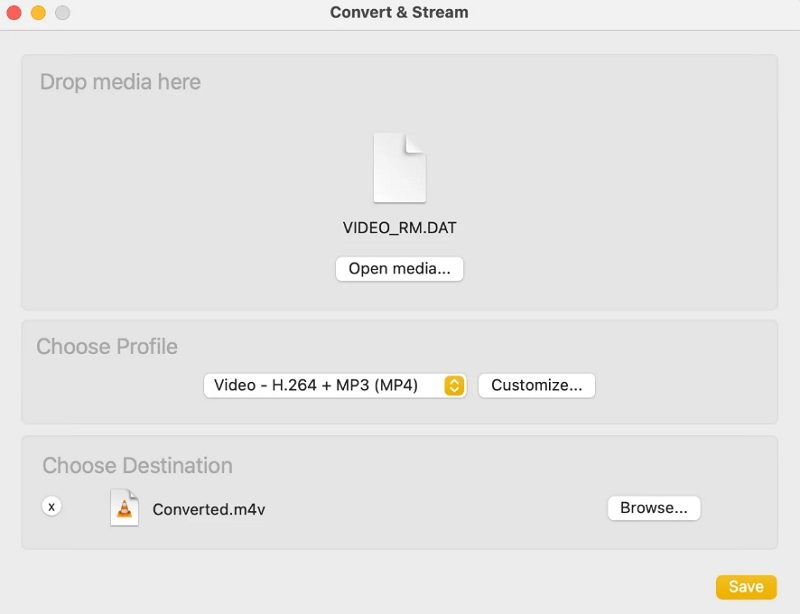
Pros
- Basic customization is available
- Easy steps to rip Blu-rays
- Support both homemade and encrypted disc ripping
Cons
- Lossy output quality
- A library file installation is needed
4. MakeMKV
One of the best DVD Blu Ray ripper for Mac tools, MakeMKV makes it simple to transcode a video from one format to another. It is well-known for delivering lossless quality to rip Blu ray to MKV format without compressing the quality of video at all. It is an ideal program for those who want to keep Blu ray videos ripped without impacting the image effects, retaining highly the same as the source content. But the tool only rips Blu ray to MKV, so for users who wish to rip Blu ray to other formats such as MP4 on Mac, this will not help.
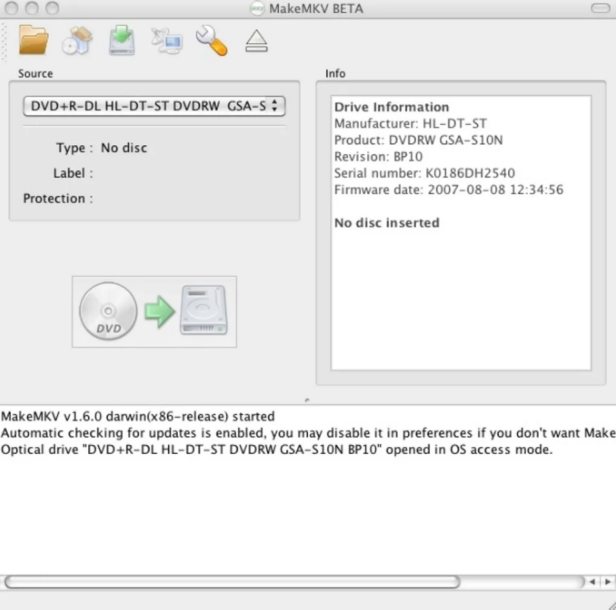
Pros
- Original video quality
- Easily manages any Blu ray encryption and 4K Blu ray Support
- Currently free
- Meta info and all audio and subtitle tracks preserved
Cons
- MKV only
- Large Output size
5. DVDFab Blu-ray Ripper for Mac
DVDFab Blu-ray Ripper is a reliable Blu Ray ripper Mac tool majorly used to back up commercial Blu rays. It utilizes the Cloud Decryption Service to break different Blu ray copy protections, such as BD-J, BD+, RC, AACS, and more. DVDFab even enables users to get rid of protection from lately released Blu ray discs in its cloud server. The tool can convert Blu rays to high-quality audio and video files in MP4, MKV, TrueHD, M2TS, DTS:X, TrueHD Atmos, and DTS-HD. This tool also carries a video editor to directly crop, trim, adjust effects, add subtitles, rotate videos, and more.
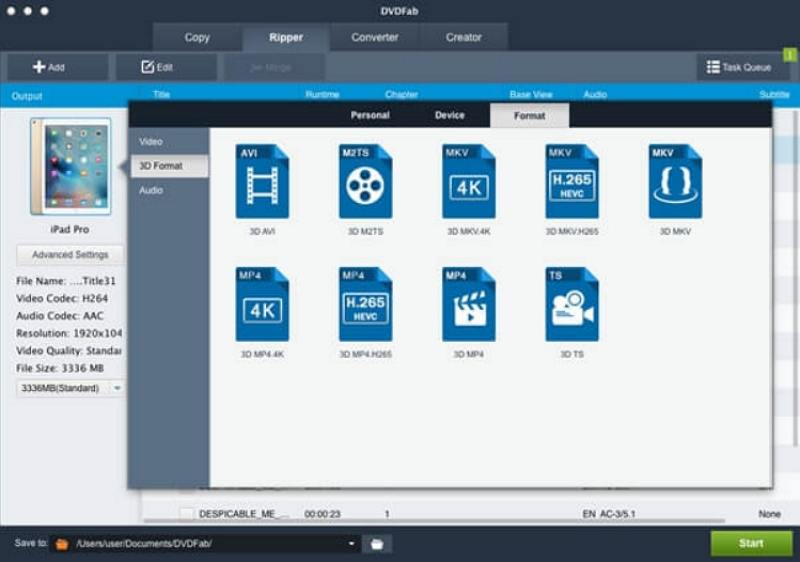
Pros
- GPU acceleration
- Support all Blu-ray protections
- Nice themes
- Passthrough profiles
- Free and full trial
Cons
- A little bit unaffordable price
- Sometimes cannot open after installing for unknowing reason
Part 2. How to Rip Blu-ray to MP4, MOV, AVI and More on Mac
HitPaw Video Converter provides tons of choices for ripping Blu rays to different video formats such as MP4, MKV, and AVI, among others. Follow the below steps to know how to HitPaw for ripping Blu ray to different compatible formats on Mac.
Step 1:Download, install, and launch HitPaw on your device. On the home page, go to Convert section and import your DVD files directly by dragging them on the screen to start conversion.

Step 2:Next, select an output format by tapping the inverted triangle icon on each file on the lower right side.
Step 3:Else, click Convert all to option to select a unified output format in the lower left corner for all imported files.

Step 4:HitPaw uses both GPU acceleration and lossless conversion to make the conversion lossless and faster.

Step 5:Click Convert or Convert All option to start converting DVD files. Once done, users can access the converted files in the Converted tab.

Part 3. Frequently Asked Questions about Blu Ray Ripper Mac
Q1. Is there a Blu-ray player for Mac?
A1. Yes. There are several Blu-ray player software options available for Mac computers. Some popular choices include VLC Media Player, HitPaw Video Converter, DVDFab Player.
Q2. Does ripping a Blu-ray damage it?
A2. No! Physically damaging a Blu-ray disc during the ripping process is unlikely if you handle it carefully. Ripping a Blu-ray involves reading data from the disc, not physically altering it like scratching or breaking it. However, mishandling the disc, such as scratching its surface or exposing it to extreme temperatures, could potentially cause damage.
Q3. How do I rip a Blu-ray with VLC?
A3.
Conclusion
In short, we just had a look at top 5 Blu Ray ripper Mac tools for you to use. The best option amongst all is to use HitPaw Video Converter since it is an allrounder Blu Ray ripping option with advanced features with the 120X faster speed. It is always capable of ripping protected Blu-ray discs with the latest protections launched.










 HitPaw VikPea
HitPaw VikPea HitPaw Watermark Remover
HitPaw Watermark Remover 



Share this article:
Select the product rating:
Joshua Hill
Editor-in-Chief
I have been working as a freelancer for more than five years. It always impresses me when I find new things and the latest knowledge. I think life is boundless but I know no bounds.
View all ArticlesLeave a Comment
Create your review for HitPaw articles