Top 6 MPG to MP4 Converters for Mac in 2024

Every day, many people ask how to convert MPG to MP4 on Mac. Due to its unique operating system, Mac OS often faces compatibility issues with most file formats and only supports some popular formats like MPEG-4 (MP4/M4A/M4V) and MOV.
But movies, TV shows, and DVDs from the internet are often in MPG format. Obviously, converting MPG to MP4 on Mac is a better choice when you want to share your video. Here lists 6 free and paid MPG to MP4 converters for you to choose from.
First is the difference between MPG and MP4.
| Format | MPG | MP4 |
|---|---|---|
| Popularity |

|

|
| Quality |

|

|
| Developer | MPEG | MPEG |
| Video Coding Formats | MPEG-1, MPEG-2 | MPEG-2 Part 2, MPEG-4 ASP, H.264/MPEG-4 AVC and others |
| Supported Platform | Windows | Windows/Mac/iOS/Android |
Part 1: Best Streamlined MPG to MP4 Converter for Mac
Now that Mac OS confronts many troubles in playing MPG video formats, it’s essential for Mac users to prepare a reliable video converters for converting MPG to MP4 on Mac. HitPaw Video Converter applies full GPU acceleration to relieve overloading CPU, which largely improve its processing speed. In addition, its versatile format compatibility and lossless technology without compression makes it a must have as MPG to MP4 software converter for Mac.

Features of Using HitPaw Video Converter
- Convert MPG to MP4, AMV, MPE, MPEG, MOV and other 1000+ formats on Mac.
- 120X Fast Speed conversion from MPG to MP4 Mac.
- Simple and clear interface to operate.
- Convert MPG to MP4 on Mac while remaining HD/4k video quality.
- Offers compatible MPG to MP4 Mac download version.
- Reliable conversion from MPG to MP4 for playing on Mac, Windows, iPhone, Android and so on.
How to Convert MPG to MP4 on Mac
Following the detailed steps here:
Step 1: Download and run the tool.
Step 2: Click the Add Files > Add Video to import the MPG video from your Mac. Also you can add it by just dragging to the frame.

Step 3: Click the "scrolling bar" or "convert all to" at the bottom to choose Video > MP4 > Wanted Resolution.
Step 4: After choosing, click "Convert"/"Convert All". It depends on how many videos you want to convert.

Step 5: Then go to "Converted" to check and download the output MP4 video. Notice: Trial mode can only get 1/3 converted video. There is no limit after registration.

Part 2: Alternative MPG to MP4 Converters for Mac
Although HitPaw Video Converter performs well on converting MPG to MP4 on Mac, there is still some open-source way for you to choose, which is professional in code but time-consuming to manage the settings. The following VLC and Handbrake offers your Mac another free choice. Just remember free one tends to have more limitations.
1. VLC Media Player for Mac OS
VLC Media Player is an free and open-source media player which supports to play multiple video formats on Mac. It’s mostly known by people as a player for many years. However, VLC can serve as a MPG to MP4 Mac Converter, which can match multiple media formats including MP4, Webm, OGG, etc. It’s widely used on both Mac and Windows.
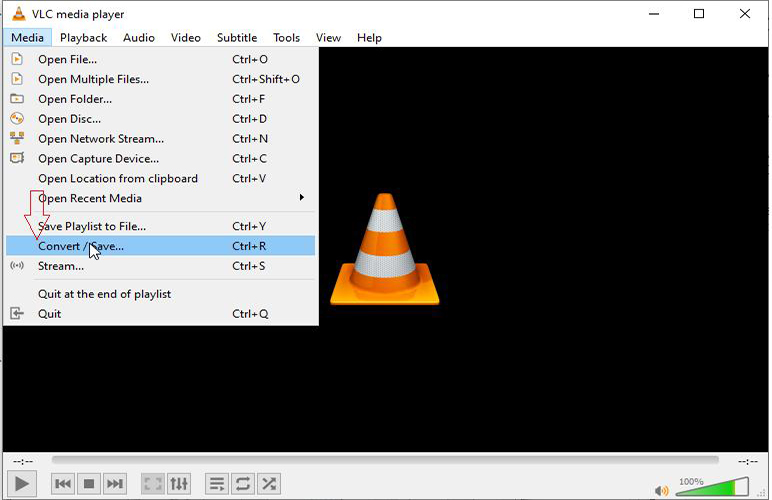
Pros
- Free platform for media player and conversion.
- Supports some popular video formats such as MP4, MOV and so on.
- Easy to use and clear interface.
Cons
- Sometime occurs crash for conversion
- Limited functions and update.
- IOnly supports conversion of 15 kinds of formats.
2. Handbrake for Mac OS
Handbrake is another free and open-source converter for Mac which designs for converting MPG to MP4, MKV, MEBM and so on. Compared with the media play, it offers more choice and stable performance on converting MPG to MP4 on Mac. Except that, Handbrake also allows you to convert video to specific device such as Android phone, iPhone, TV, etc.
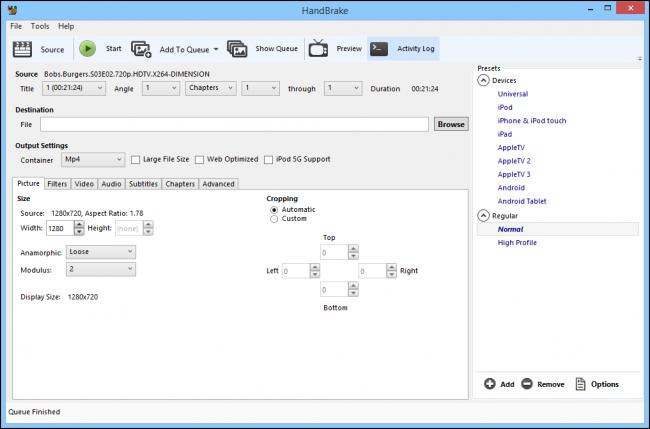
Pros
- Convert MPG to MP4 Mac free.
- Keeps the original video quality.
- One-click to convert without complicated settings.
Cons
- Much slower than other tools.
- Only supports limited formats conversion.
- Not user-friendly interface.
Part 3: Online MPG to MP4 Converters for Mac
1. Preferred HitPaw Online Video Converter for Mac OS
Online video converter is more convenient than MPG to MP4 Mac download. HitPaw Online Video Converter offers the same multiple solutions of converting MPG to MP4 Mac free, to MOV for iMovie, to AVI, MKV, or WMV for various device needs. Just enter the online page on your Mac with one click, and you will get a MP4 video from MPG, which can be played on all kinds of devices including Mac, Windows, iPhone or Android phone etc.
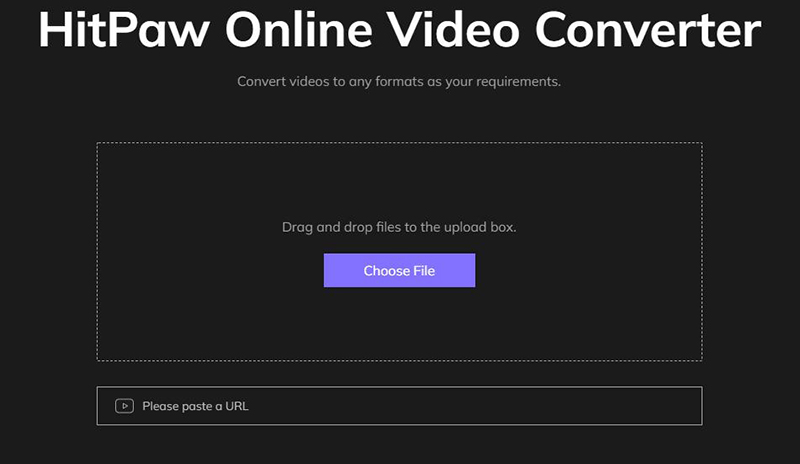
- One tap to start converting MPG into MP4 on Mac free completely.
- Easy operation button to convert MPG to MP4 on Mac with quick response.
- Supports multiple formats conversion without any limitation.
- 100% Secured platform for your files to work on any devices.
- Convert MPG to MP4 on Mac clearly without any ads or watermarks.
2. CloudConvert for Mac OS
Another MPG to MP4 Mac free online is CloudConvert, which supports 200 formats. The CloudConvert, as an online file converter, supports nearly video, image, and documents conversion. You can convert MPG to MP4 on Mac easily with this tool and make a simple edit to your video such as trim, add subtitles. All this operations can work with only a browser.
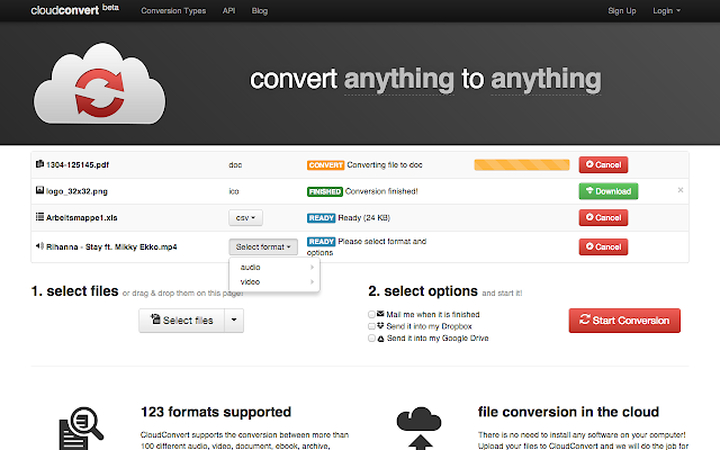
Pros
- Conversion from MPG to MP4 on Mac free.
- Easy-to-use website for conversion.
- Convert MPG to MP4 on Mac without sign-up requirement.
Cons
- Worries of data security and privacy.
- Limits of 25 MPG to MP4 Conversions per day.
3. Convertio for Mac OS
Additionally, the third online choice for Mac to convert MPG to MP4 is Convertio, which is a compact and free online MPG to MP4 converter for Mac website. As other free online tools, Convertio supports more than 300+ different documents, videos, audios and so on. For its convenience, it’s widely used to change MPG to MP4 on Mac, Windows, and mobile phone browser.
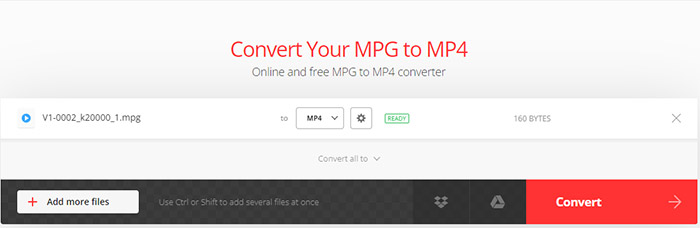
Pros
- Free online way to change MPG into MP4 on Mac.
Cons
- Concerns of data security and privacy.
- Limits of capacity less than 100MB.
- Requires a strong internet connection for conversion.
Part 4: FAQS about MPG to MP4 on Mac
Q1. How to play the MPG video on Mac?
A1: Open the MPG video with built-in software QuickTime Player. If not support, you can choose to change the extension name to MOV or convert it to MP4 on Mac with HitPaw Online Video Converter fast.
Q2. Can I convert MPG to MP4 on Windows?
A2: If you can’t play the MPG video on Windows, you might need a MPG to MP4 Converter. HitPaw Video Converter also have Windows version for you to satisfy various needs.
Conclusion
In summary, Mac OS users tend to confront more compatibility issues than Windows use for the special system. Here provides 6 solutions to convert MPG to MP4 for Mac users, including the detailed steps on how to convert MPG to MP4 on Mac.
Free and paid software and online choice are both advantages and disadvantages. From each statistics and pros to see, HitPaw Video Converter definitely offers richer solutions for your video needs.



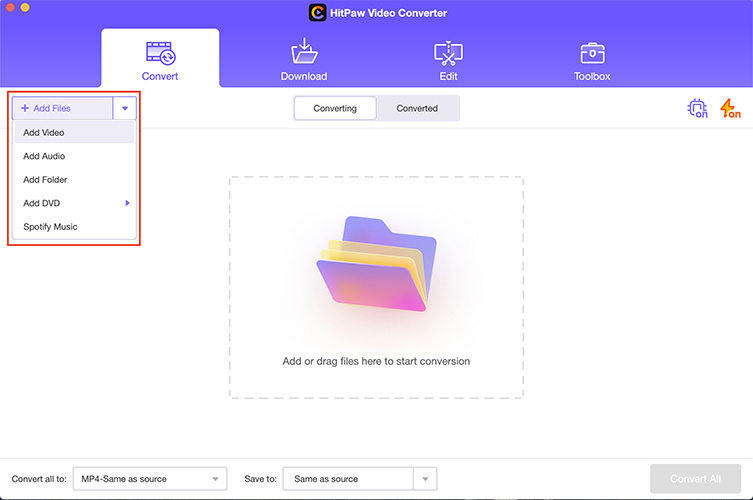
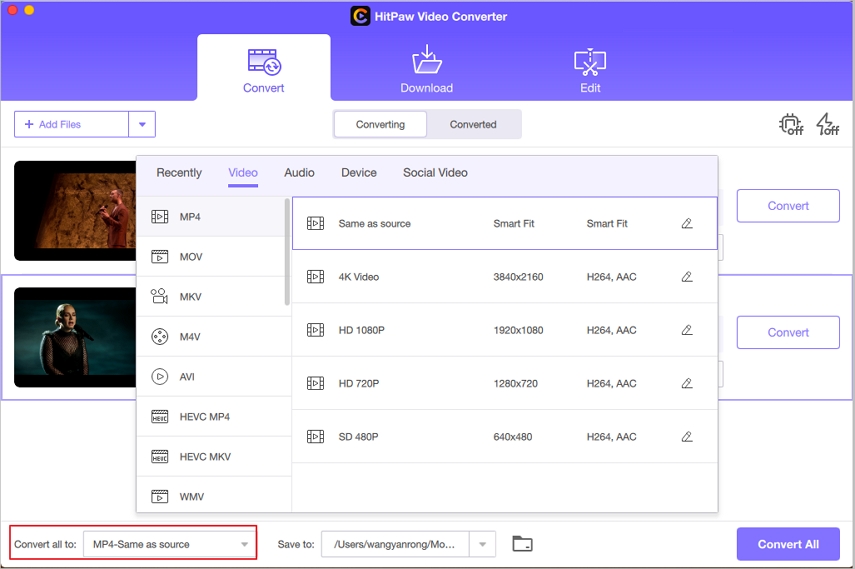
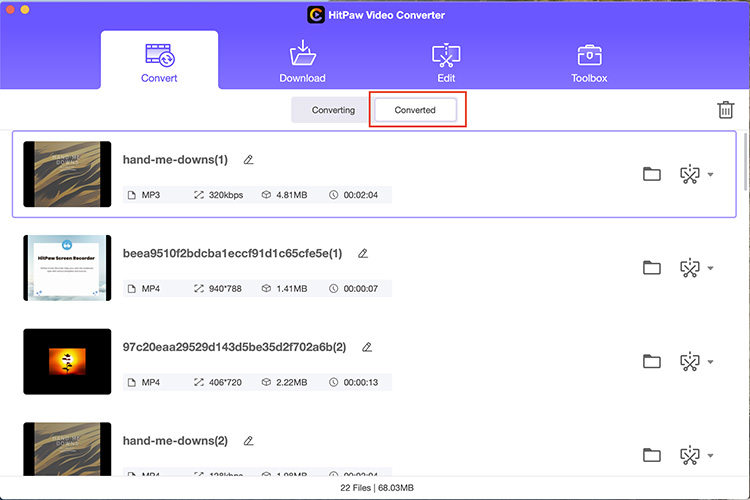

 HitPaw Edimakor
HitPaw Edimakor HitPaw VikPea (Video Enhancer)
HitPaw VikPea (Video Enhancer)


Share this article:
Select the product rating:
Joshua Hill
Editor-in-Chief
I have been working as a freelancer for more than five years. It always impresses me when I find new things and the latest knowledge. I think life is boundless but I know no bounds.
View all ArticlesLeave a Comment
Create your review for HitPaw articles