[2024 Updated] 6 Tools to Make AI Yearbook
Finding the best AI yearbook generator could be problematic because of the prevalence of tools. With the AI 90s yearbook photos, you can reflect on the memories and have a brilliant time with your loved ones.
Since you might have to put in a lot of hard yards to get the appropriate yearbook AI generator on board, this post introduces the 6 highly impressive options mentioned in this guide.
Part 1. What is A Year?
Epik, a South Korean AI photo editing tool, launched the AI yearbook on the popular social media platform TikTok. The trends empower the users to produce the nostalgic images of the 1990s with various clique aesthetics, including grunge, intelligent, sporty, and popular.
You can use the AI high school yearbook generator that depends upon artificial intelligence to turn the selfies into nostalgic photos. You can use these tools to apply fascinating styles, including fashion, classic hairstyles, yearbook backdrops, etc.
Part 2. 6 Tools to Get the Yearbook AI
1. Make AI 90s Yearbook Photos with Fotor
If you're a nostalgia lover and want to produce the 90s yearbook AI images, Fotor could come in handy.
Fotor is one of the best image generators that lets you produce stunning AI-generated images. Apart from producing the images, Fotor is also capable of editing them. It implies that you can upload the photo into the timeline and then edit it without affecting the image quality.
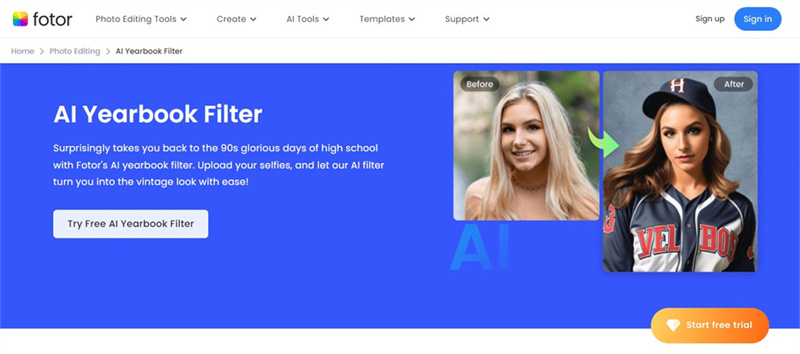
Pros
- Easy to use
- No installation needed
- Offers commendable photo editing templates
- Supports multiple devices
Cons
- Unwanted ads might pop up
Price: $7.49
2. Get 90s Yearbook AI with EPIK photo app
Another wonderful AI high school yearbook you can look at is EPIK photo. It is a mobile AI yearbook generator app that only asks you to install it on a mobile device. After uploading the selfies into the EPIK app, you'll need to create nostalgic images, and Epik doesn't affect the image quality even a bit. Whether you're a male or female looking to create AI 90s yearbook photos, Epik Photo App covers you.
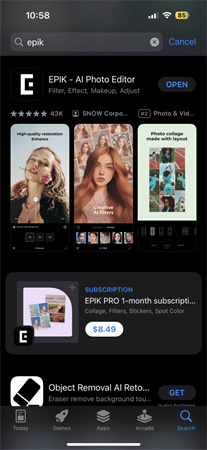
Pros
- Easy installation
- Lets you create AI generated yearbook photos quickly
- Supports multiple image formats
Cons
- Might take a long time to produce the AI yearbook photos
Price: Free, in-app purchase
3. Obtain AI Yearbook Photos with Perfectcorp
Perfectcorp is an excellent organization with an online tool or mobile app to produce mesmerizing AI 90s yearbook photos. If you're a mobile user, you can visit the App Store or Play Store to get the fantastic yearbook AI generator installed there.
After installing it, you can start the program before uploading the preferred selfies. It will take a few moments before producing the 90 yearbook AI images.
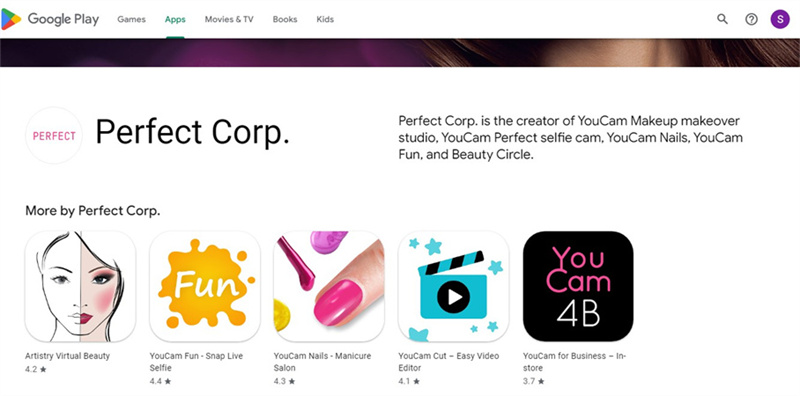
Pros
- Easy to use
- Affordable
- Doesn't affect the image quality
Cons
- The free version is limited.
Price: Free in-app purchases
4. Make AI High School Yearbook with Photoleapapp
Photoleaap is an incredible AI 90s yearbook photos app that lets you create mesmerizing AI generated with excellent image quality. With the simple user interface, you'll only need to insert the preferred images into the timeline of the Photoleaap.
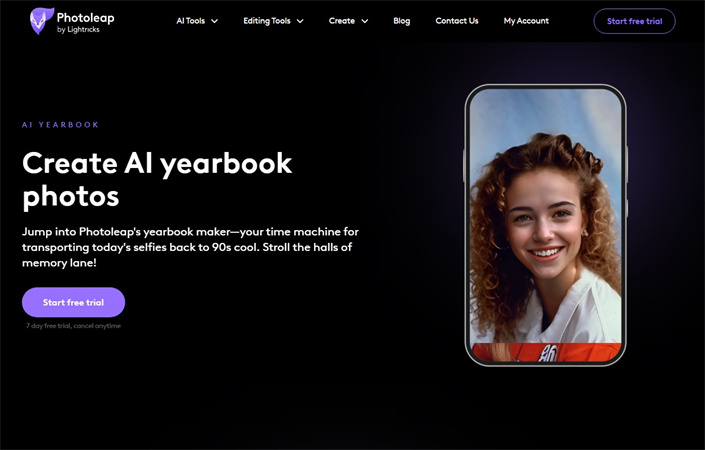
Pros
- Offers the brilliant free trial version
- Supports the Mac and Windows
- Doesn't affect the image quality
- No installation needed
Cons
- Annoying ads might pop up
Price: $6.99
5. Get Yearbook AI Photo with Picsart
Another online AI 90s yearbook photos online tool you can look at is none other than PicsArt. With a simple user interface and commendable photo templates, PicsArt ensures you can create realistic images. Only visiting the official webpage will be enough to create the stunning AI generated images, and it doesn't come up with the unwanted watermark on the images.
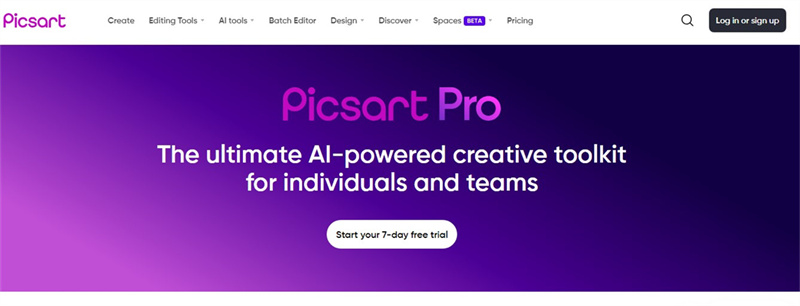
Pros
- Easy to use
- Offers the 20+ different styles
- Tweak the AI generated images immensely
- Prompts the affordable premium package
Cons
- The free version is limited.
Price: $5/month
6. Generate 90s AI Yearbook with Reface app
Reface is a spectacular mobile app that creates the AI 90s yearbook photos in one click. To create majestic nostalgic images that can take you to good old times, all you need to do here is to install the Reface app from the App Store or Play Store.
After launching the app and importing the photo you'd like to turn into the old photos, Reface empowers you to come up with stunning nostalgic images. On top of that, Reface doesn't affect the image quality, retaining the original quality.
With the Reface, you've got the leverage to explore the various types of stunning image templates for fun.
Pros
- Comes up with an intuitive user interface
- Allows you to create the yearbook AI images quickly
- No image quality loss
Cons
- Limited photo editing features
Price: Free in-app purchases
Part 3. The Best AI Image Generator with HitPaw FotorPea
When producing the images from the text prompt, there won't be a better tool than the HitPaw FotorPea. It is powered by AI technology that blesses you with multiple designs and styles, enabling you to create flawless AI-generated images.
On top of that, HitPaw FotorPea supports multiple image formats and doesn't mess up with the photo quality.
Features- Prompts the simple user interface
- Supports the multiple-image format
- Doesn't tweak the image quality
- Assists you in creating the images quickly
- Compatible with Mac and Windows
- 100% safe for computer
Here's the step by step guide to producing the AI generated images through HitPaw FotorPea.
Step 1:Visit the official webpage of HitPaw FotorPea and install the software on the computer. Start the program and click on the AI generator button.

Step 2:In this phase, enter the text prompt you want to produce the image about.

Step 3:Preview the images, and once you're satisfied with the outcome, click on the Export button to download the images

Step 1:Install the HitPaw FotorPea on the computer and start the program afterward. Click on the AI enhancer. Next, upload the images you'd like to improve the quality. HitPaw FotorPea lets you import multiple images simultaneously.

Step 2:HitPaw FotorPea blesses you with the 7 outstanding AI models. You can select from all these AI models to enhance the image quality significantly.

Step 3:Click the Preview button to review the changes, as HitPaw FotorPea enables you to make last-minute adjustments. Press on the Export icon to download the images to the preferred folder.

Summary
Finding the best AI yearbook photo generator that aims to maintain the original quality while editing the images is a hectic task.
Fortunately, this post has made it simple by introducing the 6 eye-catching and stunning yearbook AI generators. All the options we've come up with in this guide are worth your attention, and you can acquire the premium package at affordable rates. HitPaw FotorPea is the most recommended AI image that lets you produce realistic images through a text prompt. Apart from generating the images, HitPaw FotorPea can also improve the image quality.





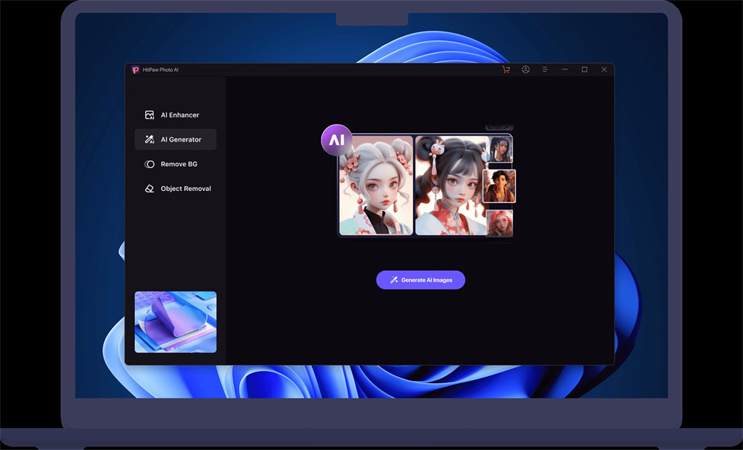
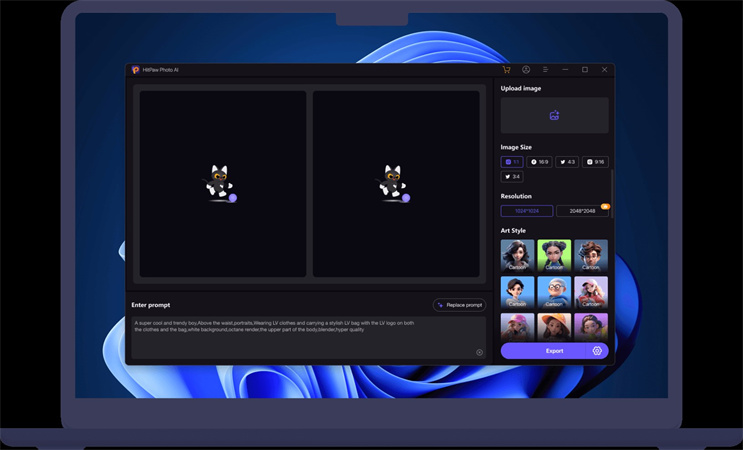

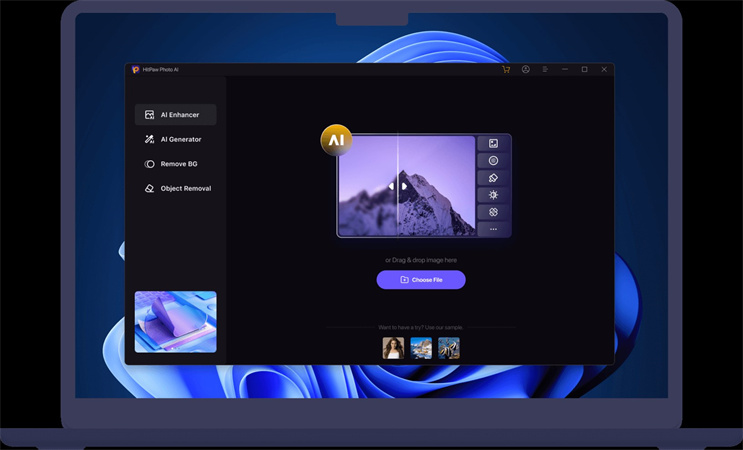
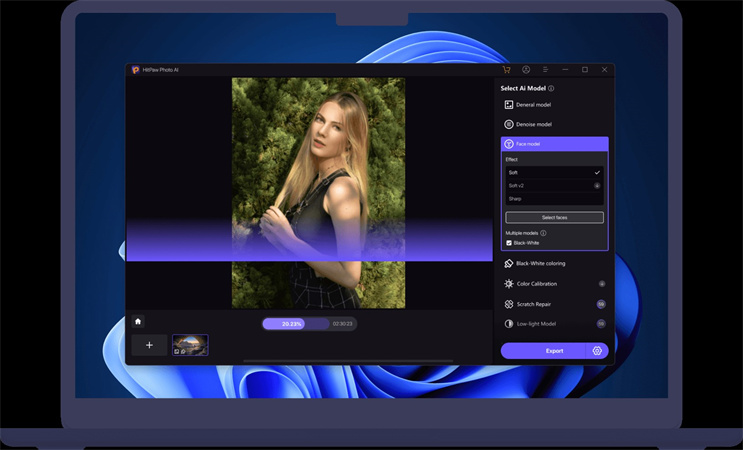
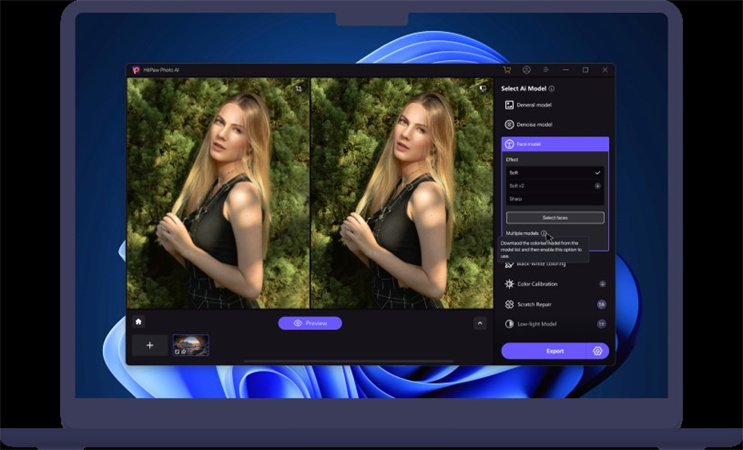

 HitPaw VikPea
HitPaw VikPea HitPaw Screen Recorder
HitPaw Screen Recorder
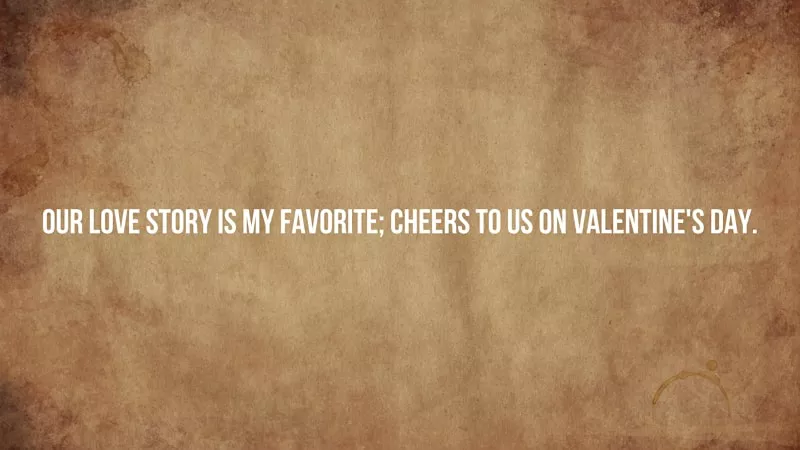


Share this article:
Select the product rating:
Joshua Hill
Editor-in-Chief
I have been working as a freelancer for more than five years. It always impresses me when I find new things and the latest knowledge. I think life is boundless but I know no bounds.
View all ArticlesLeave a Comment
Create your review for HitPaw articles