How To Repair Video File Online Free?
We've all been there - you go to play a video file and instead of your precious memories, all you get is an error message. Or maybe the video plays, but there's no sound, or it's blurry and pixelated. It can be really frustrating when your videos get corrupted or damaged. But don't worry, there is an easy fix. In this article, I'll be showing you how to use Fix Video, a free online tool that can repair your video files quickly and easily.
With Fix Video, there's no need to download any software or have expert technical skills. Their website allows you to upload your problematic video, and in just a few minutes, it will be fixed and ready to download. Let’s take a look at how to fix corrupted mp4 file repair online.
Part 1. What is Fix Video?
Fix Video is a handy online tool that can repair and restore your corrupted or damaged video files. It works by analyzing the video file to diagnose exactly what is wrong and then applying advanced repair technology to fix the issues so the video plays as normal again.
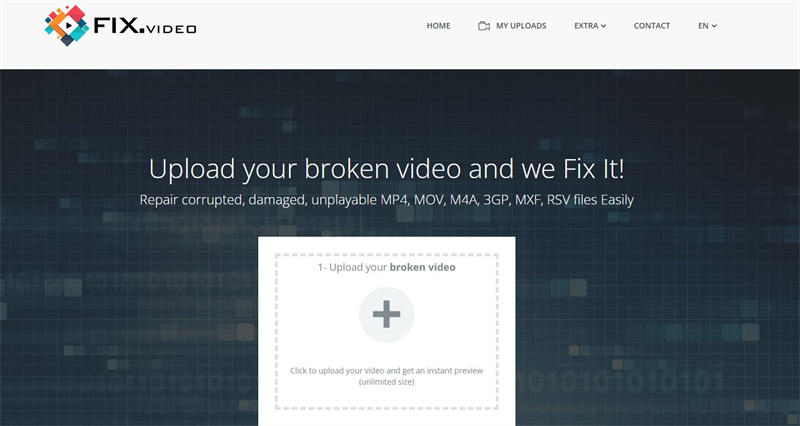
The great thing about Fix Video is that it supports all major video formats - MP4, MOV, MXF, 3GP, M4V, and more.
Features- Free to use with no download required - simply upload the video file to the website
- Fast video repair - fixes are usually completed within minutes
- User-friendly interface that is easy to navigate, even for beginners
- Works fully automatically - no complicated settings or manuals required
- Repairs videos of any size and resolution
- Useful tools like video trimming and compression are also included
Pros
- Repair corrupted, damaged, unplayable MP4, MOV, M4A, 3GP, MXF, RSV files easily
- Support repairing videos of any size
- Can fix corrupted videos recorded on any device - cameras, phones, etc.
- Completely automates the video repair process
- Free to use
Cons
- Cannot upload videos directly from an SD card; must first copy to computer
- No ability to recover videos from physical damage like scratched DVDs/CDs
- For severely corrupted videos, some picture/sound quality loss may occur
- Limited to repairing video files, cannot repair multimedia files like photos
Part 2. Top 5 Fix.Video Alternatives to Repair Video File Online Free
1. Repair MP4
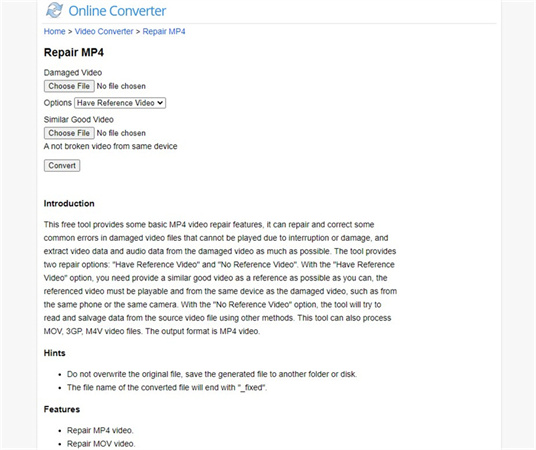
Repair MP4 is a free online tool that can fix common errors in damaged MP4, MOV, M4V, and 3GP videos, allowing you to recover and extract video and audio data. It provides two repair options - using a reference video or repairing without one. Useful for salvaging data from corrupted files but limited in repair capabilities. It is best to repair video file online free.
Pros
- Free to use
- Repairs some common MP4 video issues
- Can extract working video/audio from damaged files
Cons
- Limited repair capabilities
- Need healthy reference video for best results
- Max file size 200MB
2. MP4Repair.Org
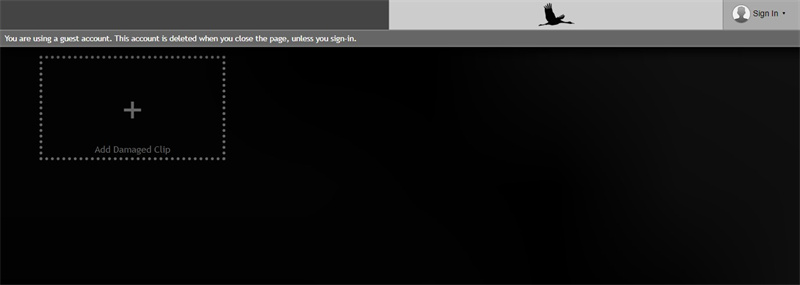
MP4Repair.org offers fast online repair for large corrupted videos. It supports various OS and video formats. The free trial lets you preview repairs before paying to download fixed videos. It is a free video repair online.
Pros
- Quickly repairs large videos
- Works on Windows, Mac, Linux etc.
- Free trial available
Cons
- Must pay before downloading repaired videos
- Confusing black/white interface
3. Video Repair
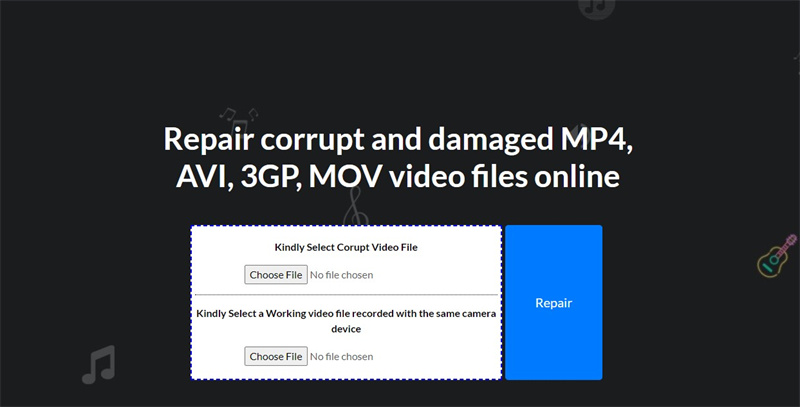
Video Repair is an AI-powered online tool that can fix corrupted MP4, MOV and AVI files using deep learning technology. It's fast, achieves high repair accuracy, and is easy to use. It offers you to repair mp4 file online free.
Pros
- Repairs videos in seconds
- High success rate with AI
- Supports common formats
- Easy to use web interface
Cons
- Limited to video repair only
- Seems to lack customer support options
4. Restore Media
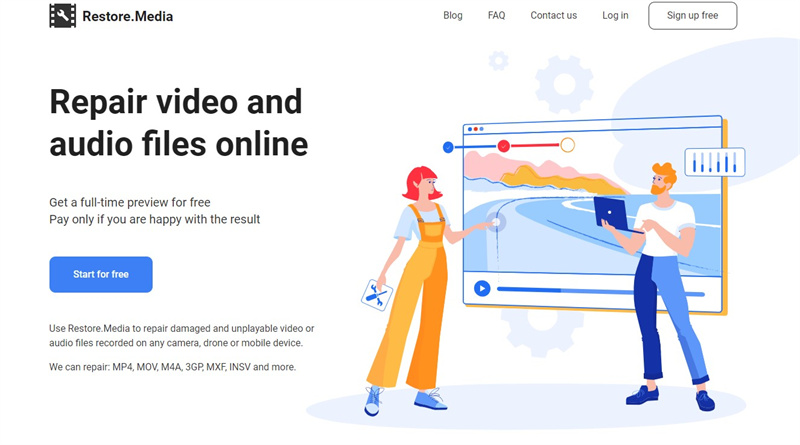
Restore Media is a video/audio repair web app that previews repairs for free before charging to download fixed files. It supports various formats and repairs issues like missing metadata and interrupted recordings. It will help you with corrupted video file repair online free.
Pros
- Previews repairs for free
- Wide format support
- Explains repair process in detail
Cons
- Must pay to download repaired files
- mobile-only format support
5. Repair Corrupted File Online
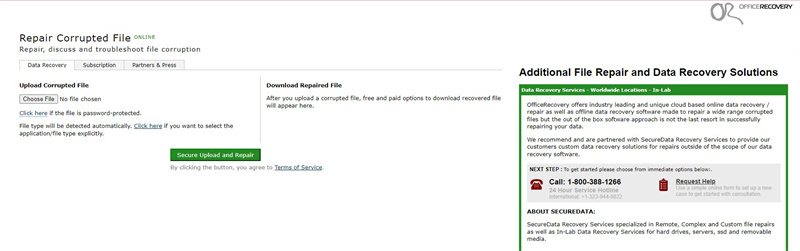
This OfficeRecovery cloud service quickly repairs corrupted Word, Excel, PDF and image files online. It's easy to use with corrupted file upload and result downloads. It offers the free online video repair.
Pros
- Fast online repair of office files
- Easy upload & download process
- Community support included
Cons
- Limited file format support
- Free preview only shows part of the repaired file
Part 3. Best Alternative to Fix.Video for Desktop Video Repair
If you're looking for a powerful desktop program to repair corrupted or damaged video files, HitPaw VikPea (formerly HitPaw Video Enhancer) is a top choice. This AI-powered software goes beyond basic video repair to also enhance and upscale your videos for stunning visual quality.
Some key features that make HitPaw VikPea great for video repair:- AI technology specifically designed to fix common video issues like compression artifacts, blurriness, discoloration and more. The advanced AI algorithms can breathe new life into flawed footage.
- Simple drag-and-drop interface that makes video repair easy, even for beginners. Just add your damaged video and let the AI go to work.
- Ability to upscale repaired videos up to 8K resolution. This takes your restored videos to the next level.
- Range of enhancement tools like noise reduction, sharpening, stabilization and colorization.
- Supports all major video formats like MP4, MOV, MKV, AVI and more.
Step 1:Download and install the software on your Windows or Mac computer. You can get it from the official website by clicking the "Download" button.
Step 2:Open HitPaw after installing and locate the "Video Repair" module on the main interface. Here you'll see options for fixing common issues like sound loss, screen corruption, blurriness and more.

Step 3:Import your damaged video by clicking to browse folders or dragging and dropping the file onto the repair screen. You can add multiple videos for batch repair.

Step 4:With your video loaded, click the "Start Repair" button in the bottom right corner. The powerful AI will start analyzing and fixing any damage or corruption issues.

Step 5:When the repair is finished, your restored video will appear in the "Complete" section. Click "Download" or "Export All" to save the repaired files to your computer.

Bottom Line
Damaged or corrupted video files can be extremely frustrating. But with the right tools, even severely flawed videos can be restored to pristine condition. Online repair services like Fix Video provide a quick and easy option for basic video fixes. However, for more advanced repair capabilities plus video upscaling and enhancement, desktop software like HitPaw VikPea is highly recommended.
Its cutting-edge AI algorithms can bring blurry, glitchy footage back to life. So, if you have precious memories in a damaged video format, don't give up hope. HitPaw VikPea's powerful video repair and enhancement features deliver stunning results. Give your old videos new life - download a free trial today.






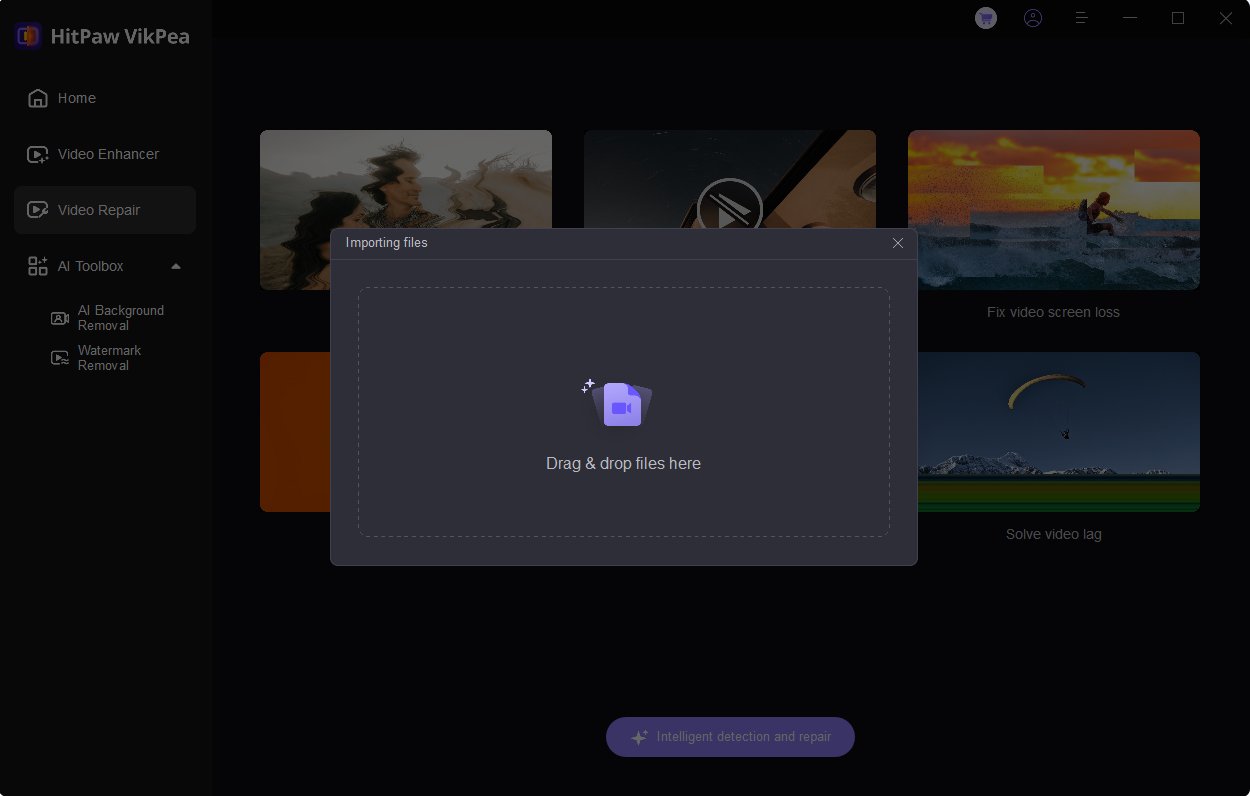
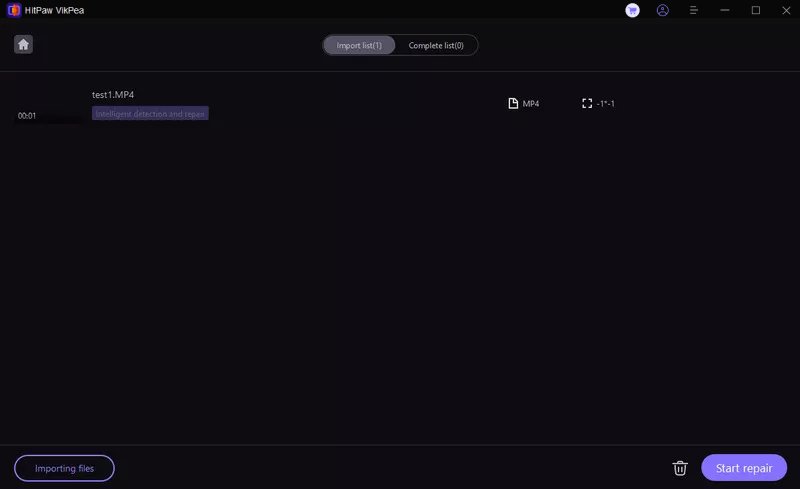
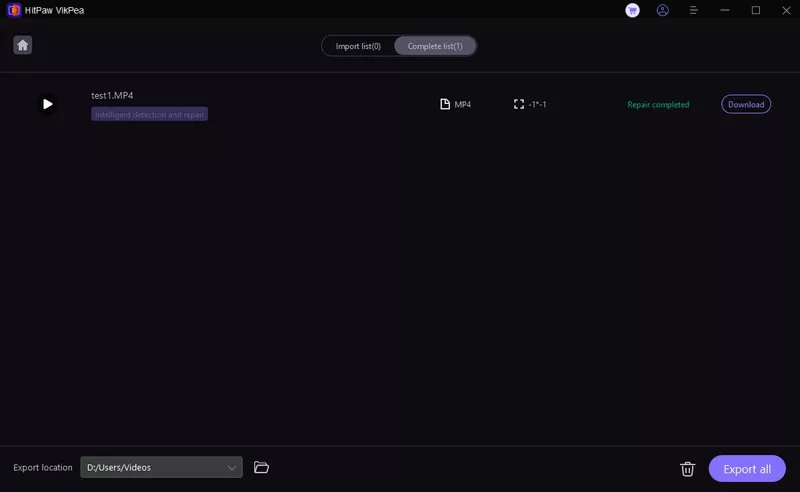

 HitPaw Univd (Video Converter)
HitPaw Univd (Video Converter)  HitPaw Edimakor
HitPaw Edimakor HitPaw VikPea (Video Enhancer)
HitPaw VikPea (Video Enhancer)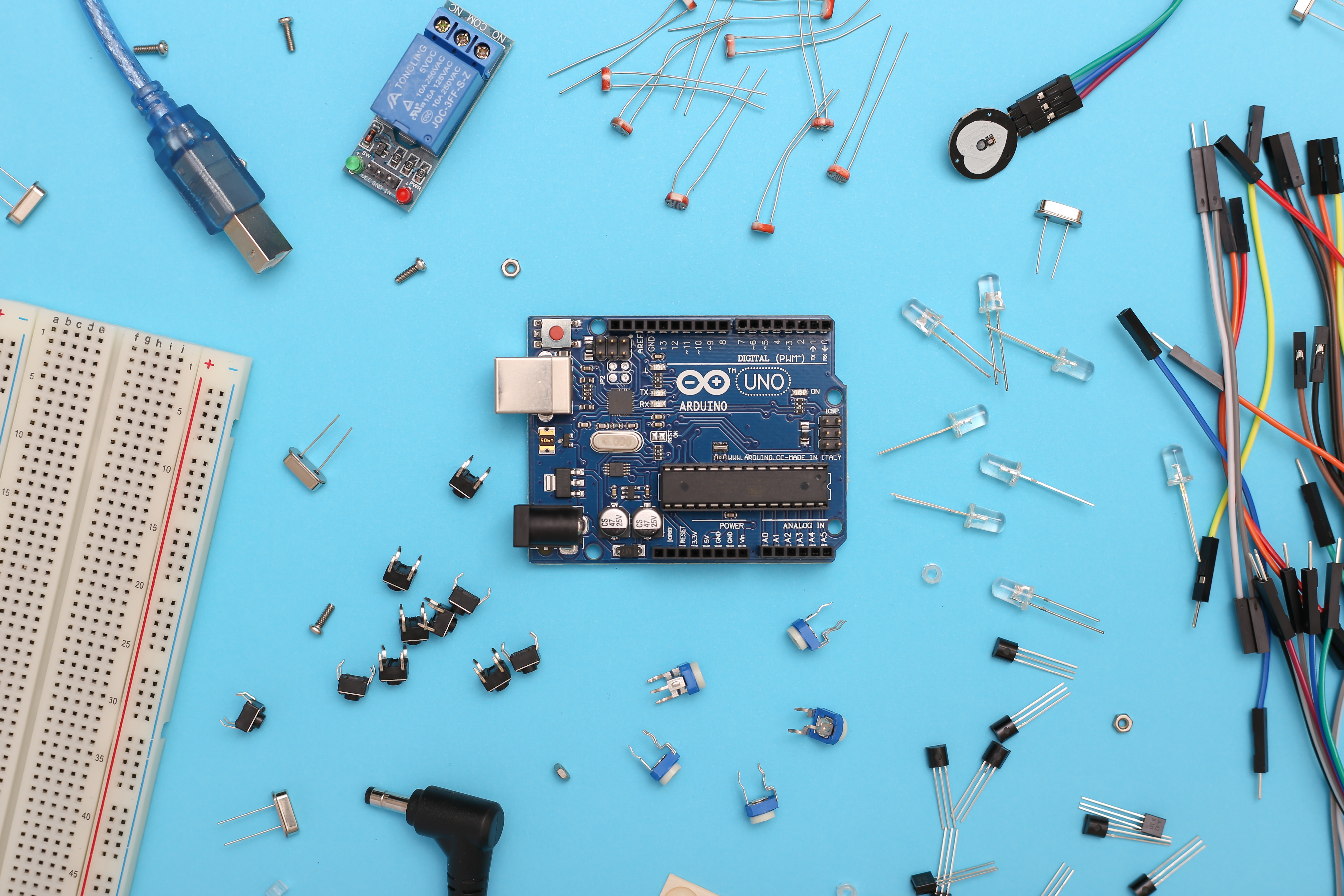
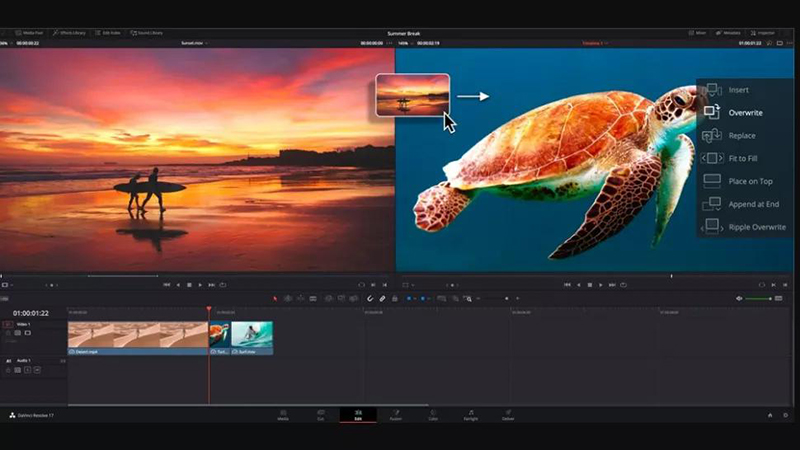


Share this article:
Select the product rating:
Daniel Walker
Editor-in-Chief
My passion lies in bridging the gap between cutting-edge technology and everyday creativity. With years of hands-on experience, I create content that not only informs but inspires our audience to embrace digital tools confidently.
View all ArticlesLeave a Comment
Create your review for HitPaw articles