How to Use Voiceover to Bypass iPad Activation Lock
iPad voiceover prompts several mind blowing advantages. It comes up with a flexible and brilliant way to use the mobile device without pressing any button. With the voiceover, you can get the descriptions of the things happening on the screen.
It allows you to learn about the phone battery level, active or caller app and much more. Can you use voiceover to bypass iPad activation lock? Of all the features voiceover blesses you with, the one that gives you the most leverage is the ability to bypass the iPad activation lock.
Tune into this post to opt for the iPad activation lock bypass via voiceover.
Part 1: How to Bypass Activation Lock on iPad with Voiceover
If you're interested in aiming at the iPad activation lock bypass, there won't be any better option than Siri. With the voiceover, you can unlock the iPad without touching any buttons on the iPad.
Here's the step-by-step guide to learning how to bypass the activation lock on iPad through Siri.
Step 1:
Click on Siri on the iPad. Speak ''Hey Siri''. If the iOS device contains the home button, you'll need to keep on holding until Siri speaks. However, if there is no home button, you'll need to hold your iOS device's power button until Siri becomes active.
Step 2:
Ask Siri to ''Turn off voiceover'' Siri will disable the feature, and then you'll be able to unlock the Activation lock without having to put in any extra effort.

Part 2: Other Methods to Bypass iPad Activation Lock
Apart from using Siri, you can also use various methods to bypass activation lock iPad. Here's the list of the methods that help you to learn how to bypass activation lock iPad free.
1.Bypass iPad activation lock through through Find My iPhone
Since activation lock on the iOS device is directly linked with the Find My iPhone so turning off the Find My iPhone will automatically disable the activation lock.
Here's how to bypass activation lock on iPad through Find My iPhone.
Step 1:
Launch the iPad device settings and click on the name at the screen's top side.
Step 2:
If you want to access the iCloud you'll need to navigate to the bottom side and click on it. Choose the Find my iPhone button after visiting the main menu.
Step 3:
Now, you'll be able to ask to type in the Apple ID password credentials. After logging in with your Apple ID credentials, you'll tap the Turnoff button, which will help you bypass the iPad activation lock.
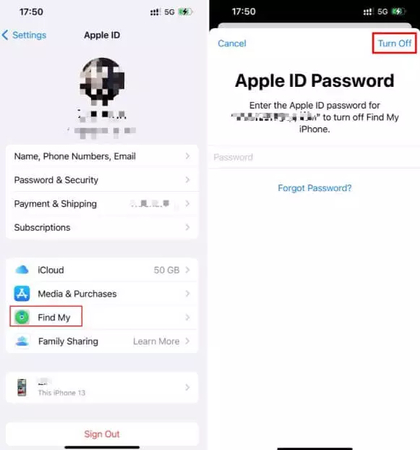
2.Bypass activation lock on iPad via iCloud
Another way to remove the activation lock on the iPad is to erase everything from the iOS device via iCloud. Unfortunately, doing so could damage the data, so before performing this particular take, you'll need to ensure that you've backed up the important data.
Here's how do you bypass activation lock on iPad through iCloud
Step 1:
Navigate to the official iCloud.com and log in with the iCloud account credentials afterwards.
Step 2:
Press on the Find iPhone icon and hit the All Devices button. Choose the iPad you'd like to unlock and press on the Remove from Account before hitting the Erase iPhone.

3.Bypass iPad activation lock via DNS Server
You can also rely on the DNS server to eliminate the activation lock from the iOS device.
Step 1:
Upon turning on the iOS device, you'll need to choose the Country and language.
Step 2:
Press on the Proceed button to access your wifi settings. Select the I icon present next to the WiFi button. After disconnecting from your WiFi network, you'll need to navigate to the Connection settings before selecting the ''Forget this network'' icon.
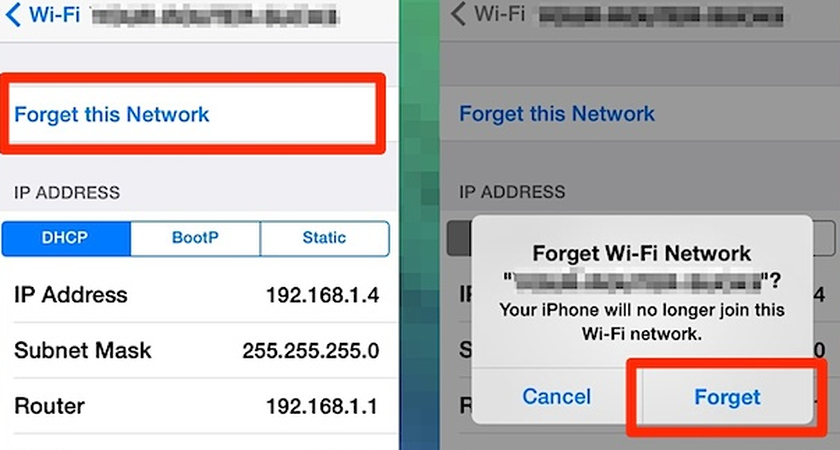
Step 3:
Press the I icon before inputting the DNS server IP address to unlock the iCloud activation lock.
Next, you'll need to return to the WiFi screen in your settings and try connecting the wifi network by entering the passcode. Now, you can follow the instructions on-screen to bypass the activation lock.
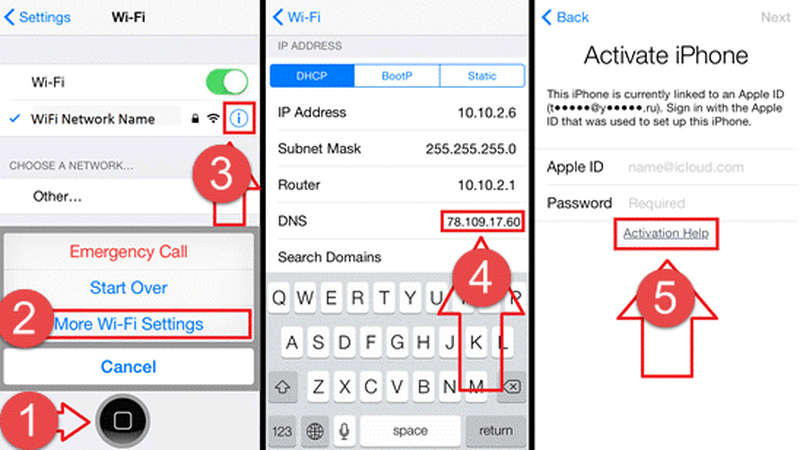
Extra Tip: How to Make an AI Voiceover Online
After learning how to bypass activation lock on iPad through voiceover, if you want to create the AI voiceover, BlipCut AI Voiceover comes really handy. With this creating the AI generated voice overs in tons of different languages and multiple voice effects is quite possible.
Apart from offering a simple user interface, the thing to like about the BlipCut AI Voiceover is that it pays huge attention to maintaining brilliant sound quality while generating the AI voiceover. From allowing you to create the voiceovers through AI technology to enabling you to perform the several audio editing operations on the voiceovers, BlipCut AI Voice remains the best online tools to create the voiceover that doesn't ask you to install any software.
Generate Voiceover!Features
- Lets you produce 100+ realistic voices effortlessly
- Supports the 35+ languages
- Enables you to create the voiceover by entering the prompt text
- Produce the voiceover in magnificent sound quality
- No installation needed
- Perfect the commendable editing operations on the voiceovers
Here's the detailed guide to how to create the AI voiceover through BlipCut AI Voiceover.
Step 1:
Visit the official website of the BlipCut AI Voiceover and select the language you'd like the voiceover to be generated in. BlipCut AI Voiceover prompts 35+ languages to select from, and the presence of 100 realistic voices is surely the icing on the cake.
Thus, you can also choose the most suitable or an appropriate voice effect to apply into the voiceover you're going to generate.
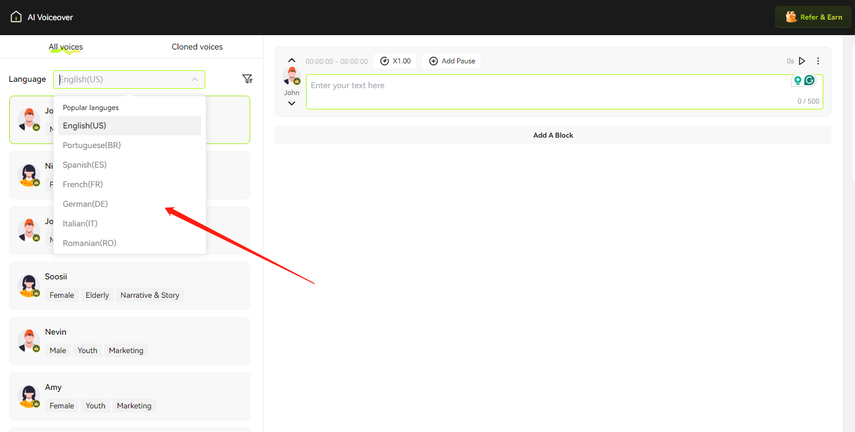
Step 2:
Enter the text into the search box of what you'd like to produce, adjust the speed, and add the pause to the voiceover audio, which is also simple.
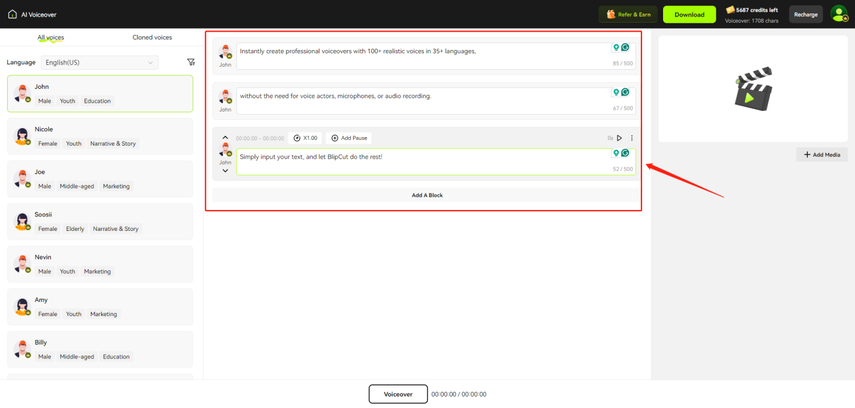
Step 3:
If you want to add the generated voiceover into the video, you'll need to press the right side of the screen and then import the video. Tap on the Voiceover button, and that's all you have to do to add the voiceover to the video and create the AI-generated voiceover.
If you have a fast internet connection, BlipCut AI Voiceover will only take a few moments before downloading the video to the computer. Before downloading the video, you can audio quality of the voiceover and if you want to add some more changes you can initiate the editing process quickly.
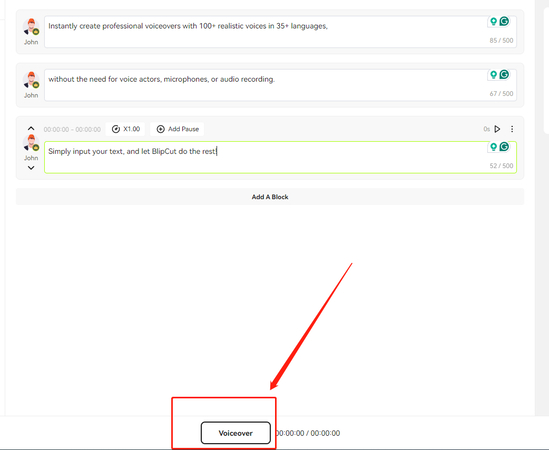
In Conclusion
If you're struggling to know how to bypass the iPad activation lock, this guide offers some more valuable and breathtaking solutions. Apart from allowing you to bypass the activation lock through voiceover, we've also highlighted the various other splendid ways to unlock the iPad activation lock without putting in any extra effort.
We have also recommended the BlipCut AI Voiceover as the best to generate profile and breathtaking voiceovers by entering the prompt text. Apart from prompting the effortless user interface, BlipCut AI Voiceover ensures that the quality of the voiceover doesn't get messed up.
Generate Voiceover!



 HitPaw VikPea (Video Enhancer)
HitPaw VikPea (Video Enhancer) HitPaw Edimakor
HitPaw Edimakor
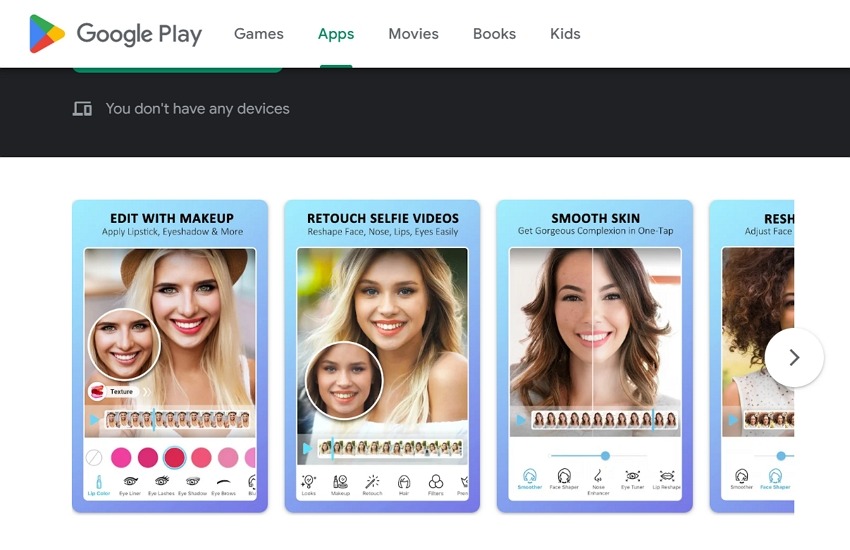

Share this article:
Select the product rating:
Daniel Walker
Editor-in-Chief
This post was written by Editor Daniel Walker whose passion lies in bridging the gap between cutting-edge technology and everyday creativity. The content he created inspires audience to embrace digital tools confidently.
View all ArticlesLeave a Comment
Create your review for HitPaw articles