The Ultimate Guide to Video Recovery Software
Today, videos are everywhere; from spontaneous smartphone recordings of special occasions to professionally produced pieces of material for online distribution. However, many of us worry that these precious movies may be lost owing to corruption or destruction. This article looks into the realm of "video recovery software" to see how such programmes might save otherwise lost moments and memories.
Part 1: Why Are Videos Corrupted or Damaged?
Whether it's your child's first steps, a trip you'll never forget, or a professional accomplishment, videos have a great deal of emotional significance. Unfortunately, video files may get corrupted or destroyed due to a number of different circumstances, leaving you feeling hopeless and frustrated.
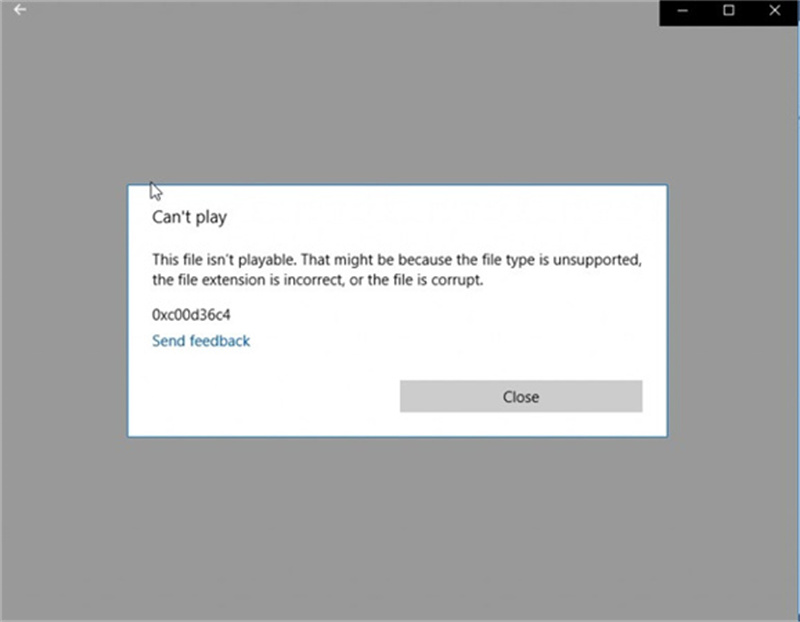
- Incomplete Downloads: Interrupted video downloads or unstable internet connections can lead to incomplete video files, rendering them unplayable.
- File Format Incompatibility: Using an unsupported or outdated video format can lead to corruption, especially during file conversions.
- Physical Damage: Physical harm to your storage devices, like dropping your smartphone or spilling liquid on your laptop, can lead to video file corruption.
- Power Outages: Abrupt power outages during video recording or transfer can disrupt the writing process, corrupting the files.
Part 2: Can I Recover a Corrupted Video File?
The distress of losing videos due to corruption is undeniable, but the good news is that there are solutions to recover damaged or corrupted video files. The feasibility of recovering your videos largely depends on the nature and extent of the damage.
Possibilities of Video Recovery- Software Solutions: Video recovery software is designed to rescue your precious videos from the clutches of corruption. These tools can often repair minor file corruption issues, making the videos accessible again.
- Backup and Cloud Storage: Regularly backing up your videos to the cloud or an external drive can be a lifesaver. If your original video files are damaged, you can retrieve a clean copy from your backup.
- Professional Services: In cases of severe video file corruption or physical damage to storage media, it may be necessary to seek professional help. Data recovery experts have advanced tools and techniques to salvage even the most damaged videos.
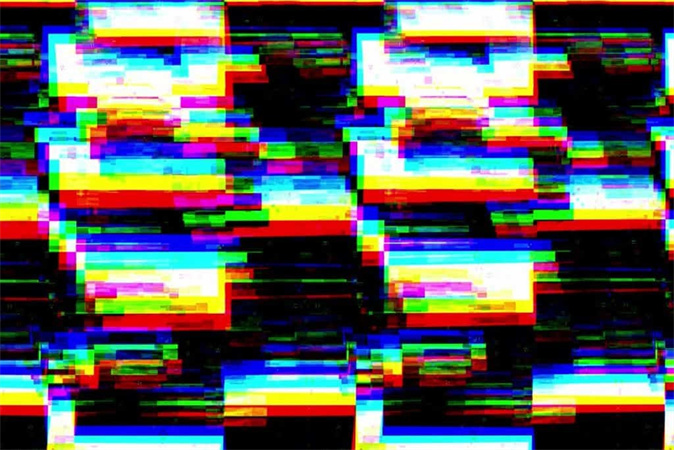
While video recovery software and other methods offer hope, there are instances when recovery may not be achievable:
- Overwriting: If a corrupted video file has been overwritten with new data, the original content is lost forever. Regularly backing up your videos can prevent this scenario.
- Physical Damage: If your storage device has suffered extensive physical damage, it might be beyond repair. Professional services might still attempt recovery, but success is not guaranteed.
- File Deletion: Accidentally deleting videos from your device or storage media can be irreversible. Always use caution and consider employing data recovery software immediately to maximize the chances of recovery.
Part 3: Top 6 Free Video Recovery Software
When it comes to video recovery, the market is flooded with software options that claim to rescue your precious files. In this section, we will introduce the top 6 free video recovery software, outlining their key features, pricing (or lack thereof), and system requirements to help you choose the best tool for your needs.
1. UndeleteMyFiles Pro
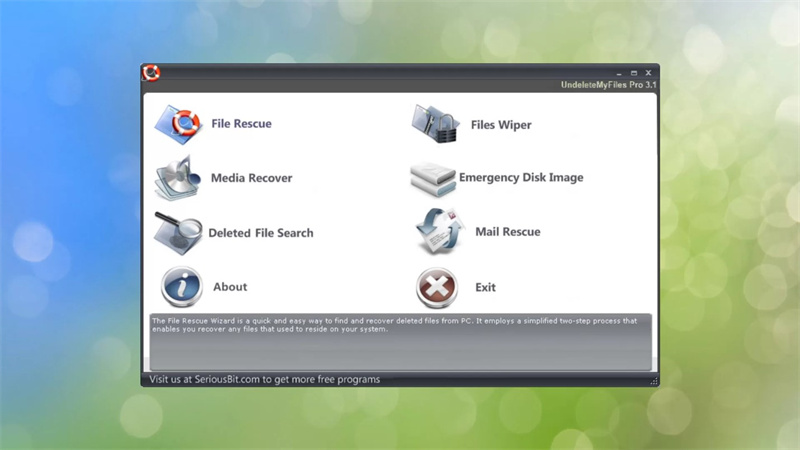
Introduction: UndeleteMyFiles Pro is a robust video recovery software that stands out for its simplicity and effectiveness.
Features:- File Preview: Before recovery, you can preview the video files to ensure you're restoring the correct ones.
- Filter Options: The software offers various filters to help you locate specific videos, making the recovery process more efficient.
- File Wiper: Completely wipe files to ensure they can't be recovered, enhancing your privacy.
Pricing: UndeleteMyFiles Pro is entirely free, offering a comprehensive range of features at no cost.
System Requirements: The software is compatible with Windows operating systems, including Windows 10, 8, 7, and Vista.
2. DiskDigger

Introduction: DiskDigger is a versatile video recovery software that can retrieve lost or deleted files from various storage media.
Features:- Deep Scanning: It conducts an in-depth scan to recover video files even after the recycle bin has been emptied.
- File Filters: You can filter results by file type, making it easier to locate and recover your videos.
- Efficient Scanning: DiskDigger is known for its quick and efficient scanning process.
Pricing: DiskDigger offers a free version, but a paid Pro version with additional features is available for those looking for more advanced capabilities.
System Requirements: DiskDigger is compatible with Windows, Linux, and Android operating systems, offering flexibility across platforms.
3. Recuva
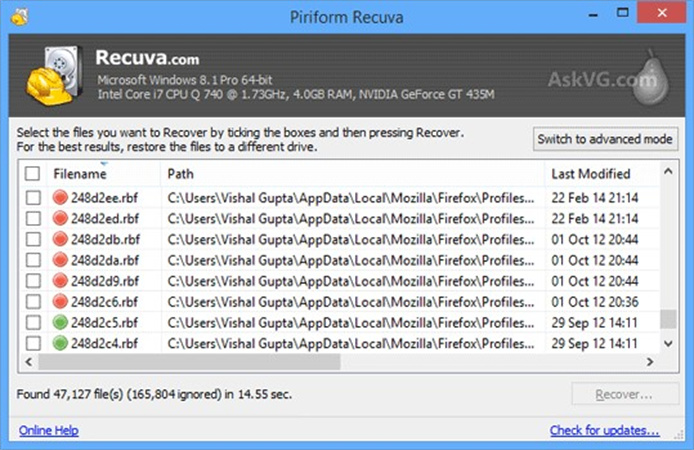
Introduction: Recuva is a popular and reliable video recovery software known for its user-friendliness.
Features:- Deep Scans: Recuva performs thorough scans to recover video files even from damaged or reformatted drives.
- Secure Deletion: The software also allows for secure file deletion, ensuring files are unrecoverable.
- Multiple File Formats: It supports a wide array of video formats, making it suitable for various media types.
Pricing: Recuva offers a free version with impressive capabilities, and a Pro version with additional features for a fee.
System Requirements: Recuva is compatible with Windows operating systems, from Windows 10 down to Windows XP.
4. Disk Drill
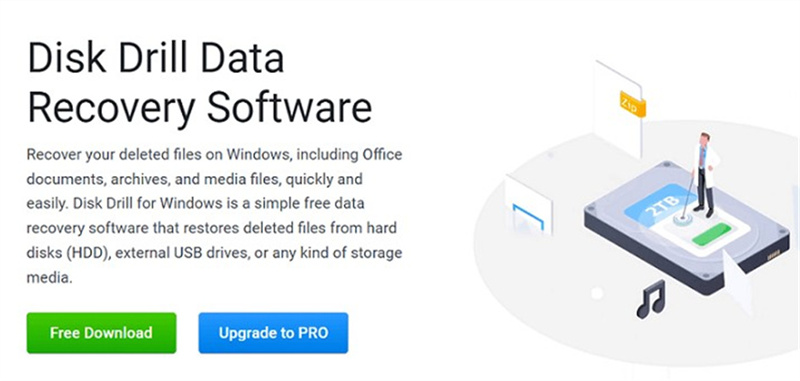
Introduction: Disk Drill is a versatile data recovery tool known for its user-friendly interface and powerful features.
Features:- Comprehensive Scanning: Disk Drill can recover videos from various storage devices, including hard drives, SD cards, and USB drives.
- File Type Filters: You can filter results based on file types, making it easier to locate video files.
- Recovery Vault: The software offers a feature that allows you to protect and recover specific files in the future.
Pricing: Disk Drill offers a free version with basic features, and a Pro version with advanced features at a cost.
System Requirements: Disk Drill is compatible with both Windows and macOS operating systems, making it accessible for a wide range of users.
5. FreeUndelete
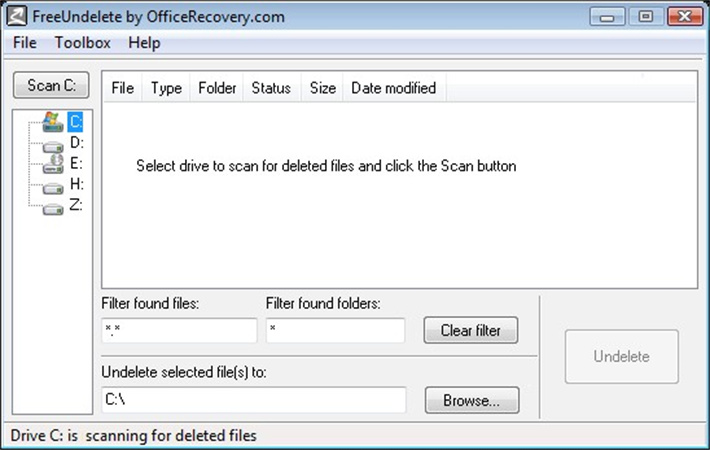
Introduction: FreeUndelete is a straightforward and efficient video recovery software that focuses on simplicity.
Features:- Quick Scans: The software performs quick scans to recover recently deleted video files.
- User-Friendly Interface: FreeUndelete offers an uncomplicated interface that is suitable for all users.
- No Nonsense Recovery: FreeUndelete focuses on video recovery without unnecessary complexities.
Pricing: As the name suggests, FreeUndelete is entirely free to use, making it a budget-friendly choice for video recovery.
System Requirements: FreeUndelete is compatible with Windows operating systems, from Windows 10 down to Windows XP.
6. Best Video Recovery App: Deleted Video Recovery
Introduction: Deleted Video Recovery is an Android app that specializes in recovering deleted videos from your mobile device.
Features:- User-Friendly Interface: Deleted Video Recovery offers a simple and intuitive interface.
- Quick Results: The app is known for its speed in locating and recovering videos.
- No Root Required: Deleted Video Recovery can recover videos without the need to root your Android device.
Pricing: This app is free to download and use, making it a cost-effective choice for mobile video recovery.
System Requirements: Deleted Video Recovery is compatible with Android devices, and the app can run on various Android versions.
The choice of video recovery software depends on your specific needs, whether you're recovering videos from a Windows PC, macOS, or Android device. Each of these tools has its own set of features and capabilities, so be sure to consider your unique situation and requirements when making your selection. With these free options at your disposal, you can have peace of mind knowing that your cherished videos can often be rescued from the brink of loss.
Part 4: Pro-Tips: Above Free Video Recovery Software - Repair & Enhance
While the free video recovery software mentioned in the previous section can work wonders in rescuing your videos, there's an exciting solution that goes a step further. HitPaw VikPea (formerly HitPaw Video Enhancer) is the most-recommended video recovery software, and it doesn't just repair damaged or unplayable videos; it can also enhance the quality of your videos. It's important to note that no software can guarantee a 100% recovery, but HitPaw VikPea comes pretty close. Here's why it stands out:
Recommend HitPaw VikPea
- AI Enhancing Tool: HitPaw VikPea leverages advanced AI algorithms to upscale videos to an astonishing 8K resolution. This means your videos can look sharper and more detailed than ever before.
- Video Repair: Not only can it enhance video quality, but it also has the capability to repair damaged video files. If you've encountered corruption issues with your videos, this tool might just save the day.
- Mature AI Technology: HitPaw VikPea's AI technology is state-of-the-art. It's designed to understand the intricacies of video enhancement and repair, providing you with the best possible results.
- Simple and Clean Interface: The software is designed with user-friendliness in mind. It's incredibly easy to use, so you don't need to be a tech wizard to get impressive results.
- Preview Without Watermarks: You can preview the enhanced or repaired videos without annoying watermarks obstructing your view, so you can see exactly what you're getting.
Using HitPaw VikPea is a breeze:
Step 1. Download and Install: Head to the official HitPaw VikPea website and download the software. Install it on your computer. Launch HitPaw VikPea on your computer.
Step 2. Select Enhancement or Repair Model:Depending on your needs, choose either the “Intelligent Detection & Repair” option. Let HitPaw VikPea work its magic. The AI will process your video and improve its quality or repair any issues.

Step 3. Check & Save:Once the process is complete, you can preview the results by clicking on “Download” option.

For a more detailed guide on using HitPaw VikPea, you can refer to this step-by-step tutorial.
Bottom Line
In the world of video recovery and enhancement, HitPaw VikPea is a game-changer. It combines powerful AI technology with user-friendly features, making it a top choice for anyone looking to restore or enhance their videos. While no software can promise a 100% recovery, HitPaw VikPea comes close with its repair capabilities and elevates your video quality to impressive 8K resolutions. So, whether you're dealing with damaged videos or simply want to take your video quality to the next level, this tool is worth exploring.








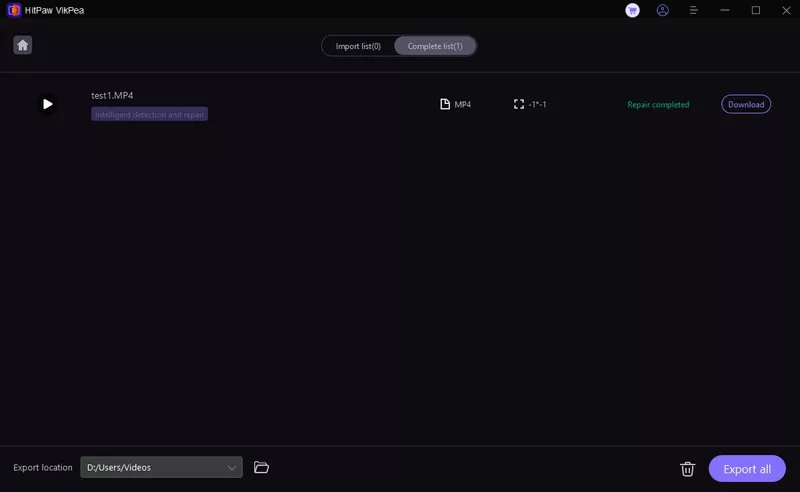

 HitPaw Univd (Video Converter)
HitPaw Univd (Video Converter)  HitPaw Edimakor
HitPaw Edimakor HitPaw VikPea (Video Enhancer)
HitPaw VikPea (Video Enhancer)
Share this article:
Select the product rating:
Daniel Walker
Editor-in-Chief
This post was written by Editor Daniel Walker whose passion lies in bridging the gap between cutting-edge technology and everyday creativity. The content he created inspires audience to embrace digital tools confidently.
View all ArticlesLeave a Comment
Create your review for HitPaw articles