Dive Into DivFix++ For Seamless Video Repair
Multimedia information has become an essential component of our lives in the ever-changing digital world. Nevertheless, it is expected to come across damaged or corrupted video files.
Here's when video restoration programs come in handy, and divfix++ is one application that works well. This comprehensive manual will examine divfix, including its capabilities and applications, and provide substitutes such as HitPaw VikPea (formerly HitPaw Video Enhancer), Stellar Video Repair, and Remo Video Repair.
Part 1. What is DivFix++?
A strong video restoration program called divfix for mac may be used to restore damaged or partly downloaded AVI files. This cross-platform program is compatible With Windows, Mac, and Linux and serves a diverse user base.
The program is a valuable resource for anybody interested in multimedia, as it provides a simple method of fixing corrupted video files. It also has the divfix++ 64-bit free download option rather than divfix mac users.
Features And Functionalities
DivFix++ is a powerful program for repairing videos because of its characteristics. Among the noteworthy features are:
- Users may fix films on any platform since DivFix++ is compatible with a wide range of operating systems.
- The program's intuitive interface makes video fixing easier for inexperienced and seasoned users.
- Users may save and enjoy their multimedia material using divfix free to fix damaged AVI files effectively.
Compatibility
Multi-OS compatibility including Windows, Linux, and Mac OS X.
Part 2. How to Use DivFix++?
A free and open-source program called divfix linux can quickly fix damaged or corrupted AVI videos.
DivFix++ makes repairing videos a simple affair. Here are some detailed steps to help you get your videos back in shape:
Steps of Using DivFix++:-
1. Acquire it using the divfix download free option.
-
2. It'll come as a zip file. Select "Extract All" with a right-click on the zip file.

-
3. Select the location and click "Extract" on the new wizard.
-
4. Launch DivFix++ after opening the folder.
-
5. To add the damaged AVI video files, click the "Add Files" button. Multiple files can be added and repaired simultaneously.

-
6. Now, select "Check Errors" to view the errors discovered in the file, or click "Fix" to start the repair procedure. Confirm that "Cut Out Bad Parts" and "Keep Original File" are selected.

-
7. Once the file has been repaired, you may get a preview of it.
-
8. The program adds "DivFix++" and renames your fixed AVI files. Either manually rename the files or use a batch renaming application to rename all of the files at once.
Part 3. Great Alternatives to DivFix++ US
In this section, we'll look at some of the better options for divfix us, with HitPaw VikPea being our top pick. While discussing another 2 tools for repairing videos: Remo Video Repair and Stellar Video Repair.
1. The Best Video Repair Tool--HitPaw VikPea
HitPaw VikPea provides a more seamless and intuitive video restoration method when compared to DivFix++.
It is a complete video tool suggested for video background removal, quality enhancement, and restoration. HitPaw VikPea distinguishes out with its beautiful features because of the use of cutting-edge AI algorithms.
HitPaw VikPea is the best option if you want an unmatched experience with video restoration and enhancement. Its sophisticated AI engine, user-friendly interface, and various functions raise the bar for video quality restoration.
Features of HitPaw VikPea:- HitPaw VikPea makes video correction more straightforward and accessible for all skill levels.
- It is an all-in-one solution for multimedia fans, capable of more than just video restoration. It also shines at improving video quality and eliminating backgrounds.
- HitPaw VikPea guarantees excellent video quality enhancement by utilizing cutting-edge AI technology.
- Boost your films' visual impact and immersion with an astounding 8K resolution.
- Carefully restores damaged video files to save your multimedia data.
- The program guarantees a hassle-free user experience with its straightforward and clean interface.
- To preserve the integrity of the watching experience, users can preview their restored films without any obtrusive watermarks.
-
1. Download and install the HitPaw VikPea on your computer.
-
2. On the main interface, locate the Video Repair module. Various damaged video circumstances, including video repair, screen loss, and sound cure, are displayed here. Select the most convenient fix option, or hit the "Intelligent Detection and Repair" button at the bottom.

-
3. Drag and drop the video file(s) into the frame to fix broken videos, or click to explore directories. The Video Repair feature also supports batch processing.

-
4. Once all the videos you wish to fix have been chosen, click the "Start Repair" button in the lower-right corner.

-
5. Once the video files have been appropriately fixed, locate them in the "Repair completed" Complete list. Next, select the "Export All" button in the lower-right corner or the "Download" option on the right.

-
6. Select the finished video files in the directory you want to save by clicking the "File" button.

2. Stellar Video Repair
Software for repairing video files was created by Stellar Data Recovery and is called Stellar Repair for Video. It may improve damaged, broken, or corrupted video files on various devices, including DSLR cameras, memory cards, USB drives, hard drives, cellphones, and drones.
Repaired movies from phones, cameras, drones, and CCTVs may be previewed before being saved, several video files can be fixed at once, and an advanced repair mode can correct badly corrupted recordings. These are just a few of the key features.
Video file types, including MP4, MOV, AVI, MKV, and others, may be repaired using this program. It works with both Mac and Windows computers and features an easy-to-use interface.
There are three variants of Stellar Repair for Video available: Standard ($49.99), Professional ($59.99), and Premium ($69.99).
3. Remo Video Repair
This MOV repair software efficiently analyzes the damaged video. Once the problem has been identified, it seamlessly combines the repaired audio and video streams to create a new, playable MOV or remo repair mp4. The finest part is that it ensures that the original file is not altered or corrupted.
The Remo repair mov crack aims to fix damaged or corrupted video files. Restoring your movies to their original quality requires a remo video repair activation key compatible with several file types, such as AVI, MP4, and MOV.
The software remo repairs AVI cracks, so novice and expert users can work on it quickly because it repairs AVI files.
It is priced from $49.99 to $69.97.
Final Thoughts
DivFix++ is reliable, but with HitPaw VikPea's smoother experience and sophisticated features, the latter is still the better choice. Investigate those resources to discover how to make multimedia more exciting and ensure your video is unique and unchanged.
Avoid the case where the damaged movies spoil your multimedia experience. HitPaw VikPea is an excellent place to explore how AI can change editing and restoration. Watching videos with the best possible quality could only be achieved using the HitPaw VikPea.



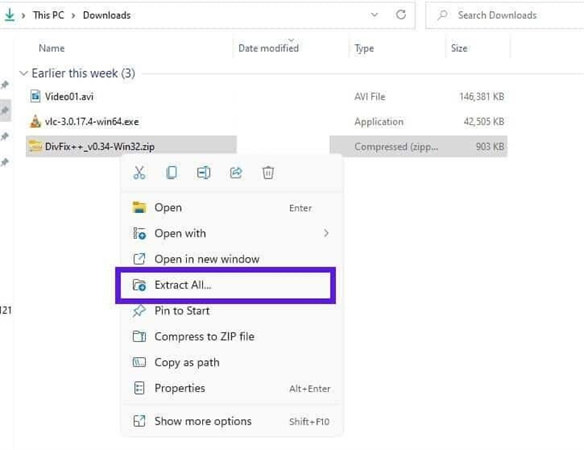
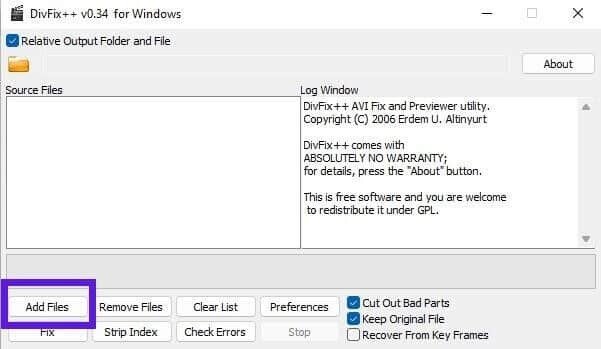
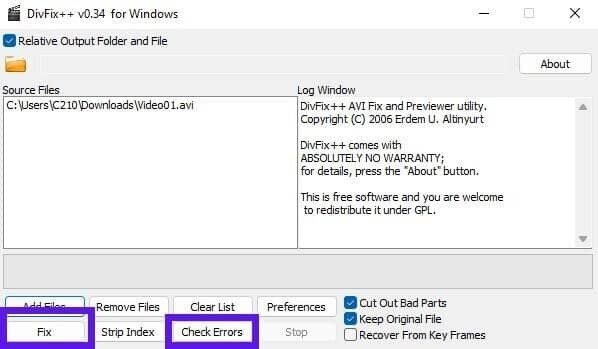





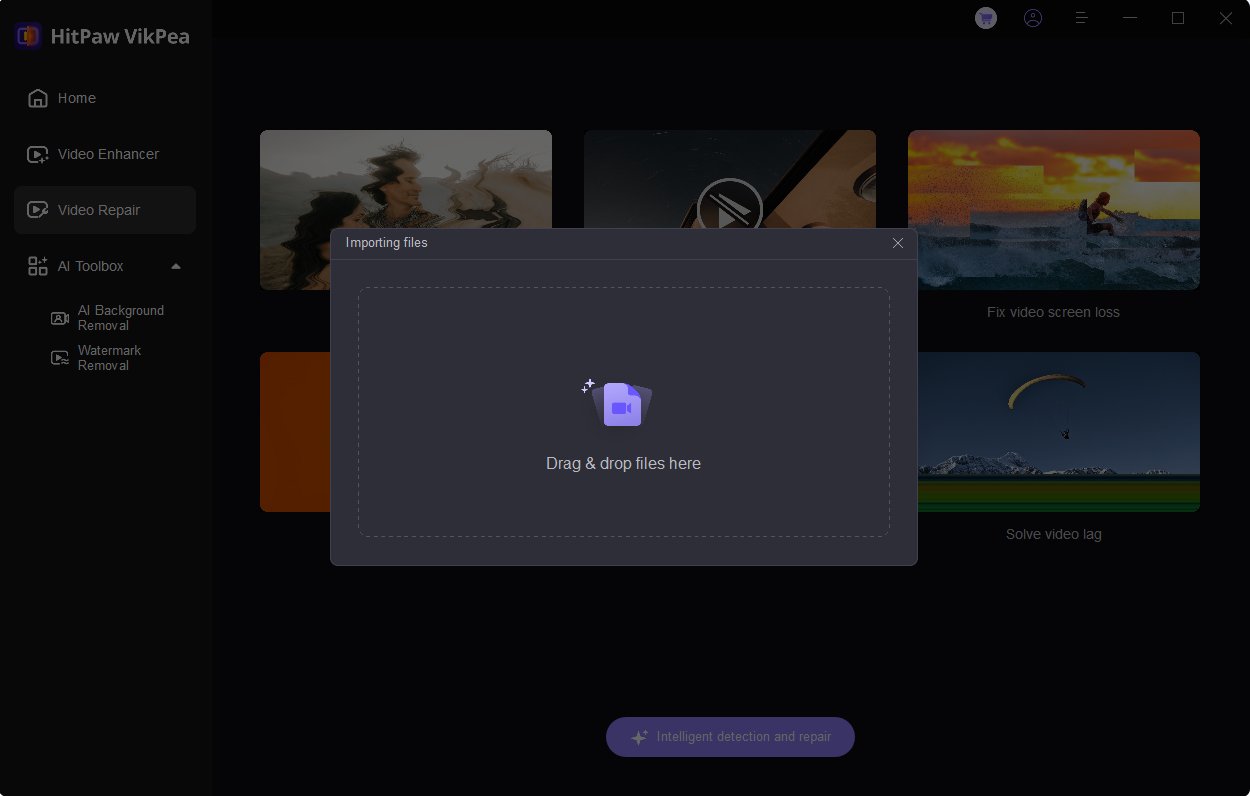
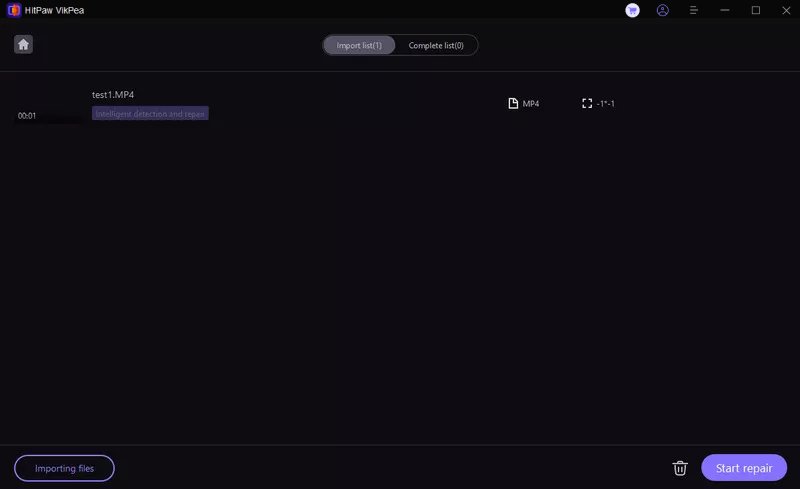
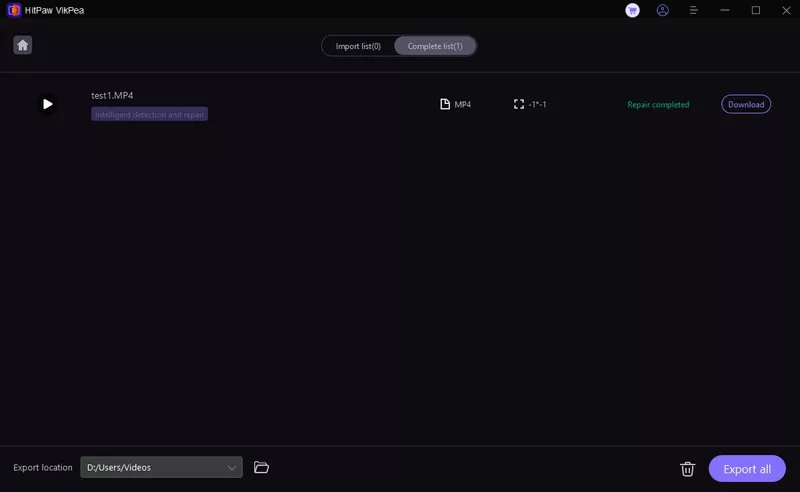

 HitPaw Edimakor
HitPaw Edimakor HitPaw Screen Recorder
HitPaw Screen Recorder HitPaw VikPea (Video Enhancer)
HitPaw VikPea (Video Enhancer)

Share this article:
Select the product rating:
Daniel Walker
Editor-in-Chief
This post was written by Editor Daniel Walker whose passion lies in bridging the gap between cutting-edge technology and everyday creativity. The content he created inspires audience to embrace digital tools confidently.
View all ArticlesLeave a Comment
Create your review for HitPaw articles