The Ultimate Guide to 5 Transparent Background Generators
Have you ever dreamt of placing your favorite photo on a vibrant new backdrop or creating a clean, professional image for your website? Well, fret no more! Transparent background generator is here to turn those dreams into reality.
This comprehensive guide dives deep into the world of 5 top-notch transparent background generators. We'll explore their unique features, ease of use, and any limitations you might encounter. Whether you're a seasoned photo editor or a complete beginner, this guide will equip you with the knowledge and tools to master the art of transparent backgrounds.
Part 1. 5 Different Uses Transparent Background Generators
1. The Best Transparent Background Generator with HitPaw FotorPea
HitPaw FotorPea is the definitive solution for qr code generator transparent background creation, offering unmatched ease of use. Its intuitive interface streamlines the process, ensuring effortless navigation for users of any skill level. Going beyond mere background removal, HitPaw FotorPea showcases prowess in generating transparent background images boasting exceptional resolution.
This multifaceted tool not only boosts efficiency but also guarantees outstanding image quality, establishing itself as the premier choice for all background removal requirements. Whether you're a beginner or an experienced user, HitPaw Photo AI empowers you to achieve flawless results with utmost simplicity and precision.
Features
- Lets you to add the transparent background to the images
- Offers the simple user interface
- Doesn't affect the quality of the images
- Supports Mac and Windows
- Allows you to enhance the image in one click
- Lets you to produce the breathtaking transparent background images
Here's the detailed guide below to produce the graphic design meme images quickly via HitPaw FotorPea.
-
Step 1: Begin by installing HitPaw FotorPea on your computer and launching the application. Once inside the HitPaw FotorPea timeline, locate and select the "Remove BG" button. Then, upload the photo from which you wish to remove the background.

-
Step 2: The tool automatically removes the background from the photo after importing the image into the HitPaw FotorPea timeline. By default, it replaces the background with a white color, but you can also choose other background colors if desired.

-
Step 3: Click on the Preview button to review the changes made to the photo. Once satisfied with the results, tap on the Export icon to download the edited image with the background removed.

-
Step 1: Click the "Download" button below to begin using the AI Generator feature of HitPaw FotorPea.

-
Step 2: Next, input a prompt or description detailing what you want the AI to generate. We offer some prompts for your reference, and you can click "Replace prompt" to change it according to your preference.

-
Step 3: Once you've entered your prompt and selected the desired image size, resolution, and art style, click the "Generate" button to initiate the transformation process.

2. Image Transparent Background Generator with Photoroom
Photoroom is a versatile mobile app designed to cater to diverse image editing needs, particularly excelling in generating transparent backgrounds effortlessly. Its intuitive interface ensures a seamless user experience, allowing both beginners and experienced users to navigate through its features with ease.
With its powerful background removal capabilities, image transparent background generator empowers users to create professional-looking images directly from their mobile devices.
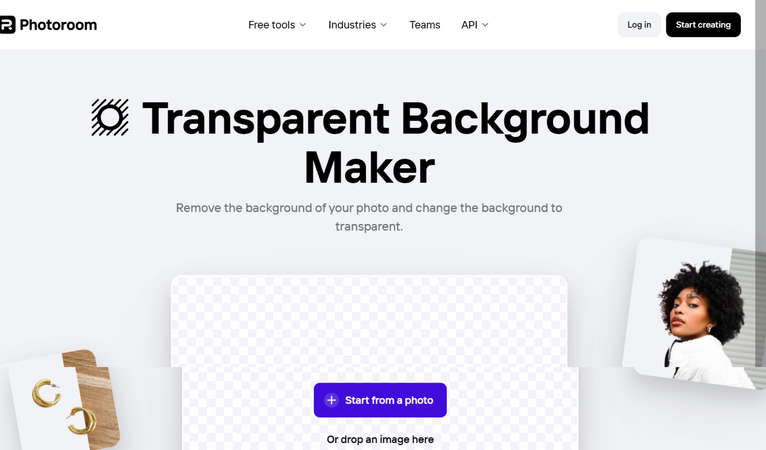
Pros
- User-friendly mobile interface, suitable for on-the-go editing.
- Fast and efficient background removal process.
- Offers a variety of editing tools and features for enhancing images.
- Provides both free and paid versions with additional features.
Cons
- Limited advanced editing options compared to desktop software.
3. Transparent Background Generator with Erase.bg
Erase.bg stands out as a user-friendly online tool renowned for its specialization in generating transparent backgrounds for images. Boasting a simple interface coupled with powerful algorithms, Erase.bg facilitates the swift and efficient removal of backgrounds from photos.
Its intuitive design ensures accessibility for users of all skill levels, streamlining the process of creating transparent backgrounds. With Erase.bg, users can effortlessly enhance their images, whether for personal or professional purposes.
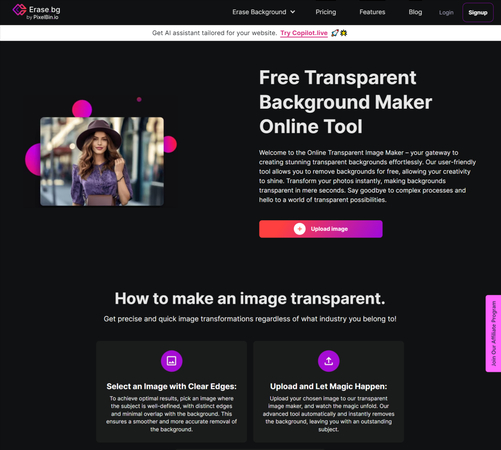
Pros
- User-friendly interface, suitable for beginners.
- Fast and efficient background removal process.
- Offers both free and paid versions with varying features.
- Supports high-resolution image processing.
Cons
- Some advanced features may require a paid subscription.
- Occasional inaccuracies in background removal, particularly with complex images.
4. QR Code Generator Transparent Background with ME-QR
ME-QR is an adaptable online qr code generator with transparent background that effortlessly empowers users to craft QR codes with transparent backgrounds. Its intuitive interface and customizable options streamline the process of generating professional-quality QR codes tailored to diverse needs.
Whether you're creating QR codes for marketing campaigns, business cards, or personal projects, ME-QR offers a user-friendly platform to achieve desired outcomes efficiently. With ME-QR, users can easily personalize their QR codes, ensuring seamless integration into various design contexts.
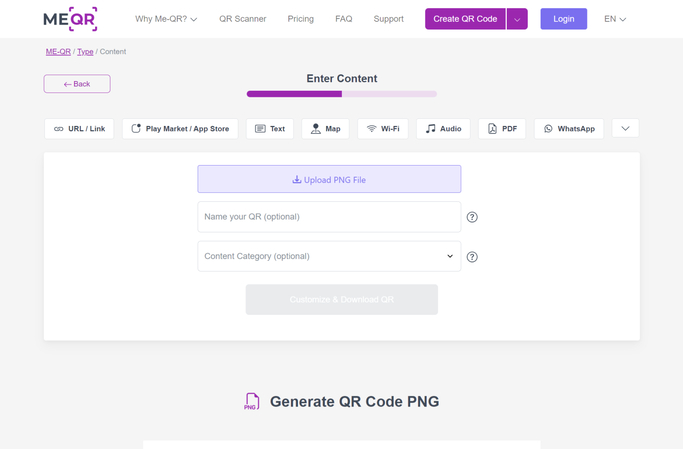
Pros
- Simple and easy-to-use interface.
- Customizable QR code designs and options.
- Supports transparent background generation for QR codes.
- Offers both free and paid versions with additional features.
Cons
- Limited advanced customization options compared to some other QR code generators.
5. QR Code Generator Transparent Background with QR Planet
QR Planet emerges as a comprehensive online solution for generating QR codes with transparent backgrounds, catering to the diverse needs of users. Boasting a wide array of features and customization options, ai art generator transparent background empowers users with unparalleled flexibility in QR code creation.
Whether crafting QR codes for marketing materials, event promotions, or personal projects, QR Planet provides a user-friendly platform to fulfill unique requirements effectively. Its intuitive interface simplifies the process of customizing QR codes, allowing users to personalize them according to their branding or design preferences.
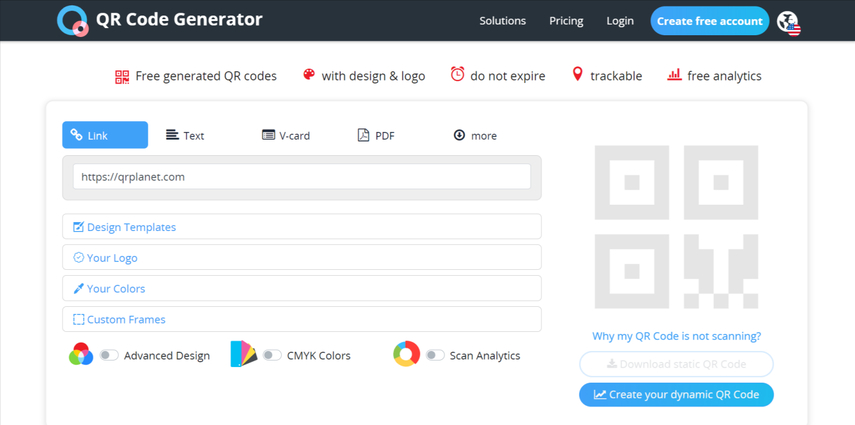
Pros
- Extensive customization options for QR code design.
- Supports transparent background generation for QR codes.
- User-friendly interface suitable for beginners.
- Offers both free and paid versions with additional features.
Cons
- Some advanced features may require a paid subscription.
Part 2. FAQs of Transparent Background Generator
Q1. How do I convert a JPEG to a PNG with a transparent background?
A1. To convert a JPEG to a PNG with a transparent background, use photo editing software like Adobe Photoshop. Remove the background, refine edges if needed, and save the image as a PNG while preserving transparency. Alternatively, online tools like LunaPic or Remove.bg offers similar functionality.
Q2. How do I make my logo transparent online?
A2.
You can utilize convenient web-based tools such as LunaPic or Remove.bg to make your logo transparent online. These
platforms offer user-friendly interfaces for uploading your logo, seamlessly removing its background, and adjusting
transparency levels if necessary. Once satisfied with the result, you can effortlessly download your logo with a
transparent background.
These tools streamline the process, enabling you to achieve professional-looking logos suitable for various digital and
print applications. Whether you're a business owner, graphic designer, or hobbyist, these online tools provide a
hassle-free solution for creating transparent logos with ease.
In Conclusion
You can easily remove backgrounds from images and add transparent backgrounds with the tools listed in this guide.
While all the options presented offer impressive capabilities, HitPaw FotorPea stands out as the best choice for generating QR codes with transparent backgrounds. Its intuitive interface and advanced features make it a top transparent background generator.





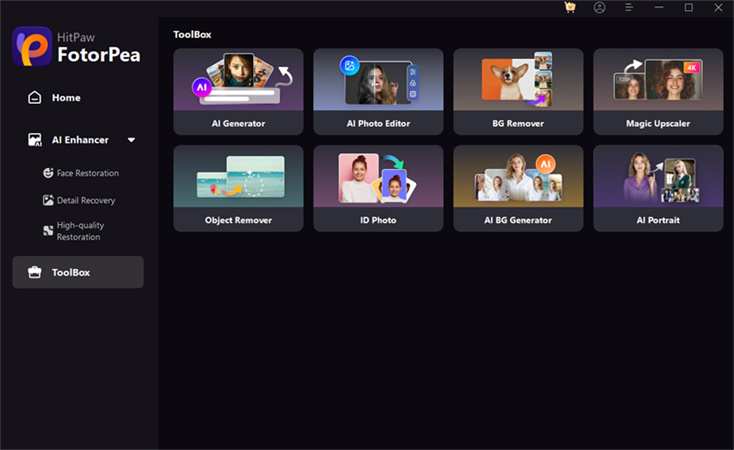
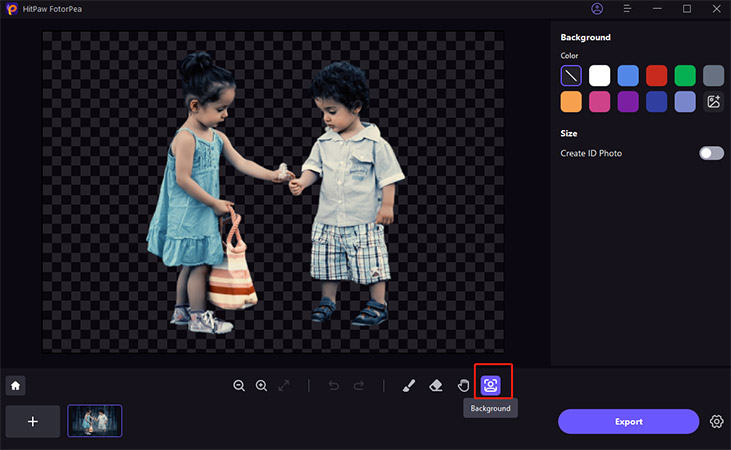
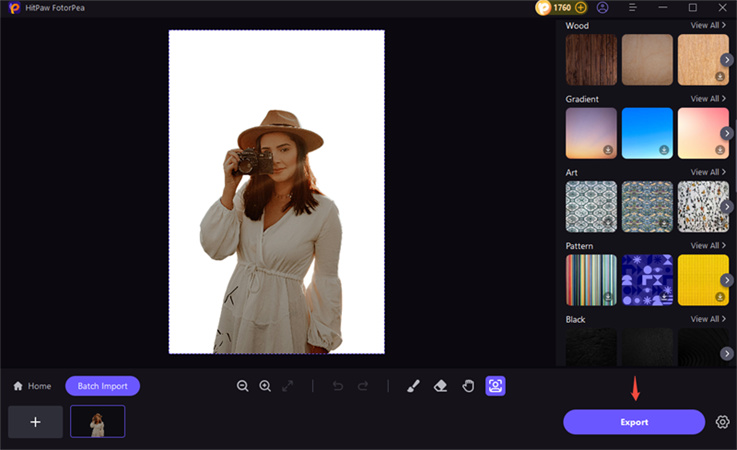


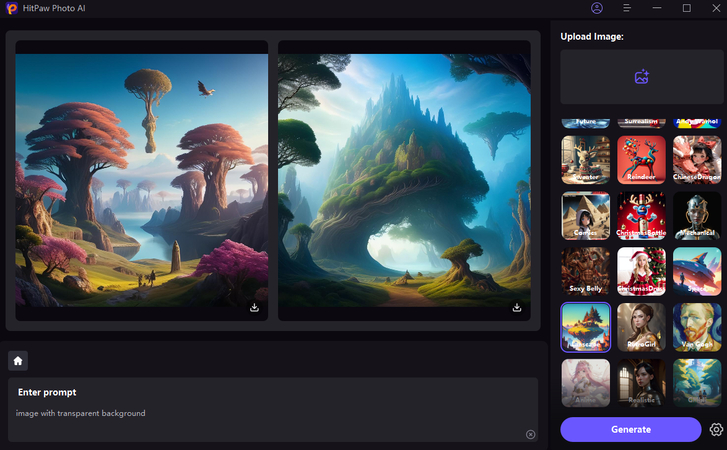

 HitPaw Video Object Remover
HitPaw Video Object Remover HitPaw Photo Object Remover
HitPaw Photo Object Remover HitPaw VikPea (Video Enhancer)
HitPaw VikPea (Video Enhancer)



Share this article:
Select the product rating:
Daniel Walker
Editor-in-Chief
My passion lies in bridging the gap between cutting-edge technology and everyday creativity. With years of hands-on experience, I create content that not only informs but inspires our audience to embrace digital tools confidently.
View all ArticlesLeave a Comment
Create your review for HitPaw articles