[100% Working] 2 Ways to Remove Background from PDF
You might come to a point where you'd love to upgrade how you do business. While updating everything, you might be required to update the PDF documents to ensure that change has occurred from left to right center.
Although PDF documents aren't editable, you can remove background from PDF to make them look wonderful. If you're looking for a background remover from PDF, dive into this guide to learn how to remove background from PDF.
Part 1. 2 Tools to Remove Background from PDF
1. Remove Background from PDF with PDFelement
PDFelement is a terrific background remover from PDF that doesn't take any time to dismantle the background from the PDF documents. On top of that, PDFelement doesn't tinker with the quality of the documents and doesn't make unnecessary changes to the documents you've been editing.
Apart from offering a remarkable free trial version, PDFelement lets you explore the splendid premium package.
Here's the step by step guide to learn how to remove background from PDF document through PDFelement.
1.Download and install the PDFelement and start the program afterward. Next, press the ''+'' button to begin the proceedings. Navigate to the ''Open'' window and search for your file. Next, you'll need to tap on the Open icon after choosing the file. You also have the luxury to drop and drag the file into the software.

2.To remove background from PDF document, you'll need to press the Edit button. Next, you must hit the Background button and choose the ''Delete Background'' icon. Doing so will allow you to remove the background from the PDF document. You'll notice that the quality of the PDF didn't get compromised in the process.

2. Background Remover from PDF with Dochub
If you don't want to compromise the efficiency of the PDF documents while eliminating the PDF documents' background, you can look at the Dochub. The substantial thing about this background remover from PDF is that it doesn't even ask you to install any software; only visiting the official webpage of the Dochub is all you need to do to eliminate the PDF document background.
Apart from removing the background of the PDF document, the tool also empowers you to customize the other parameters, as it doesn't compromise the quality of the documents either.
Here's the detailed guide below to learn how to remove background from PDF file via DocHub.
1.Visit the official website if Dochub and then tap on the login button. This way, you can enter the login credentials by creating the Email and password of the Dochub account.

2.After logging in and signing with the credentials of DocHub, you'll need to visit the Dashboard and select the PDF document you'd like to eliminate the background from. You can now drop and drag the PDF document into the main interface of DocHub.

3.Now, you can click on the Remove icon to remove background from PDF without breaking a sweat. You can also make more modifications to apply more changes to the PDF documents.

Part 2. The Best Alternative to Remove Image Background is HitPaw Photo Object Remover
You can watch out for the fascinating tools to remove background from PDF in this post, but what if you'd like to eliminate the background from the image? Can you opt for a tool that won't tinker with the quality of the images while eliminating the background from the images?
HitPaw Photo Object Remover is one of the most versatile tools that allows you to eliminate the image background while keeping the original quality of the photos intact. Besides removing the image background, HitPaw Photo Object Remover lets you replace the removed area with eye catching colors.
In addition, HitPaw Photo Object Remover can eliminate unwanted objects from the images after identifying them automatically. The substantial and the best thing to like about the HitPaw Photo Object Remover is that despite offering a simple user interface, HitPaw Object Remover offers highly professional and advanced services.
Features- It allows you to eliminate the background from the photos quickly.
- HitPaw Photo Object doesn't compromise the quality of the images while rattling the image background.
- It allows you to apply magnificent colors to the image background.
- You can eliminate the unwanted objects from the images automatically.
- It allows you to find the unwanted objects automatically before ripping them apart.
- It helps eliminate unwanted objects, including the Shadow, clutter, or someone.
Here's the step by step guide to know how to remove the image background through HitPaw Photo Object Remover.
Step 1:Visit the HitPaw Photo Object Remover's official website and install the software on your computer. Next, start the program and hit the ''Remove Background'' before uploading the photo you'd like to remove the background.

Step 2:HitPaw Photo Object Remover automatically rips apart the image's background once you've uploaded the photo. You can also watch for the difference between the input and output images.


Step 3:You can click the Erase button to eliminate the specific area from the image. If you intend to keep the specific area of the photo, you can hit the Keep button.

Step 4:If you intend to apply different colors to the image background, HitPaw Photo Object Remover provides incredible options. You can click the color button and select the desired color.

Step 5:Click on the Preview button to review all the changes you've made here. After reviewing all the changes, you can hit the Export button to download the photo.

Part 3. FAQs of Remove Background from PDF
Q1. How do I remove the background from a PDF signature?
A1. You can quickly eliminate the background from a PDF signature. To do it, you'll need to launch the PDF signature document. After launching it, you must select the ''Edit PDF'' button. Next, navigate to the secondary toolbar and select the More button. Click on the Remove button after selecting the Background icon. You can confirm the action by hitting the Yes button.
Q2. How do I make text transparent in PDF?
A2. If you want to make the PDF document look transparent, you can acquire the services of the PDFelement to put things in order. You'll need to launch the document in the PDFelement and get straight into the edit section. After visiting the edit section, you can make the image background transparent.
Final Thoughts
Several factors can urge you to remove background from PDF. We have listed the commendable ways to help you learn how to remove background from PDF document. Apart from downloading the software, you can look at the online background remover from PDF to rip apart the background from the PDF document.
We have recommended the HitPaw Photo Object Remover as the best way to dismantle the image background while applying terrific background colors to the image. HitPaw Photo Object Remover doesn't compromise the quality of the images and performs all the editing operations automatically.




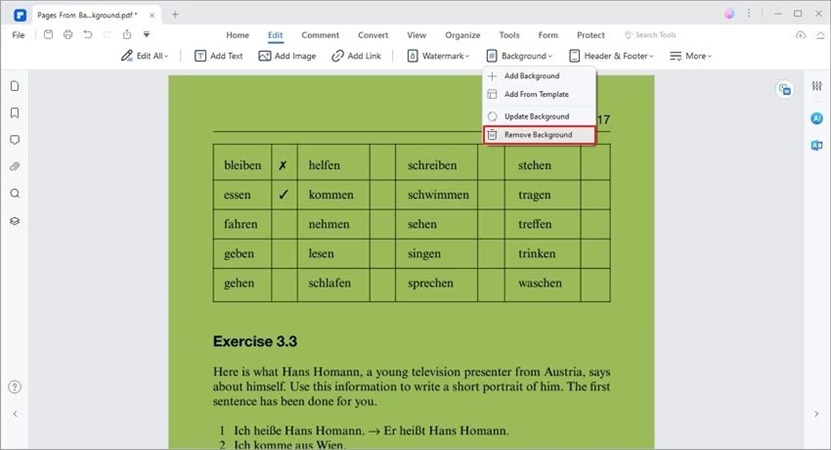

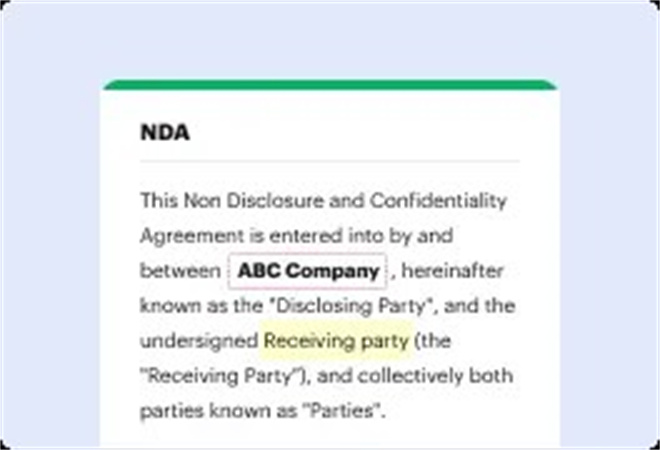





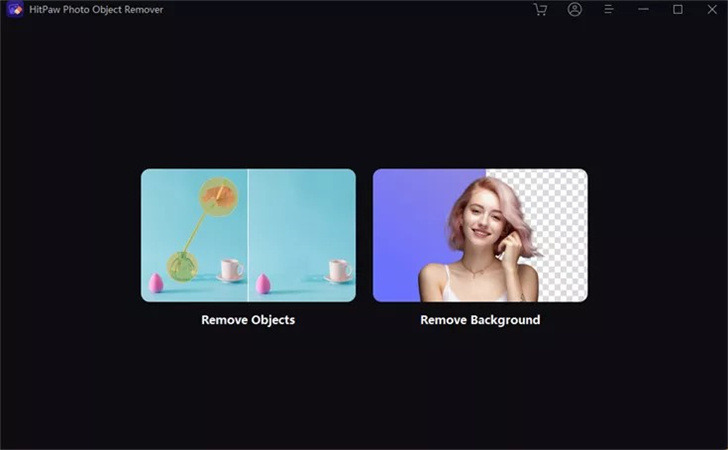
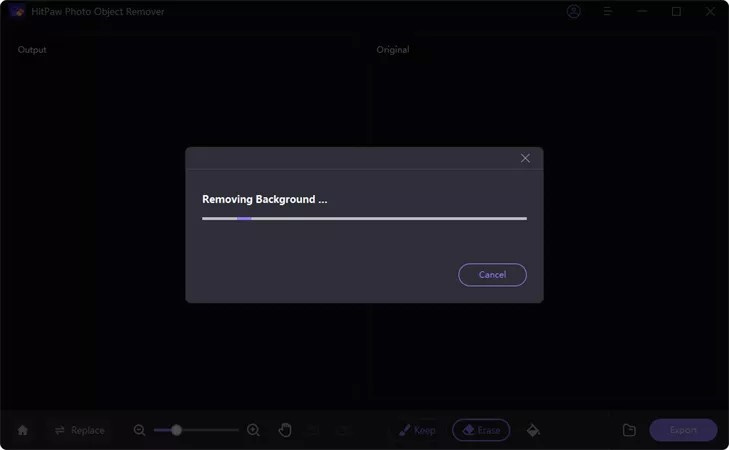
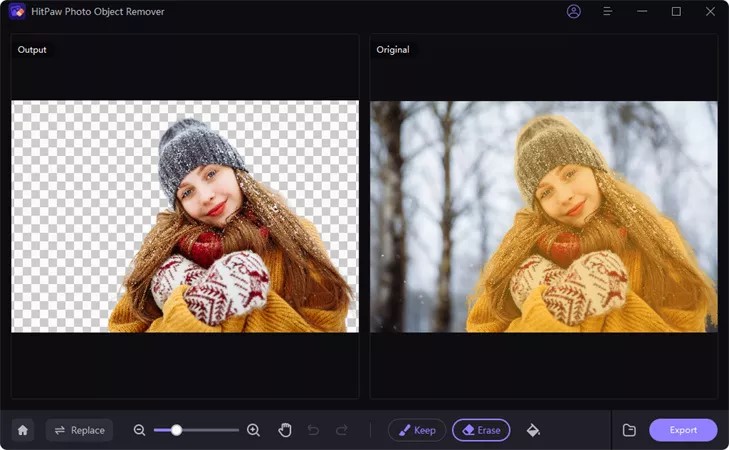

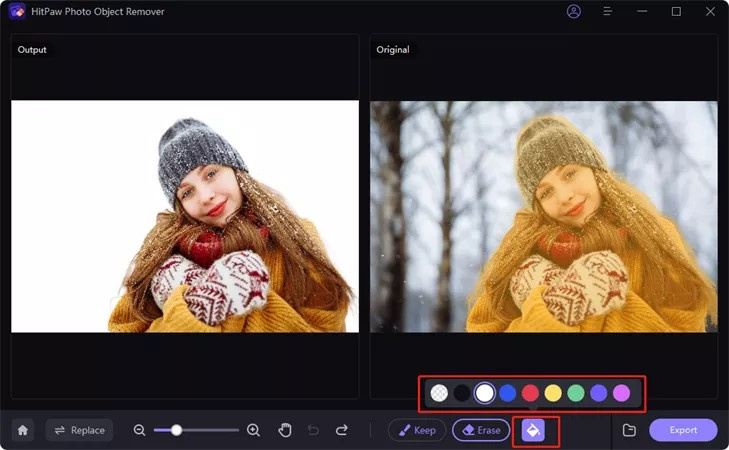
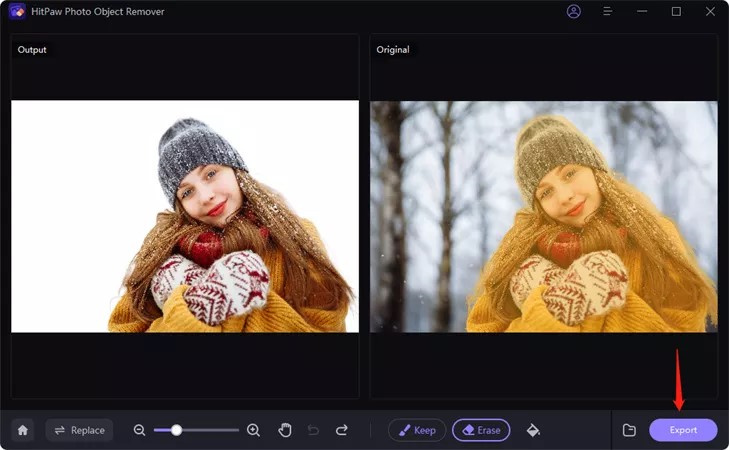
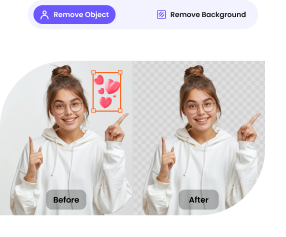
 HitPaw Univd (Video Converter)
HitPaw Univd (Video Converter)  HitPaw VikPea (Video Enhancer)
HitPaw VikPea (Video Enhancer)![[Updated!] Top 8 Photo Resizer Free Highly Recommended](https://images.hitpaw.com/topics/covers/photo-resizer-free-cover.jpg?w=300&h=450)

Share this article:
Select the product rating:
Daniel Walker
Editor-in-Chief
This post was written by Editor Daniel Walker whose passion lies in bridging the gap between cutting-edge technology and everyday creativity. The content he created inspires audience to embrace digital tools confidently.
View all ArticlesLeave a Comment
Create your review for HitPaw articles