[Updated!] Top 8 Photo Resizer Free Highly Recommended
The photo resizing might get tricky as your photo might lose its resolution. Fortunately, finding the ideal photo resizer free allows you to resize photo for free and maintains the original quality of the images.
Hence, if you're aiming for a free photo resizer, this guide has 8 top notch and sublime free photo resizing tools.
Part 1. Top 8 Photo Resizer Free
1. Free Photo Resizer with PicResize
PicResize is a brilliant photo resizer free tool that allows you to change the size of images automatically. It is a versatile tool that supports uploading multiple image formats, and resizing the images by specific dimensions or percentages is almost effortless.
Apart from resizing the images, PicResize enables you to perform different photo editing techniques on the pictures.
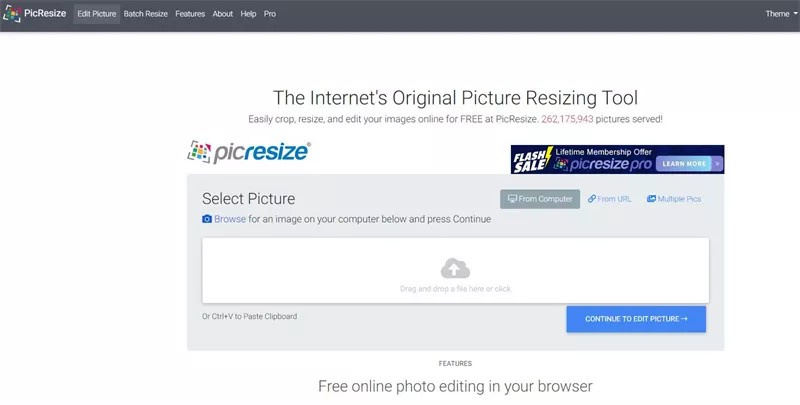
Pros
- Easy to use
- Supports multiple image formats
- Allows you to resize photo for free
Cons
- Unwanted ads might spoil the fun.
2. Resize Photos Free with Adobe Express
Adobe Express is one the best ways to edit images, and going for free photo resizing is only a matter of a few seconds on Adobe Express. It is a sensational photo resizer free that doesn't take any time to change the dimensions of the images and make them look worth watching.
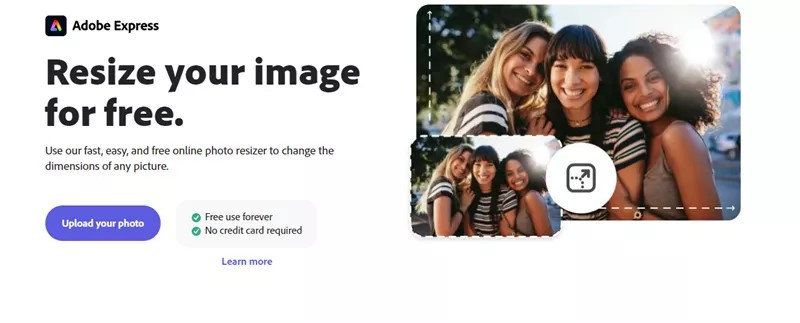
Pros
- Offers a simple user interface
- Doesn't compromise the quality of the image
- Adjust the dimensions of the images.
Cons
- Ads could pop up.
3. Free Resize Photo with Image Resizer
Image Resizer could be a brilliant addition to all the resize photo free tools listed in this guide. It allows you to customize the dimensions and other parameters of the photos without causing image quality loss.
You can resize the images after visiting the official webpage of the Image Resizer and then uploading the photo there.
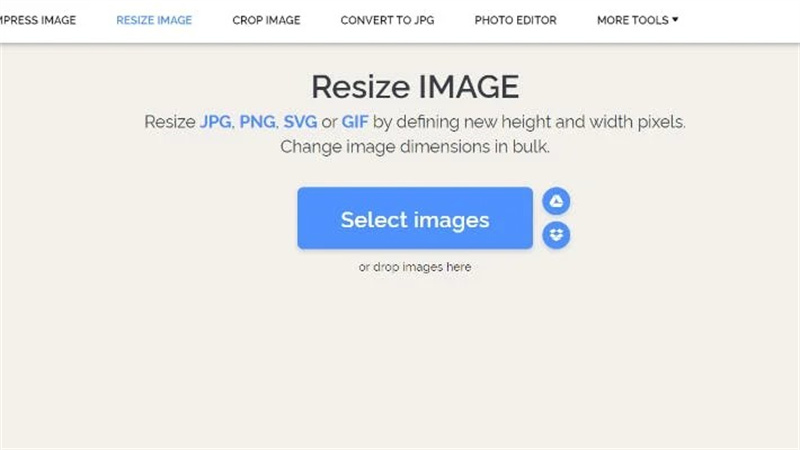
Pros
- Offers a simple user interface
- Doesn't affect the resolution of the images
- Supports various images formats
Cons
- You might have to deal with the annoying ads.
4. Free Photo Resizing with iLoveIMG
You'll hardly find versatile and reliable resize photo free tools like iLoveIMG. It is a mesmerizing photo resizer free tool with all the basics covered and won't hold anything while resizing the images and making them look relevant.
With supporting multiple image formats, iLoveIMG allows you to opt for free photo resizing without compromising the quality of images.
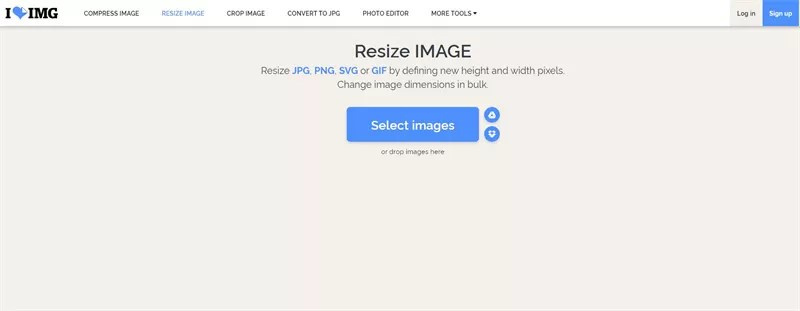
Pros
- Supports batch processing
- Perform multiple photo editing operations
- Easy to use
Cons
- The interface could get better.
5. Resize Photo for Free with ResizePixel
If you want to explore more free photo resizer online tools, you can go for the ResizePixel. Aside from blessing you with the simple user interface, ResizePixel allows you to resize images in multiple formats. Only visiting the official website of ResizePixel will be enough to put things in order.
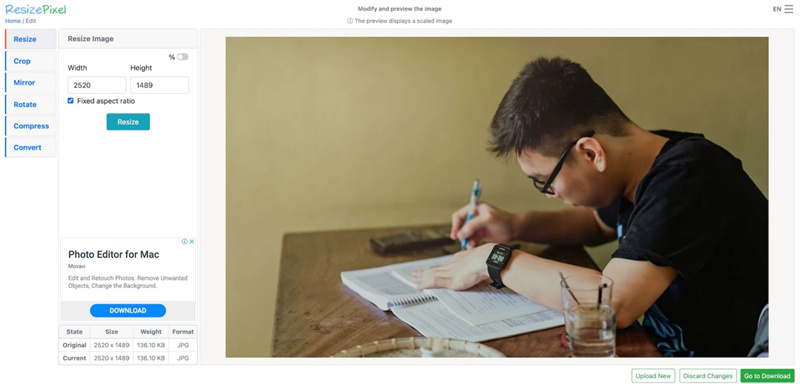
Pros
- Allows you to change the aspect ratio of image effortlessly
- Doesn't compromise the quality of the image
- Easy to use
Cons
- Free version isn't handy.
6. Photo Resizer Free with Wix
Wix Image Resizer won't be a bad option if you're willing to resize photos free and are aspiring for the photo resizer free. It allows you to optimize the images by resizing them and making them according to your requirements.
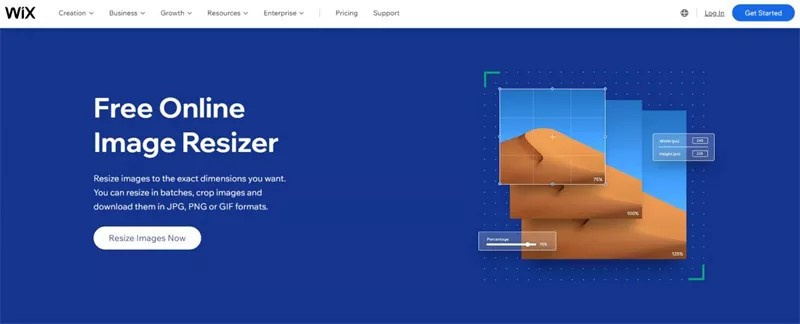
Pros
- Helps you to resize the image for free
- Supports various image formats
- Doesn't cause the image quality to while resizing it
Cons
- Some annoying ads might pop up
7. Free Photo Resize with Promo
Another way to resize photo free is to look at the Promo photo resizer free. It is quite an interesting free photo resizer that doesn't take any time to change the size of images and make them look splendid.
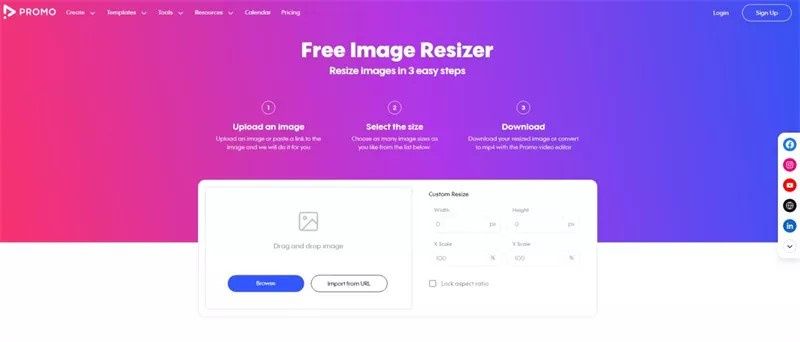
Pros
- Allows you to upload the photo through the URL
- Resize the photos in a few steps.
- Doesn't compromise the quality of the image
Cons
- It is not completely free.
8. Free App to Resize Photos with a Simple Image Resizer
You can also look at the Simple Image Resizer while opting for photo resizer free. It comes up with a user-friendly interface and doesn't take any time to resize the photos, making them look extraordinary. To resize the image, you only need to visit the official website of the Simple Image Resizer and get the job done.
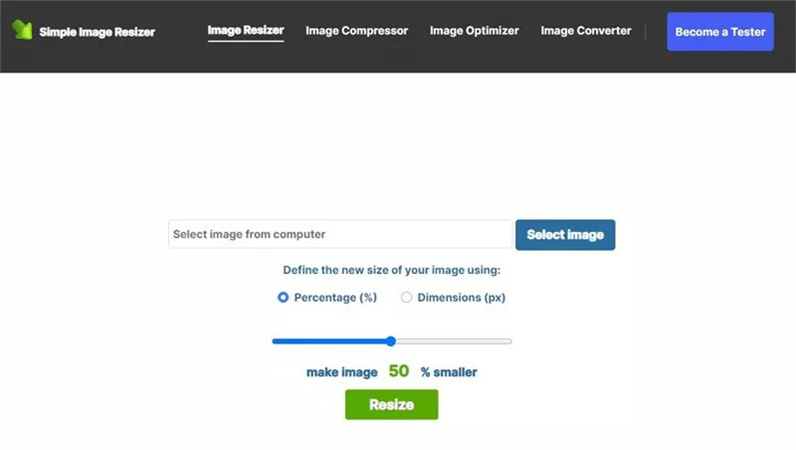
Pros
- Easy to use
- No image quality
- Compatible with multiple image formats
Cons
- It might mess up the quality of the image a bit.
Part 2. The Best PC Cost-effective Tool to Resize Photos with HitPaw FotorPea
Resizing the image at times could mess up the quality of the images, making the images less relevant and flawed. Hence, searching for a photo resizer free that can resize photo for free without tinkering with the image quality is paramount.
For that matter, HitPaw FotorPea is the most recommended option. Apart from allowing you to resize the images, HitPaw FotorPea can also improve the overall quality of the images automatically. After resizing the images, you can upscale the photos courtesy of the 6 AI models of HitPaw FotorPea.
Features- Allows you to resize the images automatically
- Helps you to remove the blur and noise from the images
- Doesn't prompt the image quality loss while resizing the images
- Supports multiple image formats
- Allows to resize or upscale multiple images simultaneously
Step 1:Download and Install the HitPaw FotorPea and start the program afterward. Tap the ''Choose File'' button and import the photo you want to resize.

Step 2:Click on the Resize icon on the top right side of the screen and then customize the options. You can select the appropriate dimensions of the photos and then hit the Done icon.


Step 3:Review the photo resizing changes and click the Export icon to download the photo.

Step 1:After launching the HitPaw FotorPea, you must press the Choose File icon to upload the photos you want to enhance.

Step 2:Now you can select the appropriate AI model as HitPaw FotorPea offers you 6 terrific options.

Step 3:Tap the Preview icon to review the Change, then hit the Export button to download the image.

Part 3. FAQs of Photo Resizer Free
Q1. How do I change a photo from 20 KB to 50 KB?
A1. Changing the photo from 20KB to 50 KB is possible courtesy of the image compressor. Using the image compressor, you can increase or decrease the storage size of the image.
Q2. Is there a free photo resizer without losing quality?
A2. Finding the ideal photo resizer free that doesn't tinker with the quality of the images while resizing them isn't simple. Luckily, you can look at the HitPaw FotorPea, which allows you to resize the images without damaging the image quality.
Conclusion
Since accessing the best photo resizer free isn't a piece of cake, we've reviewed several free photo resizing tools. We have shortlisted the 8 amazing online free resize photo tools that won't disappoint you when opting for free photo resizing.
HitPaw FotorPea is the most recommended free app to resize photo, as it allows you to upscale the images and resize them automatically.








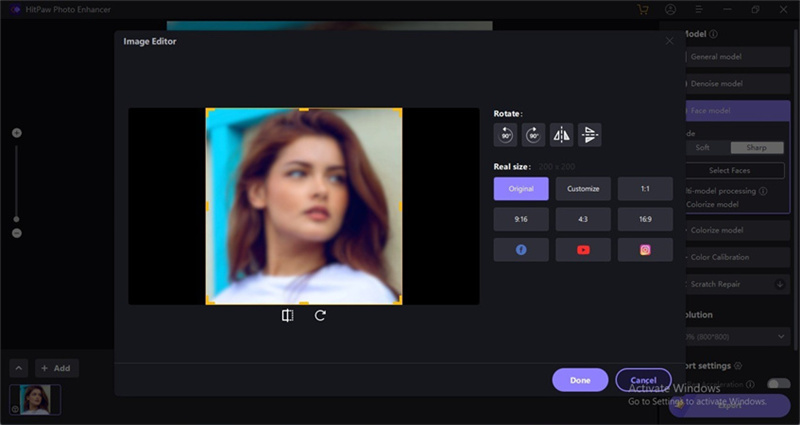
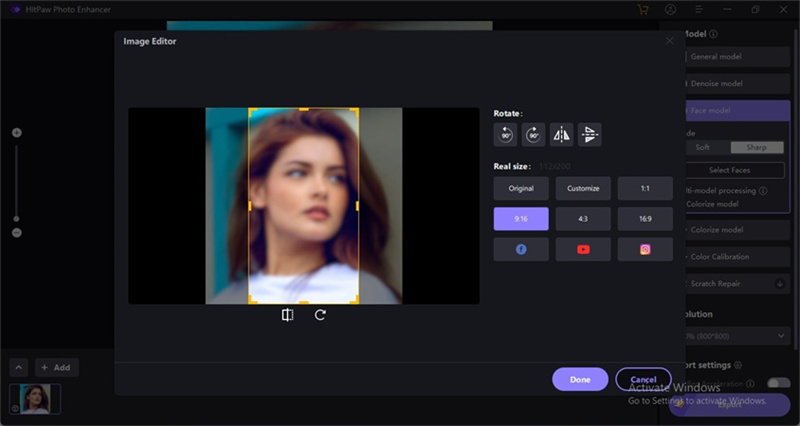
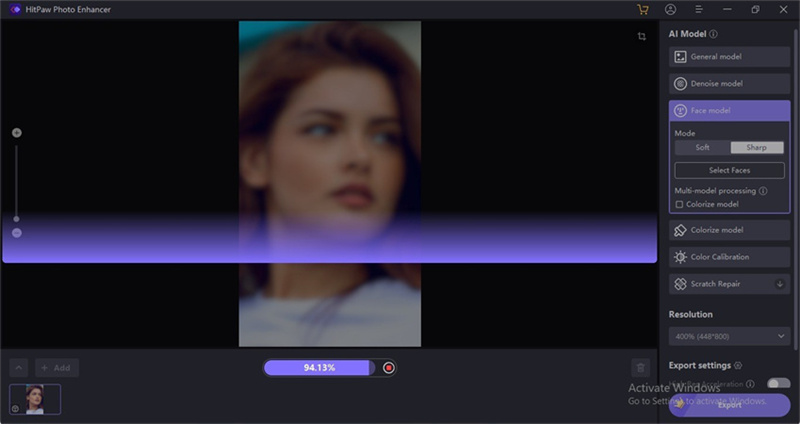



 HitPaw Photo Object Remover
HitPaw Photo Object Remover HitPaw VikPea (Video Enhancer)
HitPaw VikPea (Video Enhancer)


Share this article:
Select the product rating:
Daniel Walker
Editor-in-Chief
This post was written by Editor Daniel Walker whose passion lies in bridging the gap between cutting-edge technology and everyday creativity. The content he created inspires audience to embrace digital tools confidently.
View all ArticlesLeave a Comment
Create your review for HitPaw articles