Fixthephoto Review: What is It? Is It Great? How to Use and More!
FixThePhoto has remarkable retouching and terrific photo editing services for businesses and individuals. It blesses you with editing opportunities for various types of photos, including real estate photos, wedding photos, high end portrait retouching, e-commerce, and more.
If you want to know more about the FixThePhoto and how to use it, dive into this exciting guide.
Part 1: How Does Fixthephoto Work?
As you can suggest by its name, FixThePhoto is a brilliant Online retouching and photo editing tool. It comes up with a simple user interface that allows you to submit problematic images, and then FixThePhoto turns those photos into a wonderful creation. The best thing about the FixThePhoto app is that it allows you to explore the various packages and quickly edit the various levels of images.
On top of that, it enables you to edit large photos without taking much of your time. Many businesses and photographers outsource image editing, helping them save time, get quality photos, and get creative results.
Here's how to use the Fix The Photo.
- 1.To start with, you'll need to select the appropriate editing package. Next, you'll need to submit the photos after making the payment.
- 2.You'll receive the images in a few days and can request revisions if required.
Part 2: What You Can Use It for?
A lot of people can get help from FixThePhoto. Here's the list of people talking about the advantages of FixThePhoto.
- Real estate agents
- Wedding photographers
- Advertising and making agencies and businesses
- Photographers with various clients
Fixthephoto could be helpful for a wide range of businesses and individuals. Wedding photographers who have a large quantity of photos can outsource the photo editing. Real estate agents have also got the chance to boost the photos's look by submitting the real estate images.
E-commerce owners submit product photos using the FixThePhoto platform. You can use this terrific platform for creating shadows, color corrections, and background removal. Fixthephoto also blesses you with professional and advanced editing operations for restoration and photo manipulation.
With the Fix The Photo Service, you can submit old photos, allowing you to restore them instantly. You can also colorize the image, and the FixThePhoto.com reviews are nothing less than encouraging and satisfying.
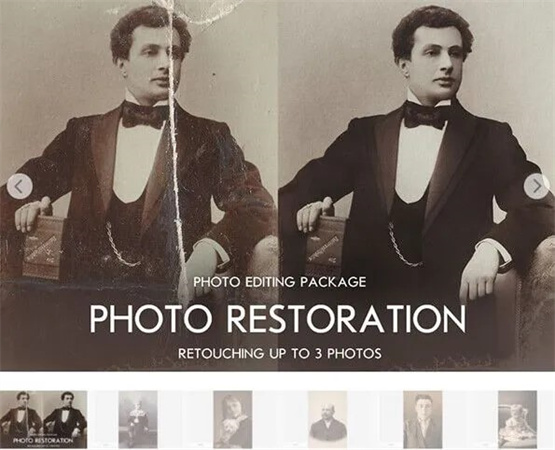
Part 3: A User's Experience on Fixthephoto
A user used the FixThePhoto app after submitting the images, and after they received the outcome of the image, the user gave an honest Fix The Photo review.
The ProcessThe user submitted the photo before giving some instructions to the platform.
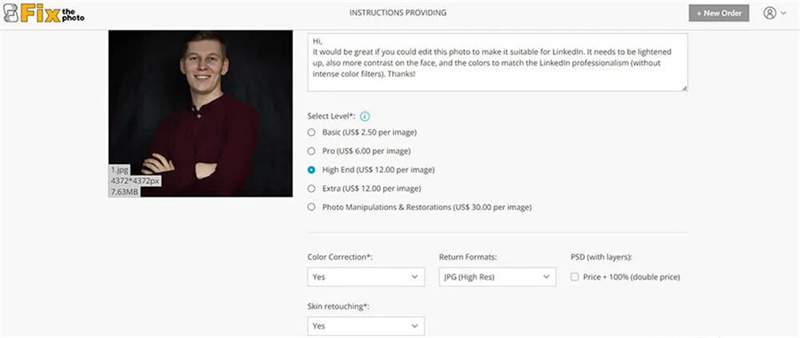
The order became ready in 5 hours once the user made the payment.

The process was pretty quick. The user submitted one photo, and the platform says that the outcome of the image could be made available within 48 hours.
You can watch out for the difference between the original image and the photo edited by FixThePhoto.

The platform also provided the user with the same photo, having a bright background, without even being asked by the user. The service was reliable and fast, reveals the user.

Although the Email customer support was a tad low, it explained anything was friendly. The user didn't use the live chat and went for email support, which worked fine. The website could be upgraded, but the FixThePhoto offers the reliability. Unfortunately, it isn't guaranteed that you'll always get the desired results, but FixThePhoto is worth trying.
Part 4: Fixthephoto Best Alternative: Use AI to Enhance Your Photo
Although FixThePhoto is a wonderful way to upscale the image quality, the process can take a lot of time and could be too costly for many people's liking. Thus,
HitPaw FotorPea emerged as the best alternative to the FixThePhoto app that empowers to improve the image quality automatically.

It blesses you with 6 flawless AI models to ensure that you can take the quality of the image to the next level, making it worth looking at.
- It is the perfect photo quality enhancer for Mac and Windows.
- HitPaw FotorPea allows you to enhance the quality of the image automatically.
- It enables you to remove the blur and noise from the images.
- You can upscale and enlarge images automatically.
- It doesn't prompt photo quality loss.
- You can colorize the black and white images quickly.
- It allows you to upscale multiple images simultaneously.
Here's how to enhance the images via HitPaw FotorPea.
Step 1:After starting the program, you must tap the ''Choose File'' button to upload the photos you want to improve the quality. Since HitPaw FotorPea supports batch processing, you can upload multiple images simultaneously.

Step 2:In this phase, you'll need to choose the desired AI model as HitPaw FotorPea makes you choose from the 6 terrific AI models. Apart from selecting the AI model, you can increase the resolution of the images, and changing the image format is also possible.

- Step 3:Once you're done upscaling the images using the AI models, you'll need to press the Preview button to review the changes. After reviewing the photo, click the Export icon to download the edited photos.
Summary
FixThePhoto has become a reliable way to edit multiple images simultaneously, and this platform won't disappoint you. Unfortunately, the platform could be a tad expensive and can take a lot of time to provide you with the outcome of the images; it is not the most recommended way to edit the photos.
HitPaw FotorPea is the best alternative to the FixThePhoto app that allows you to upscale the images in a few clicks with the affordable premium package. HitPaw FotorPea stimulates upscaling the images through 6 AI models, and you must rely upon this tool to make the images look extraordinary.










 HitPaw VikPea (Video Enhancer)
HitPaw VikPea (Video Enhancer) HitPaw Photo Object Remover
HitPaw Photo Object Remover![[100% Working] How to Remove Background in Procreate in 2 Ways](https://images.hitpaw.com/topics/covers/how-to-remove-background-in-procreate-cover.jpg?w=675&h=450)
![[100% Useful] Top 7 Sites to Download Paper Texture Background for Your Projects](https://images.hitpaw.com/topics/covers/paper-texture-background-cover.jpg?w=750&h=450)

Share this article:
Select the product rating:
Daniel Walker
Editor-in-Chief
This post was written by Editor Daniel Walker whose passion lies in bridging the gap between cutting-edge technology and everyday creativity. The content he created inspires audience to embrace digital tools confidently.
View all ArticlesLeave a Comment
Create your review for HitPaw articles