[Online & Desktop] Top 8 Tools to Remove Background HD Quality
Despite taking the pictures in HD quality, if the background of those images doesn't sit well, there is no benefit to those photos. Thus, if you're looking to remove background HD quality and replace that annoying background with an elegant and attractive backdrop, you've come to the right place.
This post aims to introduce the 8 wonderful tools to help you remove background HD quality free.
Part 1. Top 8 Six Tools to Remove Background HD Quality
1. Remove Background HD Quality on PC with HitPaw Photo Object Remover
Regardless of which type of photo you'd like to erase the image background from, most tools will mess up with the image's resolution in this process. Fortunately, HitPaw Photo Object Remover doesn't prompt image quality loss while rattling the image background.
It is mind blowing background remover HD quality free that helps you to remove background HD quality automatically courtesy of the AI powered technology. On top of that, HitPaw Photo Object Remover can also eliminate annoying and unacceptable objects from the images without tinkering with the resolution of the images.
Features- Remove background HD quality automatically
- Doesn't prompt the image quality loss
- Apply the fascinating colors to the removed background
- Lets you locate unwanted objects through AI technology
- Allows you to eliminate the unwanted clutter, person, or object from the images
- Offers an intuitive user interface
Here's the step by step guide to learn how to remove background HD quality free.
Step 1:Start the HitPaw Photo Object Remover on your computer and select the Remove Background icon.

Step 2:Import the photo, and once the image is uploaded into the HitPaw Photo Object Remover timeline, the image background will be removed automatically. Next, you can see the clear and marked difference between the input and output images.


Step 3:After adjusting the various parameters of the images, you can select the desired colors you'd like to apply to the image background.

Step 4:You can preview the photo and then click the Export button to get it downloaded.

2. Removing unwanted objects from the images
Apart from changing the images background, HitPaw Photo Object Remover also allows you to eliminate unwanted objects from the images.
Step 1:Launch the HitPaw Photo Object Remover and click the Remove Objects icon before importing the photo you'd like to remove the image background.

Step 2:After finding the box or brush selection, you'll need to frame out the object you'd like to remove.


Step 3:After painting or framing the area you will remove, you can customize it further.

Step 4:Tap the Export button before hitting the Preview icon to review the image.

2. Background Remove HD Quality with Fotor
Fotor is a mind blowing background remover HD quality free that allows you to perform multiple editing operations on the images. It is not surprising that Fotor is also capable of changing the image without doing anything to the quality of the image.
It comes up with artificial intelligence, which makes it effortless for you to apply various editing techniques to the images without having to do much.
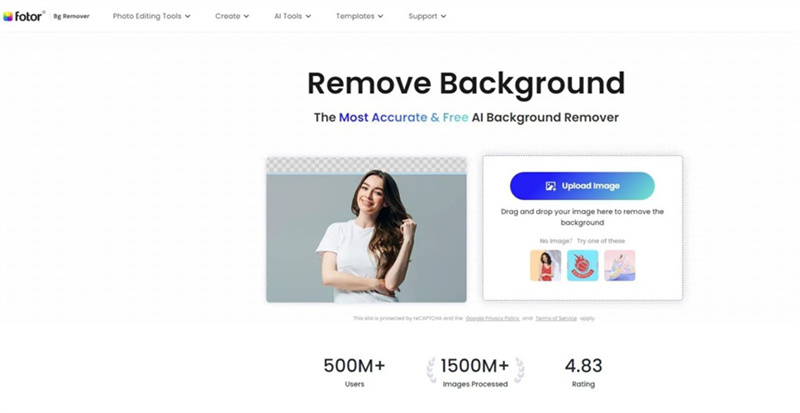
Pros
- Easy to use
- Allows you to eliminate the image background quickly
- Offers the eye catching custom backgrounds
- Graphic and text additions
- Comes up with advanced photo editing tools
Cons
- Privacy concerns
- Limited offline access
3. Background Remover HD Quality with PicWish
Deleting the unattractive image background and applying the custom background templates is only a matter of a few seconds, courtesy of PicWish. It is a high rated background remover HD quality that, apart from allowing you to edit the image automatically, also helps you to do photo editing operations manually.
It helps you to replace the image background quickly, and you won't see the quality of the image getting compromised in this process.
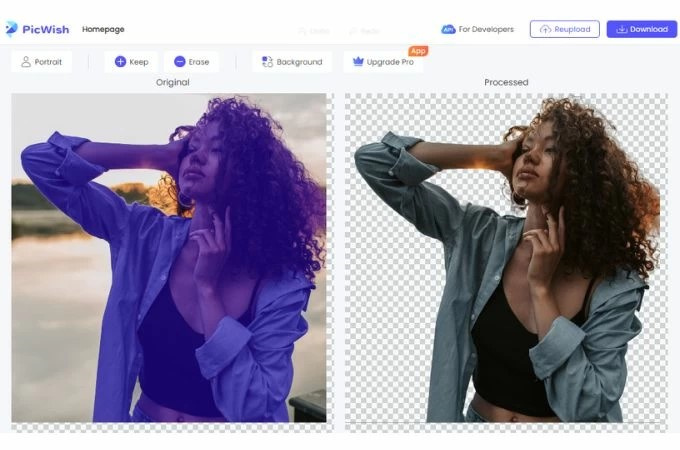
Pros
- Simple user interface
- Offers the eye catching image background templates
- Doesn't affect the resolution of the image
- Eliminate the image background automatically.
Cons
- The free version comes up with unwanted ads
4. Remove Background HD Quality with Veed
VEED is another inspiring online tool to remove background HD quality free without taking much of your effort. Although you might face issues loading the images once uploaded, you won't have any issues using this sensational tool.
Apart from blessing you with the manageable user interface, the thing to like about the VEED is that it doesn't affect the quality of other parameters of the images while customizing the image background.
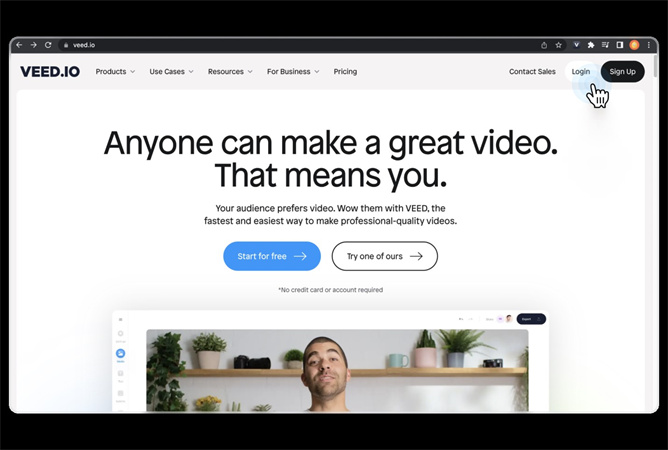
Pros
- Comes up with a manageable user interface
- Various custom background templates and colors
- Maintains the original quality
Cons
- Requires the internet connection
5. Remove Background HD Quality with Remove.bg
Dismantling the image background and then replacing it with a picture with an attractive look can take the quality of the image to the next level. If you're struggling to find an appropriate online to opt for the free remove background HD quality, remove.bg is there to help you.
With the eye catching user interface and wonderful custom background templates, remove.bg could be your dream background remover HD quality.
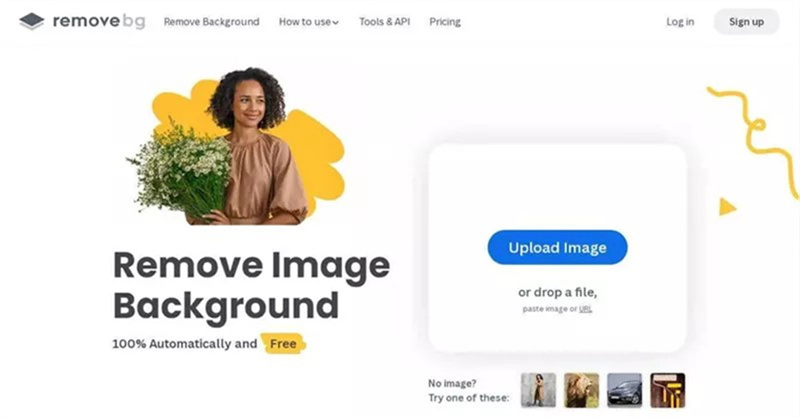
Pros
- Offers a simple user interface
- No installation needed
- Prompts the quick results
- Explore the multiple custom background templates
Cons
- Requires the internet connection
6. Remove Background HD Quality Free with Photoroom
If you're fed up with trying many tools online and not finding reliable options, check out the PhotoRoom. Although this background remover HD quality interface doesn't look exciting, it won't disappoint you. It only asks you to upload the image and then automatically rips apart the background from the images.
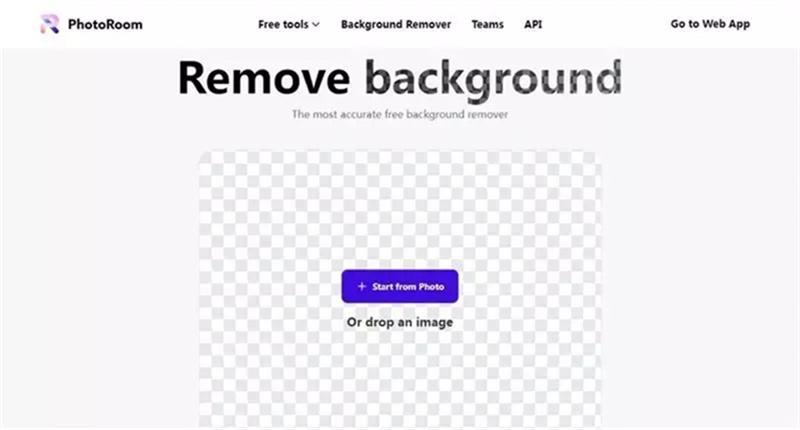
Pros
- Simple user interface
- Comes up with various terrific photo editing techniques
- Does not tinker with the resolution of the images
Cons
- It could be time-consuming
7. Background Remove HD Quality with Erase BG
Making the image background is easy, courtesy of online tools. The background remover HD quality relies upon AI powered technology to eliminate the image background quickly. On top of that, Erase BG doesn't mess up with the resolution of the image while rattling the background from the photo.
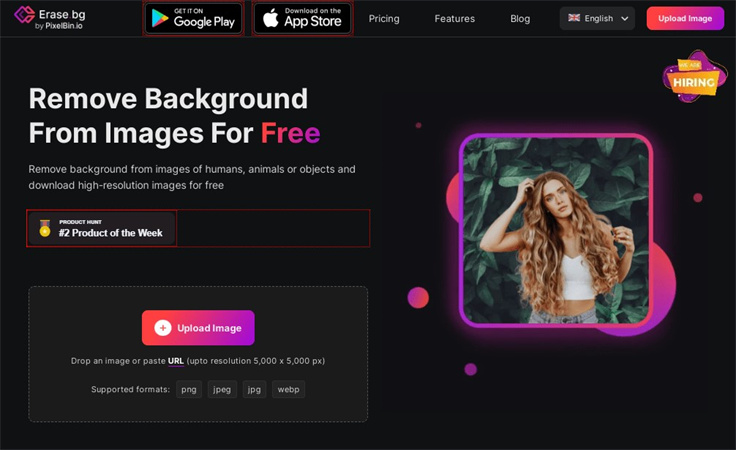
Pros
- Offers a simple user interface
- Various background colors
- Download the edited files
Cons
- The premium package could be costly
8. Remove Background HD Quality with Slazzer
Slazzer will take only a few moments to detect the image background and then remove it automatically. Since Slazzer features AI technology, you've got to do a little to remove background HD quality free.
It could be a brilliant free background remover HD quality, which can make the image background transparent without affecting the resolution of the images.
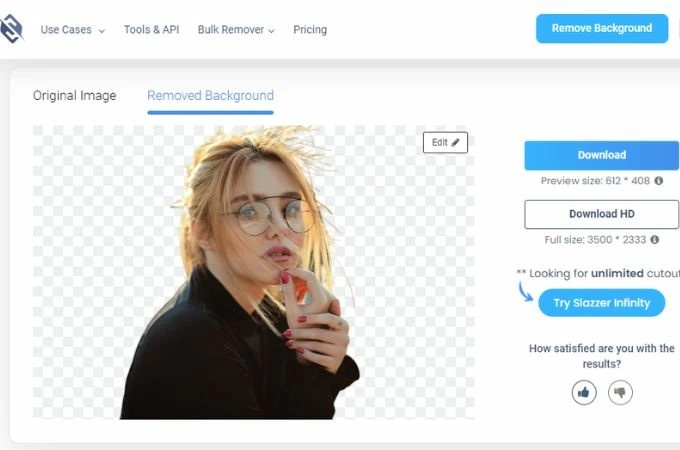
Pros
- Blesses you with the simple user interface
- Doesn't mess up the quality of the image
- Remove the image background automatically.
Cons
- The free version comes up with the ads.
Conclusion
That's what we've had for you, and we didn't wrap this guide before highlighting the 8 mesmerizing tools to remove background HD quality. The best thing about the tools listed in this post is that they won't compromise the quality of the images either.
Without undermining any tool listed in this guide, we have recommended the HitPaw Photo Object Remover. It allows you to automatically dismantle the image background and apply the sensational background colors.







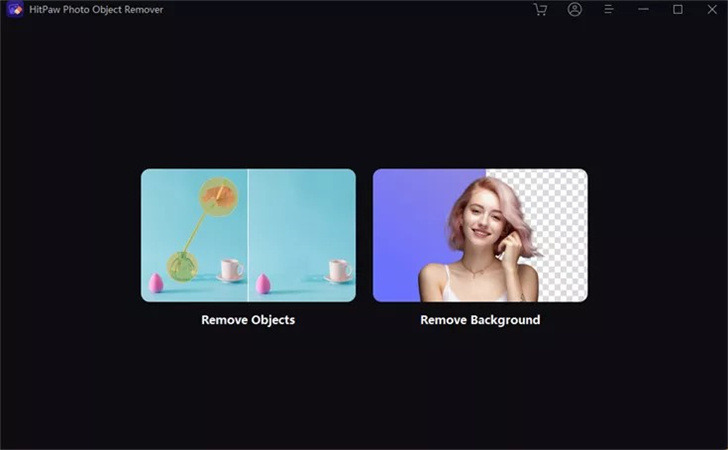
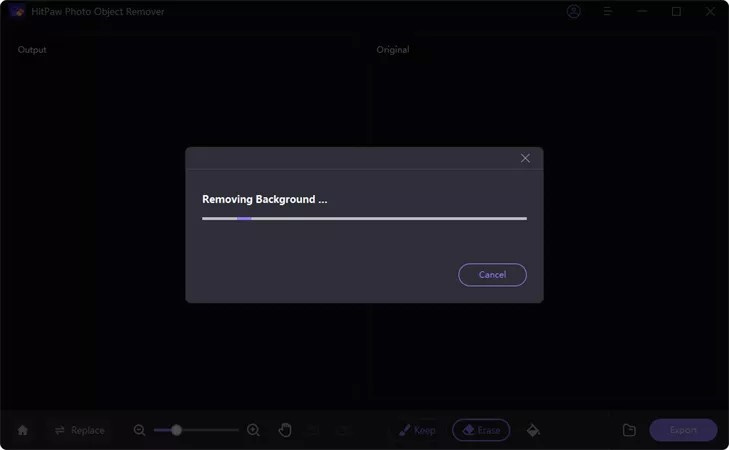

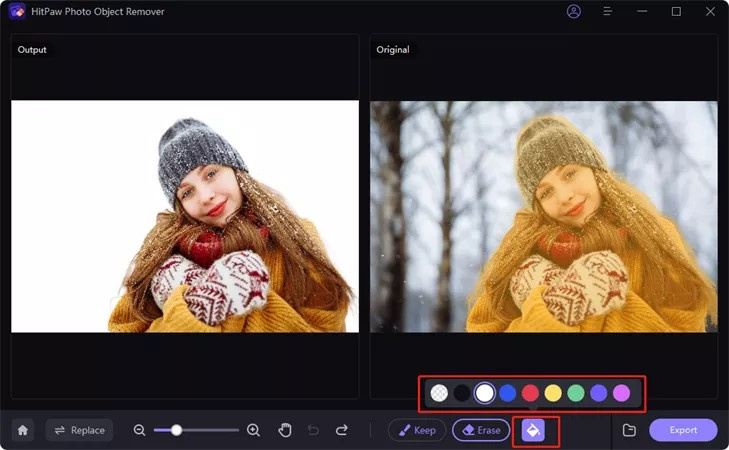
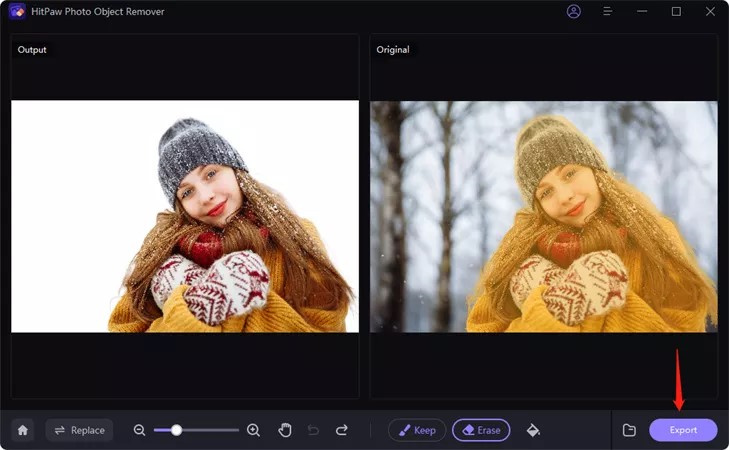



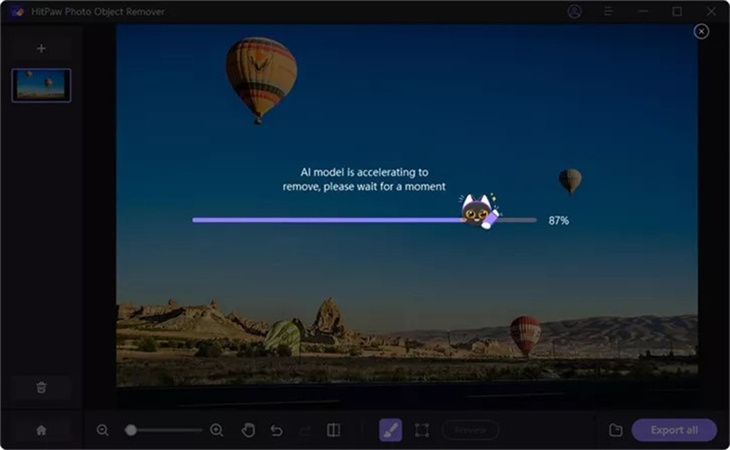
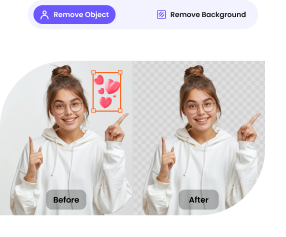
 HitPaw VikPea (Video Enhancer)
HitPaw VikPea (Video Enhancer) HitPaw Univd (Video Converter)
HitPaw Univd (Video Converter) 

![[2026 Updated] 5 Great Eric Cartman Voice Generators](https://images.hitpaw.com/topics/covers/eric-cartman-voice-generator-cover.jpg?w=675&h=450)

Share this article:
Select the product rating:
Daniel Walker
Editor-in-Chief
This post was written by Editor Daniel Walker whose passion lies in bridging the gap between cutting-edge technology and everyday creativity. The content he created inspires audience to embrace digital tools confidently.
View all ArticlesLeave a Comment
Create your review for HitPaw articles