[PC&Android&iPhone] Top 6 Photo Background Remover Apps
Whether you're a pro photographer or a newbie, clicking the images with annoying backgrounds is something you can't avoid. Thus, if you're struggling to find an appropriate app to remove background from photo, this aims to introduce some of the most breathtaking tools to remove the image background.
Part 1. Top 6 Photo Background Remover Apps
1. The Best Photo Background Remover App for PC with HitPaw Photo Object Remover
Finding the best photo background remover app for PC can take much effort, but HitPaw Photo Object Remover has other ideas. It is a flawless photo app to remove background from any format Image regardless of how annoying the background of the image looks. Since HitPaw Photo Object Remover comes up with AI technology, it will detect the image background and eliminate it automatically.
Apart from eliminating the background, you can add mind-blowing colors to make the image look top-notch and breathtaking.
Features:- Use the AI recognition function to rip apart the image background
- Alter the background color through one click
- Erase the object from the images in no time
- Allows you to eliminate unwanted objects from the images
- Helps you to get rid of various objects, including the clutter or person from the images
- Comes up with the simple user interface
Here's the step by step guide to removing the image background through HitPaw Photo Object Remover
Step 1: After installing the HitPaw Photo Object Remover, you must start and select the Remove Background icon. Next, you'll need to upload the image to begin the proceedings.

Step 2: Once the uploaded image enters the HitPaw Photo Object Remover's main interface, it automatically removes the image background.

Step 3: Now, you can see the difference between the Input images there. You can also customize the image by using the Erase button, allowing you to eliminate the area from the image you'd like to get rid of.

Step 4: HitPaw Photo Object Remover comes up with sensational background colors. Thus, you can click the Color icon and select the preferred color from there.

Step 5: You can watch all your changes in this phase by hitting the Preview icon. If you're satisfied with the outcome of the images, hit the Export button to get the photos downloaded on your PC

2. App to Remove Background from Photo with PhotoCut on iPhone
iPhone users looking for an appropriate photo background remover app that can help them to eliminate the image background can opt for Photocut. It is truly an inspiring and breathtaking photo app that removes background from the images with minimal effort. Besides offering an intuitive and breathtaking user interface, Photocut also enables you to customize the images without paying a penny.
Pros
- Comes up with the simple user interface
- Allows you to dismantle the image background quickly
- Doesn't cause the image quality loss
- Offers the multiple breathtaking background templates
Cons
- You might have to deal with the annoying ads
3. Photo App that Removes Background with PhotoDirector on iPhone and Android
If you aim for a unique app to remove background from photo, trying out the PhotoDirector will be an excellent decision. Apart from enabling you to remove the image background in a few clicks to help you customize the removed area, PowerDirector covers all the basics.
The best thing about the PhotoDirector app is that it stimulates editing the images in whichever manner you'd like to. Moreover, this photo app to remove background provides you with eye catching flexibility. It implies that installing and using the app to remove photo background will be effortless.
Pros
- Comes up sigh the remarkable photo editing features
- Offers the manageable user interface
- Fine tune your background removal process
- Doesn't mess up with the quality of the images you edit in it
Cons
- It might be difficult for newbies
4. App Remove Photo Background with Magic Eraser on iPhone and Android
Another splendid app to remove background from photo that can make the images look exciting and flawless is Magic Eraser. It is one of the most popular mainly due to the features it comes up with.
Eliminating unwanted backgrounds from the images is only a matter of a few seconds for this app to remove photo background. It only asks you to Install the application after visiting the App Store and Playstore before uploading the images and then erasing the image background afterward.

Pros
- Easy to use
- Simple installation progress
- Allows you to remove the image background in a few seconds
- Comes up with the various prolific background templates
Cons
- The free version comes up with limited features
5. Photo App to Remove Background with Remove. bg on Android
Exploring a few more apps to remove background in photo will give you so many options to select from, and that's what Remove.bg does for you. It is a high quality photo background remover app that doesn't take any time to rip the background of the images making them look transparent and attractive.
Remove.bg is much more than a photo background remover app. Instead, it relies upon AI technology that enables you to customize the background area amazingly without putting in much hard work. You won't find many complaints regarding the interface it comes up with, and it doesn't affect the quality of images while removing the background.
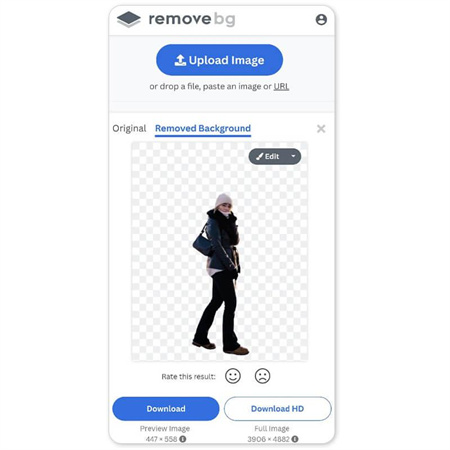
Pros
- Offers the simple user interface
- Free to use
- The installation process is super easy
- Comes up with the AI powered technology
- Doesn't compromise the quality of Images
Cons
- Offers the limited photo editing features
6. App to Remove Photo Background with PhotoRoom on iPhone and Android
PhotoRoom could be an exciting and mind blowing app to remove background from photos as it is compatible with iPhone and Android devices. Besides offering an intuitive user interface, PhotoRoom also has multiple background templates.
Regardless of how much the annoying background irritates you, this photo background remover app will rip apart the background in a few moments without taking much of your time. Since Photoroom has breathtaking custom backgrounds, you can apply these to make the images look wonderful and stand out.
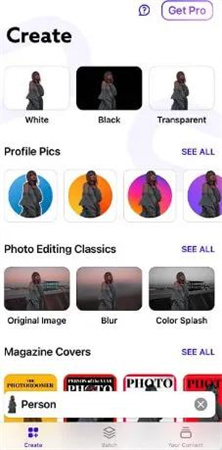
Pros
- Comes up sigh reliable features to dismantle the image background
- Offers the quite manageable user interface
- Doesn't cause the image quality loss
Cons
- You can't use it for
The Takeaway
Opting for a photo app to remove background from the image will help you make the photos look worth watching and amazing. We have listed some breathtaking apps to remove background in photos for Android and iOS devices.
Apart from listening to spectacular mobile apps, this post recommends the best photo background remover app, HitPaw Photo Object Remover. It is a commendable photo app that removes the background from the images automatically, keeping the original quality of the images intact. Thus, you must go for the HitPaw Photo Object Remover whenever you decide to erase the image background.





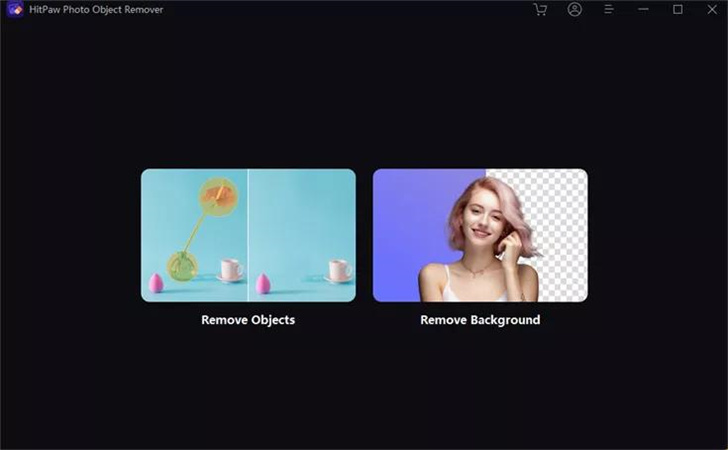
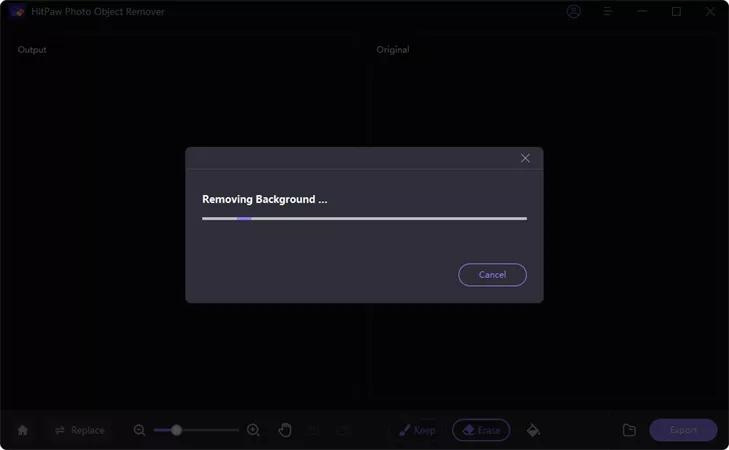
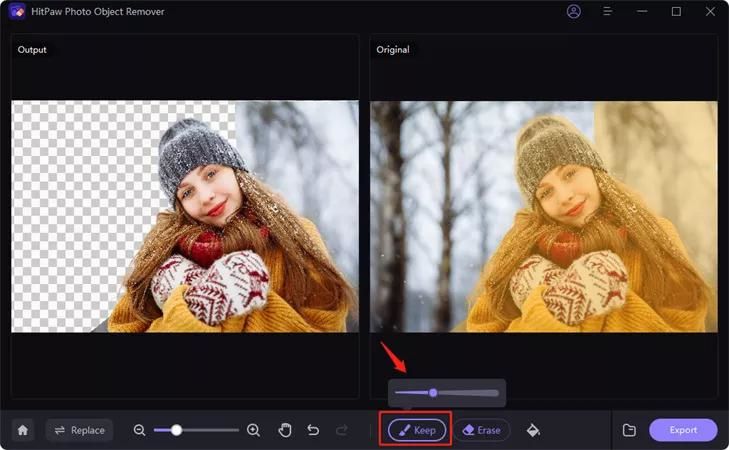
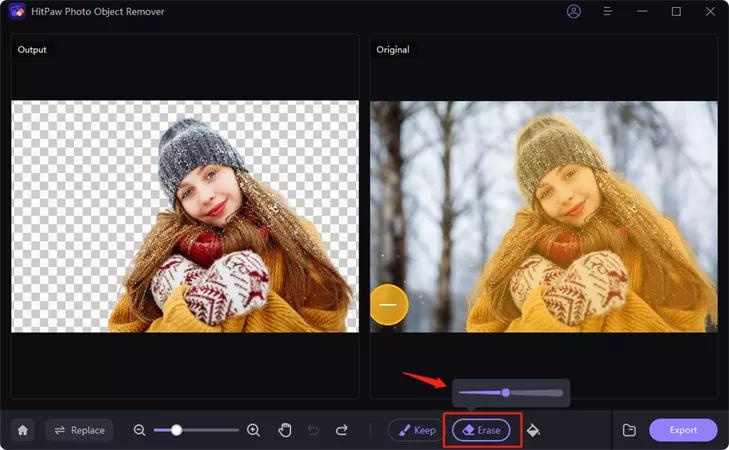
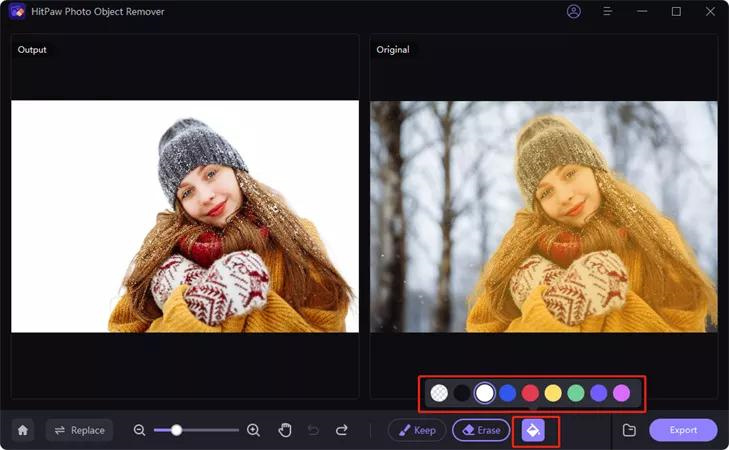
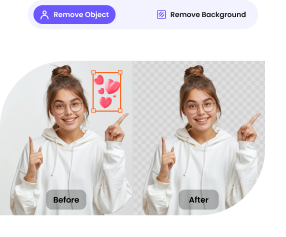
 HitPaw Video Converter
HitPaw Video Converter  HitPaw VikPea (Video Enhancer)
HitPaw VikPea (Video Enhancer)
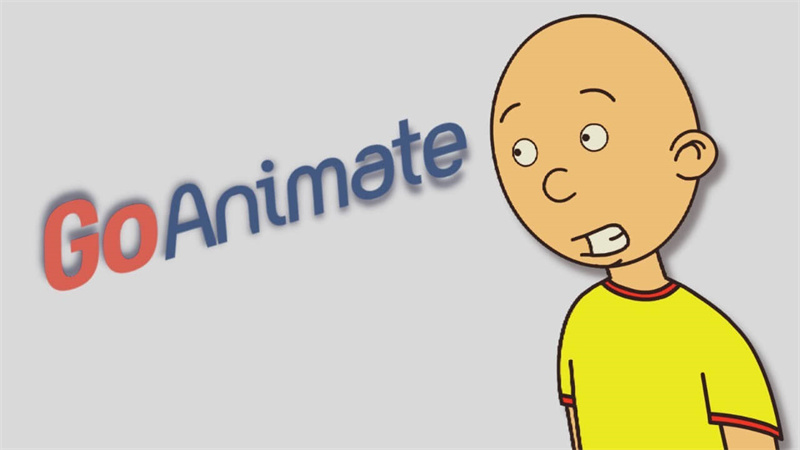


Share this article:
Select the product rating:
Joshua Hill
Editor-in-Chief
I have been working as a freelancer for more than five years. It always impresses me when I find new things and the latest knowledge. I think life is boundless but I know no bounds.
View all ArticlesLeave a Comment
Create your review for HitPaw articles