Link/URL to MP3 Tools to Convert URL to MP3 Quickly
Converting URL to MP3 files is useful for saving songs from YouTube, capturing podcasts for offline listening, or extracting audio from video lectures. This process involves converting audio content from a URL into the widely compatible MP3 format, playable on nearly any device. In this guide, we'll explore six Link to MP3 Converter that simplify the process to convert any link to MP3, catering to various preferences with options ranging from online converters to desktop software.
Part 1. Best URL to MP3 Converter To Convert link to MP3 Quickly
HitPaw Univd (HitPaw Video Converter) is the ultimate link to MP3 converter for easily transforming video URLs into high-quality MP3 files. You can download MP3 from YouTube link, spotify link and other platforms like SoundCloud, Apple Music, Dailymotion, TikTok, etc. What sets this YouTube link to MP3 converter apart is its batch download and conversion feature, enabling users to process multiple URLs at once, thus saving time and effort.
- Convert video/audio URLs to MP3 without compromising audio quality
- Allow users to process multiple URLs simultaneously for efficient conversion
- Download and convert YouTube link/Apple Music link/Spotify link to mp3
- Intuitive design that makes the conversion process simple for all users
- Quickly convert videos to MP3 with 120X Faster speed, minimizing wait times
- Offer options to adjust bitrate and audio quality according to user preferences
Steps to Download and Convert a link from YouTube into MP3
Here's the step by step guide to convert You Tube link to mp3 via HitPaw Univd.
Step 1. Copy the Video/Audio URL
Open the website and find the video or audio page you want to download, copy its link from the address bar. The URL could be a single video, audio, playlist, channle or even an artist.

Step 2. Paste the Link to Analyze
Navigate to HitPaw Univd's Download menu and click the Paste URL buton to paste the copied link into the interface. If you have copied multiple URLs, please select Multiple URLs. Click the Analysis to start analyzing the URL.

Step 3. Choose MP3 Format to Download
After analysis, you can select the format (MP3) and quality such as MP3 320kbps. Click Download button to start downloading URL to MP3 format.

Step 4. Download Audio from YouTube Link
Wait for the download process to complete. You can locate the downloaded MP3 file in the Downloaded section. You can transfer the downloaded MP3 file to other devices that you often use in daily life and enjoy the audio.

Part 2. Best Audio URL Downloader to Convert URL to MP3 Online
Online URL-to-MP3 converters are often preferred because they don't require downloading or installing any programs on your computer or mobile device. However, it's important to be cautious, as some converters may pose risks. I'll provide three audio link to MP 3 options below for you to consider. You can review the details to decide which one you'd like to try.
1. Convert Youtube URL to MP3 with YTMP3
YTMP3 stands as a testament to simplicity and efficiency in online tools. Its user-friendly interface and straightforward functionality make it a go-to choice for those seeking a quick and hassle-free method to convert from link to MP3. Whether you're a casual user looking to snag a favorite song or a content creator needing audio snippets for your projects, this url to mp3 convert tool offers a seamless experience.
Navigating through YTMP3's interface feels like a breath of fresh air, with its intuitive design guiding users through the conversion process effortlessly.

Pros:
- Simple and easy-to-use interface.
- Fast conversion process.
- No registration required, making it convenient for one-time users.
Cons:
- Limited additional features beyond basic conversion.
- Occasional advertisements may interrupt the user experience
2. URL to MP3 Convert with Y2mate
Y2mate is a versatile online platform that allows users to download MP3 by url from various video-sharing websites, including YouTube, into MP3 files. Youtube url to mp3 converter offers a wide range of compatibility and supports rapid conversion speeds, making it a popular choice among users seeking flexibility and efficiency.
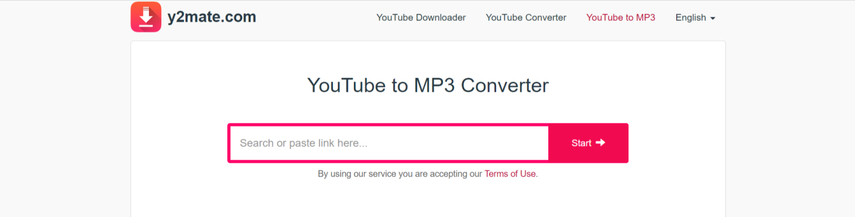
Pros:
- Supports multiple websites besides YouTube.
- Fast conversion speeds ensure a quick turnaround.
- Wide range of output options for different audio and video formats.
Cons:
- The interface can be cluttered with advertisements, impacting user experience.
- Compatibility issues may arise with certain browsers or devices.
3. URL Convert to MP3 with Okmusi
Okmusi stands out as a comprehensive online tool for converting URLs to MP3 format, offering additional features such as audio trimming for customization making it a prominent youtube to mp3 converter url. Its intuitive interface and versatile functionality make it a preferred choice for users who seek both simplicity and flexibility in their conversion process.
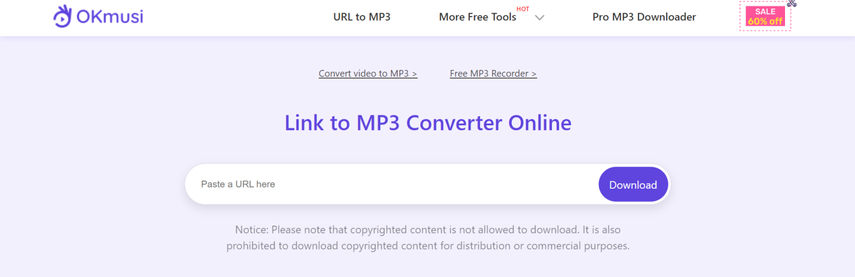
Pros:
- User-friendly interface makes it easy to navigate.
- Option for audio editing allows users to customize their MP3 files.
- Supports multiple platforms beyond YouTube, expanding its utility.
Cons:
- Limited file format options compared to some competitors.
- Pop-up advertisements may disrupt the user experience occasionally.
4. Acethinker Online URL to MP3 Converter
Acethinker offers a comprehensive suite of media-related tools, including URL-to-MP3 conversion, with support for a wide range of websites. This url converter to mp3’s multifunctional approach appeals to users who require not only conversion capabilities but also additional features for managing and editing media content.
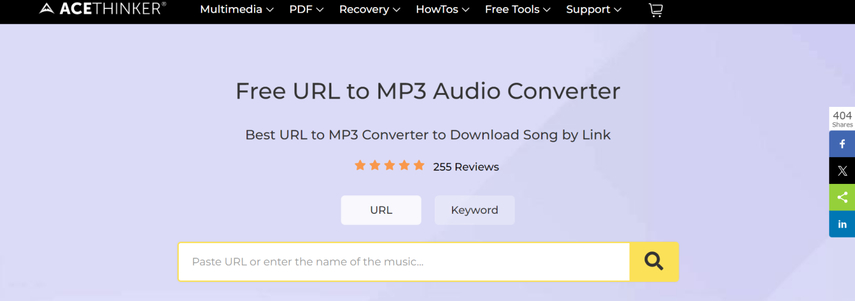
Pros:
- Supports a wide range of websites for URL conversion.
- Offers additional media-related tools such as screen recording and video downloading.
- Provides flexibility with various output formats for different needs.
Cons:
- Requires software installation for advanced features, potentially adding complexity.
- Prompts for premium features may interrupt the user experience.
5. URL to MP3 Converter with Wave Video
Wave Video is a comprehensive online platform that combines URL-to-MP3 conversion with advanced video editing capabilities. It caters to users who require more than just basic conversion, offering a suite of tools for creating and editing multimedia content in one place.
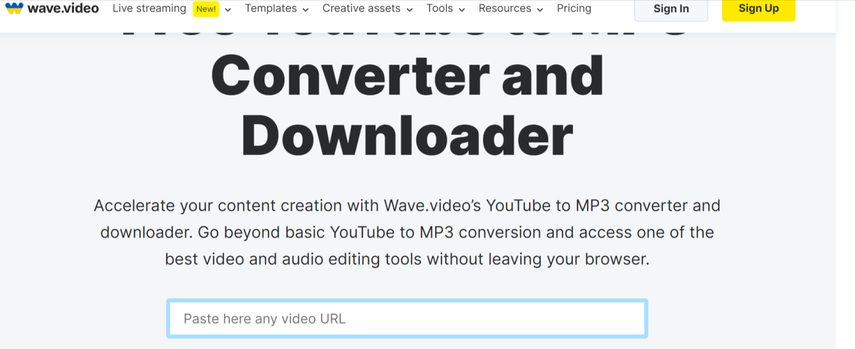
Pros
- Includes video editing capabilities alongside URL conversion.
- Supports multiple file formats for both audio and video content.
- Offers cloud storage options for seamless access to edited content across devices.
Cons:
- Interface may be more complex compared to simple converters, requiring a learning curve.
- Full access to advanced features may require registration or subscription, limiting functionality for free users.
Tips: URL to MP3 Desktop Program VS Online URL to MP3 Converter?
Both desktop and online URL to MP3 converters have their own benefits:
- Desktop Link to MP3 Converters: No ads, greater stability, supports batch downloads, fast download speed and provide more robust features.
- Online URL to MP3 Converters: No installation requried, thus provide more convenience and save device storage.
HitPaw Video Downloader and Converter supports downloading MP3 from URL of different websites including YouTube Music, Spotify, TikTok, SoundCloud, etc.
Part 3. FAQs About url to MP3 Converter
Q1. Is there a url to MP3 converter?
A1. Yes, HitPaw Univd is one of the best url to MP3 converters. It's user-friendly and you can download MP3 from YouTube url with only few steps. After downloading, if you have needs for other audio formats, you can also convert the MP3 format to WAV, FLAC, etc.
Q2. What are the best url to MP3 converters?
A2. There are lots of url to MP3 converters in the market. Different people have different reviews on those converters according to their needs. What is the most recommended one is HitPaw Univd for its high downloading speed and audio quality.
In Summary
In this comprehensive guide, we've introduced six stunning ways to convert from URL to MP3 format, providing users with a variety of options to meet their specific needs. If you're looking for the ultimate URL to MP3 converter that guarantees exceptional quality and versatility, we highly recommend itPaw Video Converter. This best link to MP3 converter not only preserves the audio quality during conversion but also retains all metadata information and ID3 tags, ensuring a seamless transition from URL to MP3 format.






 HitPaw Watermark Remover
HitPaw Watermark Remover  HitPaw Photo Object Remover
HitPaw Photo Object Remover HitPaw VikPea (Video Enhancer)
HitPaw VikPea (Video Enhancer)



Share this article:
Select the product rating:
Daniel Walker
Editor-in-Chief
My passion lies in bridging the gap between cutting-edge technology and everyday creativity. With years of hands-on experience, I create content that not only informs but inspires our audience to embrace digital tools confidently.
View all ArticlesLeave a Comment
Create your review for HitPaw articles