4 Easy Methods to Download and Convert Twitch Clip to MP3 with Ease
Twitch Clip is a feature on the Twitch platform that allows users to capture short segments of live streams or VODs (Video on Demand). These clips range from funny moments, highlights, or memorable scenes from various broadcasts. In this blog, we shall discuss the methods of downloading Twitch clips to mp3 format. Specifically, we'll focus on converting Twitch clip Reels into audio files, enabling users to save their favourite music or create playlists from Twitch content.
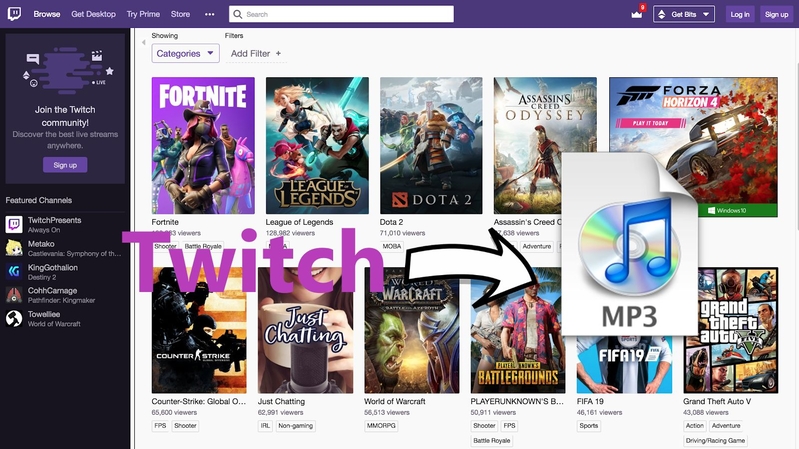
Part 1. How do you convert Twitch Clip to MP3 without quality loss?
Converting Twitch clips to MP3 format without sacrificing quality is a task made easy with HitPaw Video Converter. This versatile software combines downloading and converting functions, allowing users to transform Twitch content into high-quality MP3 audio files seamlessly. Below, we'll delve into a step-by-step guide on utilizing HitPaw Video Converter, highlighting its key features.
HitPaw Video Converter is a unique and powerful tool that caters to users' various video conversion requirements. Its spontaneous interface and extensive features make it an efficient solution for downloading and converting Twitch clips to MP3 format.
Features of HitPaw Video Converter
- High-Quality Conversion
- Fast and Efficient
- User-Friendly Interface
- Broad Format Support
- Batch Conversion
HitPaw Video Converter is a reliable solution to convert Twitch to MP3 video without compromising quality. With its user-friendly interface, robust features, and efficient performance, HitPaw Video Converter simplifies the conversion process, allowing users to enjoy their favourite Twitch content in audio format easily.
Here's the step-by-step guide:
Step 1: Download and Install HitPaw Video Converter:
Step 2: Launch the Software
Once installed, launch the HitPaw Video Converter to access its user-friendly interface.

Step 3: Select Twitch Clip to Convert:
Navigate to the Twitch clip you wish to convert to MP3 format. Copy the URL of the clip from your browser's address bar.
Step 4: Paste the URL into HitPaw Video Converter:
In the HitPaw Video Converter, locate the option to input the video URL. Paste the copied Twitch clip URL into the designated field.

Step 5: Choose MP3 as the Output Format:

Step 6: Save the Download MP3 File:
Once the conversion is complete,Choose the desired folder and click "Save" to store the audio file.

Watch the following video to learn more details:
Part 2. Alternatives to Convert Twitch Clip to MP3 Online
Converting Twitch clip videos to MP3 format online offers convenience and accessibility to users who prefer web-based solutions. Several online tools facilitate this conversion process, including Clip Ninja, UnTwitch, and TubeRipper. Below, we'll introduce these tools, provide step-by-step guides on how to use them to download and convert Twitch clips to MP3, and list their pros and cons.
1. Clip Ninja
Clip Ninja is a user-friendly online tool designed to convert Twitch to MP3. Its simple interface and straightforward functionality make it popular among users seeking quick and hassle-free conversions.
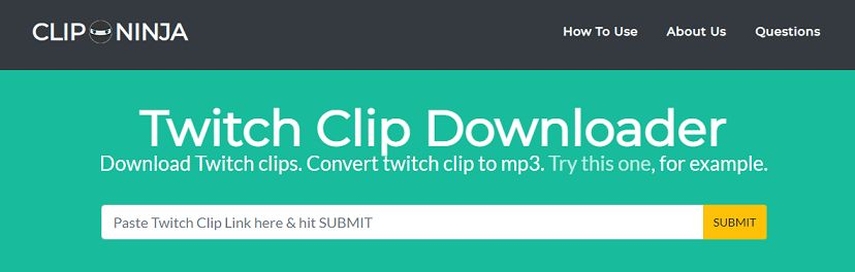
Step-by-Step Guide:
- Visit the Clip Ninja official site.
- Paste the URL or link of the Twitch clip you wish to convert into the provided field.
- Select MP3 as the output format.
- To begin the vo process, click on the "Convert" button.
- Once the conversion finishes, download the MP3 file to your device.
Pros
- 1. Simple and intuitive interface.
- 2. The quick conversion process.
- 3. No software installation is required.
Cons
- 1. Limited customization customization options.
- 2. Relies on internet connection stability.
2. UnTwitch
UnTwitch is another online platform that converts Twitch content into various formats, including MP3. It offers a vast range of qualities to enhance the conversion experience, catering to the needs of users with different preferences.
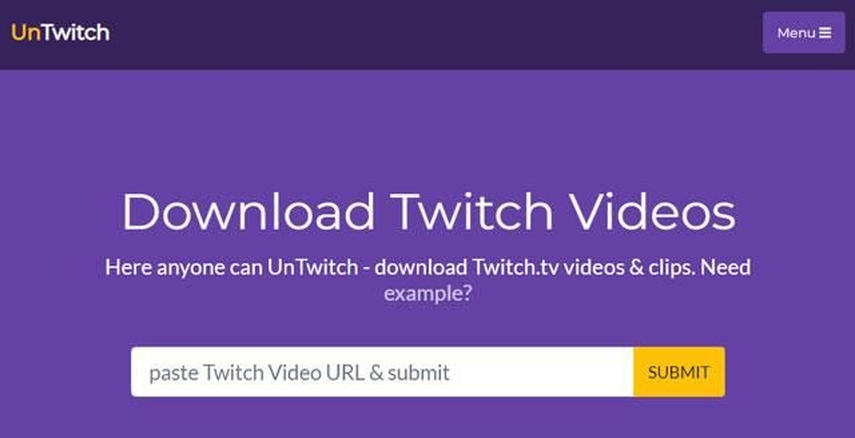
Step-by-Step Guide:
- Go to the UnTwitch official site.
- Paste the URL or link of the Twitch clip you want to convert.
- Choose MP3 as the desired output format.
- Tap on the Convert option to begin the conversion process.
- Once the conversion is done, save the MP3 file to your device.
Pros
- 1. Broad compatibility with different devices and browsers.
- 2. Batch conversion capability.
Cons
- 1. You may encounter occasional server issues.
- 2. The quality of output may vary.
3. TubeRipper
TubeRipper is a multi-functional online tool that lets you download and convert MP4 videos from various platforms, including Twitch. It offers comprehensive features for video conversion, making it the best option for users with diverse needs.
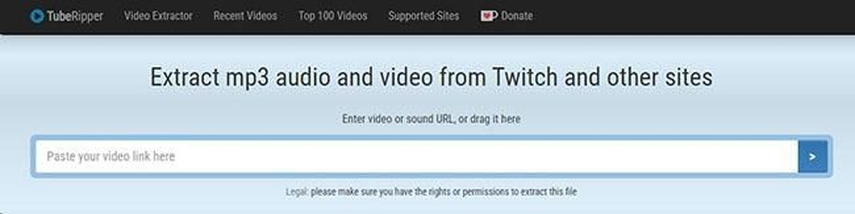
Step-by-Step Guide:
- Visit the TubeRipper website.
- Input the URL of the Twitch clip you wish to convert.
- Select MP3 as the output format.
- CustomizeCustomize any desired settings, such as bitrate or audio quality.
- Click the "Convert" or "Start" button to begin the conversion process.
- Once the conversion is complete, save the MP3 file to your device.
Pros
- 1. Comprehensive features for video conversion.
- 2. CustomizableCustomizable output settings.
Cons
- 1. Ad-supported interface.
- 2. Some features may require a premium subscription.
Part 3. FAQs about Twitch Clip to MP3 Converter
Q1. How do you get audio from Twitch clips?
A1. To extract audio from Twitch video to MP3, you can utilize specialized converter tools available online. These tools allow you to seamlessly convert the video content of a Twitch clip into an audio format, such as MP3.
Q2. Can I download a Twitch clip?
A2. Yes, downloading Twitch clips is a built-in feature of the Twitch platform, allowing users to save their favourite moments from live streams or Video-on-demand (VOD) content.
Conclusion
In conclusion, converting Twitch clips to MP3 is now more accessible than ever, thanks to various tools and methods available. Whether utilizing the HitPaw Video Converter for its efficiency and versatility or opting for online alternatives for convenience, users can easily enjoy their favourite Twitch content in audio format.










 HitPaw Edimakor
HitPaw Edimakor HitPaw Watermark Remover
HitPaw Watermark Remover  HitPaw VikPea (Video Enhancer)
HitPaw VikPea (Video Enhancer)

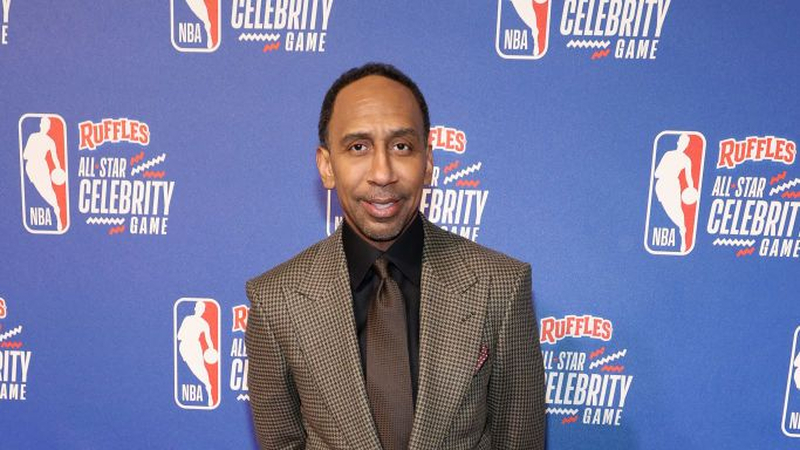

Share this article:
Select the product rating:
Joshua Hill
Editor-in-Chief
I have been working as a freelancer for more than five years. It always impresses me when I find new things and the latest knowledge. I think life is boundless but I know no bounds.
View all ArticlesLeave a Comment
Create your review for HitPaw articles