Top 8 MP3 Converters for Mac in 2024
MP3 is undoubtedly one of the most popular formats for listening to music and similar audio files. Its popularity is due to its small size, data quality, and bandwidth, among other things. Even being the most popular, many media players use their proprietary formats or recommend some, like WAV, OGG, AAC, etc., for the best quality.
The best solution is to use an MP3 converter for Mac that converts MP3 into and back to different formats and can also convert MP4 to MP3. Therefore, this article discusses the 8 best free MP3 converter for Mac apps.
Part 1. The Best MP3 Converter for Mac - HitPaw Video Converter
Regarding media conversion, downloading, enhancement, and more, a few tools come close to what HitPaw Video Converter and Downloader provide. This ease of use is why HitPaw Video Converter for Mac is becoming so popular.
Best HitPaw Video Converter Features- Multiple conversion and enhancement features.
- The variety of tools is excellent, easy to use, and has simple steps.
- Due to integration with GPU acceleration, high-quality sound conversion in most formats and at 120x faster speed.
- Batch conversion and downloading with ease.
-
1. Download this MP3 Converter for Mac and install it.
-
2. Open the app and navigate to the Convert tab. Then click "+ Add Files" and choose "Add Audio." As shown in the image, you can also drag and drop all your media files in the box.

-
3. Choose the output quality and format for each file and click convert all. You can also click Convert All at the get-go to convert in the default format.

-
4. If you want advanced output options, click the "Edit" icon on the right and select options such as File Name, Encoder, Channel, Bitrate, etc.

-
5. The image shows you can view your options and click Convert All.

-
6. The tool will take time to convert each file to the desired result and save it in your chosen folder.
HitPaw Video Converter Pros
- It has a simplistic interface and is easy for beginners.
- It also works for popular websites and can save ID3 for most songs.
- Efficiently utilize conversion features for most platforms and formats.
- Supports Windows and Mac systems.
HitPaw Video Converter Cons
- Limited free trial and expensive subscription fees.
Part 2: Other 7 MP3 Converters for Mac
In this section, we discuss HitPaw MP3 converter software for Mac alternatives that you can use for various reasons.
1. HandBrake
HandBrake is a versatile video and audio transcoder that has come a long way since it was released ten years ago. The main draw behind this software is that it is free and open source with regular development and updates.
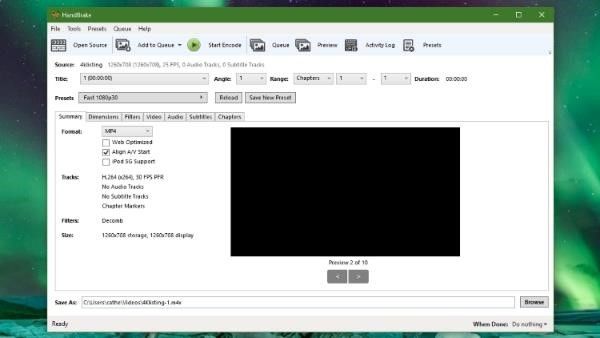
Pros:
- Batch conversion is possible with queue trays.
- Supported on iOS and Android other than Mac and Windows.
- Free to use open source tool
Cons:
- It is unsuitable for beginners as there are too many advanced settings, which might be intimidating for most.
2. AMvidia
AMvidia is an excellent choice if you like a simplified interface for a powerful, streamlined encoding MP3 converter for Mac free. Here are some of the pros and cons of AMvidia, which can convert more than 200+ audio and video formats.
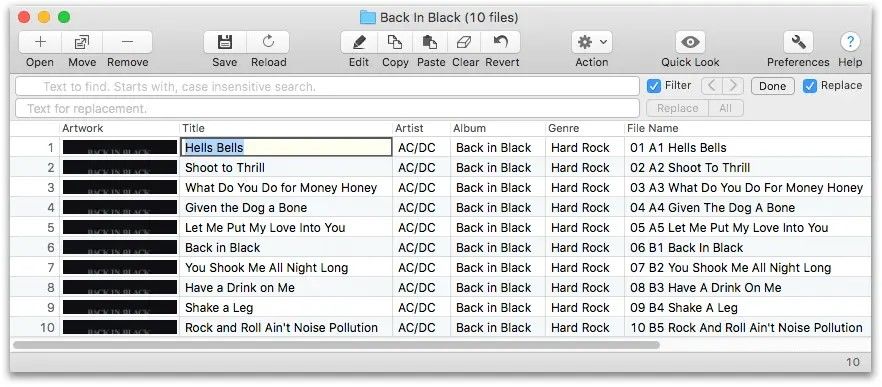
Pros:
- Most options are easy to use and give simplified options.
- One of the best batch conversion apps in the market.
- Preserve your data and directory structure with an easy replication procedure.
Cons:
- Limited features and output formats in the free version.
- Most advanced features are available to paid version users.
3. FileZigZag
FileZigZag is an online tool for users who do not want to download any apps. It is supported on all platforms and OS that can access the internet. The tool is simple to use if you want to convert a few files from the free version.
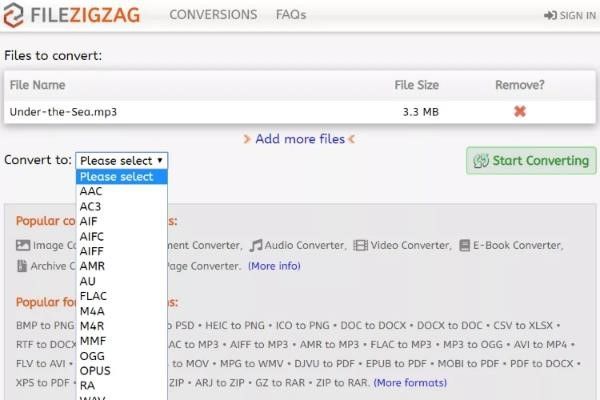
Pros:
- It is a free tool but has limited conversion to conserve bandwidth.
- An online-only tool that isn't taxing on your system.
- Variety of supported formats.
Cons:
- It is not recommended for those having a slower internet connection.
- Per day only supports up to 50 MB or ten file conversions.
4. HitPaw Online Audio Converter
The desktop HitPaw Video Converter is the best MP3 converter for Mac, but for those who don't want an app, HitPaw Video Converter also has an online converter. It has a three-step conversion process to the most popular audio formats. Here are some of its pros and cons.
Pros:
- Completely free tool with no ads or watermarks on your media.
- Online-only tool, so there is no need to download an app.
- 100% secure and fast download options.
Cons:
- The speed varies with your online connection speed.
- Only a few advanced features.
main features, pros and cons, give one image, supported ios system
5. Restream
A genuine online-only MP3 music converter for Mac that doesn’t skimp on file size, as it allows for up to 2GB file size and the number of files per day. What more can you ask from a free from one of the best free MP3 converter for Mac tools?

Pros:
- It supports multiple formats that you can convert your MP3 in.
- No limit on documents and file size.
- Browser-based, so no need to download any app.
Cons:
- You can convert one file at a time, so it may take time if you have many files.
6. Switch Audio File Converter
Download an MP3 converter for Mac if you want an easy-to-navigate audio converter. Switch Audio File Converter makes every process easy. The tool has many automation features that enhance your workflow, especially for those who rely on it.
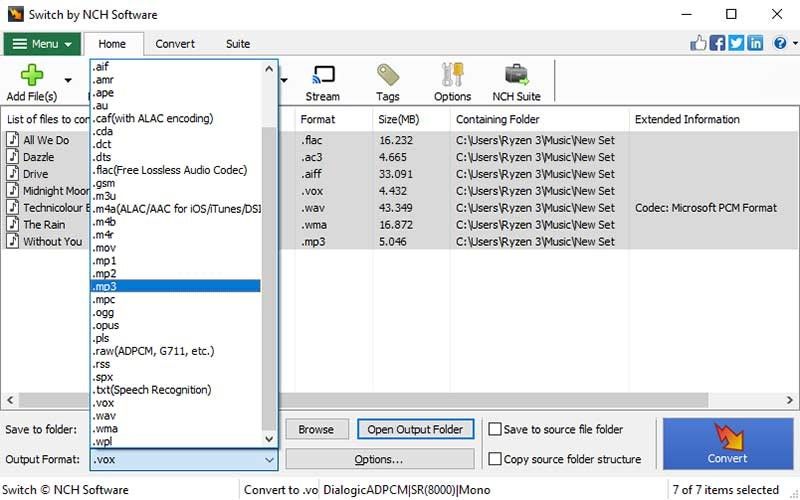
Pros:
- 75+ formats supported for audio conversion.
- All your music and ID tags will be saved during conversion.
- The free version has many formats available.
Cons:
- The features are limited compared to many other tools on this list.
- The interface is still from previous generations and hasn't been updated to the new cleaner default.
7. Miro Video Converter
Another great free and open-source free MP3 music converter for Mac is also supported on mobile devices. The tool is 100% free, but many remarkable features, like batch processing and custom sizing, are available on paid tools.

Pros:
- Tomns of devices supported.
- Free, and no limitation.
Cons:
- It doesn't yet support most formats.
FAQs about Converting MP3 Files
Q1. How Do I Convert MP3 Files on Mac?
A1. There are two ways you can do that. The first is using a free online MP3 converter for Mac, which allows you to upload and convert your file. The 2nd is to download an MP3 converter for Mac app to do the same. Apps are always more powerful and fast.
Q2. What is the Safest MP3 Converter?
A2. We recommend the HitPaw Video Converter and Downloader tool as one of the safest and best free MP3 converter for Mac.
Conclusion
In this article, we discussed 8 of the best MP3 converter software for Mac that you can use, try, and buy if you like. But if you only want to use one, we recommend the HitPaw Video Converter for Mac because it has many affordable features.








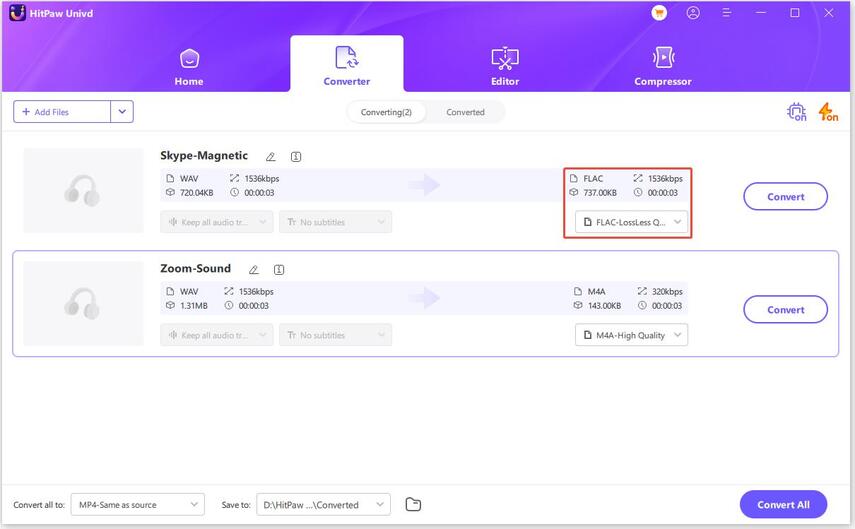

 HitPaw Edimakor
HitPaw Edimakor HitPaw Watermark Remover
HitPaw Watermark Remover 

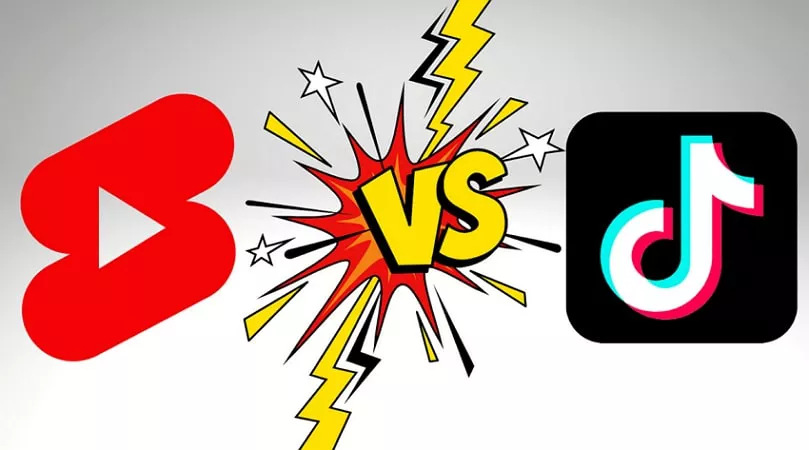

Share this article:
Select the product rating:
Joshua Hill
Editor-in-Chief
I have been working as a freelancer for more than five years. It always impresses me when I find new things and the latest knowledge. I think life is boundless but I know no bounds.
View all ArticlesLeave a Comment
Create your review for HitPaw articles