How Add Album Art to MP3 Works on Various Platforms with 4 Ways
I. Introduction
Album art refers to the visual representation associated with a music album, typically displayed on the cover of physical media like vinyl records, CDs, and digital formats like MP3 files. It serves as a visual identifier for the album, often containing imagery, text, and graphic design elements that convey the mood, theme, or style of the music within.
Adding album art to MP3 files is essential because it enhances the overall presentation of the music and ensures a cohesive listening experience across different platforms. Having album art enhances the interface and provides a more engaging and immersive experience for the listener.
II. How to Add Album Art to MP3 on Windows
Add album art with Groove Music on Windows 10Groove Music comes with Windows 10. It is the default music you play on your Windows computer. We can use it to add Album Art to your MP3 files easily. Please follow the steps below:
-
Step 1: Open the Groove Music on your Windows 10
-
Step 2: Right-click a song to which you want to add album art and choose “Show album.”

-
Step 3: Click the 3-dots icon and choose “Edit info”


-
Step 4: Click the pen icon to browse and select an album art image on your computer, then click “Save.”

III. How to Add Album Art to MP3 on Mac
Groove Music and Window Media Player are two great music players. VLC is a free media player for Windows, Mac, and Linux. It has been the most popular Media Player among PC users and can also add Album Art to MP3 files. Just follow six simple steps: here is how do i add album art to mp3 files:
- Download, and install VLC.
- Import MP3 files that you want to add album art to VLC
- Click “Tools” on the top menu and choose the “Media Information” option.
- You should see the current Album Art on the lower-right, right-click on it, and select the “Add Cover Art from file” option. Right-clicking on the Album Art and selecting the “Add Cover Art from File” option
- Choose an Album Art on your computer and double-click on it to select
- Click on “Close,” and the image should be added as an Album art to the mp3 song.
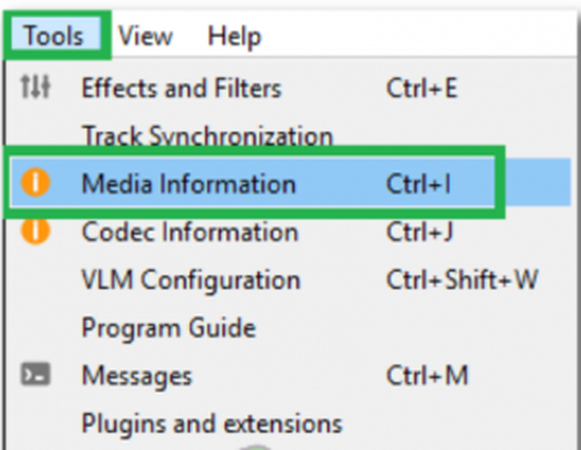
V. How to Add Album Art to MP3 on Android
The best way to get great album art for your songs is by using the Album Art Grabber app. You can use the app to easily browse for album art or add your photos to your songs. The steps below will walk you through how to add album art to mp3 on android:
- 1.Install Album Art Grabber from the Play Store. It’s a free app that scans music websites for album artwork.
- 2.Open Album Art Grabber. It’s the gray record icon in the app drawer.
- 3.Tap a song or album. This opens the “Choose image from” window.
- 4.Select a source.
- 5.Tap the album art you want to use.
- 6.Set the album art. The album art is now connected to the selected song or album.
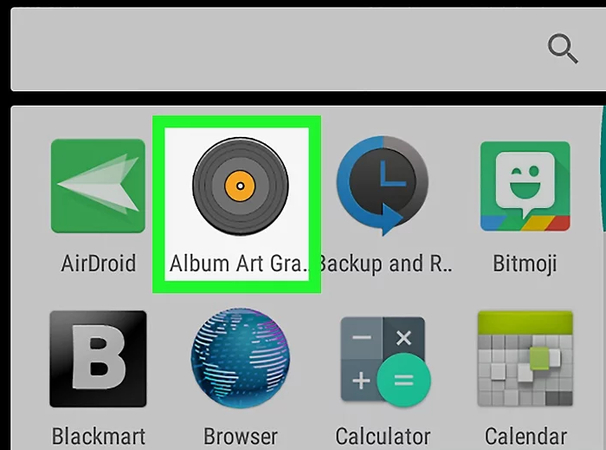
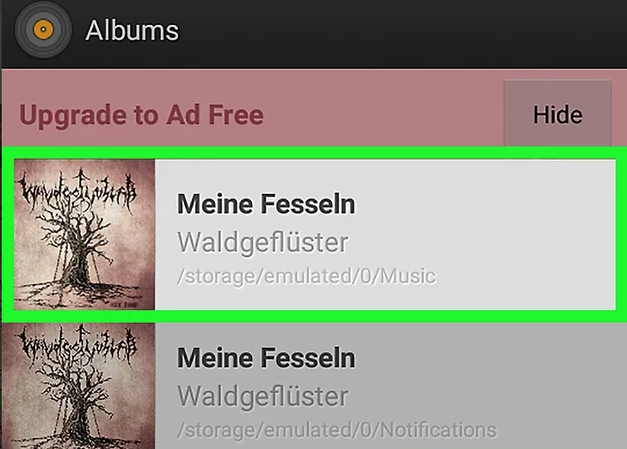
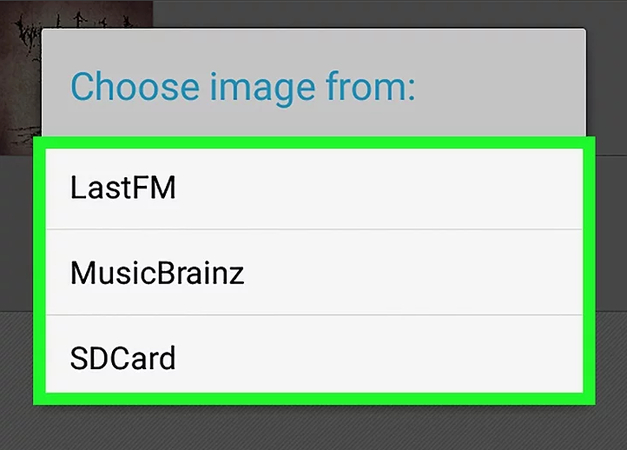

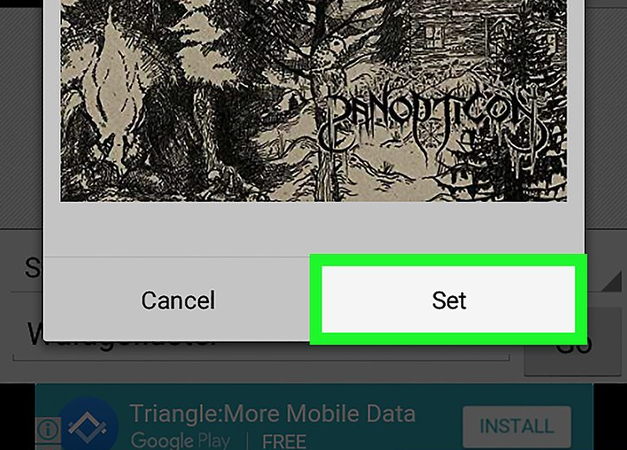
V. How to Add Album Art to MP3 Online
Tagmp3 online.com is an online tool that helps you to add and change album artwork to MP3 music files for free.
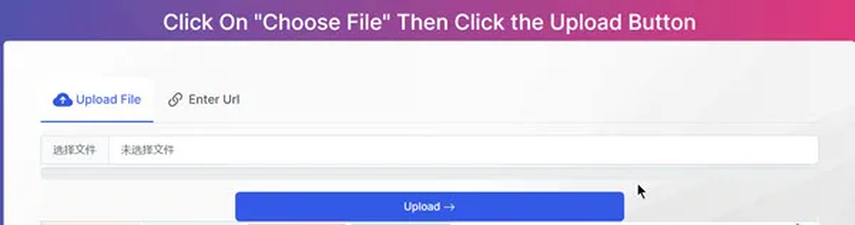
Here is how to add album art to mp3 files:
- 1.Upload an MP3 file into the dashed border to upload MP3 (Only MP3 files supported)
- 2.2.When Processing is completed, add the image as album art from your computer.
- 3.You will be redirected to the download page and click the download button to get the generated MP3 File.
VI. Extra Tips: How to Download MP3 Music Without Quality Loss
If you are wondering how can i download mp3 files with album art, you can try HitPaw Univd (HitPaw Video Converter). HitPaw Univd is an additional tool for downloading MP3 files that offers users a convenient and versatile solution for managing their multimedia needs.
With HitPaw Univd, users gain access to a streamlined process for extracting audio tracks from various video formats and saving them as high-quality MP3 files.
Key features of HitPaw Univd for MP3 file downloading include:- High-Quality Conversion: Ensures that the extracted MP3 files maintain exceptional audio quality, preserving the integrity of the original sound.
- Wide Compatibility: Supports a broad range of video formats, allowing users to convert videos from diverse sources into MP3 files effortlessly.
- Batch Processing: Enables users to convert multiple videos to MP3 simultaneously, saving time and effort in the conversion process.
- Fast and Reliable Performance: Delivers swift conversion speeds without compromising on quality, ensuring a smooth and efficient user experience.
- User-Friendly Interface: Designed with simplicity in mind, HitPaw Univd offers an intuitive interface that makes the MP3 downloading process accessible to users of all skill levels.
Steps to download mp3 music
- Step 1.Download HitPaw Univd. Head to the HitPaw website and download the HitPaw Univd free on Mac or Windows.
- Step 2.Launch HitPaw Univd and click Download.
- Step 3.Copy the video link from your browser and paste the URL into HitPaw Univd.
- Step 4.Select the MP3 format you desire.
- Step 5.Click download. There is also support for downloading entire playlists from YouTube. For other media types, all you have to do is select a different option, such as MP4 or JPG.




So Hit Paw video converter is the best tool for downloading MP3 music
Conclusion
In conclusion, adding album art to MP3 files is an essential step in organizing and enhancing your music library. Not only does it visually enrich your listening experience, but it also helps in easy identification and navigation through your collection.
To further download and manage your MP3 files, consider utilizing the mentioned tools and software solutions. HitPaw Univd stands out as a versatile and user-friendly option for not only downloading audio files effectively but also for managing metadata and adding album art to your MP3 collection effortlessly.

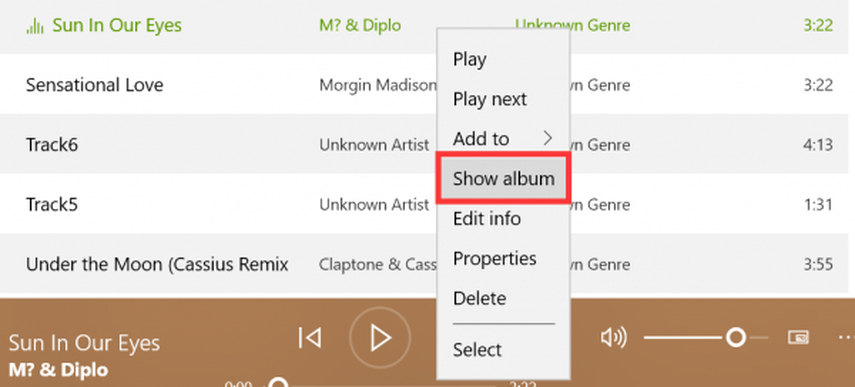
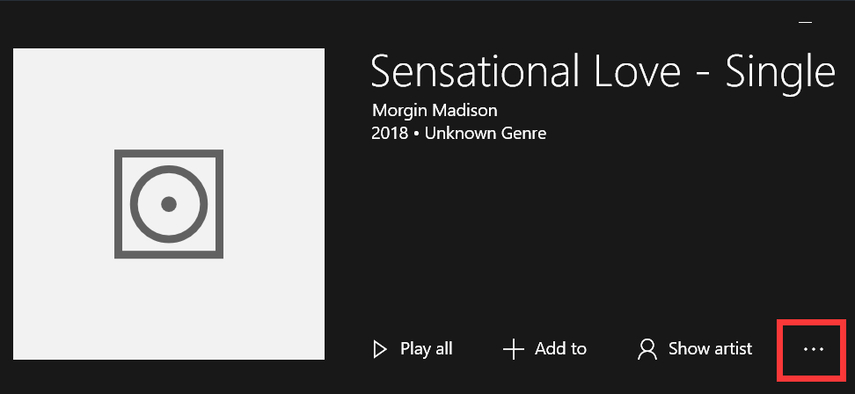
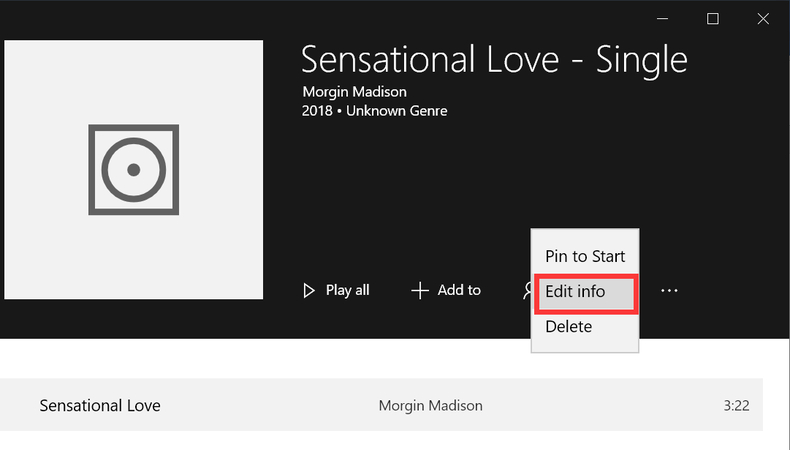
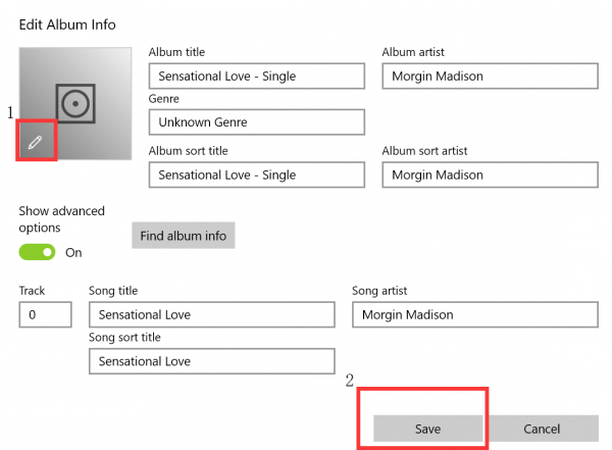





 HitPaw Video Object Remover
HitPaw Video Object Remover HitPaw Photo Object Remover
HitPaw Photo Object Remover HitPaw VikPea (Video Enhancer)
HitPaw VikPea (Video Enhancer)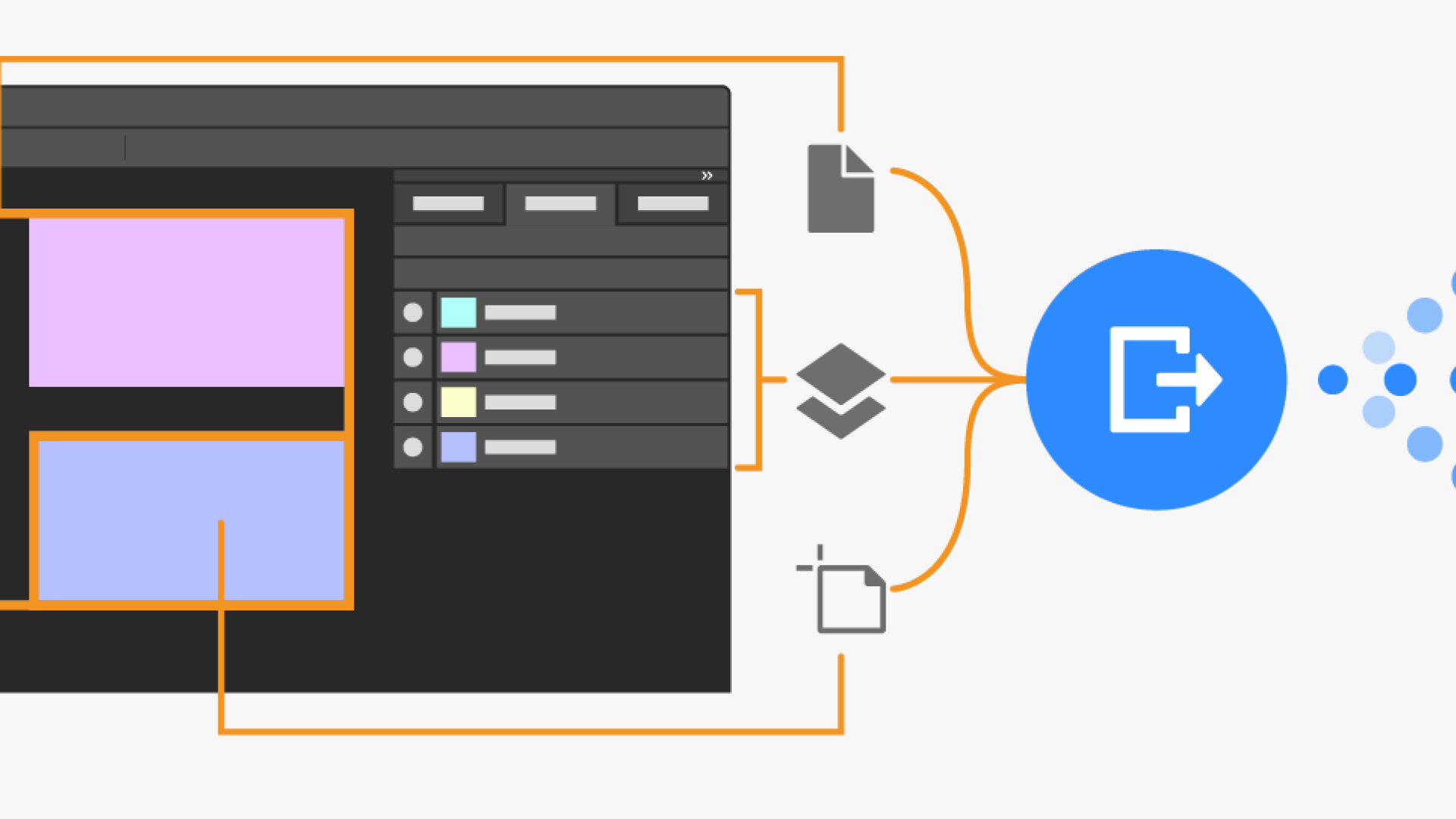
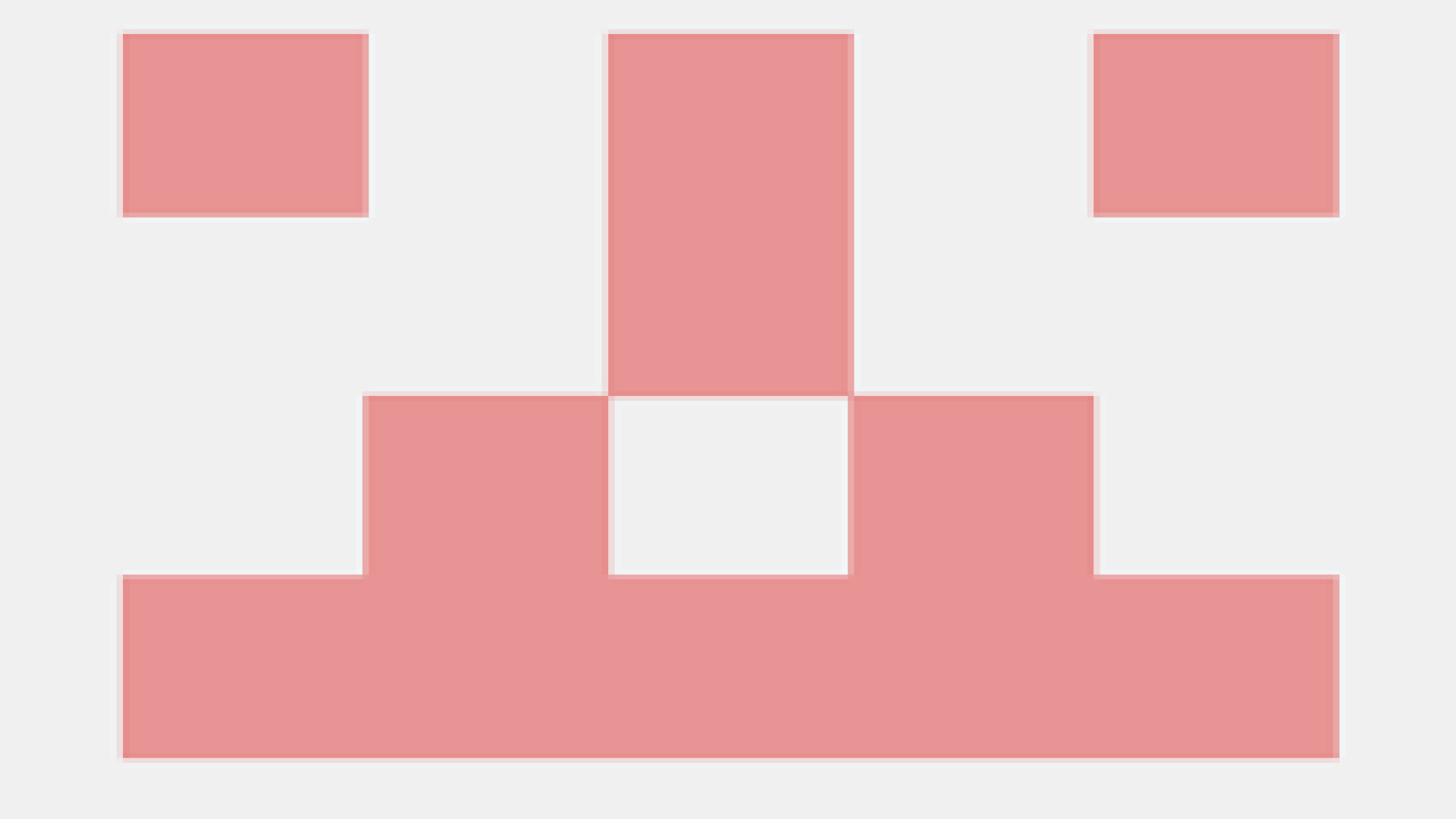
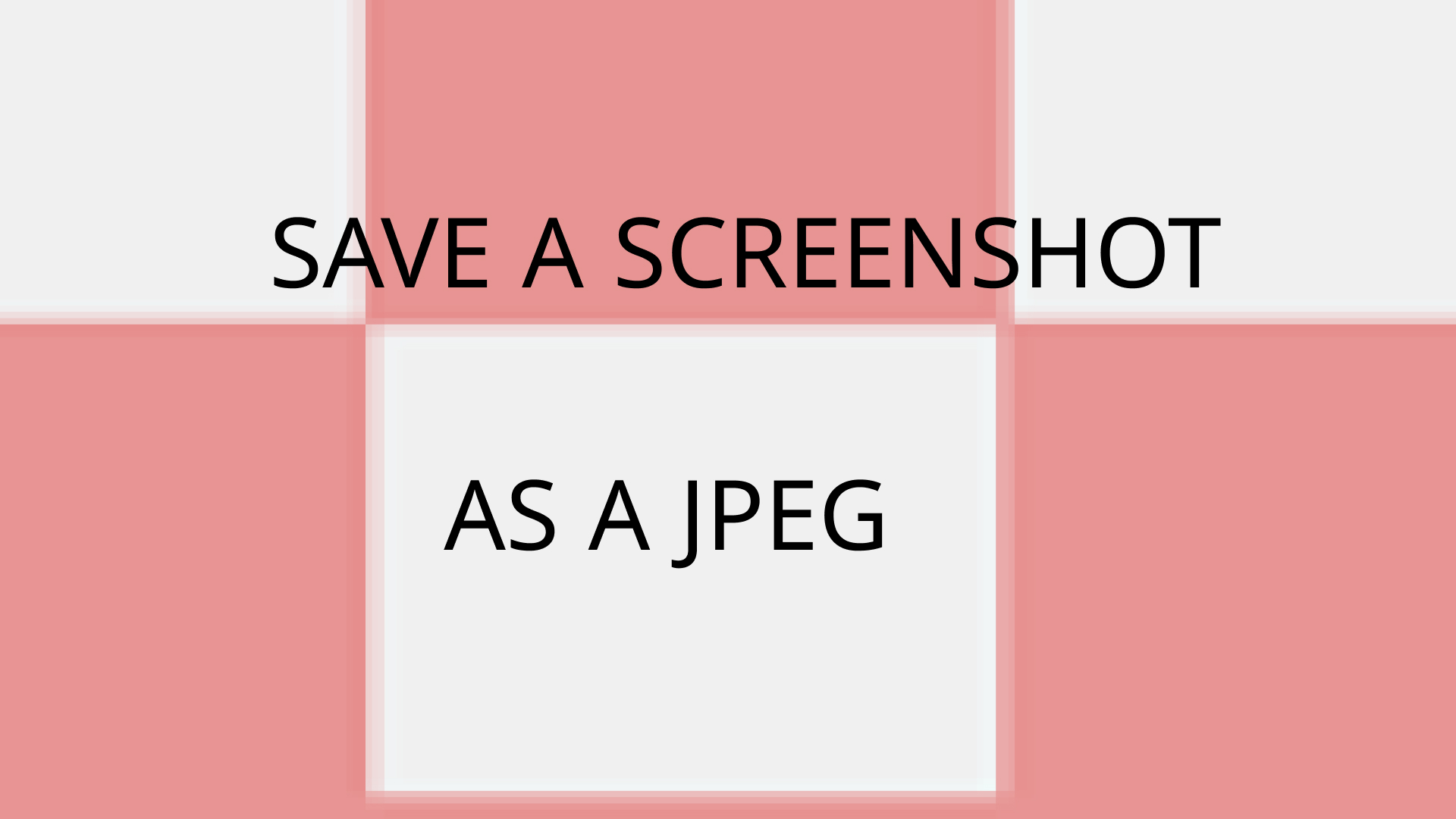

Share this article:
Select the product rating:
Daniel Walker
Editor-in-Chief
My passion lies in bridging the gap between cutting-edge technology and everyday creativity. With years of hands-on experience, I create content that not only informs but inspires our audience to embrace digital tools confidently.
View all ArticlesLeave a Comment
Create your review for HitPaw articles