4 Useful Ways of Soundclick Downloader to MP3 in 2024
SoundClick is a music-centric online community where artists can upload, promote, and sell music. This blog post delves into methods for downloading SoundClick videos to MP3 format, explicitly focusing on converting SoundClick Reels to audio files. Whether you're looking to preserve your favourite music from Soundclick to MP3 or compile a playlist of your preferred reels, we've got you covered.
Part 1. How to Make Soundclick Music Download Officially
Downloading music from the official SoundClick website is a straightforward process. Here are the detailed steps to make a SoundClick music download officially:
- 1. Visit the SoundClick Website:Start by opening your browser and navigating to the official SoundClick website.
- 2. Select the Song or Album:Click on the song or album title you wish to download. This will take you to the page dedicated to that particular piece of music.
- 3. Click on the Download Button:If the artist offers the music for download, a "Download" button or link will typically be provided. To initiate the download, tap on the button provided.
- 4. Choose Download Format:Depending on the options provided by the artist, you can choose the format you want to download the music. Standard formats include MP3, WAV, or FLAC. Select the desired format if applicable.
- 5. Follow Prompts to Complete Download:Follow any additional prompts or instructions to complete the download process after clicking the download button. This may involve specifying a download location on your computer or agreeing to terms and conditions.
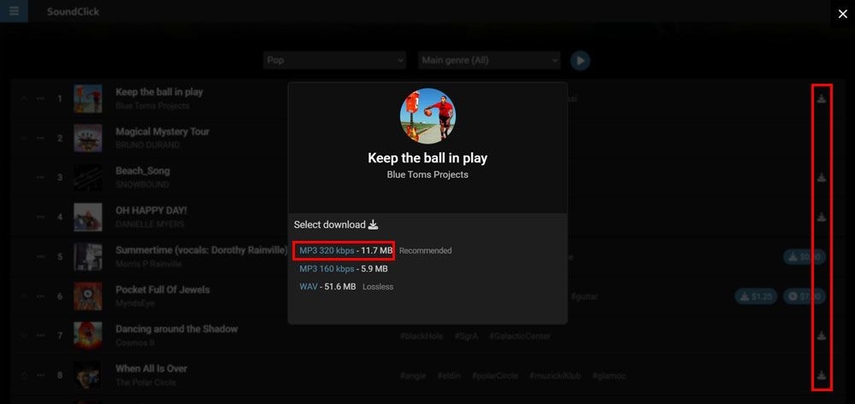
By following these steps, you can make an official SoundClick music download and enjoy your favourite songs offline.
Part 2. Downloading Soundclick to MP3 with Browser Extensions
When downloading Soundclick videos to MP3 format, browser extensions offer convenient solutions. Two popular options are DevTools and Video DownloadHelper. These tools streamline the process, allowing users to extract audio directly from Soundclick videos. Below, we'll explore how to use each tool and their respective pros and cons.
1. DevTools
DevTools is a built-in feature of web browsers that allows users to inspect and manipulate web pages. With DevTools, users can monitor network activity and access various resources, including audio files.
Step-by-Step Guide
- Open the Soundclick website in your preferred web browser.
- To open DevTools, you can right-click on any part of the page, choose "Inspect", or press Ctrl+Shift+I.
- Navigate to the "Network" tab within DevTools.
- Play the desired Soundclick video.
- Look for network requests related to audio files. These requests typically appear with the file type "audio/mp3" or similar.
- To access the direct link to the MP3 file, right-click on the audio file request and select "Open in new tab option" or "Copy link address"
- .After that, you can paste the link into a new browser tab and hit the Enter key to download the MP3 file.
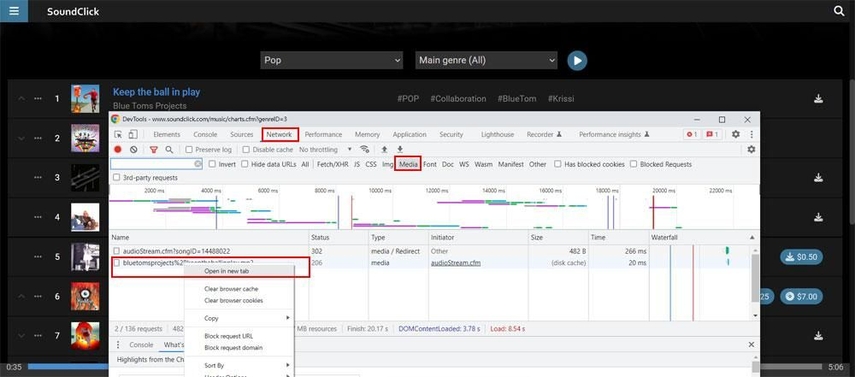
Pros
- 1.There is no need to install additional software.
- 2.Direct access to network requests allows for precise extraction of audio files.
Cons
- 1.Requires some technical knowledge to navigate DevTools effectively.
- 2.It may not work for all Soundclick videos, especially those with encrypted audio streams.
2. Video DownloadHelper
Video DownloadHelper is a browser extension for popular web browsers like Chrome and Firefox. It simplifies downloading videos from various websites, including Soundclick, by providing a one-click solution.
Step-by-Step Guide:
- Install the Video DownloadHelper extension from the respective browser's extension store.
- Once installed, navigate to the Soundclick website and play the desired video.
- Click on the Video DownloadHelper icon in the browser toolbar.
- Select the MP3 from the
- list of formats provided. It will then analyze the video and generate a link to download the audio version in MP3 format.
- Tap on the link to start the MP3 download.
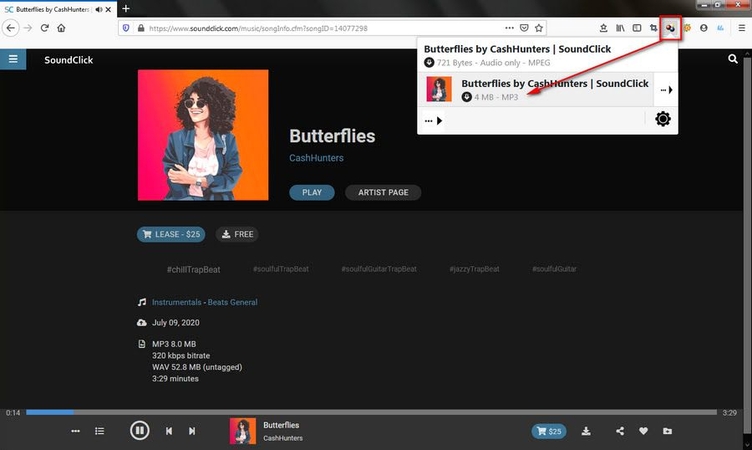
Pros
- User-friendly interface with a simple one-click download process.
- Supports various video hosting websites in addition to Soundclick.
Cons
- Requires browser extension installation, which may not be preferable for some users.
- Occasional compatibility issues with certain websites or browser versions.
Part 3. Best Choice of Soundclick to MP3 Converter
HitPaw Video Converter is a versatile software that excels at converting SoundClick videos to MP3 format. The audio conversion tool has an intuitive interface and many functionalities to cater to your audio conversion requirements.
Features of HitPaw Video Converter
- User-Friendly Interface: HitPaw Video Converter has a spontaneous process that helps users of all levels to navigate and utilize its functionalities efficiently.
- Broad Format Support: The software supports various audio and video formats, ensuring compatibility with multiple media files.
- High-Speed Conversion: HitPaw Video Converter employs advanced algorithms to ensure fast and efficient conversion, saving time and effort.
- Customizable Settings: Users can customize audio settings such as bitrate, sample rate, and audio channel to tailor the output audio quality to their preferences.
- Batch Conversion: HitPaw Video Converter allows batch conversion of multiple files, enabling users to convert various SoundClick videos to MP3 format simultaneously.
Overall, HitPaw Video Converter is the best choice for converting SoundClick videos to MP3 format, thanks to its user-friendly interface, extensive features, and efficient performance.
Here is the step-by-step Guide to Convert Music Format with HitPaw Video Converter:
Step 1:Download and Install HitPaw Video Converter.
Step 2:Import SoundClick Video.

Step 3:Select Output Format and Choose Output Folder.

Step 4:Start Conversion and Access Converted MP3 File.

Watch the following video to learn more details:
Part 4. FAQs about Soundclick to MP3 Converter
Q1. How do you get audio from Soundclicks?
A1. Visit SoundClick, find the song, and use official download options or third-party tools for extraction.
Q2. Can I download a Soundclick?
A2. Yes, SoundClick allows downloads through official methods provided by artists or third-party tools for extraction.
Conclusion
In conclusion, accessing SoundClick content in MP3 format has become effortless with various tools and methods available. Whether opting for official downloads, browser extensions, or dedicated converters like HitPaw Video Converter, users can easily convert SoundClick videos to MP3 audio files.
These options cater to diverse preferences and technical abilities, ensuring a seamless experience for all users. With the ability to preserve favourite music and create personalized playlists, individuals can fully enjoy the rich musical landscape Soundclick downloader offers.









 HitPaw Edimakor
HitPaw Edimakor HitPaw VikPea (Video Enhancer)
HitPaw VikPea (Video Enhancer)
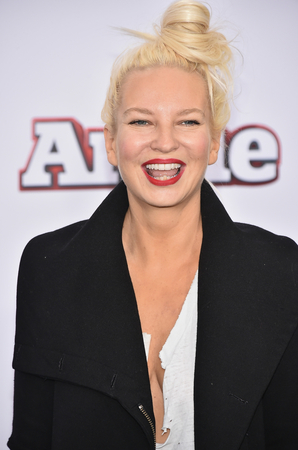


Share this article:
Select the product rating:
Joshua Hill
Editor-in-Chief
I have been working as a freelancer for more than five years. It always impresses me when I find new things and the latest knowledge. I think life is boundless but I know no bounds.
View all ArticlesLeave a Comment
Create your review for HitPaw articles