Best 7 MP3 Cutters to Simply Edit MP3 Audio
Imagine you have a long MP3 file with some background noise or an annoying intro that you want to cut out. In situations like this, a good MP3 cutter can come in handy.
With so many options available, it can be overwhelming to choose the right one. But don't worry, we have compiled a list of the best 7 MP3 cutters for you to consider. Keep reading to find out more!
Part 1. The Best MP3 Cutter- HitPaw Video Converter
When it comes to the best MP3 cutter, there are a few key factors that you should consider. These include ease of use, functionality, stability, and compatibility.
HitPaw Video Converter ticks all these boxes and more, making it the best pick for an MP3 cutter. It's a versatile tool that offers much more than just cutting and trimming capabilities.
Why HitPaw Video Converter Is the Best MP3 Trimmer
- Easy-to-use interface enables everyone can use its
- A wide range of supported audio formats provides multiple conversions
- High-quality output files without losing the original quality
- Stable performance without any crashes or freezes
- Fast and efficient trimming process
Steps to Use HitPaw Video Converter to Cut MP3
- Step 1. Download and install HitPaw Video Converter on your computer.
- Step 2. Launch the program and click on the "Add Files" button to import your MP3 file.
- Step 3. Select the part of the audio you want to keep by dragging the slider. Click on the "Cut" button and wait for the process to finish. Your newly trimmed MP3 file will be saved in the designated output folder.
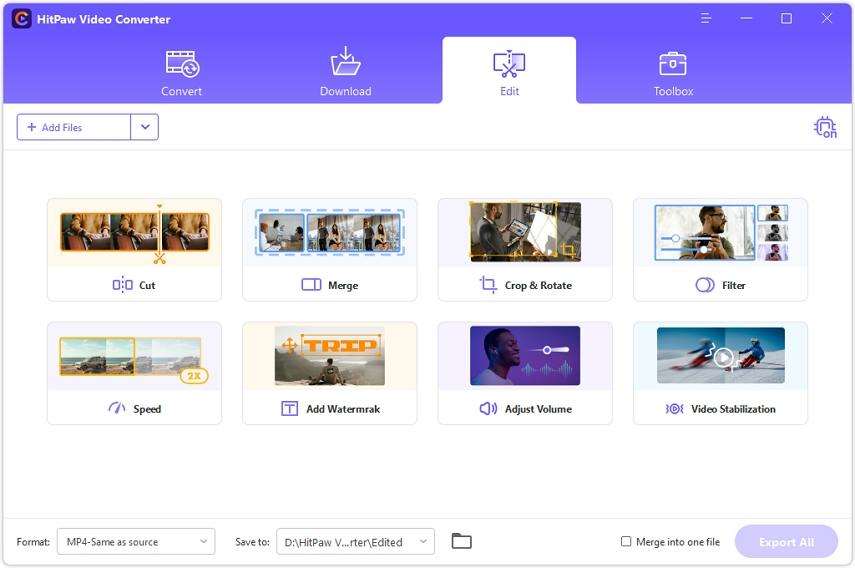
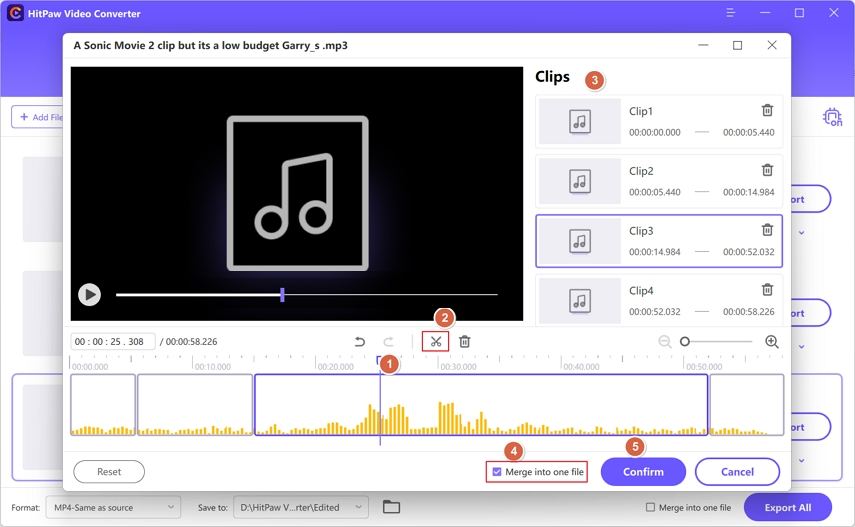
Pro-Steps to Use the YouTube to MP3 Cutter
- Step 1. Go to YouTube and copy the URL of the video you want to convert.
- Step 2. Launch HitPaw Video Converter and click on "Download" from the top menu. Paste the copied URL in the designated box.
- Step 3. Click on "Download." Once the download is complete, click on "Convert to MP3."



Part 2. Popular 6 MP3 Cutters for Windows/Mac/Online
There are various options available for MP3 cutters, each with its own unique features and functionalities. We have compiled a list of six popular MP3 cutters for different platforms, including Windows, Mac, and online.
1. MP3 Cutter Joiner Free [Windows]
MP3 Cutter Joiner Free is a free software for Windows that allows you to cut and join MP3 files effortlessly. It has a simple interface that makes it easy to use, even for beginners.
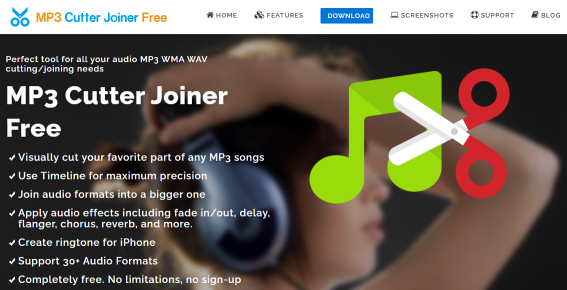
Pros
- User-friendly interface
- Can merge multiple audio files into one
- Supports various audio formats
Cons
- Limited features compared to paid programs
- May have compatibility issues with certain file types
- Slower trimming process compared to other programs
2. Free MP3 Cutter [Windows]
As the name suggests, this is a free MP3 cutter for Windows that allows you to cut your MP3 files without any limitations. It has an intuitive interface and offers various editing options for your audio files.
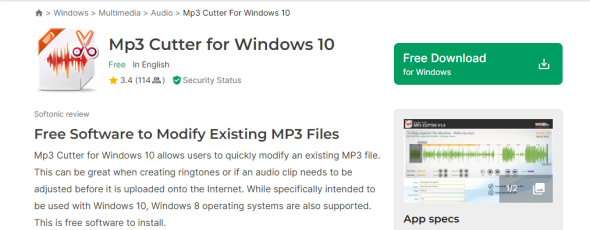
Pros
- Completely free mp3 audio trimmer with no limitations
- User-friendly interface
- Allows you to edit audio files in multiple ways
Cons
- Limited supported file formats
- May have compatibility issues with certain operating systems
- Some features are only available in the paid version
3. Audacity-MP3 Cutter for Mac
Audacity is a popular open-source audio editor for Mac that offers a wide range of features, including a powerful cutter mp3. It's a versatile tool that can handle various audio formats and offers advanced editing options.
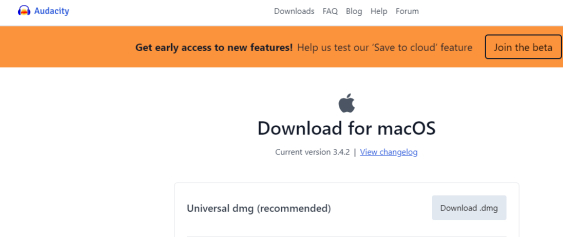
Pros
- Free and open-source
- Supports multiple file formats
- Advanced editing capabilities
Cons
- The steeper learning curve for beginners
- May have stability issues with larger files
- Limited customer support due to being open-source
4. WavePad-MP3 Cutter for Mac
WavePad is a professional audio editing software for Mac that offers a user-friendly interface and advanced features, including an MP3 cutter. It's suitable for both beginners and professionals.
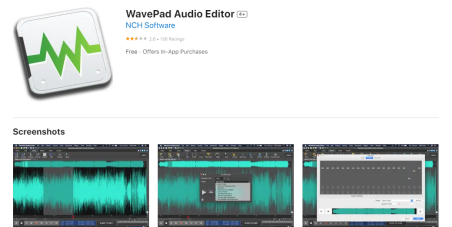
Pros
- User-friendly interface
- Advanced audio editing capabilities
- Supports various file formats
Cons
- Paid software with a limited free trial
- May have compatibility issues with certain operating systems
- Some features are only available in the paid version
5. AudioTrimmer.com-MP3 Cutter Online
AudioTrimmer is a popular mp3 cutter online that allows you to trim your audio files online without downloading any mp3 trimmer software. audio trimmer mp3 is a very easy-to-use online mp3 cutter and offers basic editing options for your audio files.
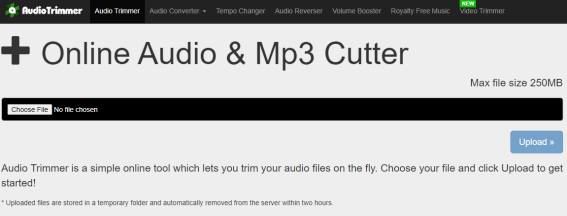
Pros
- No need to download any software
- User-friendly interface
- Supports various file formats
Cons
- Limited editing options compared to downloadable software
- Dependent on the internet connection for use
- May have issues with larger audio files
6. MP3 Cutter Online by Clideo.com-MP3 Cutter Online
MP3 Cutter Online by Clideo.com is another popular online audio trimmer tool to trim audio online. It is an mp3 cutter online free to use that offers a simple and straightforward interface with basic editing options.
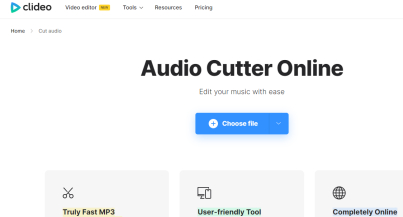
Pros
- No downloads required
- Easy-to-use interface
- Supports various file formats
Cons
- Limited editing options compared to downloadable software
- May have issues with larger audio files
- Dependent on the internet connection for use
Part 3. FAQs of MP3 Cutter
Q1. Is MP3 better than WMV?
A1. MP3 and WMV are both audio formats, with MP3 being more popular due to its high compression rates and compatibility with most devices.
Q2. Can I extract audio from an MP3 file with MP3 Cutter?
A2. Yes, most MP3 cutters also have the capability to extract audio clips from an MP3 file. you can also use any mp3 trimmer online to extract audio from audio files.
Q3. How can I add BGM to my file with MP3 Cutter?
A3. To add background music to your file with an MP3 cutter, you can import both the main audio and the background music into the program and then use the cutting and merging features to combine them. Some MP3 cutters also have a specific feature for adding background music or sound effects.
The Bottom Line
If you're looking for the best MP3 cutter or YouTube trimmer mp3, HitPaw Video Converter is undoubtedly the top choice. With its user-friendly interface, advanced editing options, and compatibility with both Windows and Mac operating systems, it offers everything you need to easily trim and convert your audio files.






 HitPaw Video Enhancer
HitPaw Video Enhancer HitPaw Photo Object Remover
HitPaw Photo Object Remover
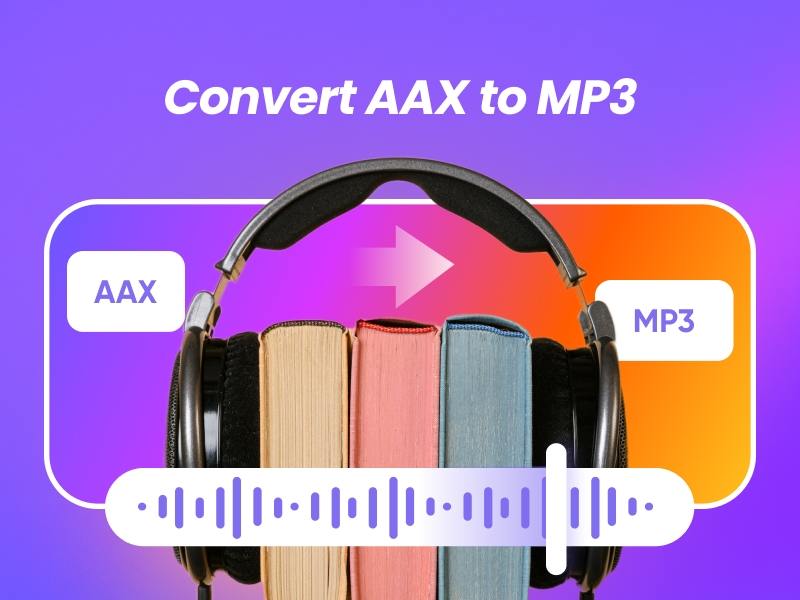


Share this article:
Select the product rating:
Joshua Hill
Editor-in-Chief
I have been working as a freelancer for more than five years. It always impresses me when I find new things and the latest knowledge. I think life is boundless but I know no bounds.
View all ArticlesLeave a Comment
Create your review for HitPaw articles