Convert Dailymotion to MP3 in 7 Helpful Methods
The advent of the digital media era has made video sites such as YouTube and Dailymotion more and more popular. As a result, the demand for converting video to MP3 format continues to soar, and users are looking for efficient tools to enhance their multimedia experience. This article serves as a guide and introduces 7 methods that enable individuals to convert Dailymotion to MP3 effortlessly.
Part 1. 4 Ways for Dailymotion Download to MP3 on Windows/Mac
The most common issue that users face is converting Dailymotion videos to MP3s. Several downloaders will write compelling content promising excellent converting, but often, it mostly results in a poor experience, right? Don't worry, here are 4 reliable tools that can help you convert Dailymotion video to MP3 with ease.
1. HitPaw Univd (HitPaw Video Converter) – The Best Way to Convert Dailymotion to MP3
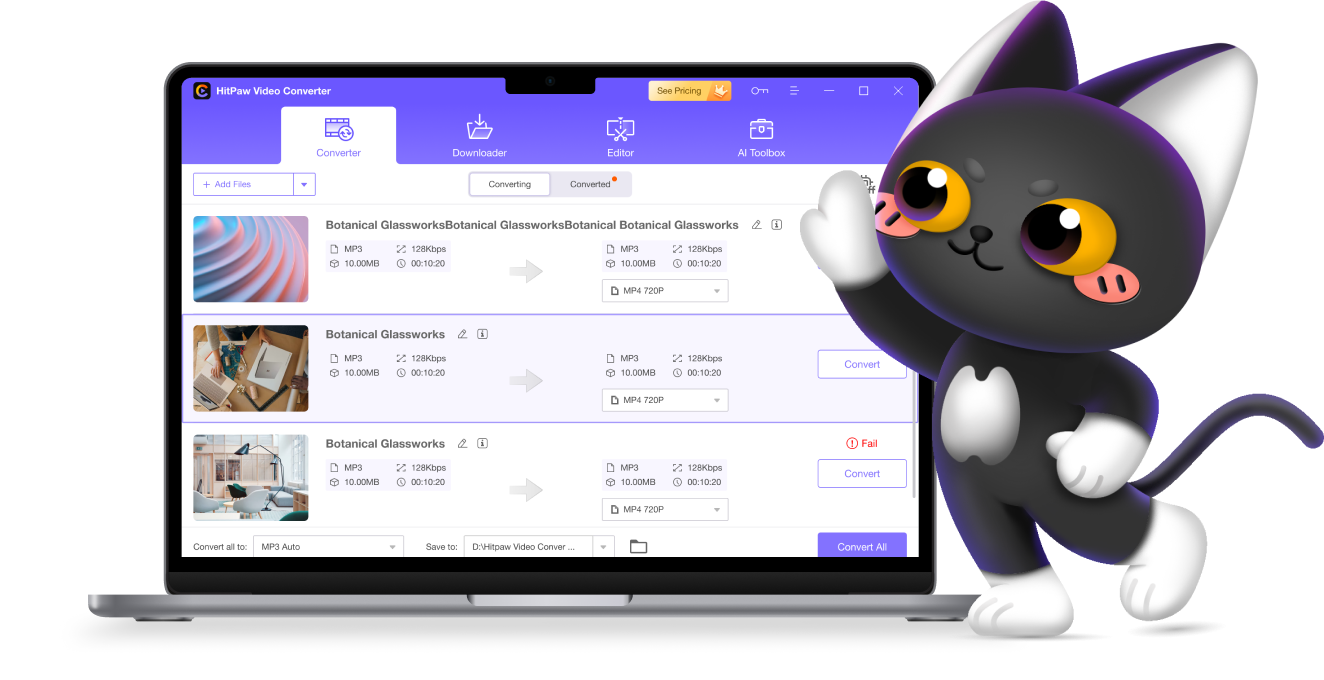
HitPaw Univd has been proven to be one of the most dynamic and sophisticated programs for smooth Dailymotion download MP3. With its easy-to-navigate interface, high speed, and intelligent functionality, it is a popular choice for both novice and professional users.
This program refreshes the possibilities of multimedia with intuitive operation, superior quality, and creative AI-driven.
Key Features of HitPaw Univd
- Convert Dailymotion videos to MP3 in the blink of an eye
- AI-powered creative enhancements
- Support for over 10,000 sites
- 120X faster conversion with GPU acceleration
- Complete video tools, including DVD ripping and burning
- Transcription and art-generation AI features
Steps to Convert Dailymotion to MP3
Step 1: Add Files
Open HitPaw Univd after downloading and installing, choose Add Video to import the files or drag video(s) directly into the program.
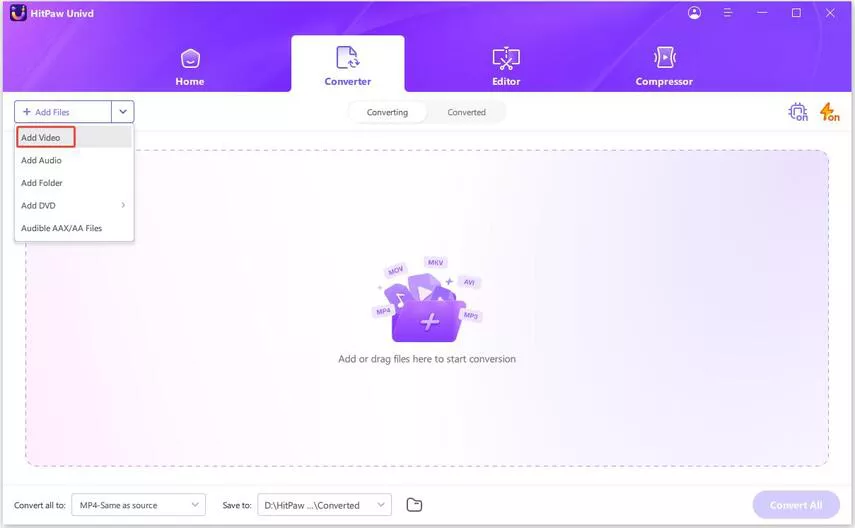
Step 2: Choose Format
Once you've added the files, you can set the output quality of the audio and choose where to store the video.
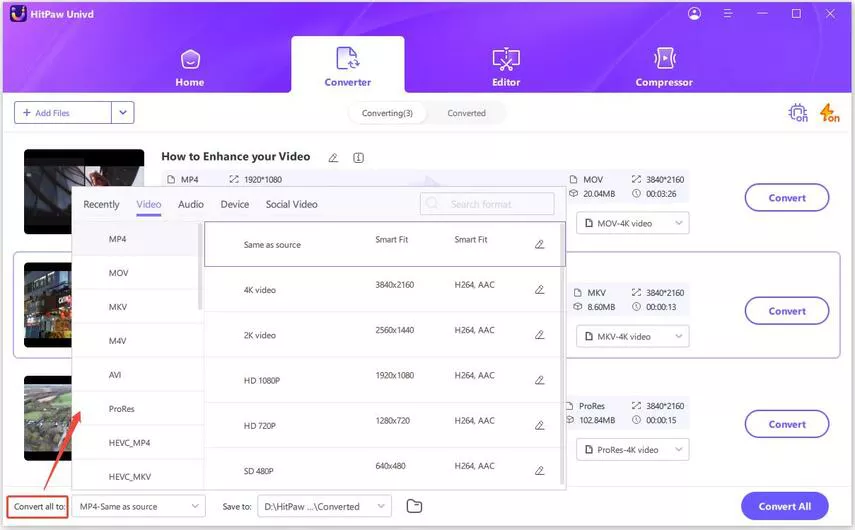
Step 3: Convert the Video
After setting the parameters, click "Convert All", and you can open the "Hardware Acceleration Detection and Lossless Conversion" tab in the upper right corner.
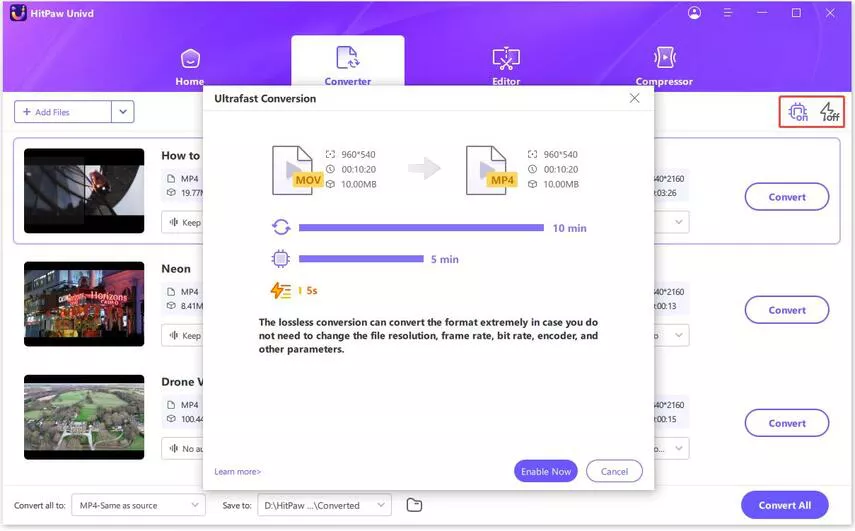
Step 4: Access the Converted Files
When the conversion is done, go to the tab at the top of "Converted" and you will see the converted files. You can click the "Clip" button to edit the video.
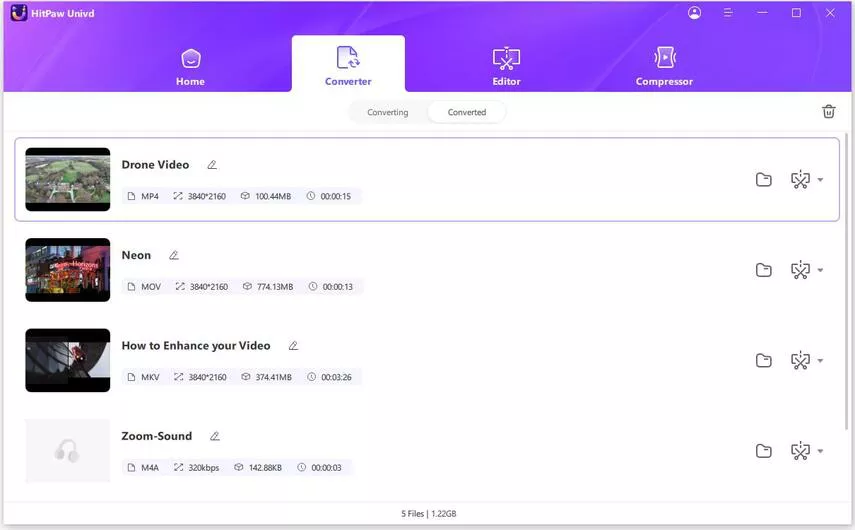
2. Freemake Video Downloader
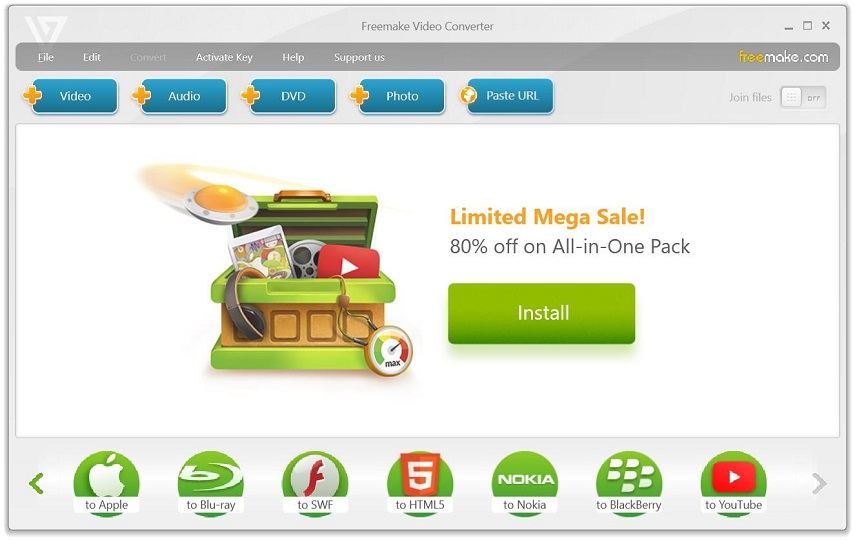
Freemake Video Downloader is one of the favorite Dailymotion MP3 converter software for downloading videos, which can be used to download multiple formats such as MP4, MP3, and more.
Pros
- With a simple interface and ease of downloading process
- It also enables users to select either the MP3, MP4, MKV or more formats
- A variety of choices for video quality, such as 4K Full HD
- The tool has a fast download speed
Cons
- It needs more specialized tools in terms of functionality
- Mac operating system is not supported
3. 4K Video Downloader

4K Video Downloader is a powerful media suite for multimedia enthusiasts that makes it easy to download from YouTube and many sites, including Dailymotion videos. It is trustworthy and feature-rich with a wide array of uses and is being used by thousands of users worldwide.
Pros
- Support for downloading content from multiple popular websites
- Accessible on PC, macOS, and Linux
- Provides more sophisticated functions for users
Cons
- Advanced features require the purchase of a premium version to use
- Less popular websites may not supported
4. YTD Video Downloader
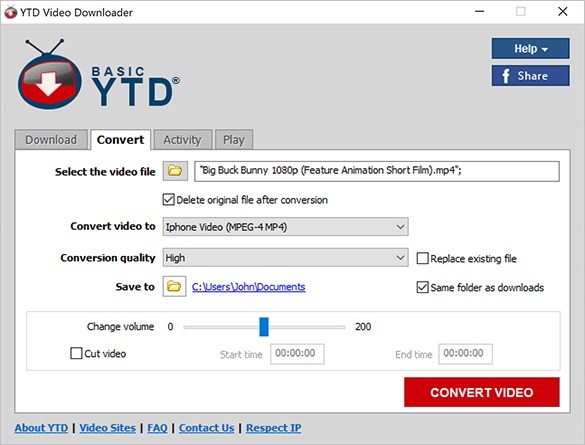
With 10 million users worldwide, YTD Video Downloader is the trusted choice. This Dailymotion to MP3 downloader has been credited to be reliable since 2007. The fast download speed, easy-to-use interface, and the ability to work with multiple devices make YTD Video Downloader a powerful tool.
Pros
- Download playlists in high definition of up to 8K quality
- It has a fast download speed
- The user-friendly interface makes it easy to use
- Works on numerous devices
Cons
- The premium version has additional features that need to be purchased
- The performance on less popular platforms may differ
Part 2. 3 Ways to Help Dailymotion Convert to MP3 Using Online Tools
At some point, users may want to pursue a more convenient and hassle-free way to convert formats. Therefore, we also have some faster methods here, there are 3 Dailymotion MP3 converters online that you can choose from.
1. HitPaw Online Video Converter
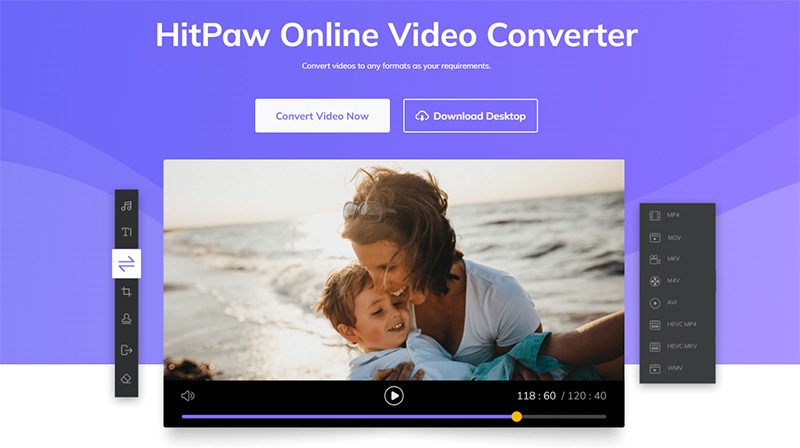
HitPaw presents a smooth transition from Dailymotion to MP3 conversion. Users can easily convert by copying the Dailymotion video URL and pasting it into the converter, as its interface is user-friendly. Since no installation is necessary, it can be accessed from any browser, thereby making the process quick and painless.
Pros
- The conversion speed is fast and smooth
- It's as simple as copying and pasting the URL
- It can be used in any browser
Cons
- Only a few simple operations can be performed
2. MP3cyborg
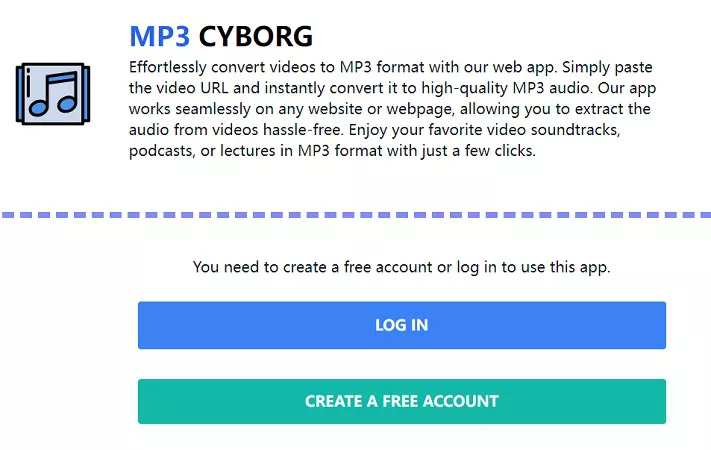
MP3cyborg is notable for its ability to convert videos into high-quality audio files in the MP3 format. To extract audio from Dailymotion videos, you can use this reliable Dailymotion to MP3 audio converter, enabling you to enjoy your favorite content in a convenient and portable format.
Pros
- This Dailymotion audio converter provides a high-quality conversion
- Give a wide variety of audio conversion options
- It has a fast conversion speed
Cons
- Some operations are more complicated
- The online format may limit the sound quality
3. Keepvid
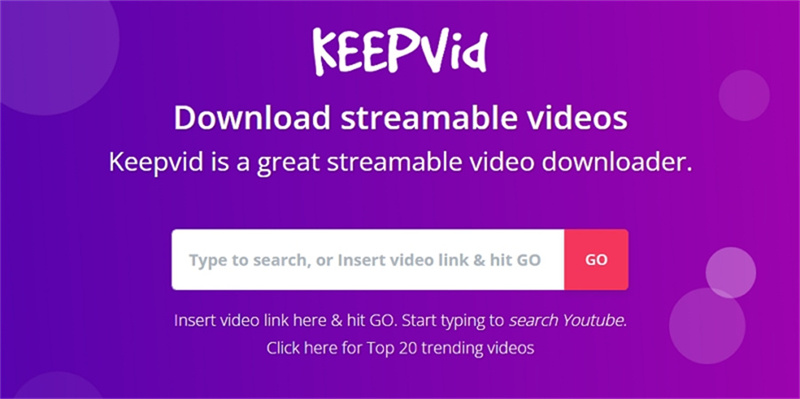
Keepvid is presented as a Dailymotion to MP3 online free downloader that supports multiple websites, including popular platforms such as YouTube and Instagram, to make a wide range of compatibilities. It boasts a clean interface, safe browsing, and provides users with an extra layer of assurance.
Pros
- Offer a variety of options for converting formats
- Support more than 1000 sites to download contents
- With a simple layout and safe browsing
Cons
- It has fewer advanced features than specialized converters
Part 3. FAQs about Dailymotion Video to MP3
Q1. Is it safe to convert Dailymotion to MP3 online?
A1. Online conversion tools are inherently unsafe to use. These concerns can be mitigated with the HitPaw Univd, a reliable and safe software solution. Using a reliable MP3 Converter for Dailymotion, you can effortlessly convert videos into audio files and enjoy your favorite content on the go.
Q2. How do I convert a video link to MP3?
A2. For the conversion of video links from Dailymotion to MP3, the HitPaw Univd is suggested. The procedure includes copying the video link and then pasting it on the software. The operation is very simple, and anyone can easily master it.
Conclusion
This informative piece deals with the challenge of transformation of Dailymotion to MP3 in 7 efficient ways. Notably, HitPaw Univd is the best solution that provides higher flexibility, fast conversion speed, and a range of AI-powered features. For users who want to convert videos to various formats, it is worth your try.






 HitPaw Edimakor
HitPaw Edimakor HitPaw VikPea (Video Enhancer)
HitPaw VikPea (Video Enhancer)


Share this article:
Select the product rating:
Daniel Walker
Editor-in-Chief
My passion lies in bridging the gap between cutting-edge technology and everyday creativity. With years of hands-on experience, I create content that not only informs but inspires our audience to embrace digital tools confidently.
View all ArticlesLeave a Comment
Create your review for HitPaw articles